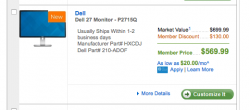Could t be bothered to carry on waiting for dell so opted for asus pb279q. Faster panel, as good as dell, no USB hub , 100 SRGB, about 1-2 % better so certainly on par. HOWEVER I have not had a single issue mentioned in this thread with it in Mavericks or Yosemite
The PB279Q had BETTER perform better than the Dell, at nearly $350 more expensive....