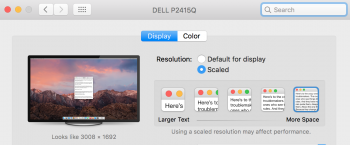Got a tip for us?
Let us know
Become a MacRumors Supporter for $50/year with no ads, ability to filter front page stories, and private forums.
Dell P2715Q and P2415Q 4K IPS Displays
- Thread starter VirtualRain
- Start date
- Sort by reaction score
You are using an out of date browser. It may not display this or other websites correctly.
You should upgrade or use an alternative browser.
You should upgrade or use an alternative browser.
Colors are usually widely different compared to the rMBP monitor, when you compare the monitor to rMBP, you can also more easily pinpoint delay related issues too
I got used to the different color dynamics between host and external monitors
I just keep the lid closed on the rMBP and already kinda got used to it.
Still confused about the resolution - should be a 4k monitor, but the resolution I have isn't 4k.
That's 100% Bizarre
If it's not the settings, it might be the cable, tho I'm no expert on the matter
If you call Dell, they will tell you macos isn't supported
Also, on the monitor, there might be a DP 1.2 related settings, try that too, tho, on my Nvidia rMBP, that setting didn't change much
If it's not the settings, it might be the cable, tho I'm no expert on the matter
If you call Dell, they will tell you macos isn't supported
Also, on the monitor, there might be a DP 1.2 related settings, try that too, tho, on my Nvidia rMBP, that setting didn't change much
Yes, and Default for Display = 4K - with 1920x1080 - as a Retina Screen
So there is nothing to complain, scaled = something between 1080p and 4K
If a perfect Retina screen has a multiplier of 2
Your scaled setting has a multiplier of ~1.2 or sth
AH, I just understood what you want to do, you want all the 4K without any of the scaling, In that case, that's probably a complaint for Apple for not allowing that
So there is nothing to complain, scaled = something between 1080p and 4K
If a perfect Retina screen has a multiplier of 2
Your scaled setting has a multiplier of ~1.2 or sth
AH, I just understood what you want to do, you want all the 4K without any of the scaling, In that case, that's probably a complaint for Apple for not allowing that
Yes, and Default for Display = 4K - with 1920x1080 - as a Retina Screen
That's way too big in terms of fonts etc. I have to stick with the max resolution I guess. After using it all day I am sort of used to it. Just need a proper wallpaper (preferably something dark) so I can properly see all my files on the right side of the screen. Anyone got a link to some decent wallpapers?
I sometimes run my 2415Q at 2048 or 2304 pixels since that keeps text legible while adding some screen real estate, but given that I'm already getting 1:1 pixels for Photoshop and After Effects I usually just leave it at true retina 1080p.
Since I'm running it native at 30hz with a mini, sometimes I use 2304 or 2560 when I want to have a video playing while doing some work so I can get 60hz. After a short while, the blurry text is just too hard to handle.
Hi,
I'm hoping someone can help me. I have a Macbook Pro (Retina, 15-inch, Mid 2015, AMD Radeon R9 M370X) and a 4K Dell 27" P2715Q monitor. They're connected via a HDMI cable and I usually have it set to mirrored. I've noticed quite a bit of lag. Looking at my System Report it says it's running at 1920 x 1080 @ 30 Hz - Which from what I can gather here is quite bad due to the 30 Hz. Can someone tell me how to increase that to 60 Hz and bump the resolution to improve performance?
I'd appreciate any help.
Thank you!
I'm hoping someone can help me. I have a Macbook Pro (Retina, 15-inch, Mid 2015, AMD Radeon R9 M370X) and a 4K Dell 27" P2715Q monitor. They're connected via a HDMI cable and I usually have it set to mirrored. I've noticed quite a bit of lag. Looking at my System Report it says it's running at 1920 x 1080 @ 30 Hz - Which from what I can gather here is quite bad due to the 30 Hz. Can someone tell me how to increase that to 60 Hz and bump the resolution to improve performance?
I'd appreciate any help.
Thank you!
Hi,
I'm hoping someone can help me. I have a Macbook Pro (Retina, 15-inch, Mid 2015, AMD Radeon R9 M370X) and a 4K Dell 27" P2715Q monitor. They're connected via a HDMI cable and I usually have it set to mirrored. I've noticed quite a bit of lag. Looking at my System Report it says it's running at 1920 x 1080 @ 30 Hz - Which from what I can gather here is quite bad due to the 30 Hz. Can someone tell me how to increase that to 60 Hz and bump the resolution to improve performance?
I'd appreciate any help.
Thank you!
You need to use DisplayPort, not HDMI.
Oh Ok. Thanks for that. What adapter should it be? Mini DisplayPort to X? Thanks again.You need to use DisplayPort, not HDMI.
You need to use DisplayPort, not HDMI.
Use the Mini Display Port to Thunderbolt that came with the display and it should work right away.
Thanks for that! That did the trick and now it's running at 60 hz. However, the resolution is 1920x1080 still - shouldn't it be higher than that by default?
Thank you again.
Thanks for that! That did the trick and now it's running at 60 hz. However, the resolution is 1920x1080 still - shouldn't it be higher than that by default?
Thank you again.
It pixel doubles by the default, to get the retina look. If you want more screen real estate you can change it in Displays.
Ahh of course! Thanks for your helpIt pixel doubles by the default, to get the retina look. If you want more screen real estate you can change it in Displays.
So, my new monitor came today, and it *also* has these faint lines in the middle (only) of the screen. They are fainter than my previous monitor, however, and I can't notice it at a normal distance. I have to be about 12" away. However, my first monitor (that had a nick in it) was flawless, so...
Has anyone noticed this? I'm not going to fret too much because I'm sick of playing monitor roulette and I don't plan on staring at my monitor from 10" away, but I'll probably contact Dell and see what they say.
Has anyone noticed this? I'm not going to fret too much because I'm sick of playing monitor roulette and I don't plan on staring at my monitor from 10" away, but I'll probably contact Dell and see what they say.
No issue with my 27" and now with the 24" version. Sorry to hear about your struggles. Sitting really close to my 24" as the table in my office is very narrow and I can't even see a dead pixel / yellow screen or any other flaw.
Running it at the highest possible resolution, in case that makes a difference.
Running it at the highest possible resolution, in case that makes a difference.
So, my new monitor came today, and it *also* has these faint lines in the middle (only) of the screen. They are fainter than my previous monitor, however, and I can't notice it at a normal distance. I have to be about 12" away. However, my first monitor (that had a nick in it) was flawless, so...
Has anyone noticed this? I'm not going to fret too much because I'm sick of playing monitor roulette and I don't plan on staring at my monitor from 10" away, but I'll probably contact Dell and see what they say.
Woohoo! Got my replacement from dell today. It's perfect, for real this time. No lines.
Of course, after all of that, now I'm kinda envious of that new LG 4K...
Which adapter would I need to connect this display to the new USB-C MacBook Pro via DisplayPort?
Would Apple's Thunderbolt 3 -> Thunderbolt 2 adapter work?
You just need a Displayport to USB C cable. I'll be getting one of these:
https://www.amazon.com/gp/product/B01EXKDRAC/ref=ox_sc_act_title_2?ie=UTF8&psc=1&smid=A3HIHADV23VGU1
And then you'd want one of these for the hub:
https://www.amazon.com/TRIPP-Cable-...d=1477773748&sr=1-8&keywords=usb+3+B+to+USB+C
But I'll be using a USB A to C adaptor with the old cable so I can also use it with my desktop, at least until I get a TB3 dock.
As an Amazon Associate, MacRumors earns a commission from qualifying purchases made through links in this post.
You just need a Displayport to USB C cable. I'll be getting one of these:
https://www.amazon.com/gp/product/B01EXKDRAC/ref=ox_sc_act_title_2?ie=UTF8&psc=1&smid=A3HIHADV23VGU1
And then you'd want one of these for the hub:
https://www.amazon.com/TRIPP-Cable-...d=1477773748&sr=1-8&keywords=usb+3+B+to+USB+C
But I'll be using a USB A to C adaptor with the old cable so I can also use it with my desktop, at least until I get a TB3 dock.
Never thought of it but our monitors are great to have as a USB A alternate be if buying one of the new MBP. I'm still debating going the route of the hub off the monitor or buying a hub with an Ethernet port since for sure I'll need hard wired internet.
Would you get this hub? I do need Ethernet and occasionally I'll need hdmi.
https://www.amazon.ca/gp/product/B01EYEKCDW/ref=ox_sc_act_title_2?smid=AU2Q3NS0NOJ0K&psc=1
Last edited:
As an Amazon Associate, MacRumors earns a commission from qualifying purchases made through links in this post.
Never thought of it but our monitors are great to have as a USB A alternate be if buying one of the new MBP. I'm still debating going the route of the hub off the monitor or buying a hub with an Ethernet port since for sure I'll need hard wired internet.
Would you get this hub? I do need Ethernet and occasionally I'll need hdmi.
https://www.amazon.ca/gp/product/B01EYEKCDW/ref=ox_sc_act_title_2?smid=AU2Q3NS0NOJ0K&psc=1
No, it doesn't support 4K.
As an Amazon Associate, MacRumors earns a commission from qualifying purchases made through links in this post.
No, it doesn't support 4K.
With my MBP closed I run the Dell so I would be better off with the DisplayPort to usb C cable right? Then I could use that hub to connect my tv through hdmi which isn't 4K. It just bothers me that the hub is white and the cable coming from the monitor is black all meeting at the space grey laptop.
With my MBP closed I run the Dell so I would be better off with the DisplayPort to usb C cable right? Then I could use that hub to connect my tv through hdmi which isn't 4K. It just bothers me that the hub is white and the cable coming from the monitor is black all meeting at the space grey laptop.
Yeah, that should work. Look around, you should be able to find something that's black and has those ports, it's not uncommon.
Register on MacRumors! This sidebar will go away, and you'll see fewer ads.