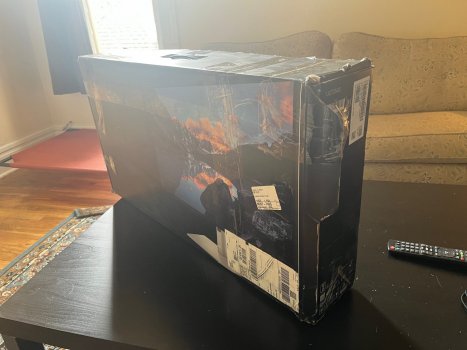Interesting. Not sure how Dell dispatches their products, but I ordered a 2nd one on Mar 11 and received on Mar 17. It was also manufactured Dec 2021 but it's Rev A01. I asked their technical support about the revision and was told that Rev A01 has no functional change and it's just a regulatory change. Whatever that means.Made an account just because of this thread so thanks to everyone who has helped.
I order 2 Dell UP2723QE on March 16th and received them March 29th three days ahead of the original estimate. Unfortunately I received rev A00 and both were manufactured Dec 2021. I’m going to do some of the testing in this thread and see if I want to exchange them.
I have a personal 2021 MacBook Pro M1 Max with Monterey, and a 2017 MacBook Pro with Big Sur for work. I'll be using the monitors with both.
First opinion so far after using them for half a day for work, is that I am perfectly ok with native resolution and it isn't blurry for me. I'm coming from a single Dell P2419H which is 1080 so this is a big upgrade. I'm a programmer so my biggest reason for buying is the higher resolution to see more on the screen.
Got a tip for us?
Let us know
Become a MacRumors Supporter for $50/year with no ads, ability to filter front page stories, and private forums.
Dell released their newest Ultrasharp model ,U2723QE, U3223QE Ultrasharp monitor
- Thread starter eret9616
- Start date
- Sort by reaction score
You are using an out of date browser. It may not display this or other websites correctly.
You should upgrade or use an alternative browser.
You should upgrade or use an alternative browser.
Anyone else try using the 3mm on an external display and have any success adjusting volume? Sound comes through the 3mm but I can only adjust volume from within an application not using the keyboard. When I go to System Preferences I get "The selected device has no output controls". I see the speaker/volume icon adjust when I press the key but it doesn't adjust anything. Really annoying. MacBook Pro M1 Max 2021 macOS 12.3 (21E230) with Dell U2723QE.

| Average color temperature | 6.092 kelvin |
According to the manual, the Audio line-out is meant for speakers and "does not support headphones".Anyone else try using the 3mm on an external display and have any success adjusting volume? Sound comes through the 3mm but I can only adjust volume from within an application not using the keyboard. When I go to System Preferences I get "The selected device has no output controls". I see the speaker/volume icon adjust when I press the key but it doesn't adjust anything. Really annoying. MacBook Pro M1 Max 2021 macOS 12.3 (21E230) with Dell U2723QE.
I think what they mean by that is that the speakers you connect to the audio jack will need their own power and volume controls.
If that doesn't work for you, you might be able to use headphones with inline volume control, or a USB-based DAC for audio instead.
Thanks, I definitely would like some speakers eventually so that's go to know it should easier than what I had to do right now.According to the manual, the Audio line-out is meant for speakers and "does not support headphones".
I think what they mean by that is that the speakers you connect to the audio jack will need their own power and volume controls.
If that doesn't work for you, you might be able to use headphones with inline volume control, or a USB-based DAC for audio instead.
To get it working I just set up SoundSource and I'm going to see to test if it's worth paying for. Only downside is that it shows the speaker/volume being adjusted icon on the main monitor and not the one in focus. I do like that it warned me before quitting the app that I should make sure the volume of what I'm listening to is lowered so it doesn't get too loud. Ended up disabling the volume controls from MonitorControl. The install for SourceSource was kind of convoluted, I was going to try other options especially Sound Control in both design and price. Anyone prefer Sound Control?
Gave them both SoundSource and Sound Control a try and they both can do what I need. for me SoundSource is giving me more confidence. Here's a review of both again my setup is MacBook Pro M1 Max 2021 macOS 12.3 (21E230) with dual Dell U2723QE monitors. The reason I am considering either is for 3mm jack in the display for my headphones. Spotify in Safari is my primary use case.
SoundSource
- $40
- Does what I want.
- When listening to something and you quit SoundSource and start it again it works as expected.
- Can adjust volume from keyboard and the slider in the SoundSource UI.
- Install was a hassle.
- Not a of the default green and wish I could just choose a color and not have to mess with OS wide color settings to change it.
Sound Control
- $25
- Does what I want.
- When listening to something and you quit Sound Control and start it again I always have to refresh the browser page.
- Can only adjust volume from keyboard. The slider in the Sound Control UI is disabled like in macOS settings.
- Not sure if install was more convenient because I already did the work for SoundSource.
Both of them show the volume adjustments on the main monitor, and do the loud volume warning.
I'm going to go for SoundSource.
SoundSource
- $40
- Does what I want.
- When listening to something and you quit SoundSource and start it again it works as expected.
- Can adjust volume from keyboard and the slider in the SoundSource UI.
- Install was a hassle.
- Not a of the default green and wish I could just choose a color and not have to mess with OS wide color settings to change it.
Sound Control
- $25
- Does what I want.
- When listening to something and you quit Sound Control and start it again I always have to refresh the browser page.
- Can only adjust volume from keyboard. The slider in the Sound Control UI is disabled like in macOS settings.
- Not sure if install was more convenient because I already did the work for SoundSource.
Both of them show the volume adjustments on the main monitor, and do the loud volume warning.
I'm going to go for SoundSource.
A month and a half after ordering, I finally got my U3223QE … Only for it to be one someone else sent back. The box had clearly been ripped open previously and then taped together prior to shipment. I’ll be damned if I’m going to pay $1k for a monitor that someone else clearly rejected. I’m sending back in the morning.
My two U2723QE monitors that I ordered arrived yesterday, in preparation for my Mac Studio Max that should be arriving in a week or two.
I got them to replace my two existing monitors:
My primary use cases:
I got them to replace my two existing monitors:
- 2017 27" iMac (5k retina display) and my current machine
- 2011 27" iMac (1440p display) connected through Target Display Mode
My primary use cases:
- Photography, color correction and editing in Lightroom
- Work, spreadsheets and documents
- I have a 2017 MacBook Pro that I use for work. I connected it via the included USB-C cable, and my 2017 iMac through USB-C DisplayPort adapter + the included DisplayPort cable, and it's super convenient to use the input menu to switch back and forth between the two. Orders of magnitude easier than moving the Thunderbolt cable between the MBP and my iMac. The USB hub in the monitor is also really helpful, and eliminated the dongle hub that I was using before.
- When I first connected the 2017 MBP, the refresh rate was 30Hz, not 60Hz. I had to go into System Preferences, and manually set the refresh rate to 60Hz. I'm not sure why this wasn't the default to begin with.
- The brightness and color is great overall. That being said, when I set the color profile to DCI P3 on the Dell monitor, and mirror the same YouTube video between the 2017 5k iMac, the greens appear slightly more vibrant on the iMac. When watching a movie on Disney Plus, the skin tones look slightly warmer on the iMac. I ordered a monitor calibrator, so we'll see if that makes any difference.
- When comparing the 5k iMac to the 4k Dell display purely from a pixel and resolution perspective, the iMac is very marginally better, but not so much that I could easily pick between the two without getting in close. I set the Dell to an interpolated 1440p scale, and from a sitting distance of ~2-3 feet, I don't have any issues with it. This was my biggest concern switching from the iMac to the 4k display, and it doesn't bother me.
- I tried to see if there was any contrast/darkness difference between the 5k iMac and the Dell from the IPS Black, but I couldn't see anything significant.
Contacted Dell this morning and they’re sending a new unit. Just showed them the pics and no problem at all. Great customer service!A month and a half after ordering, I finally got my U3223QE … Only for it to be one someone else sent back. The box had clearly been ripped open previously and then taped together prior to shipment. I’ll be damned if I’m going to pay $1k for a monitor that someone else clearly rejected. I’m sending back in the morning.
Looks like an early april joke. Where did you buy it?well it finally came. Taped up and opened before, missing cables, cardboard and paperwork.
I can't believe this is the condition they deliver this in. Just watched an unboxing video.
Dell.comLooks like an early april joke. Where did you buy it?
Support has been...challenging, to say the least
Decided to open to up, screen is shattered too.Dell.com
Support has been...challenging, to say the least
Jan 22 manufacture date Rev A01
Best support can do is 4/25 replacement..Even worse, they want me to tape up this box and send it back full of broken screens and missing cables.
Last edited:
With my sample which is a Rev A01 the average color temperature is 6750K, so no yellowish hue. With the two Rev A00 I had the color temperature was around the 6200K. I heard from Tweakers that they have tested a Rev A00 unit.Unbelievable...
Average color temperature 6.092 kelvin
My A00 unit is also a lot warmer than my A01 - easily 500K+ difference. Something definitely changed. I don't think they were honest in saying there is no functional change and just regulatory change.With my sample which is a Rev A01 the average color temperature is 6750K, so no yellowish hue. With the two Rev A00 I had the color temperature was around the 6200K. I heard from Tweakers that they have tested a Rev A00 unit.
This is the third case I see just in this thread that received an open-box item. Can't say I'm not disappointed.Decided to open to up, screen is shattered too.
Jan 22 manufacture date Rev A01
Best support can do is 4/25 replacement..Even worse, they want me to tape up this box and send it back full of broken screens and missing cables.
What they mean is that it's just output, there is no support for microphone (input).According to the manual, the Audio line-out is meant for speakers and "does not support headphones".
I think what they mean by that is that the speakers you connect to the audio jack will need their own power and volume controls.
If that doesn't work for you, you might be able to use headphones with inline volume control, or a USB-based DAC for audio instead.
PS: you can still connect a headphone, the microphone just won't work.
Last edited:
I feel like I'm up **** creek.Decided to open to up, screen is shattered too.
Jan 22 manufacture date Rev A01
Best support can do is 4/25 replacement..Even worse, they want me to tape up this box and send it back full of broken screens and missing cables.
I think this is ups breaking box and trying to rebuild. No power cable, shattered screen, missing cardboard. None less worst customer service I’ve had to interact with in ages.This is the third case I see just in this thread that received an open-box item. Can't say I'm not disappointed.
This is exactly what mine looked like when I received it. I sent it back.well it finally came. Taped up and opened before, missing cables, cardboard and paperwork.
I can't believe this is the condition they deliver this in. Just watched an unboxing video.
did you ask for a replacement? how was that? Also, how long that take to replace?This is exactly what mine looked like when I received it. I sent it back.
this is the one monitor on their website that does NOT call out free sync or any variable refresh. Where are you seeing this?Anyone got Freesync/VRR to work, I know it's max 60hz, but 40-60hz VRR can make a bit of a difference. With my 32 inch variant I don't have the VRR option available on USB-C. Dell is advertising with Freesync so it should be possible..
Your unfortunately correct, i am blindthis is the one monitor on their website that does NOT call out free sync or any variable refresh. Where are you seeing this?
Register on MacRumors! This sidebar will go away, and you'll see fewer ads.