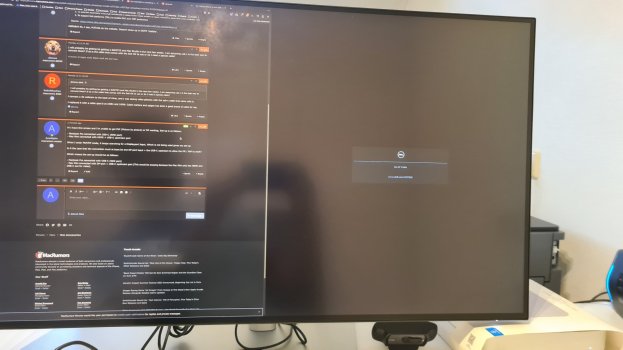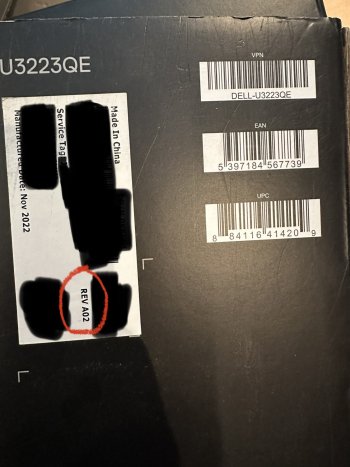FYI – Dell has just published a firmware update for the U3223QE with the below improvements:
- To enhance KVM auto switch function
- To address secondary U3223QE connected in daisy-chain mode unable to reach 4K@60Hz issue with Intel Graphics card
- To support Dell platforms (TGL) to enable DSC over MST preference