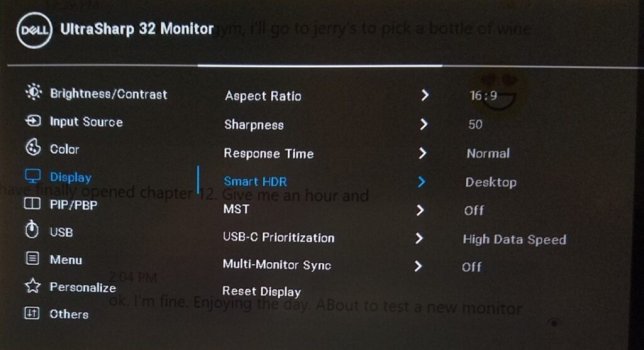I suspect that Dells are particularly bad at backlight bleeding due to the type of construction at the underside of the frame. It changes if I press the plastic... So even if the panels are often the same across brands, sometimes the assembly technique may vary and give different results. But that's my personal theory.
Indeed. If you feel under the left corner there is a USB-A and USB-C port there and I think the assembly for those pushes against the panel too much causing a strange light bleed in that corner specifically and like you pressing the plastic alters the amount of bleed.