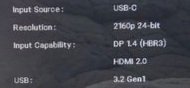I'm having trouble keeping all the permutations straight. What USB speeds can I get with one of these if I hook it to a 2021 MBP Max 16" with a good USB-C cable and want 4K&60Hz?
Hmm. Actually, I realized I'm not sure that it's possible simultaneously. I just knew the monitor ports are only 10 Gbps and that the Macs can do that. Sorry, not sure how much bandwidth is left with DisplayPort via USB-C (DisplayPort alt mode) active.
Last edited: