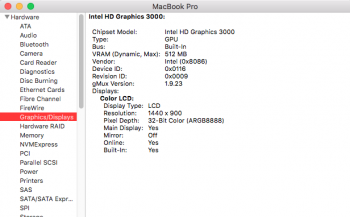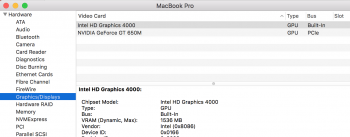I'll try later with the AMD kexts outside the /System/Library/Extensions.
I was looking at the GRUB source code and have several files for the outb command. At first I thought GRUB was looking for the outb binary command in the Linux system partition but they put everything inside the GRUB package.
I also looked at the ioport package source code for Linux which provides the binaries for the inb, inw, inl, outb, outw, and outl commands. If there was a "port" for this command on Mac OS it would make it very easy for people who have trouble installing GRUB on Macbook. GRUB would not be necessary.
http://people.redhat.com/rjones/ioport/