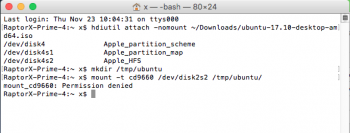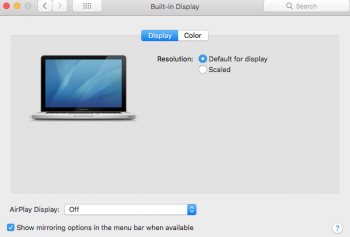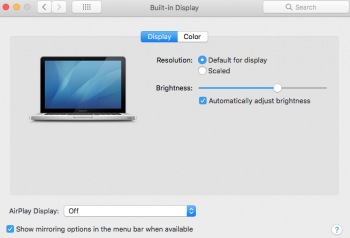HighSierra 10.13.1
Yes, if you do not use nvram fa4ce ...:gpu-power-prefs=%01%00%00%00, then HighSierra goes to a black screen after GRUB with the outb command.
HighSierra 10.13.1 has a problem with GRUB in the brightness adjustment on the screen:
Brightness: F1 and F2 keys do not work.
Keyboard light: F5 and F6 keys work correctly.
Also does not appear the slider of the brightness adjustment -> System Preferences -> Displays.
SystemPreferences-Displays-Grub-without-Brightness.png
https://imgur.com/a/cEXEZ
SystemPreferences-Displays-AMDgpu-with-Brightness.png
https://imgur.com/a/qS9qB
If you need to adjust the brightness with GRUB:
1 - You must first enter Safe Mode (press SHIFT key at boot).
2 - Login to your user.
3 - System Preferences -> Displays -> adjust the brightness slider.
4 - Reboot.
5 - Boot with GRUB.
I also noticed that there is difference in configuration files in the brightness adjustment because they are independent.
1 - Boot Safe Mode -> Brightness setting in Safe Mode.
2 - Boot normal without GRUB and AMDRadeonX3000.kext moved from /System/Library/Extensions -> there is another configuration (file config) for the brightness.
I have not found the configuration file yet. I set to a brightness level in Safe Mode and another brightness to normal boot without GRUB (AMD GPU recognized) and the brightness levels remain independent.
I tried to make the brightness adjustment only by the s
udo nvram backlight-level but it did not work. I think it's a kext that makes the instant change by sliding the brightness adjustment.
I made an adjustment in my grub.cfg to be able to test GRUB with or without the outb command. The
AMDRadeonX3000.kext moved out /
System/Library/Extensions .
HighSierra 10.13.1
grub.cfg
Code:
menuentry "macOS with outb" {
outb 0x728 1
outb 0x710 2
outb 0x740 2
outb 0x750 0
exit
}
menuentry "macOS without outb" {
exit
}