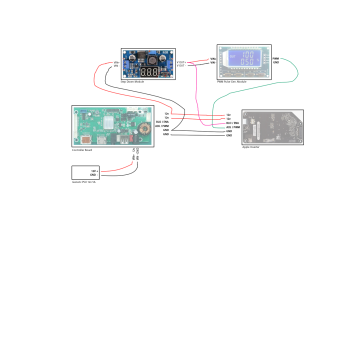Come here to see some results https://forums.macrumors.com/threads/display-brightness-of-my-old-imac.2366331/page-4Im in the same case. Same inverter also. All that i got is a blackscreen. Do you fix It?
Got a tip for us?
Let us know
Become a MacRumors Supporter for $50/year with no ads, ability to filter front page stories, and private forums.
Display brightness of my old iMac
- Thread starter zoran
- Start date
- Sort by reaction score
You are using an out of date browser. It may not display this or other websites correctly.
You should upgrade or use an alternative browser.
You should upgrade or use an alternative browser.
EDIT (1/18/25) - Removed the attachment since the logic controller did not work to restore the sleep functionality. Shifting to a new approach using a MOSFET driver for the sleep functionality. See my later posts in this thread for details.
Last edited:
@csdesign3Humm, maybe this could be a potencial solution for the problem:
1 - A potencial solution and can use the OSD menu on chinese board but less details about to makeit (See Frédéric R Posted: Jun 27, 2023 post on that thread) https://www.ifixit.com/Answers/View/519667/iMac+Intel+27"+EMC+2429+Power+Supply+voltage+values
2 - A Good guide but not a perfect solution
https://medium.com/@fixingthings/im...lcd-pwm-brightness-with-an-esp32-bc32da61a0e7
After you see both potencial solutions, give me your opinion please.
Comments about your option 1: I had read the same post by Frederic several times. He is clearly much more skilled and knowledgeable about Arduino boards and their programming language than I am. He is essentially using the Arduino board and his code to perform the same functions for which I am using the logic level converter and the PWM signal generator boards to do.
Although I can't confirm this, it looks like Frederic's method requires using the LCD driver board on screen display menu to adjust the display brightness. This requires many button pushes on the controller board to navigate the menu to the brightness setting. With my option #2 the brightness adjustment buttons are always directly available to you and require no navigation of on screen display menus.
Bottom line, if you are skilled with Arduinos and programming language and don't mind navigating the OSD menu to adjust brightness, Frederic's solution is a good option. If you don't like navigating an OSD menu and are comfortable soldering 4 wires to the PWM board and installing a couple of pushbuttons on the iMac, then option 2 from my post is probably the better method.
Comments about your option 2: I had also read this post. It was originally designed to be used to restore brightness control for iMacs with upgraded GPUs that didn't support native brightness control after the upgrade (most NVIDIA cards...). In the end, this is similar to Frederic's solution in that it is using different programmable PCB (the ESP 32) to provide the PWM signal and to act as an interface to MacOS.
What isn't clear is how this would work with a display that isn't your main display (it was designed to be used with the installed display). It may require you to go into the MacOS settings menu and adjust the brightness from within the Display app. Or, it is also possible that the keyboard brightness keys will control the brightness of all modified displays simultaneously (i.e., you dim or brighten multiple displays at the same time). Lots of unknowns.
Bottom line, I still prefer the certainty and simplicity of the buttons of my option 2 against the solution using the ESP32 board.
Regardless of my opinion, the best path is the one you are most comfortable with as both of these options as well as mine should ultimately result in "normal" brightness control which modifies the PWM duty cycle instead of modifying the video signal like the software brightness control solutions.
Even the software brightness control options aren't that bad. I just don't like the effect those have on other display viewability considerations such as colors - PWM duty cycle manipulation has no negative effect on these.
I'm more inclined to use your solution PWM signal generator and a step down module, actually i already waiting to recieve both to implment your solution and add 2 extra buttons to the monitor just to control brightness. I'm far from a programmer, but i'm very handy with soldering tools and hot air stations.. Still very interested using arduino to control via OSD the brightness and volume (but for another time), i want to fully use my imac monitor (internally it as 7 port usb hub, isght camera, sd card, dvd drive all working)..@csdesign3
Comments about your option 1: I had read the same post by Frederic several times. He is clearly much more skilled and knowledgeable about Arduino boards and their programming language than I am. He is essentially using the Arduino board and his code to perform the same functions for which I am using the logic level converter and the PWM signal generator boards to do.
Although I can't confirm this, it looks like Frederic's method requires using the LCD driver board on screen display menu to adjust the display brightness. This requires many button pushes on the controller board to navigate the menu to the brightness setting. With my option #2 the brightness adjustment buttons are always directly available to you and require no navigation of on screen display menus.
Bottom line, if you are skilled with Arduinos and programming language and don't mind navigating the OSD menu to adjust brightness, Frederic's solution is a good option. If you don't like navigating an OSD menu and are comfortable soldering 4 wires to the PWM board and installing a couple of pushbuttons on the iMac, then option 2 from my post is probably the better method.
Comments about your option 2: I had also read this post. It was originally designed to be used to restore brightness control for iMacs with upgraded GPUs that didn't support native brightness control after the upgrade (most NVIDIA cards...). In the end, this is similar to Frederic's solution in that it is using different programmable PCB (the ESP 32) to provide the PWM signal and to act as an interface to MacOS.
What isn't clear is how this would work with a display that isn't your main display (it was designed to be used with the installed display). It may require you to go into the MacOS settings menu and adjust the brightness from within the Display app. Or, it is also possible that the keyboard brightness keys will control the brightness of all modified displays simultaneously (i.e., you dim or brighten multiple displays at the same time). Lots of unknowns.
Bottom line, I still prefer the certainty and simplicity of the buttons of my option 2 against the solution using the ESP32 board.
Regardless of my opinion, the best path is the one you are most comfortable with as both of these options as well as mine should ultimately result in "normal" brightness control which modifies the PWM duty cycle instead of modifying the video signal like the software brightness control solutions.
Even the software brightness control options aren't that bad. I just don't like the effect those have on other display viewability considerations such as colors - PWM duty cycle manipulation has no negative effect on these.
Thank you again with your precious help and guidance.
@SubDriver
Reading your debugging of the whole B/L chain, I've been wondering how the use of the DZ-LP0818 board made to go with the R1811 5K converter board might function with the Chinese 2K converter board?
One difference may be that the LP0818 seems just to require an up to 5v DC signal on its BL_ADJ pin (and 3.3V on/0V off on its BL_ON). So there isn't any mention of PWM on the R1811's data specs.
The LP_0818 seems to only need 3.3v on its enable pin, so I've used that value for the R1811 output above, the data sheet just says ON.
So I'm not clear if the Chinese inverter board outputs PWM, which might not work with the LP0818?
Or maybe the R1811 is actually supplying a 0-5v PWM signal to adjust backlight intensity?
Which is not mentioned in the data sheet.
The iMac 2k screens seem to get the same B/L voltage* as the 5K ones, but there are less B/L feed wires (so less LEDs?), so maybe needs less current...
* Probably needs confirming?
View attachment 2469063
Maybe this is not the right thread.. but figuring out how to use a better inverter board than the standard supplied one seems to be the way to go when converting an TB Display..
The TB Display does not have a separate Inverter board as the iMac, why it's difficult to follow the guide by SubDriver.
@SubDriver; To summarize in a few simple words; what is the main issue/challenge with the supplied inverter board for the 2k display that leads to the brightness issue? Did it feel like an easier option to figure out how to use the iMac inverter vs. fixing/improving the Chinese one?
Thanks
The issue (iMac 2011 27") is related with output voltage and the frequency, ENA(BLO) needs 3,3v and ADJ(PWM) 3,3v @13,3 Khz, these chinese boards for some reason supply more voltage at incorrect frequency witch leads to lower brightness (maybe to prevent some heat issue in long run). The are 1 or 2 users that transform 2010 imac's witch reports to direct use of controller board connected to apple inverter with success (no absolute confirmation here).Maybe this is not the right thread.. but figuring out how to use a better inverter board than the standard supplied one seems to be the way to go when converting an TB Display..
The TB Display does not have a separate Inverter board as the iMac, why it's difficult to follow the guide by SubDriver.
@SubDriver; To summarize in a few simple words; what is the main issue/challenge with the supplied inverter board for the 2k display that leads to the brightness issue? Did it feel like an easier option to figure out how to use the iMac inverter vs. fixing/improving the Chinese one?
Thanks
A better way of doing the correct thing is to analyze the Chinese inverter board and modify it, but there are many revisions of these Chinese controller boards/inverters witch make it difficult to solve the problem.
@seba.mMaybe this is not the right thread.. but figuring out how to use a better inverter board than the standard supplied one seems to be the way to go when converting an TB Display..
The TB Display does not have a separate Inverter board as the iMac, why it's difficult to follow the guide by SubDriver.
@SubDriver; To summarize in a few simple words; what is the main issue/challenge with the supplied inverter board for the 2k display that leads to the brightness issue? Did it feel like an easier option to figure out how to use the iMac inverter vs. fixing/improving the Chinese one?
Thanks
I wouldn't know where to start to modify the actual LCD driver board to adjust the PWM and BLO signal parameters. I don't know of any components on the driver board that are adjustable. And I am not a computer engineer or programmer with the skills or equipment to get into any of the internal coding of the chips on the board. Sorry I can't be of more help with that.
If the display brightness is a significant detractor using the Chinese boards, you could purchase an iMac inverter board separately and use it. They are not too expensive ($15-$20 US) on either AliExpress or Ebay. This would allow you to follow my guide.
Last edited:
@seba.m@seba.m
I wouldn't know where to start to modify the actual LCD driver board to adjust the PWM and BLO signal parameters. I don't know of any components on the driver board that are adjustable. And I am not a computer engineer to programmer with the skills or equipment to get into any of the internal coding of the chips on the board. Sorry I can't be of more help with that.
If the display brightness is a significant detractor using the Chinese boards, you could purchase an iMac inverter board separately and use it. They are not too expensive ($15-$20 US) on either AliExpress or Ebay. This would allow you to follow my guide.
One quick point for clarification... I do not know if the connector to the TB display is the same as the connection to the iMac inverter. This is definitely something you will need to verify before purchasing an iMac inverter. I missed your "TB" in your original post. My apologies.
What a wonderfull noticed!. Im gonna use your guide. I buy the same pwm and step/down power module.All - I am posting an updated revision of my conversion guide for using the iMac inverter and power supply (and other internal components) here. This has more details that are not in my previous doc in post 79.
NOTE: This is still a draft product as I have not completed all aspects of it yet. I will continue to update this as I finish my conversion over the next week or so.
Im going to use your guide, I’ll write to you if any doubts come up. I see that it’s incomplete. I’ll do what I can to help you.
Hi @SubDriver maybe it's a good time to make a design of the connections between all boards to clarify some ideias? Even if it is hand draw. I can help sure 😊. On my project I discard the original Apple PSU because it's way cheaper to use/change if breaks a general PSU 5amp 12v and it's produces less heat.
@csdesign3 I agree. I already have one hand drawn, but it has become unreadable as I have made changes to it as I worked through my project. I am planning to include one in my final guide writeup, hopefully this weekend.Hi @SubDriver maybe it's a good time to make a design of the connections between all boards to clarify some ideias? Even if it is hand draw. I can help sure 😊. On my project I discard the original Apple PSU because it's way cheaper to use/change if breaks a general PSU 5amp 12v and it's produces less heat.
@csdesign3 @wujku and all others interested...
My bideirectional logic converter concept to restore display sleep funcitonality did NOT work. Although I got the correct signals delivered to the inverter board, the display would not fully turn on. At first, I thought maybe I had a loose connection or something else wrong. But after a couple hours of troubleshooting and verifying all the wiring, I could not find a reason. My best guess is the current supplied to the ENA pin was too weak to trigger the display.
I have reverted back to my original setup where the ENA signal is linked directly to the power button via a step down voltage converter.
After some additional research, I have ordered the following component for my next attempt: Adafruit 5648 MOSFET Driver
This solution uses a MOSFET whereby the MOSFET should be triggered by the BLO signal from the LCD driver board. This would then allow 3.3Vdc at nominal amperage to pass through to the ENA pin on the inverter board anytime the LCD driver board signals for the backlight to be energized.
The sad part is that I will have to wait another week for the MOSFET to arrive.
My bideirectional logic converter concept to restore display sleep funcitonality did NOT work. Although I got the correct signals delivered to the inverter board, the display would not fully turn on. At first, I thought maybe I had a loose connection or something else wrong. But after a couple hours of troubleshooting and verifying all the wiring, I could not find a reason. My best guess is the current supplied to the ENA pin was too weak to trigger the display.
I have reverted back to my original setup where the ENA signal is linked directly to the power button via a step down voltage converter.
After some additional research, I have ordered the following component for my next attempt: Adafruit 5648 MOSFET Driver
This solution uses a MOSFET whereby the MOSFET should be triggered by the BLO signal from the LCD driver board. This would then allow 3.3Vdc at nominal amperage to pass through to the ENA pin on the inverter board anytime the LCD driver board signals for the backlight to be energized.
The sad part is that I will have to wait another week for the MOSFET to arrive.
@SubDriver I make a simple design scheme in PNG, feel free to edit if you know if something its wrong about (this is my interpretation about your document). i dont use the 2 voltages step down (you can adapt to your document).
EDIT: 1/24/2025 DONT USE, THIS NOT WORKING AFTER TESTING @SubDriver @iMacConversionEnthusias
EDIT: 1/24/2025 DONT USE, THIS NOT WORKING AFTER TESTING @SubDriver @iMacConversionEnthusias
Attachments
Last edited:
@csdesign3 Your drawing is correct. I guess that means my guide is fairly clear!@SubDriver I make a simple design scheme in PNG, feel free to edit if you know if something its wrong about (this is my interpretation about your document). i dont use the 2 voltages step down (you can adapt to your document).
I will post a complete diagram showing all internal components in the next few days after I return home from travel, to include the power and brightness control buttons, the speakers, cooling fans, and HDDs. Hopefully the MOSFET driver I ordered will resolve the display sleep function and I can include that in my drawing with confidence it will work.
Thanks@csdesign3 Your drawing is correct. I guess that means my guide is fairly clear!
I will post a complete diagram showing all internal components in the next few days after I return home from travel, to include the power and brightness control buttons, the speakers, cooling fans, and HDDs. Hopefully the MOSFET driver I ordered will resolve the display sleep function and I can include that in my drawing with confidence it will work.
Maybe the guide can include in the future the conversion of iSight camera and SD card reader to USB.
The time we already spent in searching information online well justifies the need to leave a well documented work i guess.
And again many thanks for your precious contribution.
Attached file has graphics showing the connections to the various components in my conversion.
I also attached an updated guide with the MOSFET driver instructions in case anyone else wants to try that. I should have my MOSFET driver in the next couple of days.
NOTE: The graphic on page 2 of the attachment is still not tested as I haven't yet received the MOSFET driver. Providing it for information only at this point. I will update this thread once I am able to confirm (or not) the sleep functionality with the MOSFET driver.

I also attached an updated guide with the MOSFET driver instructions in case anyone else wants to try that. I should have my MOSFET driver in the next couple of days.
NOTE: The graphic on page 2 of the attachment is still not tested as I haven't yet received the MOSFET driver. Providing it for information only at this point. I will update this thread once I am able to confirm (or not) the sleep functionality with the MOSFET driver.
Attachments
Last edited:
I may try to connect the SD card reader as part of my conversion in the future and will add that to the guide if I do that.ThanksI will improve the design quality (this is a quick Paint draft)
Maybe the guide can include in the future the conversion of iSight camera and SD card reader to USB.
The time we already spent in searching information online well justifies the need to leave a well documented work i guess.
And again many thanks for your precious contribution.
However, I don't intent to try to reconnect the iSight camera - it is such a poor quality compared to others available now. Additionally, with the ability to use an iPhone camera with a standalone Mac (mini or studio) through the iPhone Mirroring capability of Sequoia, it doesn't seem worth the effort.
If there are others that have done the work for the iSight camera, I can easily add those details to the guide if they are provided to me.
I may try to connect the SD card reader as part of my conversion in the future and will add that to the guide if I do that.
However, I don't intent to try to reconnect the iSight camera - it is such a poor quality compared to others available now. Additionally, with the ability to use an iPhone camera with a standalone Mac (mini or studio) through the iPhone Mirroring capability of Sequoia, it doesn't seem worth the effort.
If there are others that have done the work for the iSight camera, I can easily add those details to the guide if they are provided to me.
Please do. Below are the links for diagrams etc.
Hi Everybody. I am fairly new here so please excuse me if I have missed something. I am converting iMac A1312 and of course I do have the issue with the brightness. The display is LM270WQ1-SDC2 as the SDE3 model that came with the iMac I managed to physically break while trying to change the backlight as it had half black screen initially. So I have this idea based on post #113 to solve the sleep issue. I measured yesterday the voltage coming out of BLO/ENA and it is 5.08V. It should be good enough for the step down module to work (at least for the one I purchased) so instead of using one of the 12V wires for the step down module we use the BLO/ENA's 5.08V. This way when the controller disconnects the 5.08V supply the step down module stops the power supply to the PWM module and to the BLO/ENA of the original iMac inverter and the screen should go to sleep. Am I missing something? I have modified slightly the drawing from post #113 to show visually my idea. Please comment.

Feel free to edit and contribute 🙂 ... I think it's another good ideia to test. I prefer taking 12v constantly and transform into 3,3v.. The 5ish volts coming from controller board maybe it's not always 5v stable but @SubDriver knows better than me for sure.Hi Everybody. I am fairly new here so please excuse me if I have missed something. I am converting iMac A1312 and of course I do have the issue with the brightness. The display is LM270WQ1-SDC2 as the SDE3 model that came with the iMac I managed to physically break while trying to change the backlight as it had half black screen initially. So I have this idea based on post #113 to solve the sleep issue. I measured yesterday the voltage coming out of BLO/ENA and it is 5.08V. It should be good enough for the step down module to work (at least for the one I purchased) so instead of using one of the 12V wires for the step down module we use the BLO/ENA's 5.08V. This way when the controller disconnects the 5.08V supply the step down module stops the power supply to the PWM module and to the BLO/ENA of the original iMac inverter and the screen should go to sleep. Am I missing something? I have modified slightly the drawing from post #113 to show visually my idea. Please comment.View attachment 2474575
Hi Everybody. I am fairly new here so please excuse me if I have missed something. I am converting iMac A1312 and of course I do have the issue with the brightness. The display is LM270WQ1-SDC2 as the SDE3 model that came with the iMac I managed to physically break while trying to change the backlight as it had half black screen initially. So I have this idea based on post #113 to solve the sleep issue. I measured yesterday the voltage coming out of BLO/ENA and it is 5.08V. It should be good enough for the step down module to work (at least for the one I purchased) so instead of using one of the 12V wires for the step down module we use the BLO/ENA's 5.08V. This way when the controller disconnects the 5.08V supply the step down module stops the power supply to the PWM module and to the BLO/ENA of the original iMac inverter and the screen should go to sleep. Am I missing something? I have modified slightly the drawing from post #113 to show visually my idea. Please comment.View attachment 2474575
@iMacConversionEnthusias I tried the arrangement you are suggesting and it did not work for me. My theory is that the 5V BLO signal is not strong enough to provide both the PWM and the BLO/ENA signals after it was stepped down. (And it is likely the power that gets pulled from it to drive the LEDs on the step down module doesn't help).
However, no harm in someone else trying. Maybe you will get a different result!
@csdesign3 Have you been successful with your conversion using the wiring diagram you provided above? I just noticed you are feeding the iMac inverter from the LCD driver board - I overlooked that in my initial response. Wondering if that is working for you?Feel free to edit and contribute 🙂 ... I think it's another good ideia to test. I prefer taking 12v constantly and transform into 3,3v.. The 5ish volts coming from controller board maybe it's not always 5v stable but @SubDriver knows better than me for sure.
These are the schematics that i have used to transform camera and sd card reader from mine and they are working good.
Thanks. I will definitely try it and ofc report back@iMacConversionEnthusias I tried the arrangement you are suggesting and it did not work for me. My theory is that the 5V BLO signal is not strong enough to provide both the PWM and the BLO/ENA signals after it was stepped down. (And it is likely the power that gets pulled from it to drive the LEDs on the step down module doesn't help).
However, no harm in someone else trying. Maybe you will get a different result!
I found this forum because I was searching for a solution to the brightness issue, but initially applying the idea to use the original iMac inverter the inverter gets quite hot as well as the external 12V/8A transformer I use. I am a bit concerned about this although there is no weird smell and I can still touch it so the question is : using the step down module + the PWM is the issue with the brightness and temperature to not go too high fixed. In comparison if I use the Chinese inverter there is no problem with the temperature but as we know the brightness is low.
Not yet tested, im very busy right now.. I will try friday to test the setup i have draw and the sugestion of @iMacConversionEnthusias@csdesign3 Have you been successful with your conversion using the wiring diagram you provided above? I just noticed you are feeding the iMac inverter from the LCD driver board - I overlooked that in my initial response. Wondering if that is working for you?
Register on MacRumors! This sidebar will go away, and you'll see fewer ads.