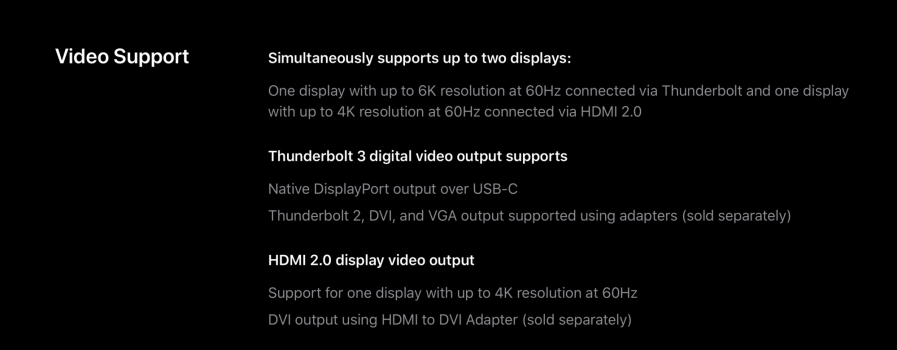I’m on the same train of thought here. We’re all having the same issues and I suspect my replacement will as well. Keep me posted.Very interesting. I'm starting to wonder if it's just some sort of optimization issue with Big Sur and M1 which could be fixed through updates, as opposed to being hardware related.
Got a tip for us?
Let us know
Become a MacRumors Supporter for $50/year with no ads, ability to filter front page stories, and private forums.
Display issues with M1 Mini
- Thread starter Saberon2014
- Start date
- Sort by reaction score
You are using an out of date browser. It may not display this or other websites correctly.
You should upgrade or use an alternative browser.
You should upgrade or use an alternative browser.
I certainly will. Let us know how the replacement behaves as well.I’m on the same train of thought here. We’re all having the same issues and I suspect my replacement will as well. Keep me posted.
This is an interesting thread that I’m gonna keep an eye on.
I’m gonna buy an M1 Mac Mini very soon. I’ve already bought the monitor which is 1440p at up to 165Hz refresh rate.
Good luck guys.
I’m gonna buy an M1 Mac Mini very soon. I’ve already bought the monitor which is 1440p at up to 165Hz refresh rate.
Good luck guys.
Just to be sure and to exhaust the workarounds, I went and bought two 3' HDMI cables and a USB-C to HDMI adapter and it obviously didn't change anything.
Just to be 100% clear, is this new adapter plugged into your USB-C port, and then an HDMI cables goes from this adapter to your monitor?Just to be sure and to exhaust the workarounds, I went and bought two 3' HDMI cables and a USB-C to HDMI adapter and it obviously didn't change anything.
Yes, that is correct.Just to be 100% clear, is this new adapter plugged into your USB-C port, and then an HDMI cables goes from this adapter to your monitor?
Reporting back, it also happened at 60Hz. I'm even getting green squares now. Although, likeCan you try 60hz as troubleshooting? Do you have a USB C to HDMI/DP you can try?
NotTheReindeer mentioned it seems to only happen at startup! Now I'm really thinking that this is indeed a bug that could be fixed with an update. This is just an my opinion, don't take my word for it.
With many threads about monitor display issues I just have to ask this question. Did 2018 MacMini owners have problems using external displays. Believe me I’m not trolling. I’ve got two monitors waiting for a yet to be shipped M1 MacMini. I’ll be using USB-C direct to one monitor with a USB-C port, and an HDMI cable, direct to a second monitor’s HDMI port. In other words, no adaptors. I wonder if third party adaptors are the issue.
When I start first time my Mac mini I get random pink squares in first screen.
Since then I have not seen them.
monitor: DELL U2415 (hdmi)
Since then I have not seen them.
monitor: DELL U2415 (hdmi)
running at 4k right now on an LG Nanocell 90 temporarily - 60hz, no issues so far. I still have to delete the plist but got angry and put a spare tv on my desk to use with my mini 
Right now, 120Hz. Sometimes 144Hz depending on what I'm doing. Is it related?
Wow, I run my monitors at 30Hz. I think that the max my video card supports is 60 but only 30 reliably with 4k.
Just started reading an article over at Ars Technica, concerning the M1 Mac Mini, and saw this:
"The Mac mini can only drive two displays at a time, and one of those has to be over HDMI. Since that HDMI port is HDMI 2.0, it doesn’t have the throughput to handle 4K at 120Hz, or 8K at 60Hz. There aren’t many monitors like that now, but there increasingly will be over the next few years."
So, basically, via HDMI, you can only run 4K @ 60Hz and not run 8K at all. I'm assuming the USB-C ports are not limited like this.
Hopefully this helps!
"The Mac mini can only drive two displays at a time, and one of those has to be over HDMI. Since that HDMI port is HDMI 2.0, it doesn’t have the throughput to handle 4K at 120Hz, or 8K at 60Hz. There aren’t many monitors like that now, but there increasingly will be over the next few years."
So, basically, via HDMI, you can only run 4K @ 60Hz and not run 8K at all. I'm assuming the USB-C ports are not limited like this.
Hopefully this helps!
With Macs either it works or its a replacement. almost 5 days runtime and no issues on my 27inch 4k Dell P2715Q (Which looks great, solid monitor for Mini's)
If you have a good monitor and cable and you get issues then the Mini is defective.
If you have a good monitor and cable and you get issues then the Mini is defective.
Same on Apple's website.Just started reading an article over at Ars Technica, concerning the M1 Mac Mini, and saw this:
"The Mac mini can only drive two displays at a time, and one of those has to be over HDMI. Since that HDMI port is HDMI 2.0, it doesn’t have the throughput to handle 4K at 120Hz, or 8K at 60Hz. There aren’t many monitors like that now, but there increasingly will be over the next few years."
So, basically, via HDMI, you can only run 4K @ 60Hz and not run 8K at all. I'm assuming the USB-C ports are not limited like this.
Hopefully this helps!
Attachments
So, just to clarify, you all are still having the issue when setting your screens to the refresh rate that Apple explicitly states is supported? If so, this is not good news.
I was hoping to at least badger my dad to replace his 2010 Mac mini with one of the M1 Mac minis. He's a casual Logic Pro user, and even with the M1 mini not being able to go past 16GB or have more than two Thunderbolt 3 ports, it'd be a massive upgrade for him. Hopefully it's only a software issue that gets resolved in an 11.0.2 update.
I was hoping to at least badger my dad to replace his 2010 Mac mini with one of the M1 Mac minis. He's a casual Logic Pro user, and even with the M1 mini not being able to go past 16GB or have more than two Thunderbolt 3 ports, it'd be a massive upgrade for him. Hopefully it's only a software issue that gets resolved in an 11.0.2 update.
Okay so I’m getting this exact same issue. Oddly only seems to be the monitor connected with HDMI. I’ve tried a different cable and a different monitor and the issue is still present. Monitors are old, no 4K or anything running at 60hz. Managed to get a picture.
Attachments
While I’m sorry to hear you’re having the same issue, I’m glad to know this is a bit more widespread that initially thought. I’m feeling quite confident that this can be fixed via a software update and isn’t defective hardware.Okay so I’m getting this exact same issue. Oddly only seems to be the monitor connected with HDMI. I’ve tried a different cable and a different monitor and the issue is still present. Monitors are old, no 4K or anything running at 60hz. Managed to get a picture.
Totally understandable. I've enrolled this one in the BETA program and we're running 11.1 at the moment which has the same issue. Understandable I guess if it's not been widely reported as yet.While I’m sorry to hear you’re having the same issue, I’m glad to know this is a bit more widespread that initially thought. I’m feeling quite confident that this can be fixed via a software update and isn’t defective hardware.
Related / Unrelated issue, anyone having problems with any lag / juddering / stuttering after waking from sleep? I'm watching Activity Monitor and the memory or CPU isn't under any pressure but windows (mainly Finder) sometimes lag for a few seconds then react to what I'm asking it to do. Restart fixed it but I'm thinking it's all graphical.
There are people having problems getting their M1 to drive a single 46" UltraWide display at native resolution.
So, I am not surprised to hear about these issues.
Has anyone tried using the high-speed TB3 cables? I bought one for my 16" MBP to drive my 46" monitor. It goes to a dock where a display port cable goes to the monitor itself.
I am HOPING that the TB3 connection makes all the difference when my Mini arrives in two weeks.
Otherwise, for the moment, a lot of monitor issues out there.
So, I am not surprised to hear about these issues.
Has anyone tried using the high-speed TB3 cables? I bought one for my 16" MBP to drive my 46" monitor. It goes to a dock where a display port cable goes to the monitor itself.
I am HOPING that the TB3 connection makes all the difference when my Mini arrives in two weeks.
Otherwise, for the moment, a lot of monitor issues out there.
Exact same issue I see on my HDMI-connected 1080p 60Hz monitor randomly. Surely it's an issue that an update to macOS will fix. I'm not worried. So far, it only happens on the login screen.Okay so I’m getting this exact same issue. Oddly only seems to be the monitor connected with HDMI. I’ve tried a different cable and a different monitor and the issue is still present. Monitors are old, no 4K or anything running at 60hz. Managed to get a picture.
The monitor I want to use is a 27" WQHD that only has a dual-link DVI connection. Any idea how to connect my M1 Mini to this monitor?
We can hope.Exact same issue I see on my HDMI-connected 1080p 60Hz monitor randomly. Surely it's an issue that an update to macOS will fix. I'm not worried. So far, it only happens on the login screen.
The monitor I want to use is a 27" WQHD that only has a dual-link DVI connection. Any idea how to connect my M1 Mini to this monitor?
As for connecting DVI, I have DVI monitors and just use a DVI -> HDMI cable from Amazon, works fine.
This monitor, being 2560x1440, will not work with a standard DVI. It uses Dual Link DVI. Most DVI cables only work up to 1200p. Funny that it works on any video card with a DVI connector, but trying to convert to it is a pain in the butt.We can hope.
As for connecting DVI, I have DVI monitors and just use a DVI -> HDMI cable from Amazon, works fine.
Last edited:
The picture was helpful!Okay so I’m getting this exact same issue. Oddly only seems to be the monitor connected with HDMI. I’ve tried a different cable and a different monitor and the issue is still present. Monitors are old, no 4K or anything running at 60hz. Managed to get a picture.
I see that same purple/red block artifacts on the 12" rMB screen from 2015 that had this problem when waking from sleep!
I wonder if it's a HW or SW issue ???
When I start first time my Mac mini I get random pink squares in first screen.
Since then I have not seen them.
monitor: DELL U2415 (hdmi)
Hi Machist
Are you getting razor sharp text with U2415 + Mac mini? I have the exact same monitor hooked up to a windows Full HD laptop over HDMI.
Thinking of buying M1 Air, but concerned that text might not be razor sharp / be a bit blurred, compared to the current setup (Dell Latitude + U2415).
Register on MacRumors! This sidebar will go away, and you'll see fewer ads.