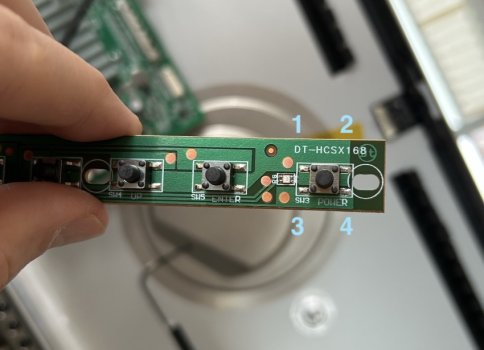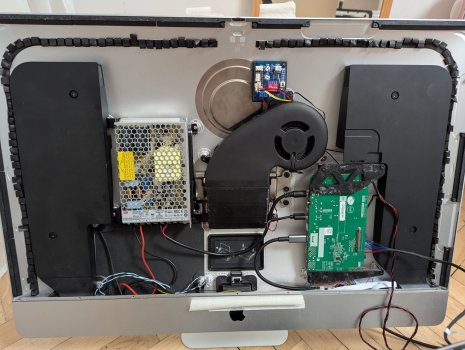@jorycz ”I bought Crossover, but it sounds terrible and I found out that if I connect speakers directly to driver board in series is sound similar to original 2017 iMac… just with noticeably weaker bass…”
Like all the other crossovers sold on AliExpress, these ones are for 8 ohm speakers, which reduces high frequencies when used with the iMac 4 ohm speakers.
By connecting the drivers in series without a crossover you are wasting half the low frequencies by sending the full audio signal through a tiny speaker.
For 4 ohm iMac hi-frequency speakers you need a 10 microfarad audio capacitor in series with the tweeter, but the crossover you have is only 3 microfarads.
With the bigger speaker you need an inductor of 0.15 milliHenries in series.
The one on the crossover is probably not far off that.
On that crossover both jumpers should be connected, but the component values aren’t right for good audio.
Like all the other crossovers sold on AliExpress, these ones are for 8 ohm speakers, which reduces high frequencies when used with the iMac 4 ohm speakers.
By connecting the drivers in series without a crossover you are wasting half the low frequencies by sending the full audio signal through a tiny speaker.
For 4 ohm iMac hi-frequency speakers you need a 10 microfarad audio capacitor in series with the tweeter, but the crossover you have is only 3 microfarads.
With the bigger speaker you need an inductor of 0.15 milliHenries in series.
The one on the crossover is probably not far off that.
On that crossover both jumpers should be connected, but the component values aren’t right for good audio.