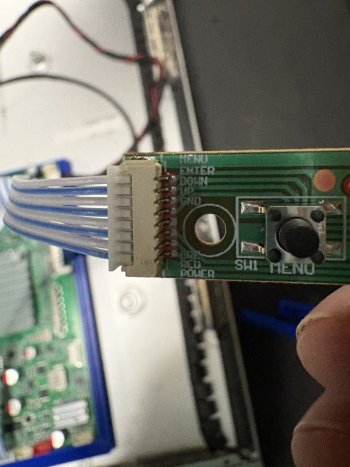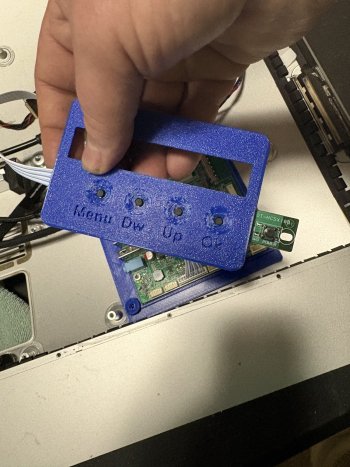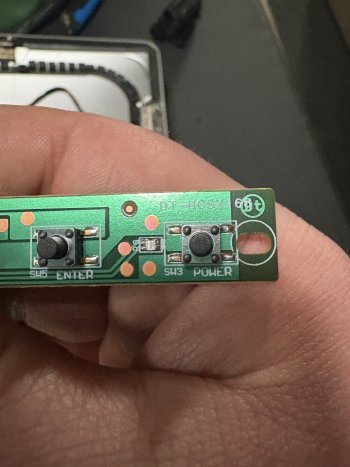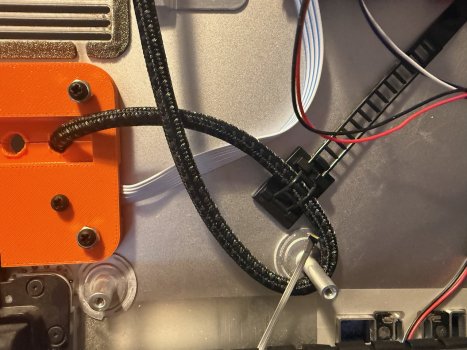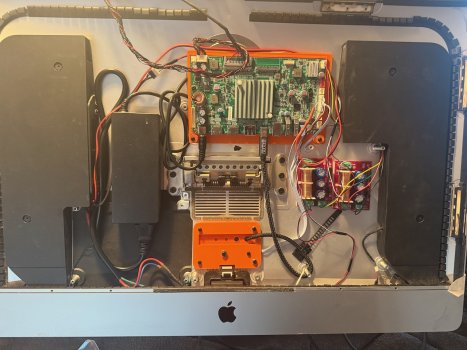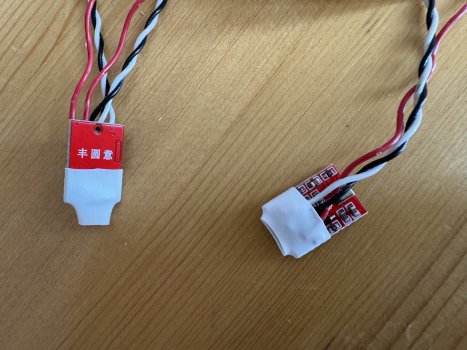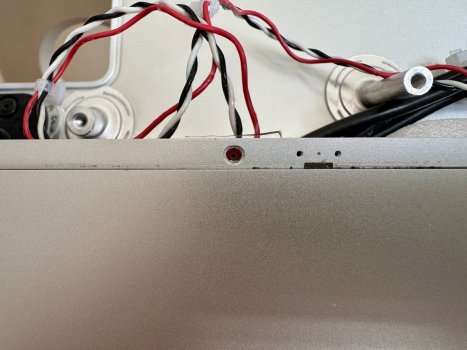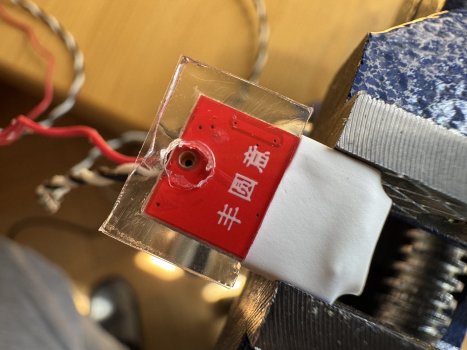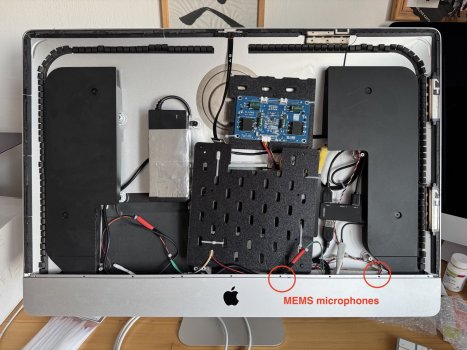Someone one ebay (UK) is selling pre-converted 5K monitors. what do you guys think of the pricing/value here?
£700 + £25 delivery (+£50 to fit a webcam inside)
Pros:

£700 + £25 delivery (+£50 to fit a webcam inside)
Pros:
- No work required
- 2 year guarantee
- Quite a big price premium over doing it yourself? (although I guess the controller board itself is expensive)
- No cover over RAM panel at back - it's just left as a hole

27" 5K 60Hz Repurposed iMac Display, HDR, FreeSync 2, USB C, 90W Power Delivery | eBay
• Freesync 2 Compatible : Enjoy tear-free visuals for gaming and high-performance tasks. This monitor has been built by a proffesional electrical engineer and rigorously tested. It was custom-built usingpremium componentsto ensure outstanding performance and reliability.
www.ebay.co.uk