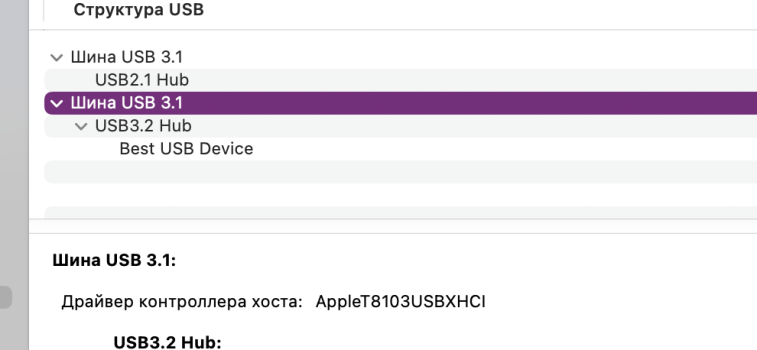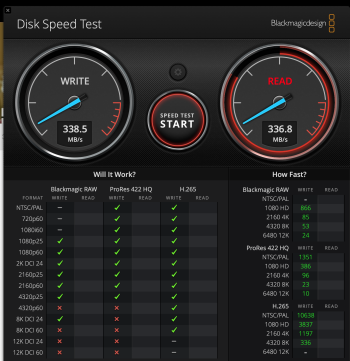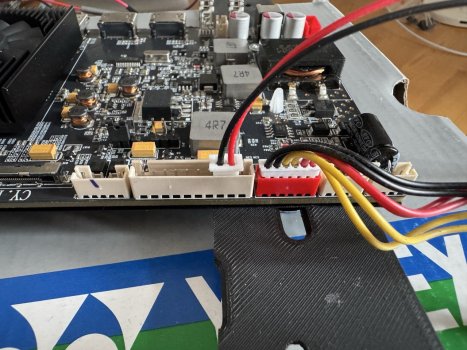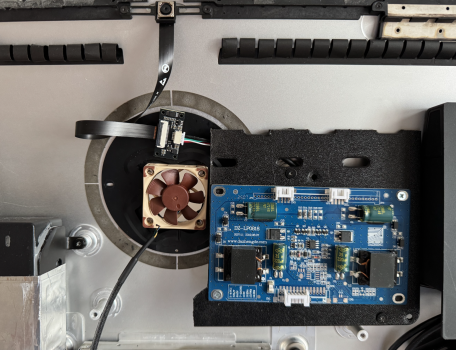Hi! Last update of my iMAC 21.5 4K retina conversion. Epic failure so far!

Have used the R9513 v5 board. 12v 60W powerboard. 12v PWM fan contoller, heatcontrolled.
1st board got in contact with casing and shorted. Got a second board. Added capacitor as highpass filter for tweaters.
Tried to extend the LED, and IR sensor by desoldering from controlstrip. Burnt controlstrip. Got new board and strip.
Got a webcam. Very long USB-A cable. Strangely enough 5wires. Cut the cable and shorted it. Camera stopped working.
Installed a prefab. internal hub to connect camera and SSD harddrive.
Installed new displayboard, padding the back of the casing with electric tape to not shortcircuit again. New controlstrip, soldered IR extension and soldered on cables from original powerswitch. Worked sort of....
Everytime i raised from chair the screen blanked. Removed the internal USB-hub and SSD. Problem solved. But the IR sensor only intermittently working. When holding hands on extensioncables it works, when removing, stop working. Better shielding? Covered the cables in aluminum foil. Bad idea. Screen went blank and board not working anymore

Now only getting "no connection" when starting up. No matter if DP or HDMI.
Unsure what happend with the extended IR sensor, but some sort of shortcircuit again.
Amazed how sensitive these things are!
Was quite upset for a while, but now have diseded for a final go, and to order a third board!
Will now skip internal hub for SSD.
Try only very short IR-sensor extension, to just get it out of the casing.
Question:
Any idea what have happened this time? Can the controlstrip shortcircuit the whole displayboard? (I guess it can...)
Does anyone know what type of IR sensor is fitted on the controlstrip?
Is this the record for conversionfailures (Ordering 3rd board

)?