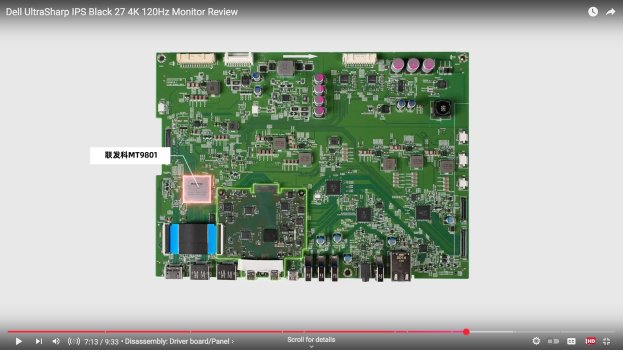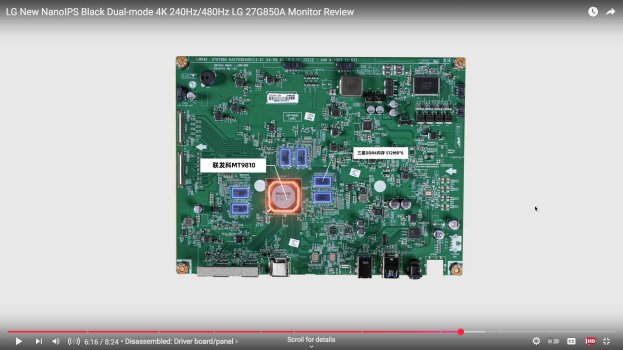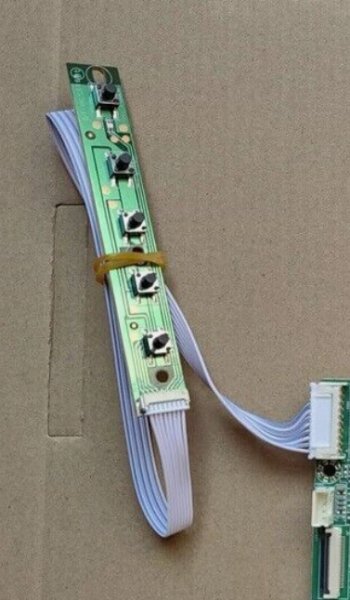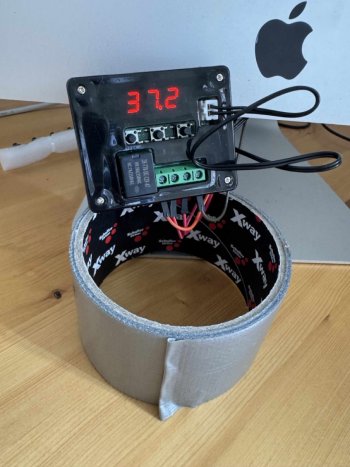@kevinherring There is a possible alternative to the 4K R9513 that has USB-C input and 65W PD output - the R9516.
However StneTaskin only list compatibility with the 2015 21 iMac LM215UH1-SD(A1) screen, not the DS(B1) used in the 2017+ models.
You would need to check this with StoneTaskin, and check the firmware actually does 4096x2304 instead of UHD 3840x2160:

 stonetaskin.com
stonetaskin.com
Edit: I see you've already noticed s previous post using this board with a 2017 4K iMac:
However StneTaskin only list compatibility with the 2015 21 iMac LM215UH1-SD(A1) screen, not the DS(B1) used in the 2017+ models.
You would need to check this with StoneTaskin, and check the firmware actually does 4096x2304 instead of UHD 3840x2160:

StoneTaskin New 4K R9516 Universal HDR Freesync EDP VBO 144Hz DP1.2 LC
1st. product description R9516 is a LCD monitor driver board that can support UHD. Products support VGA, SVGA, XGA, SXGA, uxga, QHD and UHD resolution TFT LCD screens, such as LG, Philips, Samsung, AUO and other brands of UHD LCD. 2nd. Product Features 2.0 supports hdr10 high dynamic...
Edit: I see you've already noticed s previous post using this board with a 2017 4K iMac:
Last edited: