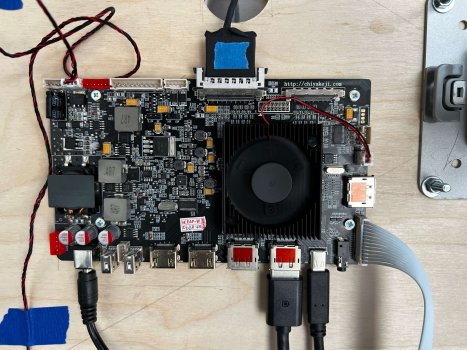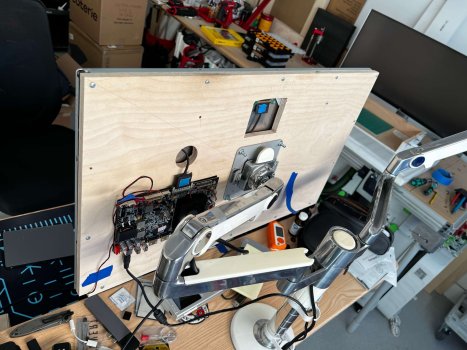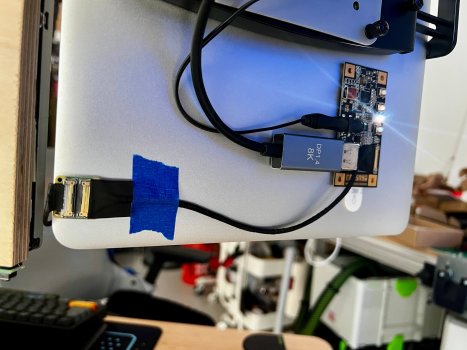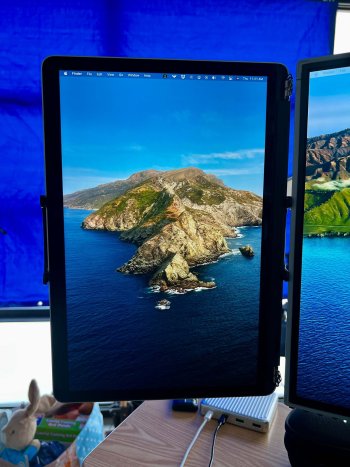Thankfully I was able to get the desired firmware file from my vendor and all looks good!Since I've upgraded the firmware, I feel that I've noticed some differences in the brightness. Sometimes it seems as if the display is slightly increasing/decreasing or slightly pulsing the brightness on its own. I'd like to downgrade the monitor firmware to see if that fixes it but wasn't able to save the firmware file before upgrading. Does anyone have the latest R1811 firmware file before the DUAL DP option was added? The two files I have are called:
R1811_PCBV4_V03_LM270QQ1_5120x2880_edp_8Lane_双DP_210121.bin
R1811_PCBV4_V03_LM270QQ1_5120x2880_edp_8Lane_双DP_201010.bin
thanks!
Got a tip for us?
Let us know
Become a MacRumors Supporter for $50/year with no ads, ability to filter front page stories, and private forums.
DIY 5k Monitor - success :-)
- Thread starter fiatlux
- WikiPost WikiPost
- Start date
- Sort by reaction score
You are using an out of date browser. It may not display this or other websites correctly.
You should upgrade or use an alternative browser.
You should upgrade or use an alternative browser.
- Status
- The first post of this thread is a WikiPost and can be edited by anyone with the appropiate permissions. Your edits will be public.
Have you double-checked that you cannot do something like a USB-C to DP cable (like Luke Miani did) and get 5K@60Hz? The company's website, translated from Chinese, says "DP interface support DP1.1 and DP1.2 protocol, support hardware decoding signal up to 5K@60Hz." Not all of the information I come across appears to agree w/ one another regarding DP1.2...
I have the same question. Has anyone been able to use the R9A18 with one DP cable for full 5K@60 as Luke Miani claims? Most of the eBay/Aliexpress lists claim DP1.4 but the photos all say DP1.2.
If you go with the R9A18 and would like to use it with laptops, you will need a TB3 to dual DP outputs adapter to have 5K 60Hz 10-bit (such as Startech TB32DP14 or equivalent). The adapter is quite costly so in this case you might be better off with R1811, which supports 5K 60Hz 8-bit via single USB-C. Otherwise, you will be stuck with 5K 46Hz RGB (not sure 8 or 10-bit, requires EDID override by adding a file in macOS) or 4K with the R9A18.
Are you able to get 5K@60 with one DP output to a MacBook?
I have the R1811 and want to mention that you don’t need to use the USB-C connector on the LCD board to get 5K. I use a single USB-C to DP cable and it also supports 5K.
I ordered a R1918 before I realized the r1811 exists, and I got the r1918 v1.1. It could do 5k60 via 1 DisplayPort but I’m not sure at 8 or 10 bit color (probably 8)I have the same question. Has anyone been able to use the R9A18 with one DP cable for full 5K@60 as Luke Miani claims? Most of the eBay/Aliexpress lists claim DP1.4 but the photos all say DP1.2.
Are you able to get 5K@60 with one DP output to a MacBook?
Are you able to get 5K@60 with one DP output to a MacBook?
I can't get 5K@60Hz YUV Single DP to work on my MBP 2015 15" running macOS Monterey with RX 580 eGPU although I got 5K@46Hz RGB Single DP to work by overriding the EDID.
I acquired a M1 Mac mini few days ago so able to carry out the same test as I did in Windows 10 on macOS Monterey.
The test result is exactly the same as Windows so the short answer to your question is yes. The colour format appears to be YUV in the driver board OSD menu which (I guess) means it is not full RGB. However, what confuses me is that SwitchResX is showing pixel clock of 931.50 MHz and under menu there is only an option for "Billions of color". Toggling the DP settings on the OSD menu from 1.4 to 1.2 did not reduce the pixel clock.
Does anyone know how to find out what colour format macOS is running on?
I managed to update the R9A18 firmware to V06. Thanks @arw!
R9A18 V1, Firmware V06
Input: Single DPRefresh rate: 60Hz
Pixel clock: 931.50 MHz
Color format in OSD menu: YUV
Use my AllRez command to get the info (for Intel Macs). I don't know how to get the info for Apple Silicon Macs, but AllRez should at least list the available options.Does anyone know how to find out what colour format macOS is running on?
https://forums.macrumors.com/threads/mac-mini-4k-120hz.2267035/post-31199747
You might be able to get/change the option on Apple Silicon by editing a preference file.
https://gist.github.com/GetVladimir/c89a26df1806001543bef4c8d90cc2f8
https://gist.github.com/ejdyksen/8302862
https://gist.github.com/adaugherity/7435890
I did one too! Slightly different build (rehousing an LG Ultrafine 5k into a thunderbolt display housing), so I started a different thread here:
its nice having a 5k display, and in my case the build was only $200 total, so cheaper than any other option!
Edit: here it is in action!

its nice having a 5k display, and in my case the build was only $200 total, so cheaper than any other option!
Edit: here it is in action!
Last edited:
AllRez runs on my M1 Mac but I am not sure what to look for in the output.Use my AllRez command to get the info (for Intel Macs). I don't know how to get the info for Apple Silicon Macs, but AllRez should at least list the available options.
https://forums.macrumors.com/threads/mac-mini-4k-120hz.2267035/post-31199747
You might be able to get/change the option on Apple Silicon by editing a preference file.
https://gist.github.com/GetVladimir/c89a26df1806001543bef4c8d90cc2f8
https://gist.github.com/ejdyksen/8302862
https://gist.github.com/adaugherity/7435890
R9A18 single DP, running at 5K 60Hz YUV:
Code:
CURRENT MODE = {
Monitor[0] = {
current mode by CGSGetCurrentDisplayMode (private) = 56 = { 56: id:0x0000.038 2560x1440@60.000Hz 60Hz (dens=2.0) pixels:5120x2880 resolution:217x215 32bpp 10bpc 3cpp rowbytes:20480 IOFlags:(Valid,Safe,Default,) flags:(Valid,Safe,Default,) depthFormat:8 encoding:--RRRRRRRRRRGGGGGGGGGGBBBBBBBBBB refreshRate.unk0.unk1:003c0000.0000.00000001 };
current mode by CGDisplayCopyDisplayMode = { 56: id:0x0000.038 2560x1440@60.000Hz 60Hz (dens=2.0) pixels:5120x2880 resolution:217x215 32bpp 10bpc 3cpp rowbytes:20480 IOFlags:(Valid,Safe,Default,) flags:(gui usable,hw safe,ui suitable,) depthFormat:8 encoding:--RRRRRRRRRRGGGGGGGGGGBBBBBBBBBB };
current mode by CGDisplayCurrentMode (deprecated) = { 56: id:0x0000.038 2560x1440@60.000Hz 60Hz (dens=2.0) pixels:5120x2880 resolution:217x215 32bpp 8bpc 3cpp rowbytes:20480 IOFlags:(Valid,Safe,Default,) flags:(gui usable,hw safe,ø,ø,ø,ø,ø,) depthFormat:ø encoding:ø };
current mode info by CGDisplay* (deprecated) = { 2560x1440 32bpp 10bpc 3cpp rowbytes:20480 };
}, // Monitor[0]
}; // CURRENT MODEThe photo below shows the R9A18 running in YUV (single DP 5K60Hz) and RGB (dual DP 5K60Hz). There are differences although it might not be obvious to normal users. Test image from RTINGS, opened with Preview app at 1:1 or 100% zoom level with macOS desktop resolution set to 5120x2880 at 1.0 scale. Although the images were taken using an iPhone, please note the effect in the YUV image is not due to motion blur.
As expected, there is evidence of chroma subsampling when the "Color Format" in the R9A18 OSD menu shows "YUV". Just look at those vertical bars!
I have the R9A18 board, which is fan-less. I've tried both mounting the board against the back case and against the screen. In both cases the lcd screen reaches about 97-99 degrees Fahrenheit. What are you guys experiencing, and is this temp going to cause damage to the screen long term?
If this temperature is Fahrenheit, I think it's probably okay. When there was an iMac inside the chassis, many of the internal temperatures were likely close to 150ºF or above.I have the R9A18 board, which is fan-less. I've tried both mounting the board against the back case and against the screen. In both cases the lcd screen reaches about 97-99 degrees Fahrenheit. What are you guys experiencing, and is this temp going to cause damage to the screen long term?
If there is a possibility that this temperature measurement was actually taken in degrees Celsius, then it is more of a problem. 99ºC is about the thermal limit for many pieces of computer equipment.
Perhaps you could experiment with placing some "thermal pad" material between the metal iMac chassis and the driver board. This might solve the heat issues by effectively turning the metal of the iMac into a giant heatsink.
I finally upgraded from Photoshop 2021 to the latest 2022 v23.4 and there my D300s (MacPro6,1) behave exactly as described: no banding. Meaning 5K@60 10 bit via dual DP and R1918.For the issue you encountered with Photoshop, did you check the box for "Use Graphics Processor" under Preferences -> Performance and "30 Bit Display" under Advanced Settings?
Still no change on my Intel Iris Plus Graphics 645 MacBook Pro, but that‘s less important.
I ended up building with an LG Ultrafine 27 that had a bad board and using the R9A18 board after watching the original YouTube video and a lot of google translate a couple years back. I'm wondering if anyone has access to the V06 firmware update for the LM270QQ2 version (if there is one, some of the screenshots reference a QQ1 filename)? Or are these firmware files available online somewhere?
When I got mine the only source was Taobao via an agent from a shop that appears to be gone now so I don't really have access to the vendor.
When I got mine the only source was Taobao via an agent from a shop that appears to be gone now so I don't really have access to the vendor.
For what it’s worth, the offerings for the R9A18 list both (QQ1 and QQ2) at the same time as compatible. Via PM I can provide the R9A18_Rev01_LM270QQ1_V06I'm wondering if anyone has access to the V06 firmware update for the LM270QQ2 version (if there is one, some of the screenshots reference a QQ1 filename)? Or are these firmware files available online somewhere?
Yes please, I'd appreciate that.For what it’s worth, the offerings for the R9A18 list both (QQ1 and QQ2) at the same time as compatible. Via PM I can provide the R9A18_Rev01_LM270QQ1_V06
Bought iMac from eBay. Went to remove the glass and it didn't have adhesive strips, it was held together by glue. Couldn't remove the glue and ended up cracking the glass 2X.
Oops!
Oops!
To answer my own question, I found an advertiser ('sunnyqshop' from China) on eBay UK offering both R9A18 and R1811 boards, so I was able to get a R1811 kit delivered (in a few days under two weeks) with no problems whatsoever. No PSU was included, which is fine by me as I prefer to source one with known specifications.Has anyone in the UK got any advice on the best way to get one of the suitable boards (R9A18/U49/R1811) from China?
Doing a quick lash together on a table with my M1 mini it looks excellent via a single TB3 cable, driving a new LM270QQ1 (D1) iMac Pro panel that I got in an auction a while ago.
I only have a 20v PSU to hand but that seems to drive the display fine (with no usb-c PD needed).
The vendor asked for the panel details (D1) before preparing the kit to ship, and my R1811 V4 board has V04 firmware, and identifies itself as G1-27.
It will take a few days/weeks? to get a proper PSU and iMac case together (and fit a new sit/stand desk mechanism with VESA arm) so I can finish the assembly properly, and run some more tests.
But compared to the Dell U3014 that I currently have it looks amazing.
Sorry, this is so painful to read!Bought iMac from eBay. Went to remove the glass and it didn't have adhesive strips, it was held together by glue. Couldn't remove the glue and ended up cracking the glass 2X.
Oops!
Well I finally ended up getting a 5k panel (LM270QQ2) and board (R1811 v4) for my setup. I glad to see it can do 5K 60hz using only 1 cable for both MacOS and Windows. On MacOS it works via USB-C (with Power Delivery) and DisplayPort. On Windows I was only able to use DisplayPort (doesn't have USB-C). Both get full 5K 60hz with the single cable.
Also nice to see it came with a remote that lets me change inputs. Didn't show it in the images where I bought it so I was surprise to see a remote when it arrived. Another note is that the fan on the board is kind of loud so I'm probably going to replace it with a quieter fan.
Now I just need to figure out a better enclosure than my current plywood setup 😂
Also nice to see it came with a remote that lets me change inputs. Didn't show it in the images where I bought it so I was surprise to see a remote when it arrived. Another note is that the fan on the board is kind of loud so I'm probably going to replace it with a quieter fan.
Now I just need to figure out a better enclosure than my current plywood setup 😂
Attachments
Well I finally ended up getting a 5k panel (LM270QQ2) and board (R1811 v4) for my setup. I glad to see it can do 5K 60hz using only 1 cable for both MacOS and Windows. On MacOS it works via USB-C (with Power Delivery) and DisplayPort. On Windows I was only able to use DisplayPort (doesn't have USB-C). Both get full 5K 60hz with the single cable.
Also nice to see it came with a remote that lets me change inputs. Didn't show it in the images where I bought it so I was surprise to see a remote when it arrived. Another note is that the fan on the board is kind of loud so I'm probably going to replace it with a quieter fan.
Now I just need to figure out a better enclosure than my current plywood setup 😂
Insane. Awesome. All of the above!
What size / specs is that side display? nice fit!@
Last edited:
Not sure what the exact specs are but the left side display is an old 15" MacBook Pro retina display (2880x1800) (2015ish?) that was removed from the body of it's laptop. I found a cool driver board for it here: http://dp2mbpr.rozsnyo.com/What size / specs is that side display? nice fit!@
One thing of note is that the cable coming out of the laptop display is VERY short so I had to get an extension cable to have more flexibility for board placement. Its connected to my laptop using a DisplayPort to USB-C cable.
All together I'm using both the 5K display and the MacBook Pro 15" at the same time on my 16" M1 MacBook Pro and they're working flawlessly. Both right now are connected with DisplayPort 1.4 to USB-C into the laptop. I stopped using the USB-C to USB-C cable on the 5K because I don't like to always be charing my laptop to 100% all the time.
I'm thinking about maybe incorporating the hinges into the side of my main 5k display's enclosure so it can just hinge on the side instead of needing it's own arm to hold it in place.
Attachments
Last edited:
Your setup looks like something out of Johnny Neumonic or The Matrix!
Can you run AllRez to get display mode list, DisplayPort info, and verify DSC support? Run it like this:Well I finally ended up getting a 5k panel (LM270QQ2) and board (R1811 v4) for my setup. I glad to see it can do 5K 60hz using only 1 cable for both MacOS and Windows. On MacOS it works via USB-C (with Power Delivery) and DisplayPort. On Windows I was only able to use DisplayPort (doesn't have USB-C). Both get full 5K 60hz with the single cable.
Also nice to see it came with a remote that lets me change inputs. Didn't show it in the images where I bought it so I was surprise to see a remote when it arrived. Another note is that the fan on the board is kind of loud so I'm probably going to replace it with a quieter fan.
Now I just need to figure out a better enclosure than my current plywood setup 😂
~/Downloads/AllRez > allrez.txt. Zip the result.Can you run AllRez to get display mode list, DisplayPort info, and verify DSC support? Run it like this:~/Downloads/AllRez > allrez.txt. Zip the result.
Sure thing. Attached it below but just realized that I had both of my external monitors connected. So one is the 5k display, the other is my external modded MacBook Pro 15" retina display, and then I guess the native display for my 16" M1 MacBook Pro.
Attachments
Register on MacRumors! This sidebar will go away, and you'll see fewer ads.