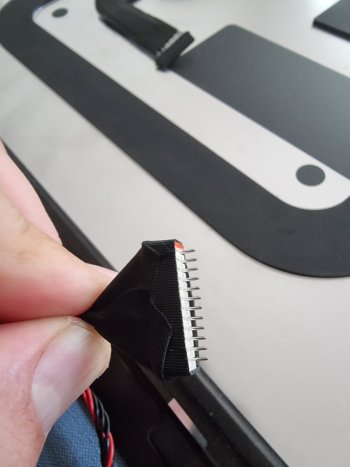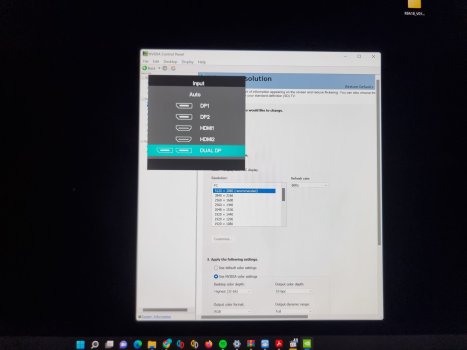I could use some help here. I'm sure it's something simple I must have overlooked and I'm a newbie (please be kind) but... I bought the R1811 board and gutted a 2015 iMac Retina 5k. I've connected everything up and the best I can get out of the display is 4k and not 5k. I have the R1811 connected to a 2017 iMac using a USB C to DisplayPort 1.4 cable. The box on the cable states it will support up to 7680 x 4320 @ 60Hz. The iMac sees the external display as a G1-27 Display.
Apple's own 5k Studio Display states it is compatible with iMacs 2017 and later. So if the Apple 5k Studio Display can work via a Thunderbolt port, so should the R1811?
I also read that in 2018 the iMac had a newer Thunderbolt controller that appeared to work with 1.4DP whereas the early version was 1.2DP compatible.
This is all very confusing to me. Is the R1811 able to connect to a 2017 iMac and produce a 5k display signal or am I stuck at 4k? Thanks for help in advance.
I do plan to purchase an M1 Mac Studio at some point, so I guess I'll just wait until then? I really want to make sure the R1811 board is functioning as it should. The display looks great even at 4k, but hey...I did all this for 5k.
Apple's own 5k Studio Display states it is compatible with iMacs 2017 and later. So if the Apple 5k Studio Display can work via a Thunderbolt port, so should the R1811?
I also read that in 2018 the iMac had a newer Thunderbolt controller that appeared to work with 1.4DP whereas the early version was 1.2DP compatible.
This is all very confusing to me. Is the R1811 able to connect to a 2017 iMac and produce a 5k display signal or am I stuck at 4k? Thanks for help in advance.
I do plan to purchase an M1 Mac Studio at some point, so I guess I'll just wait until then? I really want to make sure the R1811 board is functioning as it should. The display looks great even at 4k, but hey...I did all this for 5k.
Last edited: