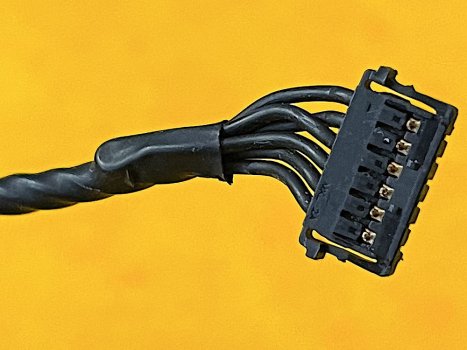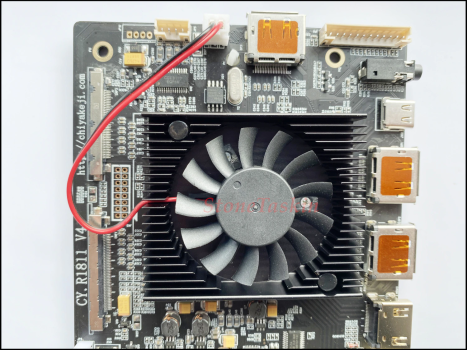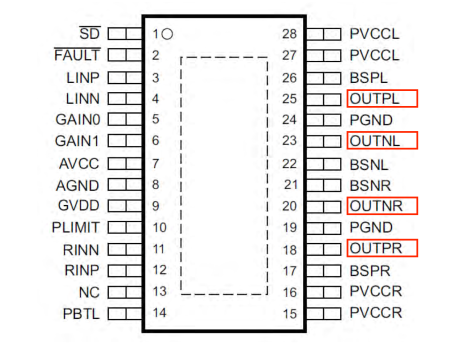Found this well-written write-up on these driver boards and compatibility.
5K iMac: Creating an external display with a server inside
With the resolution of the 5k iMac saga, I was left with a beautiful iMac15,1 sitting on my desk. Throughout my testings with the machine, I would use AirPlay to Mac as a substitute for a proper external display. However, due to limitations with macOS, this was not ideal:
khronokernel.github.io