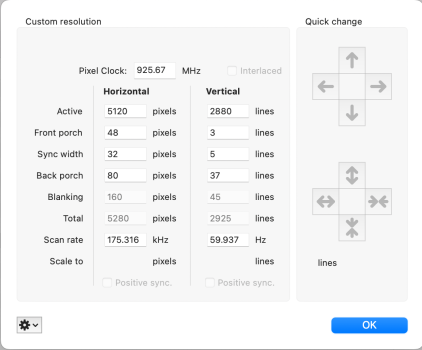Got a tip for us?
Let us know
Become a MacRumors Supporter for $50/year with no ads, ability to filter front page stories, and private forums.
DIY 5k Monitor - success :-)
- Thread starter fiatlux
- WikiPost WikiPost
- Start date
- Sort by reaction score
You are using an out of date browser. It may not display this or other websites correctly.
You should upgrade or use an alternative browser.
You should upgrade or use an alternative browser.
- Status
- The first post of this thread is a WikiPost and can be edited by anyone with the appropiate permissions. Your edits will be public.
Hey, Ive been following this thread for a few months just reading everyones experience/build. Really great stuff in here
I've been planning on building a display like this myself but wanted to make sure everything went perfectly (which exact converter board, whether I needed the additional current board as well, display, etc).
I planned on doing what Luke Miani did and buy an already working iMac 5k and gut the inside while selling the working parts on ebay to recoup costs.
I was planning be using this with a 14in Macbook Pro (my only mac).
However, I noticed that many have had issues with colors not showing up and whether some boards are 1.2 or 1.4, etc etc.
Then I realized, maybe it would be easier and more convenient to just use Universal Control and keep the iMac in its stock form? Like I'll just be using it as a secondary display where I put on websites and other things (input delay would not be a problem in my case). My question if there are some advantages to converting the iMac to a display (like everyone in this thread is doing) compared to Universal Control?
I've been planning on building a display like this myself but wanted to make sure everything went perfectly (which exact converter board, whether I needed the additional current board as well, display, etc).
I planned on doing what Luke Miani did and buy an already working iMac 5k and gut the inside while selling the working parts on ebay to recoup costs.
I was planning be using this with a 14in Macbook Pro (my only mac).
However, I noticed that many have had issues with colors not showing up and whether some boards are 1.2 or 1.4, etc etc.
Then I realized, maybe it would be easier and more convenient to just use Universal Control and keep the iMac in its stock form? Like I'll just be using it as a secondary display where I put on websites and other things (input delay would not be a problem in my case). My question if there are some advantages to converting the iMac to a display (like everyone in this thread is doing) compared to Universal Control?
I think that you'll have a more useful/nicer looking display if you do this modification than if you rely on Universal Control (which doesn't even support all of these 5k iMacs natively.)Hey, Ive been following this thread for a few months just reading everyones experience/build. Really great stuff in here
I've been planning on building a display like this myself but wanted to make sure everything went perfectly (which exact converter board, whether I needed the additional current board as well, display, etc).
I planned on doing what Luke Miani did and buy an already working iMac 5k and gut the inside while selling the working parts on ebay to recoup costs.
I was planning be using this with a 14in Macbook Pro (my only mac).
However, I noticed that many have had issues with colors not showing up and whether some boards are 1.2 or 1.4, etc etc.
Then I realized, maybe it would be easier and more convenient to just use Universal Control and keep the iMac in its stock form? Like I'll just be using it as a secondary display where I put on websites and other things (input delay would not be a problem in my case). My question if there are some advantages to converting the iMac to a display (like everyone in this thread is doing) compared to Universal Control?
If you take a look at some of the previous posts, many people have been very happy with their display even if the 10bit colors aren't perfect --it's more a matter of making something already great even better, I think. I'm not sure if this is something noticeable to the untrained eye or not, but maybe others here can weigh in?
I believe that this should still look significantly better than AirPlay, Luna Display, or Universal Control, and unlike these network-dependent options, there should not be any lag that beyond what any external display typically has.
I've tried using Luna Display with a 5K iMac and I was unsatisfied with it. The refresh rate wasn't very good and neither was the image quality. Because I want to take full advantage of the iMac display panel, this project was more appealing to me.
If you don't want to do a DIY project or aren't comfortable working with iMacs, then using a different option may suit you better. It depends how much work you're looking to do and if you are willing to take the risk that things might not go as planned.
The good news is that you could possibly try out all of the software based solutions with your iMac first and see if they work well enough for your needs before buying any of the special/expensive electronics from China.
All Universal Control does is allow a Mac (Mac OS Monterey or later only) be controlled by the keyboard/mouse of another Mac. It allows easy drag/drop of file elements, but in essence the iMac would be limited by its current OS configuration, so none of the speed/feature benefits of Apple Silicon M1 or later M1+n Macs will benefit from your iMac's 5K screen...
Sidecar or Airplay to Mac features are also compromised at 5K resolution (as others have pointed out).
Only 2017 (or later) iMacs will run Mac OS Ventura or any ongoing Mac OS, so obsolescence is on the horizon for any Intel 5K iMac.
That (for me) means going the disemboweling/new driver board route.
Has anyone in the UK got any advice on the best way to get one of the suitable boards (R9A18/U49/R1811) from China?
As of the ongoing Covid/Ukraine war situation?
Sidecar or Airplay to Mac features are also compromised at 5K resolution (as others have pointed out).
Only 2017 (or later) iMacs will run Mac OS Ventura or any ongoing Mac OS, so obsolescence is on the horizon for any Intel 5K iMac.
That (for me) means going the disemboweling/new driver board route.
Has anyone in the UK got any advice on the best way to get one of the suitable boards (R9A18/U49/R1811) from China?
As of the ongoing Covid/Ukraine war situation?
Last edited:
Same as Monterey?I'm playing with my 5K display and macOS Ventura...so far so good. How would one check for DSC on macOS Ventura?
thanks, just realized that I may be SOL as I am running a 2021 MBPro 14". Any other options for M1 Macs?Same as Monterey?
Does SwitchResX show timing info on M1 Mac when you double click the current resolution in the Current Resolutions tab for the display?thanks, just realized that I may be SOL as I am running a 2021 MBPro 14". Any other options for M1 Macs?
AllRez hasn't been updated for M1 Macs, but it may include all the timing info for all the modes, and then you may infer DSC support from that. I would like to add DisplayPort DPCD dump support for M1 Macs in the future.
Yes, see below...Does SwitchResX show timing info on M1 Mac when you double click the current resolution in the Current Resolutions tab for the display?
AllRez hasn't been updated for M1 Macs, but it may include all the timing info for all the modes, and then you may infer DSC support from that. I would like to add DisplayPort DPCD dump support for M1 Macs in the future.
Attachments
You have the expected over 900 MHz timing but we can't tell if that's HBR2 with 6bpc (not usually possible on Mac) or 4:2:2 8bpc (unlikely), or HBR3 with 8bpc, or dual link SST (two HBR2 connections - are you connected with two DisplayPort connections?), or HBR2+DSC. Does the display menu indicate what kind of connection you have?Yes, see below...
If it's an Intel Mac mini then you can use AllRez or AGDCDiagnose to check if it's DSC or just HBR3 8bpc.On my Mac mini I am using a USB-C to DisplayPort cable connected to the R1811 board. The display menu shows 5120x2880@ 60Hz.
No, the specs are completely different…Hi all, I ordered a R1811 kit for my iMac late 2015 and was wondering if it would be possible to use the original iMac PSU? Anyone tried that?
The r1811 (annoyingly) takes 24v in while the highest the iMac PSU puts out is I think 12v, but the r1811 comes with it’s own psu that’s smaller and less exposed than the iMac PSU so it’s easier to just use that anyway. There are videos on how to use the factory power button on the iMac itself and I’ve seen people figure out how to use the factory power cord location but I also have a 2015 and can’t figure out how to get behind the shielded area where to plug goes to splice in a plug for the r1811.No, the specs are completely different…
Since I've upgraded the firmware, I feel that I've noticed some differences in the brightness. Sometimes it seems as if the display is slightly increasing/decreasing or slightly pulsing the brightness on its own. I'd like to downgrade the monitor firmware to see if that fixes it but wasn't able to save the firmware file before upgrading. Does anyone have the latest R1811 firmware file before the DUAL DP option was added? The two files I have are called:
R1811_PCBV4_V03_LM270QQ1_5120x2880_edp_8Lane_双DP_210121.bin
R1811_PCBV4_V03_LM270QQ1_5120x2880_edp_8Lane_双DP_201010.bin
thanks!
R1811_PCBV4_V03_LM270QQ1_5120x2880_edp_8Lane_双DP_210121.bin
R1811_PCBV4_V03_LM270QQ1_5120x2880_edp_8Lane_双DP_201010.bin
thanks!
Last edited:
I'm using the U49 and happy about it. No noisy fan (100% silent, obviously), 5k 60Hz via DP 1.4 or USB-C, 90W USB-C laptop charge and video output (via single cable), 150W PSU. Very bright display.All Universal Control does is allow a Mac (Mac OS Monterey or later only) be controlled by the keyboard/mouse of another Mac. It allows easy drag/drop of file elements, but in essence the iMac would be limited by its current OS configuration, so none of the speed/feature benefits of Apple Silicon M1 or later M1+n Macs will benefit from your iMac's 5K screen...
Sidecar or Airplay to Mac features are also compromised at 5K resolution (as others have pointed out).
Only 2017 (or later) iMacs will run Mac OS Ventura or any ongoing Mac OS, so obsolescence is on the horizon for any Intel 5K iMac.
That (for me) means going the disemboweling/new driver board route.
Has anyone in the UK got any advice on the best way to get one of the suitable boards (R9A18/U49/R1811) from China?
As of the ongoing Covid/Ukraine war situation?
Connected Dell "monitor" speakers (built-in MIC) via the USB connector on the board. Works just fine.
So - one cable for charging and video / sound output + microphone.
U49 was ordered from AlibExpress and delivered in 2 weeks.
Attachments
I'm using the U49 and happy about it. No noisy fan (100% silent, obviously), 5k 60Hz via DP 1.4 or USB-C, 90W USB-C laptop charge and video output (via single cable), 150W PSU. Very bright display.
Connected Dell "monitor" speakers (built-in MIC) via the USB connector on the board. Works just fine.
So - one cable for charging and video / sound output + microphone.
U49 was ordered from AlibExpress and delivered in 2 weeks.
8 bit color though instead of 10 bits is the only drawback right? does it make much of a difference?
My conversion using the R9A18 board is complete and working great. Using Dual DP to Thunderbolt I am getting full 5K. Using P3 on the display and the P3 color profile in macOS. It looks amazing and connected to an M1 MB air it feels like a whole new experience. I appreciate everyone's efforts and support!
 in this thread!
in this thread!



Does the R1811 need the additional constant current board?
I've read posts saying current board is recommended for P3 (2017 and newer), you may not need if you don't need higher levels of brightness.
Just curious, what material are you all using to attach and secure the controller board to the metal iMac case?
Yes, 8-bit is the only drawback.8 bit color though instead of 10 bits is the only drawback right? does it make much of a difference?
But not an issue for me - I've got Apple XDR as well and made this "imac" monitor as a second one, not seeing any real difference in the quality
But I'm not a designer, using for my tech. work.
My R9A18 has a plastic shield on the bottom. I used double sided foam tape to attach that side to the case.Just curious, what material are you all using to attach and secure the controller board to the metal iMac case?
Register on MacRumors! This sidebar will go away, and you'll see fewer ads.