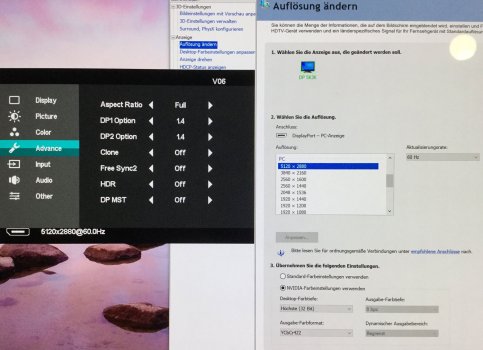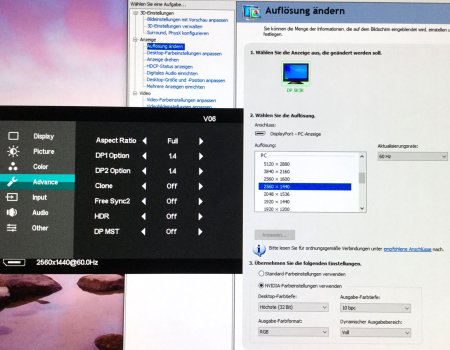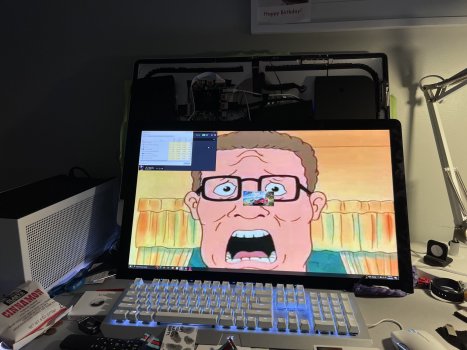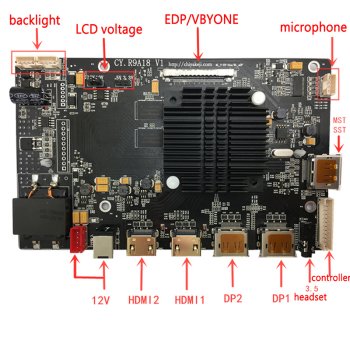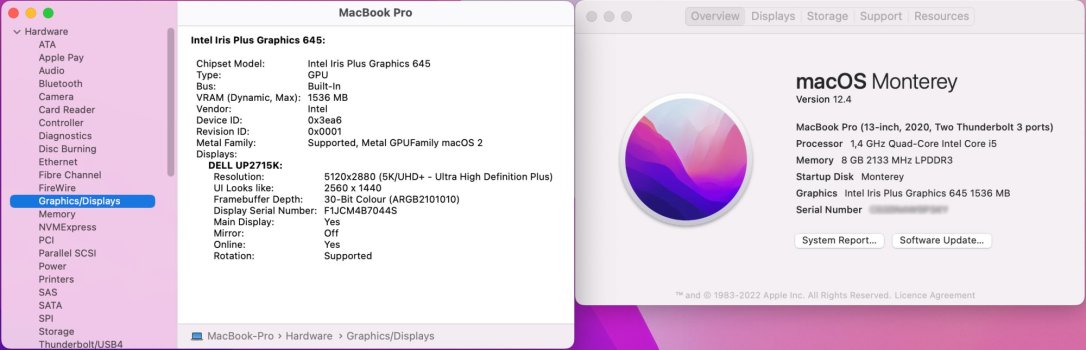Not that I know of. I just did a quick search of this thread for the word 3D, but nothing came up. I don't remember seeing anything about this on the translated German thread either.Has anyone 3d printed any part holders etc for these boards?
Got a tip for us?
Let us know
Become a MacRumors Supporter for $50/year with no ads, ability to filter front page stories, and private forums.
DIY 5k Monitor - success :-)
- Thread starter fiatlux
- WikiPost WikiPost
- Start date
- Sort by reaction score
You are using an out of date browser. It may not display this or other websites correctly.
You should upgrade or use an alternative browser.
You should upgrade or use an alternative browser.
- Status
- The first post of this thread is a WikiPost and can be edited by anyone with the appropiate permissions. Your edits will be public.
I got around to trying out using a single display port 1.4 to thunderbolt 3 cable to the R9A18 board, which is the method that Luke Miani used. The image quality is pretty damn good, and visually I honestly can't tell a difference between using the single cable versus using dual display port 1.2 cables to a thunderbolt adapter.Thanks for all the details there! Have you looked at Luke's video? What do you reckon is happening there? His image tests looked pretty similar, it appeared to be 5K, and I think he would have noticed if it was only 30Hz or something. Do you think the R9A18 board is actually doing DP1.3 or something?
Some observations:
- I used a m1 macbook air and mac mini for this test.
- The resolution is showing as 5120x2880 @60Hz
- Going into the options of the R9A18 board I was able to set the DP1 Option to 1.4, which is the input I'm using. Does it actually support display port 1.4, not sure?
- Under "About this Mac > System Report > Graphics/Displays", oddly enough the iMac display is not listed there.
- Under "Displays" the display shows up as "iMac 5k Display"
- Concerning brightness, in the default R9A18 settings it is set to 50%. After setting it at 90-100%, in my personal opinion, it gets way brighter than my 350nit 32" LG 4k displays (which were about $700 each). If displays get brighter than this I don't want to use them.
- I installed Lunar and can control brightness with the keyboard brightness keys, which is awesome (thanks to the person who mentioned using this in this thread).
- For whatever reason, I could could not get AGDCDiagnose to work properly with an M1 device. It works fine on older intel macs. I also installed SwitchResX but was still unable to find out if it is 8bpc or 10bpc.
- With its glossy display and vibrant colors I love this display and have no regrets going to all this trouble. I don't care if it is possibly only 8bpc.
I think you mean USB-C to DisplayPort 1.4 cable (output first, then input).I got around to trying out using a single display port 1.4 to thunderbolt 3 cable to the R9A18 board, which is the method that Luke Miani used.
Or you could mean Thunderbolt 3 to Dual DisplayPort adapter.
The only thing that can do DisplayPort to Thunderbolt is a Thunderbolt add-in card such as a GC-ALPINE RIDGE or GC-TITAN RIDGE or GC-MAPLE RIDGE.
Dual DisplayPort 1.2 should allow 5K60 10bpc while DisplayPort 1.4 is limited to 5K60 8bpc (unless DSC is supported).The image quality is pretty damn good, and visually I honestly can't tell a difference between using the single cable versus using dual display port 1.2 cables to a thunderbolt adapter.
Need AGDCDiagnose to check if it's doing HBR3 link rate or if DSC is supported / used.
- Going into the options of the R9A18 board I was able to set the DP1 Option to 1.4, which is the input I'm using. Does it actually support display port 1.4, not sure?
What display is listed in Graphics/Displays?
- Under "About this Mac > System Report > Graphics/Displays", oddly enough the iMac display is not listed there.
- Under "Displays" the display shows up as "iMac 5k Display"
AGDCDiagnose doesn't work on M1 Macs. Only Intel Macs.
- For whatever reason, I could could not get AGDCDiagnose to work properly with an M1 device. It works fine on older intel macs. I also installed SwitchResX but was still unable to find out if it is 8bpc or 10bpc.
SwitchResX doesn't show pixel output depth. It may have an option to choose framebuffer pixel depth in the SwitchResX menu but that's not necessarily related to output pixel depth.
One day I'll update my AllRez utility to output more info on M1 Macs.
Hopefully the test results below will help with understanding the R9A18 driver board. Personally, I do not think it supports DP 1.4 although you can enable it in the OSD menu. I have been using the driver board for 2 years now (received it in June 2020) so my board is probably one of the earlier versions. I have the R9A18 V1 (printed on PCB) running firmware V04 as shown on the OSD menu.
I noticed the settings in OSD menu -> Color -> Color Format toggles automatically between RGB and YUV so please pay attention to it in the photos below.
Refresh rate: 60Hz
Pixel clock: About 938 MHz
Color format in OSD menu: RGB

Refresh rate: 46Hz
Pixel clock: About 715 MHz
Color format in OSD menu: RGB
This is achieved by creating a custom resolution using SwitchResX or by adding a Display Override file in macOS to override the EDID.

Refresh rate: 60Hz
Color format in OSD menu: YUV
Color format in Windows 10: YCbCr422
DP option in OSD menu: 1.4 (no difference when set to 1.2 or 1.4)

Watch Luke Main's video from 12:15 to 12:18, you will notice that his driver board is set to DP 1.2 and the color format is YUV, connected via a single DP at 5K 60Hz which I think is similar to the above.
I have also added the test result below for comparison.
Refresh rate: 60Hz
Color format in OSD menu: RGB
DSC in OSD menu: On
Color format in Windows 10: RGB
Bit depth: 10-bit

I will be interested to update my R9A18 driver board to the latest firmware for LM270QQ1 if I can get hold of the files and firmware update tool.
I noticed the settings in OSD menu -> Color -> Color Format toggles automatically between RGB and YUV so please pay attention to it in the photos below.
R9A18 V1, Firmware V04
Test #1
Input: Dual DPRefresh rate: 60Hz
Pixel clock: About 938 MHz
Color format in OSD menu: RGB
Test #2
Input: Single DPRefresh rate: 46Hz
Pixel clock: About 715 MHz
Color format in OSD menu: RGB
This is achieved by creating a custom resolution using SwitchResX or by adding a Display Override file in macOS to override the EDID.
Test #3
Input: Single DPRefresh rate: 60Hz
Color format in OSD menu: YUV
Color format in Windows 10: YCbCr422
DP option in OSD menu: 1.4 (no difference when set to 1.2 or 1.4)
Watch Luke Main's video from 12:15 to 12:18, you will notice that his driver board is set to DP 1.2 and the color format is YUV, connected via a single DP at 5K 60Hz which I think is similar to the above.
I have also added the test result below for comparison.
R1811 V4, Firmware V03
Input: USB-CRefresh rate: 60Hz
Color format in OSD menu: RGB
DSC in OSD menu: On
Color format in Windows 10: RGB
Bit depth: 10-bit
I will be interested to update my R9A18 driver board to the latest firmware for LM270QQ1 if I can get hold of the files and firmware update tool.
Yes, my bad, I meant USB-C to DisplayPort 1.4I think you mean USB-C to DisplayPort 1.4 cable (output first, then input).
The only display listed there is the internal display on my M1 Macbook Air. I didn't check this on my M1 Mini.What display is listed in Graphics/Displays?
- For whatever reason, I could could not get AGDCDiagnose to work properly with an M1 device. It works fine on older intel macs. I also installed SwitchResX but was still unable to find out if it is 8bpc or 10bpc.
- With its glossy display and vibrant colors I love this display and have no regrets going to all this trouble. I don't care if it is possibly only 8bpc.
Are you able to view the screen resolution details in SwitchResX running on M1 Macs? It is located under the "Current Resolution" tab. If you click on the current resolution (which in your case should be 2560 x 1440 60Hz HiDPI), you should be able to click on the "eye" icon at the bottom to view more info.
The 8-bit/10-bit option is in the SwitchResX menu on the macOS menu bar. You might need to enable it under Menu in SwitchResX preferences.
Yes I completely agree with you that the display is gorgeous!
I can provide V06 for R9A18 with flashing tool for windows and instructions (via PM).I will be interested to update my R9A18 driver board to the latest firmware for LM270QQ1 if I can get hold of the files and firmware update tool.
I‘m very interested to see if single DP 1.4 actually works - but I think it's 1.2 although the screen goes blank when switching between the two modes.
In the datasheet itself there is no mention of DP 1.4:
Code:
DP interface support DP1.1 and DP1.2 protocol, support hardware decoding signal up to 5K@60Hz and support DP cloneI tested a GTX 1050 Ti under Windows and with a single DP connection only got 5K60 8bpc.
At lower resolutions (like 1440p) 10 bit is possible.
5K60 10bpc definitely works via Dual DP on my MP5,1 with RX 570, but not on my MP6,1 although AGDCDiagnose indicates it.
So I guess I'm getting a Thunderbolt 3 to Dual DisplayPort adapter for my MacBook.
edit: updated text / added images
edit 2: My R9A18 identifies itself as "iMac 5K" when in single DP mode and as "DELL UP2715K" when in Dual DP mode.
Attachments
Last edited:
Hi, does anyone here know if 10 bit are supported on the R1811 V4 with only one USB-C/Thunderbolt 3 to DP 1.4 cable when DSC is enabled? If that's not the case, I'd like to know where I can get the firmware for my board to enable dual DP support. Great thread by the way!
The key point to note here is the colour format. Although you are getting 5K 60Hz 8-bit via single DP, the colour format is not RGB. Instead, the colour has been compressed to reduce the data rate via chroma subsampling (YCbCr 4:2:2) as shown in your first screenshot. The compression sacrifices colour quality. You can read more about it here.I tested a GTX 1050 Ti under Windows and with a single DP connection only got 5K60 8bpc.
The default colour profile for "DELL UP2715K" on macOS makes the colour of the display looks washed out. Please try different colour profile and you should notice the difference straight away.
I will drop you a PM for the flashing tool. Thanks.
Stupid mistake!
Installing my new R1811 board and the backup cable was not secure enough, it came out of the cable and grounded to the aluminum chase of the LCD, big white spark now I get nothing!! The board powers on but no backlight/picture. So, did I fry the LCD?
Installing my new R1811 board and the backup cable was not secure enough, it came out of the cable and grounded to the aluminum chase of the LCD, big white spark now I get nothing!! The board powers on but no backlight/picture. So, did I fry the LCD?
Hey everyone, hope everyone is having a sweet Monday.
I'm using an R1811 v4 board in my 2015 iMac shell to varying degrees of success. You see, I'm unsure if its confirmed whether you can use the USB-C on the board as a one cable solution, meaning I can get power, video, and (slow) USB without having to plug anything else into my M1 Max MacBook Pro. I can get power and USB out of the Type C port, but no video. once in a blue moon the laptop will see that there's a display along with power and USB, but it'll only show up for a brief second.
If I go USB-C to DisplayPort I can get 5k60 final to show up reliably, however until OSX 12.4 if I tried to play audio through the R1811's headphone out, it would skip audio, like when you're fast forwarding a CD with play still on. After the latest MacOS update audio works fine but I'd say it sees that its got a display hooked up even less frequently than before.
When I hook up my PC to the display, none of these problems occur. However it can only connect via DisplayPort (If only I still had my RTX2070) so that's not very helpful with diagnosing.
I guess what I'm getting at is, is there anyone here getting video, audio, power, and data over the USB-C port? (assuming it can natively do that as I'm not too sure from what few english manuals there are for the R1811) If so, what computer are you using?
I threw in a photo of my setup so I'm not just dumping a big wall of text with no contributions. I still am trying to figure out how i could go about reattaching the panel without just taping it back on.
I'm using an R1811 v4 board in my 2015 iMac shell to varying degrees of success. You see, I'm unsure if its confirmed whether you can use the USB-C on the board as a one cable solution, meaning I can get power, video, and (slow) USB without having to plug anything else into my M1 Max MacBook Pro. I can get power and USB out of the Type C port, but no video. once in a blue moon the laptop will see that there's a display along with power and USB, but it'll only show up for a brief second.
If I go USB-C to DisplayPort I can get 5k60 final to show up reliably, however until OSX 12.4 if I tried to play audio through the R1811's headphone out, it would skip audio, like when you're fast forwarding a CD with play still on. After the latest MacOS update audio works fine but I'd say it sees that its got a display hooked up even less frequently than before.
When I hook up my PC to the display, none of these problems occur. However it can only connect via DisplayPort (If only I still had my RTX2070) so that's not very helpful with diagnosing.
I guess what I'm getting at is, is there anyone here getting video, audio, power, and data over the USB-C port? (assuming it can natively do that as I'm not too sure from what few english manuals there are for the R1811) If so, what computer are you using?
I threw in a photo of my setup so I'm not just dumping a big wall of text with no contributions. I still am trying to figure out how i could go about reattaching the panel without just taping it back on.
Attachments
I guess you meant the backlight cable. I assume the male connector (the one with exposed pins connected to the driver board) touch the aluminium chassis and caused a short so it is likely that the driver board is affected. The LCD on the other hand has the female connector it would not have shorted however I am not sure if the LCD can be damaged via the eDP cable from the driver board.Stupid mistake!
Installing my new R1811 board and the backup cable was not secure enough, it came out of the cable and grounded to the aluminum chase of the LCD, big white spark now I get nothing!! The board powers on but no backlight/picture. So, did I fry the LCD?
Not sure if it will make any difference but have you tried different USB-C cables?Hey everyone, hope everyone is having a sweet Monday.
I'm using an R1811 v4 board in my 2015 iMac shell to varying degrees of success. You see, I'm unsure if its confirmed whether you can use the USB-C on the board as a one cable solution, meaning I can get power, video, and (slow) USB without having to plug anything else into my M1 Max MacBook Pro. I can get power and USB out of the Type C port, but no video. once in a blue moon the laptop will see that there's a display along with power and USB, but it'll only show up for a brief second.
If I go USB-C to DisplayPort I can get 5k60 final to show up reliably, however until OSX 12.4 if I tried to play audio through the R1811's headphone out, it would skip audio, like when you're fast forwarding a CD with play still on. After the latest MacOS update audio works fine but I'd say it sees that its got a display hooked up even less frequently than before.
When I hook up my PC to the display, none of these problems occur. However it can only connect via DisplayPort (If only I still had my RTX2070) so that's not very helpful with diagnosing.
I guess what I'm getting at is, is there anyone here getting video, audio, power, and data over the USB-C port? (assuming it can natively do that as I'm not too sure from what few english manuals there are for the R1811) If so, what computer are you using?
I threw in a photo of my setup so I'm not just dumping a big wall of text with no contributions. I still am trying to figure out how i could go about reattaching the panel without just taping it back on.
I did try different cables, I tried a couple different USB-C cables and one thunderbolt 3 active cable I have but I get the same result between the 3 of them. I thought about taking my laptop to the Apple store to confirm that I can do what I'm after using like an LG 5k ultra fine (assuming they still stock those now) but i imagine if I told them what I was trying to do they'd act like I was insane.I guess you meant the backlight cable. I assume the male connector (the one with exposed pins connected to the driver board) touch the aluminium chassis and caused a short so it is likely that the driver board is affected. The LCD on the other hand has the female connector it would not have shorted however I am not sure if the LCD can be damaged via the eDP cable from the driver board.
Not sure if it will make any difference but have you tried different USB-C cables?
MST doesn't work with Mac OS.
"Multi-Stream Transport (MST) is a feature of DisplayPort 1.2 and newer that: Allows multiple display video signals to be transmitted through a single DisplayPort (DP) cable"- daisy-chaining.
On the R1811 board the link to the second monitor is the one on the side.
"Multi-Stream Transport (MST) is a feature of DisplayPort 1.2 and newer that: Allows multiple display video signals to be transmitted through a single DisplayPort (DP) cable"- daisy-chaining.
On the R1811 board the link to the second monitor is the one on the side.
So as @yaosiang guessed, it turns out it was a cable issue! I ordered another TB3 cable that mentioned it could do 5k video out and sure enough that did the trick  Now i just need to find out why the Right USB-C port on my laptop doesn't seem to do anything when i try to plug in my iMac display, but I don’t think it’s a related issue.
Now i just need to find out why the Right USB-C port on my laptop doesn't seem to do anything when i try to plug in my iMac display, but I don’t think it’s a related issue.
Attachments
Last edited:
Hello! I have an an R9A18 board connected to a 5k display from a late 2015 iMac. I want to connect it to a M1 MacBook Air. In reading through this thread I understand that to get the ideal resolution and color depth it's best to do Dual Display Port. So, I purchased the StarTech Thunderbolt 3 to Dual DisplayPort Adapter (TB32DP14) and two Displayport 1.4 cables. When I select the Dual DP input on the control board I get no image. However, when I select the DP1 input I get an image that is reported at 5K@60Hz. How do I enable the Dual DP functionality?
Hello! I have an an R9A18 board connected to a 5k display from a late 2015 iMac. I want to connect it to a M1 MacBook Air. In reading through this thread I understand that to get the ideal resolution and color depth it's best to do Dual Display Port. So, I purchased the StarTech Thunderbolt 3 to Dual DisplayPort Adapter (TB32DP14) and two Displayport 1.4 cables. When I select the Dual DP input on the control board I get no image. However, when I select the DP1 input I get an image that is reported at 5K@60Hz. How do I enable the Dual DP functionality?
You're trying dual DP for 5K60 10 bit right? Single cable DP still gets you 5K60 8 bit with the M1 MBA?
Yes, I'd like to get to 10bit if possible. Although, I will admit, I have a limited understanding of the difference. With a single DP to Thunderbolt cable, the screen does appear to be at the full 5K resolution although, I feel like the frame rate is slow. I have no idea how to tell if that is true or not though.You're trying dual DP for 5K60 10 bit right? Single cable DP still gets you 5K60 8 bit with the M1 MBA?
Yes, I'd like to get to 10bit if possible. Although, I will admit, I have a limited understanding of the difference. With a single DP to Thunderbolt cable, the screen does appear to be at the full 5K resolution although, I feel like the frame rate is slow. I have no idea how to tell if that is true or not though.
You can try this to see what framerate you're getting with 1 cable - https://www.testufo.com/ I'm curious as well
Yes, I'd like to get to 10bit if possible. Although, I will admit, I have a limited understanding of the difference. With a single DP to Thunderbolt cable, the screen does appear to be at the full 5K resolution although, I feel like the frame rate is slow. I have no idea how to tell if that is true or not though.
I too am curious about 8bit vs 10bit since the iMac and Studio Display isn't true a true 10bit display but a 8bit+FRC (XDR is the only true 10bit display).
For color experts in the thread, how noticeable is 8bit vs 8bit+FRC for general office use / web browsing and occasional movie watching?
Thanks to @runtime_error0x and @ZX.81 I was able to get my firmware updated to enable Dual DisplayPort! I am using a Dell D6000 dock which unfortunately requires DisplayLink drivers which may be causing some lagging in the UI. I am open to suggestions if anyone has good experiences with a proper USB-C dock.can anyone provide the firmware upgrade application and firmware file to upgrade the R1811 board? I need to enable Dual DP support.
You need Thunderbolt dock/hub or adapter for proper dual DisplayPort support for macOS.Thanks to @runtime_error0x and @ZX.81 I was able to get my firmware updated to enable Dual DisplayPort! I am using a Dell D6000 dock which unfortunately requires DisplayLink drivers which may be causing some lagging in the UI. I am open to suggestions if anyone has good experiences with a proper USB-C dock.
https://www.owcdigital.com/products/thunderbolt-dual-displayport-adapter
So for the R9A18 I got myself a Sonnet Thunderbolt 3 to Dual Displayport adapter for my MacBook Pro but although it indicates 10 bit, I get the 8bit-banding.
I will contact Sonnet as with my RX 570 the image is perfect.
My MacBook's specs say:
I will contact Sonnet as with my RX 570 the image is perfect.
My MacBook's specs say:
One external 5K display with 5120-by-2880 resolution at 60Hz at over a billion colors
Attachments
As an Amazon Associate, MacRumors earns a commission from qualifying purchases made through links in this post.
Register on MacRumors! This sidebar will go away, and you'll see fewer ads.