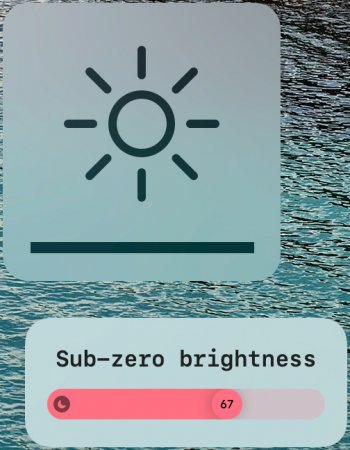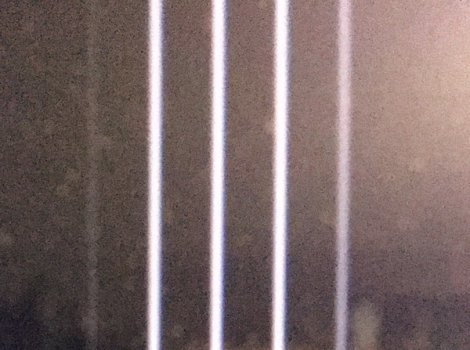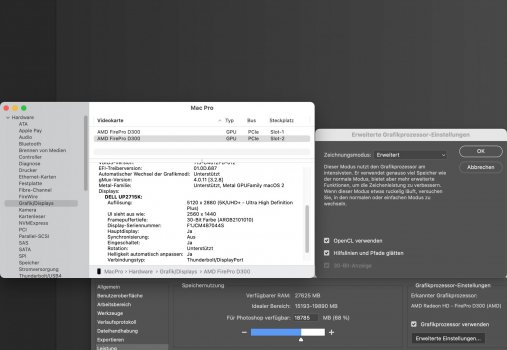Got a tip for us?
Let us know
Become a MacRumors Supporter for $50/year with no ads, ability to filter front page stories, and private forums.
DIY 5k Monitor - success :-)
- Thread starter fiatlux
- WikiPost WikiPost
- Start date
- Sort by reaction score
You are using an out of date browser. It may not display this or other websites correctly.
You should upgrade or use an alternative browser.
You should upgrade or use an alternative browser.
- Status
- The first post of this thread is a WikiPost and can be edited by anyone with the appropiate permissions. Your edits will be public.
I think you would need to figure out a DIY way to physically mount the LCD panel (create a custom bracket somehow,) as it doesn't have the exact same dimensions and mounting points as the original 1440p LCD.What issues would I have if I tried using lm270qq2 (panel only no glass) in an A1312 housing (i have a 2011 mac)
I think (a few years ago) I saw some successful results of this LCD/chassis combination scattered online, but using the 5K iMac LCD (with glass already attached) and the 5K iMac chassis should be much easier/neater.
Thank you, thankfully the chassis are relatively cheap on ebayI think you would need to figure out a DIY way to physically mount the LCD panel (create a custom bracket somehow,) as it doesn't have the exact same dimensions and mounting points as the original 1440p LCD.
I think (a few years ago) I saw some successful results of this LCD/chassis combination scattered online, but using the 5K iMac LCD (with glass already attached) and the 5K iMac chassis should be much easier/neater.
That would probably make it a Late 2015 model, so you most likely have a LM270QQ1(SD)(B1) panel.HI GUYS!!
I just purchased a MK462LL/A A1419, looks to be made the 32 week of 2016. I haven't taken it apart yet because I am waiting a few screen removal tools. So, which screen is in this thing? Love to be able to order the r1811 ahead of time.
I tested out a R9A18 board with this panel and it looks amazing. I'm using dual displayport and getting 5K@60Hz through my m1 mac mini. In a side-by-side comparison with my current LG 4K monitor, there is no contest - the 5k panel is pretty amazing. I still need to verify that I'm getting full 10 bit color vs 8, regardless, I'm pleased with the results.
I now wish I had purchased the R1811 board so I could use a singular thunderbolt cable. Good luck.
Have you double-checked that you cannot do something like a USB-C to DP cable (like Luke Miani did) and get 5K@60Hz? The company's website, translated from Chinese, says "DP interface support DP1.1 and DP1.2 protocol, support hardware decoding signal up to 5K@60Hz." Not all of the information I come across appears to agree w/ one another regarding DP1.2...I tested out a R9A18 board with this panel and it looks amazing. I'm using dual displayport and getting 5K@60Hz through my m1 mac mini. In a side-by-side comparison with my current LG 4K monitor, there is no contest - the 5k panel is pretty amazing. I still need to verify that I'm getting full 10 bit color vs 8, regardless, I'm pleased with the results.
I now wish I had purchased the R1811 board so I could use a singular thunderbolt cable. Good luck.
USB-C to DP is just DP with a different connector.Have you double-checked that you cannot do something like a USB-C to DP cable (like Luke Miani did) and get 5K@60Hz? The company's website, translated from Chinese, says "DP interface support DP1.1 and DP1.2 protocol, support hardware decoding signal up to 5K@60Hz." Not all of the information I come across appears to agree w/ one another regarding DP1.2...
DP1.2 can't do 5K60 without switching to 6bpc RGB or 8pbc 4:2:2 or 12bpc 4:2:0. macOS doesn't support 6bpc (but there are ways...) and DP1.2 doesn't support 4:2:0.
Another option is dual link SST which requires two DisplayPort 1.2 connections, either as DisplayPort (such as with the Dell UP2715K) or as Thunderbolt (such as with the LG UltraFine 5K). This connection type can do 5K60 10bpc RGB.
DP1.3/DP1.4 can do 5K60 8bpc RGB (HBR3 link rate)
DP1.4 with DSC can do 5K60 12bpc using just HBR2 link rate.
I wonder if I can use dual link SST with HBR1 from my iMac14,2 using 6bpc? Not until I can get past the 358.2/360 MHz pixel clock limit...
Thanks for all the details there! Have you looked at Luke's video? What do you reckon is happening there? His image tests looked pretty similar, it appeared to be 5K, and I think he would have noticed if it was only 30Hz or something. Do you think the R9A18 board is actually doing DP1.3 or something?USB-C to DP is just DP with a different connector.
DP1.2 can't do 5K60 without switching to 6bpc RGB or 8pbc 4:2:2 or 12bpc 4:2:0. macOS doesn't support 6bpc (but there are ways...) and DP1.2 doesn't support 4:2:0.
Another option is dual link SST which requires two DisplayPort 1.2 connections, either as DisplayPort (such as with the Dell UP2715K) or as Thunderbolt (such as with the LG UltraFine 5K). This connection type can do 5K60 10bpc RGB.
DP1.3/DP1.4 can do 5K60 8bpc RGB (HBR3 link rate)
DP1.4 with DSC can do 5K60 12bpc using just HBR2 link rate.
I wonder if I can use dual link SST with HBR1 from my iMac14,2 using 6bpc? Not until I can get past the 358.2/360 MHz pixel clock limit...
I don't see a link in the thread for a video. Do you mean this video?Thanks for all the details there! Have you looked at Luke's video? What do you reckon is happening there? His image tests looked pretty similar, it appeared to be 5K, and I think he would have noticed if it was only 30Hz or something. Do you think the R9A18 board is actually doing DP1.3 or something?
I don't see anything in the video that indicates what mode he is using or what the connection is. You need to use SwitchResX or AGDCDiagnose or AllRez to get that info.
SwitchResX can give an indication of the timing and output resolution (but the timing for dual link SST modes is faked by Apple).
AGDCDiagnose can get link rate/link width for a DisplayPort display, but it doesn't give that info for devices in an MST topology except for the first device. AGDCDiagnose may give pixel info and timing info for modern AMD GPUs but not Intel GPUs. There might be some info in the GTRACEDATASTREAM but you need to decode it - I should add that to AllRez.
AllRez should give all the info for all the GPUs (but not all the info for M1 GPUs). Legacy GPUs for Intel Macs require a kext to get pixel output info (and the kext will allow setting pixel output info such as 6,8,10 bpc, RGB or 4:2:2). I haven't updated the GitHub with the latest features yet.
Hi folks, I am about to pull a trigger on the cheaper R9A18 and have a couple questions, which I found no answer to in this thread. My panel is LM270QQ1 (Late 2015 iMac)
The questions:
1) How low does the brightness go on the R9A18. Is it comparable to how dim the iMac can be?
2) Does the backlight "flicker"? My understanding is that this board is using PWM backlight and thus by nature of it it's "flickering"? Can anyone try to use a camera on the mobile phone to verify (Aperture needs to be set to over 1000 in the manual controls) OR maybe this website: https://iristech.co/pwm-flicker-test/
Much appreciated.
The questions:
1) How low does the brightness go on the R9A18. Is it comparable to how dim the iMac can be?
2) Does the backlight "flicker"? My understanding is that this board is using PWM backlight and thus by nature of it it's "flickering"? Can anyone try to use a camera on the mobile phone to verify (Aperture needs to be set to over 1000 in the manual controls) OR maybe this website: https://iristech.co/pwm-flicker-test/
Much appreciated.
I use a R9A18 with LM270QQ1 on a Mac Pro 2013 via Dual DP (5K @60).
System information says 10 bit. But a 10 bit test ramp in Photoshop fails whereas in Preview it passes. Very strange.
2) I never noticed any flickering with the mentioned display and I even returned a M1 MacBook Air because of it. I tested https://www.testufo.com/blurtrail in fullscreen and it looks exactly the same at every brightness level.
No idea what you mean by "Aperture needs to be set to over 1000"
System information says 10 bit. But a 10 bit test ramp in Photoshop fails whereas in Preview it passes. Very strange.
1) I don't know how low the iMac goes or what your exact intention is, but: At minimum, the display is too dark for daily use but still far away from off. I use Lunar to control the brightness with the default keyboard's brightness keys (via DDC). After minimum hardware brightness, Lunar has a "sub-zero brightness feature" which darkens the screen via software until it's completely 'black'.The questions:
1) How low does the brightness go on the R9A18. Is it comparable to how dim the iMac can be?
2) Does the backlight "flicker"? My understanding is that this board is using PWM backlight and thus by nature of it it's "flickering"? Can anyone try to use a camera on the mobile phone to verify (Aperture needs to be set to over 1000 in the manual controls) OR maybe this website: https://iristech.co/pwm-flicker-test/
2) I never noticed any flickering with the mentioned display and I even returned a M1 MacBook Air because of it. I tested https://www.testufo.com/blurtrail in fullscreen and it looks exactly the same at every brightness level.
No idea what you mean by "Aperture needs to be set to over 1000"
Attachments
Last edited:
Anybody have a tutorial on how to swap the a1312 and a1419 home mechanisms in the open housings?
Edit: in hindsight I think I misunderstood and thought the plates could be swapped. Now I’m thinking I need to remove the hinge from the plate and swap those.
Edit: in hindsight I think I misunderstood and thought the plates could be swapped. Now I’m thinking I need to remove the hinge from the plate and swap those.
Last edited:
I use a R9A18 with LM270QQ1 on a Mac Pro 2013 via Dual DP (5K @60).
System information says 10 bit. But a 10 bit test ramp in Photoshop fails whereas in Preview it passes. Very strange.
1) I don't know how low the iMac goes or what your exact intention is, but: At minimum, the display is too dark for daily use but still far away from off. I use Lunar to control the brightness with the default keyboard's brightness keys (via DDC). After minimum hardware brightness, Lunar has a "sub-zero brightness feature" which darkens the screen via software until it's completely 'black'.
2) I never noticed any flickering with the mentioned display and I even returned a M1 MacBook Air because of it. I tested https://www.testufo.com/blurtrail in fullscreen and it looks exactly the same at every brightness level.
No idea what you mean by "Aperture needs to be set to over 1000"
I have both the R9A18 and R1811 driver boards. I use the R9A18 with backlight set to 0% for daily use and it is bright enough (for me anyway!) to use even in the day. I find the backlight on the R1811 to be dimmer and have it set to 30%. Both driver boards are paired with different variant of the LM270QQ1 panel (D1 and E1). I have not swapped the panels to rule out any issues with backlight on the panels.
For the issue you encountered with Photoshop, did you check the box for "Use Graphics Processor" under Preferences -> Performance and "30 Bit Display" under Advanced Settings?
I have both the R9A18 and R1811 driver boards. I use the R9A18 with backlight set to 0% for daily use and it is bright enough (for me anyway!) to use even in the day. I find the backlight on the R1811 to be dimmer and have it set to 30%. Both driver boards are paired with different variant of the LM270QQ1 panel (D1 and E1). I have not swapped the panels to rule out any issues with backlight on the panels.
For the issue you encountered with Photoshop, did you check the box for "Use Graphics Processor" under Preferences -> Performance and "30 Bit Display" under Advanced Settings?
View attachment 2012181
You're the first person I've come across that's used two different board! I have some questions if you don't mind 😅
- Which board do you like more and would recommend to others?
- D1 (iMac Pro?) and E1 are the more recent ones with P3. Do you use the extra current board for them?
- Which ports do you use for the R9A18? One DP 1.4 or two DP 1.2? Do you get 10bit color?
- For the R1811, which port do you use? Is the fan noisy?
Last edited:
Thanks for checking! Unfortunately yes. When opening the 10 bit test ramp from my previous post, I always see the vertical lines, as visible in the screenshot below (hence only 8 bit output).For the issue you encountered with Photoshop, did you check the box for "Use Graphics Processor" under Preferences -> Performance and "30 Bit Display" under Advanced Settings?
edit: the panel I bought is: LG Display LM270QQ1 SDA1
On different monitors I get 10 bit with the exact same settings.
Attachments
Last edited:
I would try to verify if the macOS driver is outputting 10 bpc. AGDCDiagnose might have that info for modern AMD GPUs but you have an older AMD GPU. AGDCDiagnose should at least tell you if the connection is using dual HBR2 which can support 5K60 at 10 bpc or single HBR3 which can only support 5K60 up to 8 bpc.Thanks for checking! Unfortunately yes. When opening the 10 bit test ramp from my previous post, I always see the vertical lines, as visible in the screenshot below (hence only 8 bit output).
edit: the panel I bought is: LG Display LM270QQ1 SDA1
On different monitors I get 10 bit with the exact same settings.
My AllRez utility may be able to show the bpc, or I might be able to modify it to do so.
https://github.com/joevt/AllRez
I don‘t really know what to make of the output of AGDCDiagnose but i see “Link Bits 30 bpc“ which seems like a good thing. Perhaps you could have a look? I attached to complete file.I would try to verify if the macOS driver is outputting 10 bpc. AGDCDiagnose might have that info for modern AMD GPUs but you have an older AMD GPU. AGDCDiagnose should at least tell you if the connection is using dual HBR2 which can support 5K60 at 10 bpc or single HBR3 which can only support 5K60 up to 8 bpc.
I tried every setting/mode on the controller board without any improvement.
Attachments
There's two DisplayPort HBR2 x4 connections each with a different EDID. The main EDID is for the right 2560x2880 half of the display and the other EDID is for the left 2560x2880 half of the display. The EDIDs both say they support 10bpc.I don‘t really know what to make of the output of AGDCDiagnose but i see “Link Bits 30 bpc“ which seems like a good thing. Perhaps you could have a look? I attached to complete file.
I tried every setting/mode on the controller board without any improvement.
The EDIDs have two dual tile modes - one for 30Hz and one for 60Hz. Do you see a 30Hz option in macOS? It's strange that it doesn't specify a 5120x2880 30Hz single tiled mode. There are 144p60 and 4K60 single tiled modes. Maybe you can add a single tile 5K30 mode.
The EDIDs use the Dell UP2715K product and vendor IDs but have name set to "iMac 5K". Using the Dell IDs probably makes it more compatible since macOS has a mtdd file for that product. Also, there were some really old Nvidia drivers that didn't support 5K tiled modes from other displays such as the LG UltraFine 5K.
The DPCD says HBR2 x4 link rate for both connections, no HBR3 or DSC support.
I was wrong about your AMD GPU being too old to show pixel info in the AGDCDiagnose. I think
Link Bits 30 bpc does mean the output pixel format is 10bpc (they have a typo where they should have said 10bpc or 30bpp).Now, whether the panel uses all 30bpp is unknowable from software.
Also in the AGDCDiagnose is
GTRACEDATASTREAM traceData. It may contain info about pixel format and dithering. I need to write a utility to parse that info. Dithering might help eliminate banding that you see with 8bpc output? I have an iMac with Nvidia GPU and can switch between 6bpc, 8bpc, and 10bpc. I haven't tried enabling dithering though.Thank you so much for this deep analysis.There's two DisplayPort HBR2 x4 connections each with a different EDID. The main EDID is for the right 2560x2880 half of the display and the other EDID is for the left 2560x2880 half of the display. The EDIDs both say they support 10bpc.
The EDIDs have two dual tile modes - one for 30Hz and one for 60Hz. Do you see a 30Hz option in macOS? It's strange that it doesn't specify a 5120x2880 30Hz single tiled mode. There are 144p60 and 4K60 single tiled modes. Maybe you can add a single tile 5K30 mode.
The EDIDs use the Dell UP2715K product and vendor IDs but have name set to "iMac 5K". Using the Dell IDs probably makes it more compatible since macOS has a mtdd file for that product. Also, there were some really old Nvidia drivers that didn't support 5K tiled modes from other displays such as the LG UltraFine 5K.
The DPCD says HBR2 x4 link rate for both connections, no HBR3 or DSC support.
I was wrong about your AMD GPU being too old to show pixel info in the AGDCDiagnose. I thinkLink Bits 30 bpcdoes mean the output pixel format is 10bpc (they have a typo where they should have said 10bpc or 30bpp).
Now, whether the panel uses all 30bpp is unknowable from software.
Also in the AGDCDiagnose isGTRACEDATASTREAM traceData. It may contain info about pixel format and dithering. I need to write a utility to parse that info. Dithering might help eliminate banding that you see with 8bpc output? I have an iMac with Nvidia GPU and can switch between 6bpc, 8bpc, and 10bpc. I haven't tried enabling dithering though.
No, there is no option (by default) to select/change the refresh rate.
It’s not that I urgently need the 10bits (right now), it‘s more to share what works and what doesn‘t with my controller board & display combo. I suspect they just cheaped out on 10bit support.
I tested various single DP resolutions - no difference.
Would be interesting, if anyone got it working.
Preview automatically applies dithering to the test image.
Depends on your usage. The R1811 supports 65W USB-C PD charging so might be useful if you intend to use it with laptops.You're the first person I've come across that's used two different board! I have some questions if you don't mind 😅
- Which board do you like more and would recommend to others?
- D1 (iMac Pro?) and E1 are the more recent ones with P3. Do you use the extra current board for them?
- Which ports do you use for the R9A18? One DP 1.4 or two DP 1.2? Do you get 10bit color?
- For the R1811, which port do you use? Is the fan noisy?
I do not believe the issue with DSC support for R1811 has been resolved on macOS so you will be constrained to 5K 60Hz 8-bit on single USB-C input. For 10-bit support on newer macOS, you will need to flash the driver board with an alternative firmware that supports dual DP inputs. Therefore, you might be better off with the R9A18 in this case since it is cheaper. This is assuming your GPU already has dual DP outputs.
If you go with the R9A18 and would like to use it with laptops, you will need a TB3 to dual DP outputs adapter to have 5K 60Hz 10-bit (such as Startech TB32DP14 or equivalent). The adapter is quite costly so in this case you might be better off with R1811, which supports 5K 60Hz 8-bit via single USB-C. Otherwise, you will be stuck with 5K 46Hz RGB (not sure 8 or 10-bit, requires EDID override by adding a file in macOS) or 4K with the R9A18.
I do not use any extra current board with them. They are bright enough for me (definitely not dimmed). R9A18 is silent since there is no fan. I replaced the stock fan on the R1811 with a Noctua fan since the stock fan was audible when running. Photos can be found in my previous post in this thread.
I use dual DP with R9A18 since I pair it with a GPU.
Not quite sure which panel supports P3 colour but I will suggest going with the latest panel if you have a choice. I will avoid earlier panels such as B1. Some panels suffer image retention issue.
Thanks for checking! Unfortunately yes. When opening the 10 bit test ramp from my previous post, I always see the vertical lines, as visible in the screenshot below (hence only 8 bit output).
edit: the panel I bought is: LG Display LM270QQ1 SDA1
On different monitors I get 10 bit with the exact same settings.
I get vertical lines if I uncheck the Use Graphics Processor box. The lines disappear as soon as I enable Use Graphics Processor. It was tested with Adobe Photoshop 2022.
No difference on my side but thanks for your feedback!I get vertical lines if I uncheck the Use Graphics Processor box. The lines disappear as soon as I enable Use Graphics Processor. It was tested with Adobe Photoshop 2022.
Register on MacRumors! This sidebar will go away, and you'll see fewer ads.