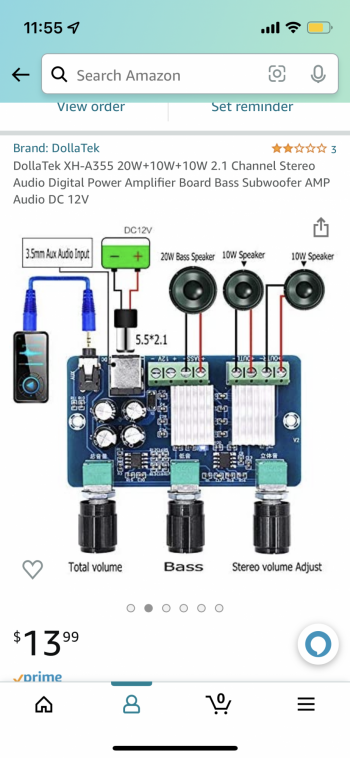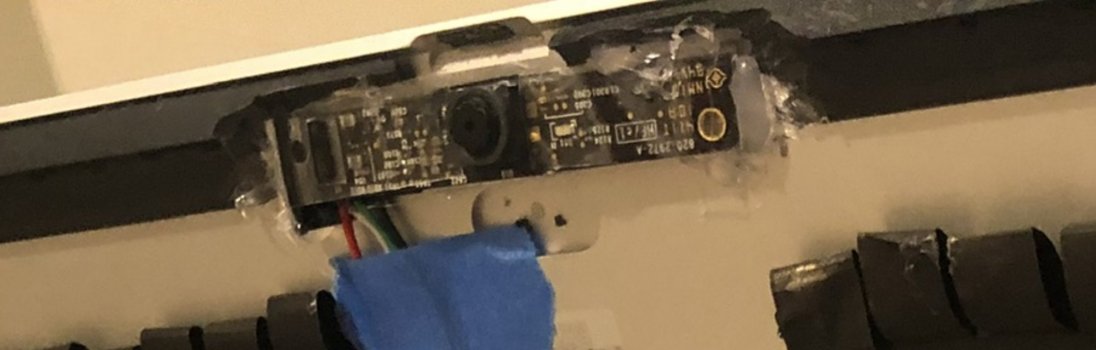Well I've finally completed my build based on the R1811 LCD driver board. I followed the guidance in this thread and others but also put my own spin on it. I was concerned about installing every component in the iMac case including the driver board power supply. I thought heat build-up could be an issue with the power supply in the case. I have had similar power supplies fail in the past so I thought it's possible it may need to be replaced in a year or so. Lastly I wanted access to the driver board to easily plug in devices and also potentially upgrade the driver board in the future. I have no desire to open up the iMac again once it is sealed so mounting these externally was key.
The length of the LCD driver board cable was a determining factor. Based on its length, I realized I could mount the board externally, but not too far away. I came up with a plan to house the board in a small break-out box and attach it to the iMac stand. I found a mini-ATX case that matches the industrial metal look of the iMac and like how it turned out.
I planned to use the 5K monitor with my new Mac mini so a webcam was necessary. I hate the look of a webcam propped up on top of the monitor, so ideally I wanted to install a camera in the case similar to the iMac. I knew that the FaceTime camera from iMacs prior to 2012 as well as the Thunderbolt Display could be converted to USB; however, I found that space at the top of the thin iMac case was very challenging. This was the hardest part of the build for me. Ultimately I was able to disassemble a FaceTime camera board from a Thunderbolt Display to make it as small as possible, hook up a usb cable to it, and get it to fit (extremely snugly) within the iMac case. Overall I am very happy with the result.
During my research I read about people replacing the LCD screens on iMacs, only to have them come apart and crash to the floor at some point. To address this, I installed a series of zip-ties with adhesive mounts to catch the LCD as emergency straps just in case it separated from the iMac case.
I also replaced the LCD driver board fan with the Noctua fan recommended by
@Borzab to make it an almost silent device. I didn't like the PCB board supplied with the R1811, so I installed a new LED at the top of the case and a new IR receiver on the bottom of the case to receive signals from the included remote control.
While I had the opportunity, I also went ahead and replaced the original plastic hinge washers with metal ones I found eBay to preemptively address the infamous "broken hinge" problem plaguing some iMacs.
Thanks to everyone for posting their experiences in this thread—it has been a really fun and useful project!
Below are some pics of my build...