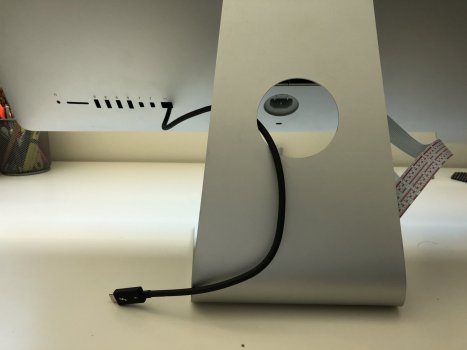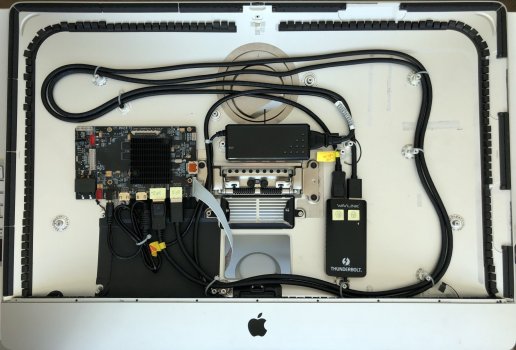Here is the report/System/Library/Extensions/AppleGraphicsControl.kext/Contents/MacOS/AGDCDiagnose -a > AGDCDiagnose_RTDdualDP.txt 2>&1
zip the result and attach. Please send a PM with the RTD tool.
Got a tip for us?
Let us know
Become a MacRumors Supporter for $50/year with no ads, ability to filter front page stories, and private forums.
DIY 5k Monitor - success :-)
- Thread starter fiatlux
- WikiPost WikiPost
- Start date
- Sort by reaction score
You are using an out of date browser. It may not display this or other websites correctly.
You should upgrade or use an alternative browser.
You should upgrade or use an alternative browser.
- Status
- The first post of this thread is a WikiPost and can be edited by anyone with the appropiate permissions. Your edits will be public.
Seems just like a regular Dell UP2715K with dual tiles. The display of the iMac that you have the RTD display connected to is also dual tile.Here is the report
All four tiles are doing 2560x2880 60Hz 10bpc RGB.
I posted a utility at https://forums.macrumors.com/thread...-on-mac-pro-yes-you-can.2309750/post-30760662
called AllRez which just dumps a bunch of display info (mostly from ioreg).
It's still a work in progress testing in Catalina and Monterey on only a couple displays. I am hoping it may show something useful about tiles, DSC, and chroma sub sampling.
I guess the dual-link SST firmware disguises the board as a Dell UP2715K so macOS knows how to handle the tiles.Seems just like a regular Dell UP2715K with dual tiles.
I think you are correct. Before the firmware upgrade macOS was identifying the board in a different wayI guess the dual-link SST firmware disguises the board as a Dell UP2715K so macOS knows how to handle the tiles.
That would be sad if Apple didn't have a general solution for tiled displays. We know they can do HBR2 tiles for 4KMST tiled displays (at least on Intel Macs - I think that's broken on M1 Macs) and 5K tiled displays (2160 or 2880 height). They fail at HBR3 tiles for 4K144 on my XV273K or 8K60 on the Dell UP3218K.I guess the dual-link SST firmware disguises the board as a Dell UP2715K so macOS knows how to handle the tiles.
So I believe they didn't have to use the Dell UP2715K vendor and product IDs except for compatibility with Nvidia GPUs in macOS (Kepler up to Monterey and Pascal up to High Sierra) which only supported tiles for the Dell UP2715K. Are there any Kepler GPUs with two DisplayPort outputs?
https://www.tonymacx86.com/threads/...trafine-5k-sierra-10-12-4.219872/post-1640968
https://www.tonymacx86.com/threads/nvidia-gtx-1080-lg-ultrafine-5k-full-5k-60hz-success.240730/
One thing I would like to do is test arbitrary tiled displays by making a patch that makes macOS think a bunch of different displays are tiles of a single display.
There's one display with four tiles but the EDID doesn't say they are tiles so they just act as separate displays.
https://forums.macrumors.com/thread...supported-external-gpus.2175397/post-27557716
Are there any Kepler GPUs with two DisplayPort outputs?
- GeForce GT 630 [HP OEM]
- NVS 510
- Quadro K2000
- Quadro K4000
- Quadro K4200
- Quadro K5000
- Quadro K5200
- Quadro K6000
Hm... Where have I seen this display before?There's one display with four tiles but the EDID doesn't say they are tiles so they just act as separate displays.
Last edited:
Here are the pictures of my screen.
I have added an appropriate thunderbolt extension cord to connect the Mac to the male connector coming out from the adapter inside the second screen.
The last task will be to connect the power button on the Apple display to the correct wires in order to turn it on.
I have added an appropriate thunderbolt extension cord to connect the Mac to the male connector coming out from the adapter inside the second screen.
The last task will be to connect the power button on the Apple display to the correct wires in order to turn it on.
Attachments
Hello ZX.81 (started with one as well by the wayThe supplier emailed me the files and instructions to perform the firmware upgrade in order to add the 2DP option to the list of inputs. It will be performed using a Windows Pc via one DP cable connected to the driver board.
Wish me luck ! Will keep you posted.
I used to drive that display with an eGPU and a single DP1.4 link, but I gave up on the eGPU and I am now back with a 4K res (which isn't that bad looking mind you). I would still like to have that 5K option with 2 DP1.2 links...
Gosh, I realise you have another board than mine (R1811)Hello ZX.81 (started with one as well by the way), could you post these instructions/files somewhere? I never managed to get them from my seller and for some reason Aliexpress now blocks my messages for lack of compliance with Chinese laws (whatever that means).
I used to drive that display with an eGPU and a single DP1.4 link, but I gave up on the eGPU and I am now back with a 4K res (which isn't that bad looking mind you). I would still like to have that 5K option with 2 DP1.2 links...
Gosh, I realise you have another board than mine (R1811)
Hi fiatlux, on page 2 there is the post from runtime_error0x who did upgrade the firmware of his R1811.Yeah I had to flash a new firmware to allow an input with Dual DP. Been working well so far.
It should work on the new Mac mini, except it might be in 5k 8bit color mode since DSC has been broken in Big Sur. Unless it somehow works in the ARM version
I can provide you the program that the supplier sent me and you could ask runtime_error0x the firmware upgrade bin file for your board.
You must use a Windows computer since the program is made for that operating system. And also the board must be connected to the Windows computer via a DP cable and must be the only one.
Let me know
Thanks, I will do that. I managed to reconnect with my seller and either something is lost in translation or I misunderstood earlier messages but he insists that I need to downgrade the board to have dual DP 1.2 capability, and will therefore loose DP1.4.Hi fiatlux, on page 2 there is the post from runtime_error0x who did upgrade the firmware of his R1811.
I can provide you the program that the supplier sent me and you could ask runtime_error0x the firmware upgrade bin file for your board.
You must use a Windows computer since the program is made for that operating system. And also the board must be connected to the Windows computer via a DP cable and must be the only one.
Let me know
Hi all, great work on this thread. I have a couple of questions:
1. Has anyone tried this with the 21.5" 4K iMac? I see a controller board is available (and is cheaper) and I assume it would be simpler as 4k fits within a single DP 1.2. However, I guess that there is less space inside the 21" so fitting the PSU inside would be impossible?
2. There is a lot of talk about the VESA version of the 27" mod - what is the reason for this? I assume it fits inside the regular stand case as well?
Thanks
Kevin
1. Has anyone tried this with the 21.5" 4K iMac? I see a controller board is available (and is cheaper) and I assume it would be simpler as 4k fits within a single DP 1.2. However, I guess that there is less space inside the 21" so fitting the PSU inside would be impossible?
2. There is a lot of talk about the VESA version of the 27" mod - what is the reason for this? I assume it fits inside the regular stand case as well?
Thanks
Kevin
There's a mention of somebody having done this with the 21.5" 4096×2304 panel somewhere in this German thread.1. Has anyone tried this with the 21.5" 4K iMac? I see a controller board is available (and is cheaper) and I assume it would be simpler as 4k fits within a single DP 1.2.
4096×2304 at 60 Hz and 8 bpc requires a 605 MHz pixel clock using CVT-RB timings (which is what my iMac's panel uses) and is possible with DisplayPort 1.2.
Curiously, the 21.5" LG UltraFine 4K uses tighter timings (similar to CVT-RBv2) requiring just a 594 MHz pixel clock since it seems to be limited to about 600 MHz pixel clock.
R1811 Driver Board (DP1.4 DSC) with iMac15,1 and MacBookPro18,3
So just got the driver board in about an hour ago so haven't done extensive testing, but from first impressions everything looks to be doing well with the iMac15,1 panel using my 14" MacBook Pro.
At least from first testing, 10bit/DSC does look to be functional:
However using @joevt's AllRes utility, I see that only 8bit is set (full report attached below):
Code:
{ Monitor 1
Monitor 1 - current mode by CGS = 26
38: id:38:0x00000026 2560x1440@60.000Hz 60Hz (dens=2.0) active:5120x2880 resolution:183x183 64bpp 16bpc 3cpp rowbytes:20480 depthFormat:7 IOFlags:2000007 flags:2000007 encoding:--------RRRRRRRRGGGGGGGGBBBBBBBB refreshRate.unk0.unk1:003c0000.0000.00000001
Monitor 1 - current mode by CGDisplayCopyDisplayMode
38: id:0x00000026 2560x1440@60.000Hz (dens=2.0) active:5120x2880 resolution:183x183 64bpp 16bpc 3cpp rowbytes:20480 IOFlags:2000007 flags:(gui usable,hw safe,ui suitable,) depthFormat:7 encoding:--------RRRRRRRRGGGGGGGGBBBBBBBB
Monitor 1 - current mode by CGDisplayCurrentMode
38: id:0x00000026 2560x1440@60.000Hz (dens=2.0) active:5120x2880 resolution:183x183 32bpp 8bpc 3cpp rowbytes:20480 IOFlags:2000007 flags:(gui usable,hw safe,øøøøø) depthFormat:ø encoding:ø
} Monitor 1So a little confused why the image seems to be rendering at 10bit correctly while the preview window is rendering at 8bit (which is expected).
With regards to using it as a normal monitor, it's honestly great. One of the brightest and most colourful monitors I've ever used. I went for the DP1.4 DSC board namely because I heard DDC is more reliable, which I can confirm is the case. Only real complaint is the fan, a bit noisy so will most likely swap it for a Noctua fan at some point. My temporary solution is to not use the USB-C port (as the 65w charging really heats it up)
However the strangest issue I noticed this morning is that the 5k iMac will max the fans out and throttle itself if you unplug the display. I hadn't thought this could be an issue, which kinda defeats the whole purpose of keeping the iMac alive but headless. Fan control didn't work and saw kernel task at 250%+. Will try to mess around on the weekend with that.
Bonus pick of the system in use:
Attachments
I haven't seen AllRez output from M1 Macs before. M1 Macs do display modes differently than Intel Macs.R1811 Driver Board (DP1.4 DSC) with iMac15,1 and MacBookPro18,3
So just got the driver board in about an hour ago so haven't done extensive testing, but from first impressions everything looks to be doing well with the iMac15,1 panel using my 14" MacBook Pro.
At least from first testing, 10bit/DSC does look to be functional:
View attachment 1949638
However using @joevt's AllRes utility, I see that only 8bit is set (full report attached below):
Code:{ Monitor 1 Monitor 1 - current mode by CGS = 26 38: id:38:0x00000026 2560x1440@60.000Hz 60Hz (dens=2.0) active:5120x2880 resolution:183x183 64bpp 16bpc 3cpp rowbytes:20480 depthFormat:7 IOFlags:2000007 flags:2000007 encoding:--------RRRRRRRRGGGGGGGGBBBBBBBB refreshRate.unk0.unk1:003c0000.0000.00000001 Monitor 1 - current mode by CGDisplayCopyDisplayMode 38: id:0x00000026 2560x1440@60.000Hz (dens=2.0) active:5120x2880 resolution:183x183 64bpp 16bpc 3cpp rowbytes:20480 IOFlags:2000007 flags:(gui usable,hw safe,ui suitable,) depthFormat:7 encoding:--------RRRRRRRRGGGGGGGGBBBBBBBB Monitor 1 - current mode by CGDisplayCurrentMode 38: id:0x00000026 2560x1440@60.000Hz (dens=2.0) active:5120x2880 resolution:183x183 32bpp 8bpc 3cpp rowbytes:20480 IOFlags:2000007 flags:(gui usable,hw safe,øøøøø) depthFormat:ø encoding:ø } Monitor 1
So a little confused why the image seems to be rendering at 10bit correctly while the preview window is rendering at 8bit (which is expected).
With regards to using it as a normal monitor, it's honestly great. One of the brightest and most colourful monitors I've ever used. I went for the DP1.4 DSC board namely because I heard DDC is more reliable, which I can confirm is the case. Only real complaint is the fan, a bit noisy so will most likely swap it for a Noctua fan at some point. My temporary solution is to not use the USB-C port (as the 65w charging really heats it up)
However the strangest issue I noticed this morning is that the 5k iMac will max the fans out and throttle itself if you unplug the display. I hadn't thought this could be an issue, which kinda defeats the whole purpose of keeping the iMac alive but headless. Fan control didn't work and saw kernel task at 250%+. Will try to mess around on the weekend with that.
Bonus pick of the system in use:
View attachment 1949654
On your M1 Mac:
- All the methods (CGDisplayAvailableModes, CGDisplayCopyAllDisplayModes, CGSGetDisplayModeDescriptionOfLength) return 79 modes and the id matches the mode number.
- CGDisplayAvailableModes reports them all as 8bpc but the other two report 16bpc.
On Intel Macs:
- CGDisplayAvailableModes returns a single mode for each resolution and reports 8bpc for all of them. The modes do not include info about pixels (depthFormat, encoding). The mode numbers are odd numbered.
- CGDisplayCopyAllDisplayModes returns two modes for each mode from CGDisplayAvailableModes. One for 8bpc and one for 10bpc. The modes include info about pixels (depthFormat, encoding). The even numbered modes are 8bpc and the odd numbered modes are 10bpc.
- CGSGetDisplayModeDescriptionOfLength returns all modes (modes that have flags 0x200000 = kDisplayModeValidForMirroringFlag or 0x01000000 = kDisplayModeValidForAirPlayFlag were not included in the other two methods).
I think these are reporting bpc and bpp for the framebuffer, not the output format. The info for the output format is stored elsewhere.
On Intel Macs, the id for each mode is a hex number like this: 0x8000@### where @ is a digit that increases each time modes are chosen for the display (such as after wake from sleep).
The id refers to a detailed timing structure that can be obtained from the IOFrameBuffer of the display. This structure has timing info (active pixels, blanking pixels, ...) and a single pixel output format (RGB or YCbCr, bpc, DSC) so there must be a different detailed timing structure for each pixel output format.
On M1 Macs, I'm not sure if the id refers to something else. The IOFrameBuffers exist only for compatibility. They don't include the detailed timing structures.
Instead of IOFrameBuffer, M1 Macs use IOMobileFramebuffer. In IOMobileFramebuffer, the timing info is separate from the pixel output format (color mode) so I guess it's more efficient that way. Each timing has a list of color modes instead of just a single color mode.
Since you have an M1 Mac, you should try my other tools:
https://gist.github.com/joevt/e862b0088ef58b9144877d01401bcee8
https://gist.github.com/joevt/0c75b42171b3fb1a5248b4e2bee8e4d0
You can use ioreg.pl to output ioreg as json if you uncomment the
dumpstruct($root{"_9_children"}); line.time perl -CSDA -Mutf8 -0777 ~/Downloads/ioreg.pl < ioreg_m1max.24gpu.64gb.2tb.txt > ioreg_m1max_parsed.txtIt will take a few minutes (8 minutes).
Or you can use M1MacTimings.sh which takes ioreg as plist for input which can be converted more quickly to json (I like json better than plist because it's easier to read and less verbose).
I'm still working on AllRez. I've added some E-DDC, DDC/CI (MCCS) stuff, and am looking at adding DisplayPort stuff. I don't know if I'll add M1 Mac stuff.
Hello all, just found this thread, pretty interesting stuff!
For a while now I've been annoyed that my iMac 15,1's screen can't be plugged into a newer Mac (or a PC, or a game console, etc.), an unfortunate but very real reality of post-TDM iMacs (which is why I'll never buy another iMac again as it pisses me off too much). Still not sure I'd be willing to take the plunge and do this conversion myself as it looks to be quite involved, but that's certainly something I'm considering now...
I'm especially interested in what @khronokernel is doing regarding keeping the computer part of the iMac still working. I assume you managed to attach the R1811 outside of the chassis?
For a while now I've been annoyed that my iMac 15,1's screen can't be plugged into a newer Mac (or a PC, or a game console, etc.), an unfortunate but very real reality of post-TDM iMacs (which is why I'll never buy another iMac again as it pisses me off too much). Still not sure I'd be willing to take the plunge and do this conversion myself as it looks to be quite involved, but that's certainly something I'm considering now...
I'm especially interested in what @khronokernel is doing regarding keeping the computer part of the iMac still working. I assume you managed to attach the R1811 outside of the chassis?
Last edited:
Been a bit busy with my other projects so haven't spent much time on the iMac (namely OpenCore Legacy Patcher, Apple can't stop giving us more fun...)I'm especially interested in what @khronokernel is doing regarding keeping the computer part of the iMac still working. I assume you managed to attach the R1811 outside of the chassis?
So with regards to the iMac and the SMC locking, this is due to 2 missing sensors within the iMac displays:
- LCD Flying Lead
- Timing Controller (TCON)
So the question is, how easily can we "trick" the system into thinking both of these sensors are reporting back?
After some research and discussions with people far more knowledgeable than me, we found that the sensors are hooked to the SMBUS lines, and are controlled via I2C (more specifically TMP421 ICs). This means we can't simply short the pins and pray, instead we'd need to either emulate the I2C signals with an Arduino or solder the ICs ourselves.
- While technically possible, we do run the risk of finding new issues (ex. TCON needs to report back every x interval, etc)
- In addition, the solder precision needed is far outside my comfort zone. A friend of mine says he can do it, but for the cost of labour, etc, I'm unsure I'm interested in sinking money into this machine.
As for the current situation, the iMac is sitting dormant inside the shell, however if I ever need to test something on the machine, I can easily pop the display off, swap the 2 cables and boot the iMac15,1 up.
- Internally I have velcro'd the display to the chassis with "Industrial Strength VELCRO", I found this to be a stronger solution over the magnet mod some people have performed (for obvious reasons, be very careful where you put the velcro and ensure no loose threads)
5K iMacs don't support Target Display Mode.But why not buy an older iMac an set it up as secondary monitor?
Has anyone tried to fit an LM270QQ2 display panel inside of the casing for the old Apple Thunderbolt Display? (A1407) Based on the specs they should be very close in active pixel area size (only ~1mm different in height and width) and the 5k panel is overall slightly smaller than the original panel in the Thunderbolt Display so it would definitely not be too big. Would be cool to not have the iMac chin on the bottom if the same panel would fit inside a Thunderbolt Display case.
Perhaps, but you’d still need a new control board and find a way to route the DisplayPort, HDMI or USB-C cables.Has anyone tried to fit an LM270QQ2 display panel inside of the casing for the old Apple Thunderbolt Display? (A1407) Based on the specs they should be very close in active pixel area size (only ~1mm different in height and width) and the 5k panel is overall slightly smaller than the original panel in the Thunderbolt Display so it would definitely not be too big. Would be cool to not have the iMac chin on the bottom if the same panel would fit inside a Thunderbolt Display case.
Being slimmer than an iMac 27, there’s a risk that it won’t all fit inside easily: https://fr.ifixit.com/Vue+Éclatée/Apple+Thunderbolt+Display+Teardown/6525
Hello. Sent you the file via message@ZX.81 can you send me firmware please? I will try enable dual mode in amdgpu in linux kernel.
Register on MacRumors! This sidebar will go away, and you'll see fewer ads.