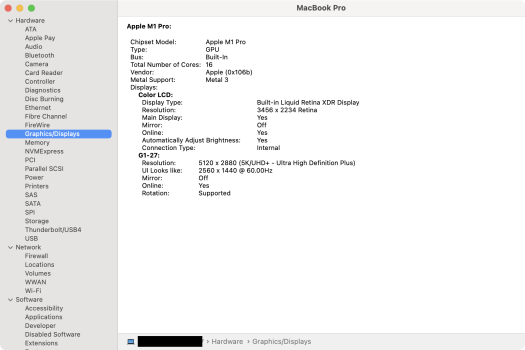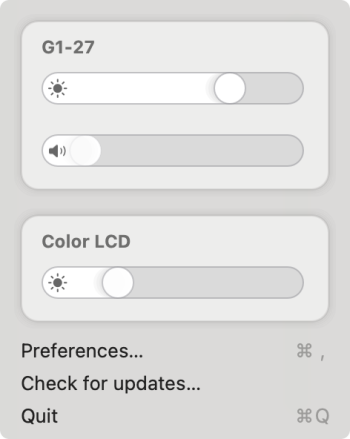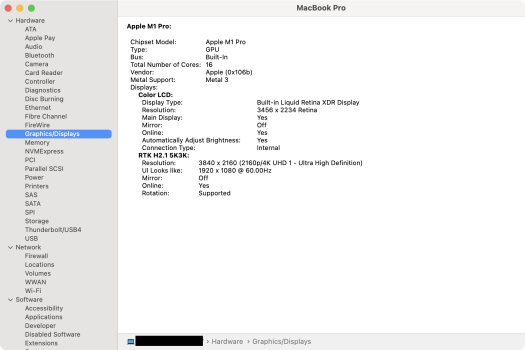Well I just accidentally knocked my panel that was propped up on the floor and it fell on it's back onto the wood floor. Great. No marks on the screen and no cracks or anything so it looks fine but who knows if the internals are OK. I'll probably spend lots of money on the board and then find out it's broken and will have to source another panel. Nightmare!
Got a tip for us?
Let us know
Become a MacRumors Supporter for $50/year with no ads, ability to filter front page stories, and private forums.
DIY 5k Monitor - success :-)
- Thread starter fiatlux
- WikiPost WikiPost
- Start date
- Sort by reaction score
You are using an out of date browser. It may not display this or other websites correctly.
You should upgrade or use an alternative browser.
You should upgrade or use an alternative browser.
- Status
- The first post of this thread is a WikiPost and can be edited by anyone with the appropiate permissions. Your edits will be public.
PS: as I have tested T18 via. HDMI, it can only support up to 4K(4096*), and with mbp M1 even lower resolution than(3840*2160), maybe you would confirm it eventually.
That's my experience as well, but I think the 3840x2160 resolution is actually a limitation of the Apple USB-C to HDMI adapter, not the T18. I looked into getting a more capable adapter, but you end up in the realm of expensive Thunderbolt docks....
Do you still have enough of the iMac internals to power it up that way for testing?Well I just accidentally knocked my panel that was propped up on the floor and it fell on it's back onto the wood floor. Great. No marks on the screen and no cracks or anything so it looks fine but who knows if the internals are OK. I'll probably spend lots of money on the board and then find out it's broken and will have to source another panel. Nightmare!
Not anymore! FML!
It's not the end of the world, if it doesn't work I'll save up and get another panel - it'll just push things back a few months. Never mind!
It's not the end of the world, if it doesn't work I'll save up and get another panel - it'll just push things back a few months. Never mind!
I've been testing out my new T18 board this afternoon, and so far I like it a lot!
I first tried using my R1811's USB-C to USB-C cable connected to an M1 Pro MacBook Pro, but I couldn't seem to get anything better than 4K resolution. I then tried an (8K rated) USB-C to DisplayPort cable and was able to get a 5K 30Hz resolution.
For some reason, I had to change a setting on the T18 to set DisplayPort to version 1.4 instead of 1.2, but once I did this, 5K 60Hz began working perfectly. I prefer using my (faster) MagSafe charger to the USB-C cable anyway, so this all works out.
Interestingly enough, the uneven backlight problems I had with the R1811 were resolved once I switched to the T18. I was told by the R1811 seller on Aliexpress that I had an issue with my LCD panel, but it is now that clear that isn't the case.
I cannot detect any difference in the color depth between the T18 and the R1811 but haven't verified if it's using 10-bit color or not. Either way, the screen looks fantastic! For me, I think the ~$100 cost savings of the T18 probably outweighs the R1811's 10-bit color benefits. (I plan to use this screen for photo editing but couldn't really tell any difference in Lightroom.)
Unlike the R1811, there is no remote control. Also, the wire for the button board is shorter, and the key layout is kind of odd. I was able to set things up how I wanted without too much trouble though. Thankfully, brightness adjustments using the MonitorControl app work correctly.
For whatever it's worth: I received the firmware version that displays a black/red logo on start-up.
I first tried using my R1811's USB-C to USB-C cable connected to an M1 Pro MacBook Pro, but I couldn't seem to get anything better than 4K resolution. I then tried an (8K rated) USB-C to DisplayPort cable and was able to get a 5K 30Hz resolution.
For some reason, I had to change a setting on the T18 to set DisplayPort to version 1.4 instead of 1.2, but once I did this, 5K 60Hz began working perfectly. I prefer using my (faster) MagSafe charger to the USB-C cable anyway, so this all works out.
Interestingly enough, the uneven backlight problems I had with the R1811 were resolved once I switched to the T18. I was told by the R1811 seller on Aliexpress that I had an issue with my LCD panel, but it is now that clear that isn't the case.
I cannot detect any difference in the color depth between the T18 and the R1811 but haven't verified if it's using 10-bit color or not. Either way, the screen looks fantastic! For me, I think the ~$100 cost savings of the T18 probably outweighs the R1811's 10-bit color benefits. (I plan to use this screen for photo editing but couldn't really tell any difference in Lightroom.)
Unlike the R1811, there is no remote control. Also, the wire for the button board is shorter, and the key layout is kind of odd. I was able to set things up how I wanted without too much trouble though. Thankfully, brightness adjustments using the MonitorControl app work correctly.
For whatever it's worth: I received the firmware version that displays a black/red logo on start-up.
How are you going to upgrade the firmware? in fact I prefer to remove the start-up logo or customize myself.For whatever it's worth: I received the firmware version that displays a black/red logo on start-up.
Sounds really promising David, I think I'll give the T18 a go - was changing the DisplayPort to 1.4 easy to do? Is there a seller you recommend and a link? Also did you have to buy a power supply and DP-USB-C separately? Thanks for the info!I've been testing out my new T18 board this afternoon, and so far I like it a lot!
I first tried using my R1811's USB-C to USB-C cable connected to an M1 Pro MacBook Pro, but I couldn't seem to get anything better than 4K resolution. I then tried an (8K rated) USB-C to DisplayPort cable and was able to get a 5K 30Hz resolution.
For some reason, I had to change a setting on the T18 to set DisplayPort to version 1.4 instead of 1.2, but once I did this, 5K 60Hz began working perfectly. I prefer using my (faster) MagSafe charger to the USB-C cable anyway, so this all works out.
Interestingly enough, the uneven backlight problems I had with the R1811 were resolved once I switched to the T18. I was told by the R1811 seller on Aliexpress that I had an issue with my LCD panel, but it is now that clear that isn't the case.
I cannot detect any difference in the color depth between the T18 and the R1811 but haven't verified if it's using 10-bit color or not. Either way, the screen looks fantastic! For me, I think the ~$100 cost savings of the T18 probably outweighs the R1811's 10-bit color benefits. (I plan to use this screen for photo editing but couldn't really tell any difference in Lightroom.)
Unlike the R1811, there is no remote control. Also, the wire for the button board is shorter, and the key layout is kind of odd. I was able to set things up how I wanted without too much trouble though. Thankfully, brightness adjustments using the MonitorControl app work correctly.
For whatever it's worth: I received the firmware version that displays a black/red logo on start-up.
If you leave the monitor in standby, which the T18 does very well at, then you will only ever see the logo once: when you first power it on. Any other time (when it is in sleep or standby), it wakes up straight to your lock screen image. 👍How are you going to upgrade the firmware? in fact I prefer to remove the start-up logo or customize myself.
My T18 reinitializes sometimes when hot-plugging the DP cable. Then, depending on the configured brightness and the time of day, eye searing time.
That's strange - I wonder if the seller can send you a firmware update? You didn't get yours that much earlier than I did....My T18 reinitializes sometimes when hot-plugging the DP cable. Then, depending on the configured brightness and the time of day, eye searing time.
Sounds really promising David, I think I'll give the T18 a go - was changing the DisplayPort to 1.4 easy to do? Is there a seller you recommend and a link? Also did you have to buy a power supply and DP-USB-C separately? Thanks for the info!
If you don't plan to use the USB-C port, then the T19 might be another option. I'm not aware of any tests by forum members, so it's a bit unknown... but it has two DisplayPort ports and the HDMI is listed as HDMI 2.1. (There are only like three of us with the T18, so it's not like the sample size is huge on that side either.)
If you do go with the T18 via DisplayPort, you would need to purchase that cable separately. You will also want to purchase your own power adapter, as the bundled option runs hot and isn't sufficient for full monitor brightness - let alone having any overhead to also charge via USB-C if you use that connection.
Changing the DisplayPort setting only takes a minute once you figure out that the labels on the button board are backward. It might've been correctly configured by default, and I possibly messed it up myself when I was trying to get the USB-C to USB-C cable to work.Sounds really promising David, I think I'll give the T18 a go - was changing the DisplayPort to 1.4 easy to do? Is there a seller you recommend and a link? Also did you have to buy a power supply and DP-USB-C separately? Thanks for the info!
I think there is only one seller on Aliexpress that carries the Haijing T18 driver board. My experience with them so far has been fine. It took about a month to ship to the US.
I bought my own power supply and DisplayPort to USB-C cables separately on Amazon. This $40 192W power supply might be a little bit overkill, but I bought it when I grew concerned with my overheating R1811 model. Either way, this one seems to work fine.
Cable: https://www.amazon.com/dp/B01J6DT070?psc=1
PSU: https://www.amazon.com/gp/product/B0B17Z1V6B
I'm sure I will discover some quirks with this board once I have a chance to use it for more time. So far so good though!
@JavD I don't plan to modify the stock firmware to replace the boot screen, but I'm sure it's theoretically possible somehow if you are determined enough. Maybe you can ask the seller to make custom firmware for you. I've only seen the boot screen for half a second when the board was first plugged into AC. It doesn't seem to show up each time you plug your laptop in, so it's fairly unobtrusive.
As an Amazon Associate, MacRumors earns a commission from qualifying purchases made through links in this post.
Interesting that there's also a T19 - does the HDMI 2.1 mean it can do 5K@60 over HDMI? - if so that might be a good option for my Mac Mini and save me a USB-C port... I don't plan on using this board for anything except driving the display. Presumably it's this one - Haijing T19If you don't plan to use the USB-C port, then the T19 might be another option. I'm not aware of any tests by forum members, so it's a bit unknown... but it has two DisplayPort ports and the HDMI is listed as HDMI 2.1. (There are only like three of us with the T18, so it's not like the sample size is huge on that side either.)
If you do go with the T18 via DisplayPort, you would need to purchase that cable separately. You will also want to purchase your own power adapter, as the bundled option runs hot and isn't sufficient for full monitor brightness - let alone having any overhead to also charge via USB-C if you use that connection.
I'm also feeling inspired and have similar requirements. I think the JRY-W9CUHD-AA1 board will do what we want, has a small fan, and is available cheaply on aliexpress. I'm not in a huge rush on this project, as I'm moving in a few months and my lg5k has a few more miles left on it, so watching this thread and seeing what others do.Hi everyone, this thread has inspired me to give it a go and I recently purchased a cheap 2015 27” iMac with the LM270QQ1 panel which is, thankfully, in good condition. I have basically gutted it and put whatever I can on eBay (nothing selling but there it shall stay until it does!). My plan is simply to keep the shell and screen, I’m not interested in keeping a webcam or speakers.
Anyway, as I understand it I just need the right board and cables and I’m ready to go. I was wondering if there was a consensus on what would be appropriate for me hooking this up to a Mac Mini M2 Pro.
Ideally it would be a board without a fan with HDMI that outputs 5k@60Hz - does that board exist? Any tips for which board best suits my needs?
I read through things but there’s a lot of info in this thread so any advice would be gratefully received.
Thanks for reading
Michael
I'm hoping @mrdude42 has a v3 by the time I move. A bit intimidating but I think I could do it!
Whoa.. that board wasn't available on Aliexpress back when I first discovered it, but I see it listed there now for just $95 with free shipping!I think the JRY-W9CUHD-AA1 board will do what we want, has a small fan, and is available cheaply on aliexpress.
The only catch is that they are used, and do not appear to come with the button panel ("OSD board") or any of the cables. Every other board comes with a custom cable ready-to-go for the iMac panel type, so that could be a hurdle to overcome...
only support LM270QQ2 panel AFAIK.Whoa.. that board wasn't available on Aliexpress back when I first discovered it, but I see it listed there now for just $95 with free shipping!
Ah yea, good point so that would work for @mrdude42 build (would have to mod the case size), but not for recycling an iMac screen like @i486dx2-66 wants to doonly support LM270QQ2 panel AFAIK.
Where did you see that? I couldn't find any references anywhere for what panels the board might support...only support LM270QQ2 panel AFAIK.
with the search of "JRY-W9CUHD-AA1" for each seller of the driver board, you may ask the panel compatiblity, they may also first ask you what panel do you have. Maybe you can double check.Where did you see that? I couldn't find any references anywhere for what panels the board might support...
Hi all,
My 2014 iMac 5K (SDA2) recently failed (seemingly the logic board—fans would spin blast on boot). I thought I'd open it up and give the monitor conversion a go. I picked up a R1811 board and CableMatters DP-to-USBC cable.
Upon connecting everything to a 2021 16" MBP, I cannot see an image on the display. However:
Are all signs indeed pointing to something about the display LCD having an issue?
Or could there possibly be an issue with the board's data cable?
I have enjoyed and very much appreciated reading all of the posts and guidance in this thread so far. Thanks!
My 2014 iMac 5K (SDA2) recently failed (seemingly the logic board—fans would spin blast on boot). I thought I'd open it up and give the monitor conversion a go. I picked up a R1811 board and CableMatters DP-to-USBC cable.
Upon connecting everything to a 2021 16" MBP, I cannot see an image on the display. However:
- My MBP recognizes the display
- 5K over DP as "G1-27"
- 4K over HDMI as "RTK H2.1 5K3K"
- The display has a backlight and over DP I can control the intensity of it using MonitorControl
- At no point can I see or access the monitor's OSD menu despite pressing various buttons on the controller
Are all signs indeed pointing to something about the display LCD having an issue?
Or could there possibly be an issue with the board's data cable?
I have enjoyed and very much appreciated reading all of the posts and guidance in this thread so far. Thanks!
Attachments
From what I remember about the R1811's behavior, you should be able to see the OSD menu, regardless of whether or not the laptop is connected and functioning correctly.At no point can I see or access the monitor's OSD menu despite pressing various buttons on the controller
This indicates an issue either with the video cable connecting the LCD and R1811 or with the R1811 itself. Have you double-checked that the LCD cables are properly connected?
This reminds me of an issue I had with one of my two 21.5" 4K iMac monitors...Is there anything I can do or try at this point?
I had ordered a board for a slightly different revision of the LCD assembly, and all I was getting was a blank screen. Same symptoms you describe. With the seller's help, I was able to (poorly) solder a bridge on a couple contacts and got it working.
If it's not a bad cable between the board and LCD, I'd double check your LCD revision and check in with the seller of the board.
For the record (thanks for the reminder), I'll add that the T18 does *not* behave this way. Regardless of what buttons you press, if powered on without a video connection, the display will go into power-save mode and the OSD is inaccessible. With the T18, you must have an active video signal present for the OSD to be used.From what I remember about the R1811's behavior, you should be able to see the OSD menu, regardless of whether or not the laptop is connected and functioning correctly.
From what I remember about the R1811's behavior, you should be able to see the OSD menu, regardless of whether or not the laptop is connected and functioning correctly.
This indicates an issue either with the video cable connecting the LCD and R1811 or with the R1811 itself. Have you double-checked that the LCD cables are properly connected?
This reminds me of an issue I had with one of my two 21.5" 4K iMac monitors...
I had ordered a board for a slightly different revision of the LCD assembly, and all I was getting was a blank screen. Same symptoms you describe. With the seller's help, I was able to (poorly) solder a bridge on a couple contacts and got it working.
If it's not a bad cable between the board and LCD, I'd double check your LCD revision and check in with the seller of the board.
Appreciate the swift replies! I think there may have been a SDA1/SDA2 revision mix up on my end of my 27" panel. Either way will followup with the seller to check that and if not the revision, will see if I can get another video cable.
I finished mine last night with the R1811 board. It was a bit nerve racking, but I'm very happy with the end result. For now, I only used some fabric electrical tape to hold the LDC panel on. I want to plug in an HDMI cable in case it comes in handy, and I wanted to give it a few days to see if I ran into any issues before wrapping it all up with the adhesive tape.
Two things I noticed. First, the R1811 fan is louder than expected and not great. After reading almost every post in this thread, I decided to try just going without the fan as it seems like that is working for some. After a few hours, I have not noticed any issues.
Second, About this Mac indicates the resolution is 5120 x 2880, however when I go into System Settings - Displays, it is showing as 2560 x 1440 (Default). I can select lots of other resolutions, but this one looks best, and seems to look exactly like what I remember my iMac looking like. I'm guessing there's some scaling factor I don't quite understand, which is fine.
I had considered installing the power supply inside the iMac housing, but I was concerned about heat and future replacement in case of failure, so I opted to mount it under my desk. BTW - I used 3M double lock tape to mount the Mac Mini, SSDs, hub, and power supply. That stuff is gold.




Two things I noticed. First, the R1811 fan is louder than expected and not great. After reading almost every post in this thread, I decided to try just going without the fan as it seems like that is working for some. After a few hours, I have not noticed any issues.
Second, About this Mac indicates the resolution is 5120 x 2880, however when I go into System Settings - Displays, it is showing as 2560 x 1440 (Default). I can select lots of other resolutions, but this one looks best, and seems to look exactly like what I remember my iMac looking like. I'm guessing there's some scaling factor I don't quite understand, which is fine.
I had considered installing the power supply inside the iMac housing, but I was concerned about heat and future replacement in case of failure, so I opted to mount it under my desk. BTW - I used 3M double lock tape to mount the Mac Mini, SSDs, hub, and power supply. That stuff is gold.





Attachments
Register on MacRumors! This sidebar will go away, and you'll see fewer ads.