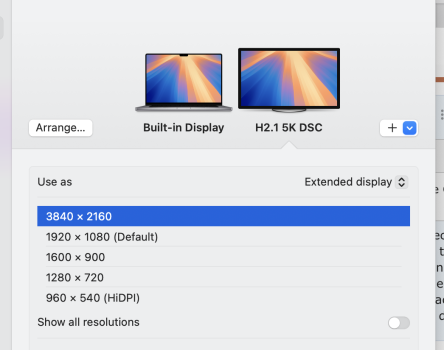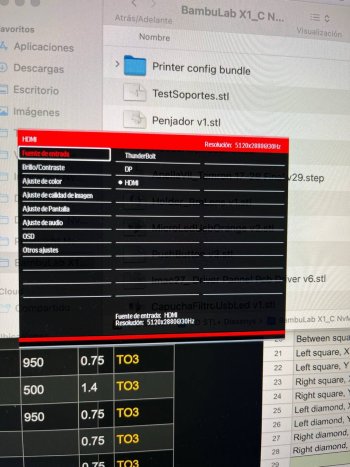Got a tip for us?
Let us know
Become a MacRumors Supporter for $50/year with no ads, ability to filter front page stories, and private forums.
DIY 5k Monitor - success :-)
- Thread starter fiatlux
- WikiPost WikiPost
- Start date
- Sort by reaction score
You are using an out of date browser. It may not display this or other websites correctly.
You should upgrade or use an alternative browser.
You should upgrade or use an alternative browser.
- Status
- The first post of this thread is a WikiPost and can be edited by anyone with the appropiate permissions. Your edits will be public.
Anyone running a Dell Ultrasharp 40" 5K 120hz (4025QW) on their Mac? I just ordered it for my M3 Max.
(sorry for the reply I had to get back home to reconnect it)If you disconnect everything from the R1811 except the Control Strip, then connect power, does the power-on switch make the led light turn on?
Yes it does the red LED is on and the remote properly turns it on and off. Also when plugged into my mac it still sometimes flickers and temporarily shows the 5k as an external display in settings, however nothing shows on the actual monitor. I think the shock may have been to the backlight board as that board doesnt have a plastic cover on its back. But when the R1811 is connected without the backlight board still nothing shows on the monitor. The fan on the R1811 does not turn on but if I remember correctly it didn't turn on before until it registered a display was connected.
When pluggin in using display port to usb c it flickers, however when using usb-c to dvi to hdmi it registers the display and the monitor stays in settings. Does this mean the pannel may be broken
Attachments
Last edited:
@harrymorris So at least the whole R1811 board isn't dead.
If you connect it to your MacBook with the HDMI adapters and switch on - so the display is registering - as in your pic - and you get a black/white contrasty scene sent to the external display (even if it seems dark), if you shine a torch closeup to the screen panel,
is there any sign of an image on the screen?
If you can see anything, then the backlight has failed - probably on the R1811 board, maybe the screen b/l leds..
If you definitely don't see anything on the screen, then either the panel has failed, OR the R1911 screen driver circuitry is not working.
Either way its probably not good news...
If you connect it to your MacBook with the HDMI adapters and switch on - so the display is registering - as in your pic - and you get a black/white contrasty scene sent to the external display (even if it seems dark), if you shine a torch closeup to the screen panel,
is there any sign of an image on the screen?
If you can see anything, then the backlight has failed - probably on the R1811 board, maybe the screen b/l leds..
If you definitely don't see anything on the screen, then either the panel has failed, OR the R1911 screen driver circuitry is not working.
Either way its probably not good news...
Does anyone know if the JRY-W9RQUHD-FA1 supports dual-cable DisplayPort input like the R1811 does? I want to connect a Mac Pro 2013 to it but it only supports DisplayPort 1.2 so it maxes out at 4K60 (or 5K60 with two cables).
Thanks!
Thanks!
Highly unlikely - the firmware doesn't seem to support the Infra-red remote control circuitry on the JRY boards (which they all have as their design originated as driver boards for 4K TV sets, and 4K/120 monitors).
The R9A18 does double DP 1.2 5K as shipped and the R1811 will do so if the DP 1.2 firmware is flashed onto it with a Windows PC with a DP cable.
The R9A18 does double DP 1.2 5K as shipped and the R1811 will do so if the DP 1.2 firmware is flashed onto it with a Windows PC with a DP cable.
Last edited:
Hi this summer my imac 27"5k A1419 passed away  . I didn't know that I could reuse the panel, and since it is what I liked the most, I started researching it and landed on this thread. Before finding out about this thread I decided to buy the controller, even if it is at 8Bits it will satisfy me, since I used a second 21:9 34" monitor connected to the iMac
. I didn't know that I could reuse the panel, and since it is what I liked the most, I started researching it and landed on this thread. Before finding out about this thread I decided to buy the controller, even if it is at 8Bits it will satisfy me, since I used a second 21:9 34" monitor connected to the iMac
PCM Aliexpress JRY-W9CUHD-AA1 LM270QQ1
My first tests have been satisfactory, I have decided to power 24v since the consumption is less than 2A and less internal heat. I'm going to use the 2-way speakers with self-built crossover.
Thanks to your documentation I am going to use the original fan, rerouting the original outlet, i only have to decide the automatic PWM or analog regulation from 5 to 12v with an NTC.
I will use the original Power button, i have the camera and microphone pending, I think I'm going to use the original ones from the imac with a USB-DAC connected to the video controller just like the camera.
At the moment I have support for the 3D echo controller with Fusion360 in case anyone needs the STL.
The 4 menu buttons will go on the back cover where the RAM was hidden, the connectors will also go there. At the moment, I have removed/cut the power button from the PCB, which I will not need, and I intend to relocate the Red and Green LEDs where the camera is (I'm working on it).
If anyone needs the STLs, I'll upload them to Thingiverse STLto share, i

 will update the project.
will update the project.



PCM Aliexpress JRY-W9CUHD-AA1 LM270QQ1
My first tests have been satisfactory, I have decided to power 24v since the consumption is less than 2A and less internal heat. I'm going to use the 2-way speakers with self-built crossover.
Thanks to your documentation I am going to use the original fan, rerouting the original outlet, i only have to decide the automatic PWM or analog regulation from 5 to 12v with an NTC.
I will use the original Power button, i have the camera and microphone pending, I think I'm going to use the original ones from the imac with a USB-DAC connected to the video controller just like the camera.
At the moment I have support for the 3D echo controller with Fusion360 in case anyone needs the STL.
The 4 menu buttons will go on the back cover where the RAM was hidden, the connectors will also go there. At the moment, I have removed/cut the power button from the PCB, which I will not need, and I intend to relocate the Red and Green LEDs where the camera is (I'm working on it).
If anyone needs the STLs, I'll upload them to Thingiverse STLto share, i
Last edited:
Nice build.
The fan will run more quietly (and slower) with a PWM controller, it's still quite noisy with just 5v fed to the + and – wires.
The webcam of an A1419 is PCIe, so only usable with the original iMac logic board.
You have to use the webcam from a 2009-11 iMac, or a Thunderbolt Display, to connect a Mac webcam with USB.
The fan will run more quietly (and slower) with a PWM controller, it's still quite noisy with just 5v fed to the + and – wires.
The webcam of an A1419 is PCIe, so only usable with the original iMac logic board.
You have to use the webcam from a 2009-11 iMac, or a Thunderbolt Display, to connect a Mac webcam with USB.
Last edited:
Hi guys, I've ended up with a used r9a18 controller board that is running v02 firmware. Is there an advantage upgrading, does somebody know what changes have been done till v06? And if so, I'd appreciate if one of you you could reach out with the new firmware and the upgrading tool!
Regarding the built in speakers, my case came without them and am looking now for a pair. I see there is basically two versions available, that seem to fit most of the range of the newer iMacs. One version with a sealing only around the tweeter and the other version with the sealing around the tweeter and the woofer. Is there a known reason to choose one over the other?
Also, what would be the best menu settings / adjustments and color profile to achieve good color accuracy? Am having a B1 panel.
Thank you all for the great info and inspiration here, I basically went through the whole thread, but now my brain has collapsed a bit under the load ... ; )
Regarding the built in speakers, my case came without them and am looking now for a pair. I see there is basically two versions available, that seem to fit most of the range of the newer iMacs. One version with a sealing only around the tweeter and the other version with the sealing around the tweeter and the woofer. Is there a known reason to choose one over the other?
Also, what would be the best menu settings / adjustments and color profile to achieve good color accuracy? Am having a B1 panel.
Thank you all for the great info and inspiration here, I basically went through the whole thread, but now my brain has collapsed a bit under the load ... ; )
Last edited:
Thanks for everyone in this thread! I successfully converted my iMac with a R1811 using all this amazing guidance. One issue I am having is the webcam (used one of the IMX258 modules from AliExpress) is vertically flipped (upside down) on my Mac. Anyone else have this issue? It can't be mounted reversed and still fit in the case as far as I can tell. Is there any software for configuring the camera settings/module? It comes up as "WN Camera" but I can't find any controls for rotation or anything.
Hi everyone, looking for some success report or experience for a display build with an Intel Mac mini 2018 (UHD 630) as source. 5k panel is a LM270QQ1 SD C1 (so DCI P3).
Considering half a dozen YT videos and many posts in this thread, it seems like
Considering half a dozen YT videos and many posts in this thread, it seems like
- R9A18 with DP1.2 + current driver + dual TB3 to DP1.2 adapter from startech
- R1811v4 with DP1.2 firmware + dual TB3 to DP1.2 adapter - according to StoneTaskin an additional driver is not needed
- JRY-W9UHD via TB3 and hope and pray it accepts TB3 link
Tell me, have any of you already had experience with Stonetaskin? So I have now written back and forth and now written again, because it has been a few days ago. Now they told me I had to send the board back and then it will be checked and possibly a new one will be sent out. Now I first asked if I would get a free label, because it was not my fault. It must be checked… Now of course I have soldered an extension on cables of the fan. Hmm. The whole return will take weeks again. I thought it has advantages to order directly from the official site instead of through Aliexpress. So far I can't report anything positive at the moment. I suggested that they send me a new one first and then I send the old one back. But it probably won't work.
Or does anyone else have an idea what I can test? The problem is that my fan of the R1811 is running permanently. So even if the board is in standby or when the board is turned off. Only if I pull out the power completely, the fan is also off.
Or does anyone else have an idea what I can test? The problem is that my fan of the R1811 is running permanently. So even if the board is in standby or when the board is turned off. Only if I pull out the power completely, the fan is also off.
@5lives The R9A18 board came in two versions, V1 and V1.1.
The later firmwares - I don't know for sure - presumably enabled 5K at 8-bits using a single DP1.4 cable.
No one has clarified what improvements the later firmwares brought.
You can tell which version of the board you have by looking at this v1.1 board's marking:

You have a late-2015 iMac, so that came with speakers that has a separate low frequency driver on its own mid-way up the back of the speaker housing.
All A1419 2012-17 speakers are interchangeable. A2115 iMacs 2019-20 are slightly different.
The early 2012-14 speakers which face downwards give a better mid-frequency stereo image, but less bass than the later speakers, which face into the iMac case cavity.
I fitted both into my build, but it was A LOT OF EXTRA WORK......
It sounds better, but not a lot.
The later firmwares - I don't know for sure - presumably enabled 5K at 8-bits using a single DP1.4 cable.
No one has clarified what improvements the later firmwares brought.
You can tell which version of the board you have by looking at this v1.1 board's marking:
You have a late-2015 iMac, so that came with speakers that has a separate low frequency driver on its own mid-way up the back of the speaker housing.
All A1419 2012-17 speakers are interchangeable. A2115 iMacs 2019-20 are slightly different.
The early 2012-14 speakers which face downwards give a better mid-frequency stereo image, but less bass than the later speakers, which face into the iMac case cavity.
I fitted both into my build, but it was A LOT OF EXTRA WORK......
It sounds better, but not a lot.
@HaelSturm42
I don't have Intel Mac experience, but 5K over a single cable is only possible with 2020+ DP 1.4 Macs.
Earlier DP 1.2 Macs only give 4K (default resolution HiDPI 1080p) over a single cable.
So it's highly likely the JRY board would only give 4K.
EDIT: A post below shows you can get 5K with HDMI, but at 30Hz.
With four TB3 ports on your Mac mini, you shouldn't need a TB3-to-dual DP1.2 adapter.
You can just use two USB-C-to-DP1.2 cables from your Mac mini's TB3 ports - maybe? 1 and 3, or 2 and 4, as you only have two TB3 controllers, each powering two ports.
Or if you don't have two free ports, then the dual DP adapter is fine, though I don't know if the Startech adapter is the best. Earlier posts in this thread have information.
If you have any plans to upgrade to a later Mac in the future, the R1811 would be a better choice as that does it all with a single cable (as well as the dual DP option with the different firmware).
The R9A18 is only 5K 8-bit over a single cable.
I don't have Intel Mac experience, but 5K over a single cable is only possible with 2020+ DP 1.4 Macs.
Earlier DP 1.2 Macs only give 4K (default resolution HiDPI 1080p) over a single cable.
So it's highly likely the JRY board would only give 4K.
EDIT: A post below shows you can get 5K with HDMI, but at 30Hz.
With four TB3 ports on your Mac mini, you shouldn't need a TB3-to-dual DP1.2 adapter.
You can just use two USB-C-to-DP1.2 cables from your Mac mini's TB3 ports - maybe? 1 and 3, or 2 and 4, as you only have two TB3 controllers, each powering two ports.
Or if you don't have two free ports, then the dual DP adapter is fine, though I don't know if the Startech adapter is the best. Earlier posts in this thread have information.
If you have any plans to upgrade to a later Mac in the future, the R1811 would be a better choice as that does it all with a single cable (as well as the dual DP option with the different firmware).
The R9A18 is only 5K 8-bit over a single cable.
Last edited:
I what is this module? Aliexpress?Delighted to share that the joystick idea seems to working great.
As a proof of concept, I managed to wire it to the JRY’s control strip and scroll through the menu.
Joystick controls
I ordered 2 models and the bigger one is a better suite actually. Size can be compared against the Apple TV remote.
Another item that makes me happy is that the joystick seems to fit nicely into the headphone jack cutout on the Mac case and even have enough space to travel.
Once I figure out how to design a 3D model for the mounting points of it and the female cable connectors, I’ll try to place it inside. And re-wire directly to the board.
Unfortunately, the idea with the design outsource did not work out quite at all. No one was keen to take this project out, except for one individual quoting $335.
So learning Fusion 360 myself 🙂
You can also see on the video printed 3D stand for the iMac that does job quite well.
Yet another idea that can be beneficial for others. The model is not mine but I adjusted the height myself.
Can be taken from here and printed at a local 3D printing shop.
Thanks Paul, do you have any reference for that camera?Nice build.
The fan will run more quietly (and slower) with a PWM controller, it's still quite noisy with just 5v fed to the + and – wires.
The webcam of an A1419 is PCIe, so only usable with the original iMac logic board.
You have to use the webcam from a 2009-11 iMac, or a Thunderbolt Display, to connect a Mac webcam with USB.
The original fan starts at 5v DC with two wires + and - cables, 5 to 12v, but.... in PWM mode, use 2 wires or need all 4 wires? i want automatic control temp, i had thought about using this bipolar regulator + and - Pwm Control 2 wire. or ifs possible to use others? Pwm 4 wires If compatibility Original Fan? or this Pwm 4 wires. or....Pwm 4 wires pcb
Thanks
@Xarl-li
It needs a proper 4 wire PWM controller to run quietly, 2/3 wire ones are more noisy.
Your last two linked ones are OK - I've used the last link one and it works really well.
Do you mean the joystick module in @sadontsev's post?
If so, there are AdaFruit/Raspberry-Pi versions readily available:
black-rubber-joystick-nubbin-cap-for-navigation-joystick-the-pi-hut-ada4697-28609250721987_1000x.jpg
Webcams from old Macs/displays come from recyclers etc:
20230619_120503_clipped_rev_1-scaled.jpeg
It needs a proper 4 wire PWM controller to run quietly, 2/3 wire ones are more noisy.
Your last two linked ones are OK - I've used the last link one and it works really well.
Do you mean the joystick module in @sadontsev's post?
If so, there are AdaFruit/Raspberry-Pi versions readily available:
black-rubber-joystick-nubbin-cap-for-navigation-joystick-the-pi-hut-ada4697-28609250721987_1000x.jpg
Webcams from old Macs/displays come from recyclers etc:
20230619_120503_clipped_rev_1-scaled.jpeg
Last edited:
Mi Board is JRY-W9CUHD-AA1 5k In the first test, i used a Small Adaptor Thunderbolt (UsbC) to USB, SD Card Reader and Out HDMI, to HDMI connect my motherboard JRY, the resolution was 5K although I don't know if it was 8 or 10Bits or 30...60fps.@HaelSturm42
I don't have Intel Mac experience, but 5K over a single cable is only possible with 2020+ DP 1.4 Macs.
Earlier DP 1.2 Macs only give 4K (default resolution HiDPI 1080p) over a single cable.
So it's highly likely the JRY board would only give 4K.
With four TB3 ports on your Mac mini, you shouldn't need a TB3-to-dual DP1.2 adapter.
You can just use two USB-C-to-DP1.2 cables from your Mac mini's TB3 ports - maybe? 1 and 3, or 2 and 4, as you only have two TB3 controllers, each powering two ports.
Or if you don't have two free ports, then the dual DP adapter is fine, though I don't know if the Startech adapter is the best. Earlier posts in this thread have information.
If you have any plans to upgrade to a later Mac in the future, the R1811 would be a better choice as that does it all with a single cable (as well as the dual DP option with the different firmware).
The R9A18 is only 5K 8-bit over a single cable.
Attachments
A last question@Xarl-li
It needs a proper 4 wire PWM controller to run quietly, 2/3 wire ones are more noisy.
Your last two linked ones are OK - I've used the last link one and it works really well.
Do you mean the joystick module in @sadontsev's post?
If so, there are AdaFruit/Raspberry-Pi versions readily available:
black-rubber-joystick-nubbin-cap-for-navigation-joystick-the-pi-hut-ada4697-28609250721987_1000x.jpg
Webcams from old Macs/displays come from recyclers etc:
20230619_120503_clipped_rev_1-scaled.jpeg
The 2º and 3º Wires ¿how to connect to Module?
2º Its a pulse detection to control board?.
3º Pwm Control to Fan?
Thank's for your help-me
Attachments
that's what I thought, too. 100 EUR difference though. And, a Win PC with DP output I suppose is required. I guess I'll give it a shot. Thank you @PaulD-UKthe R1811 would be a better choice
@PaulD-UK
I have now tried it again on the DC Jack connection. Strangely enough, there is the same problem as with the fan connector. The fan rotates continuously. Also the iMac fan...so all fans that hang in chain. Even if I only connect the small fan.
I currently regret ordering directly from Stonetaskin (although that was the forum recommendation). He says I should send it back and then get a new one. I have to pay for the return shipment to China myself. And I didn't get a really firm statement, because I extended and soldered the fan cable.
I have now tried it again on the DC Jack connection. Strangely enough, there is the same problem as with the fan connector. The fan rotates continuously. Also the iMac fan...so all fans that hang in chain. Even if I only connect the small fan.
I currently regret ordering directly from Stonetaskin (although that was the forum recommendation). He says I should send it back and then get a new one. I have to pay for the return shipment to China myself. And I didn't get a really firm statement, because I extended and soldered the fan cable.
Register on MacRumors! This sidebar will go away, and you'll see fewer ads.