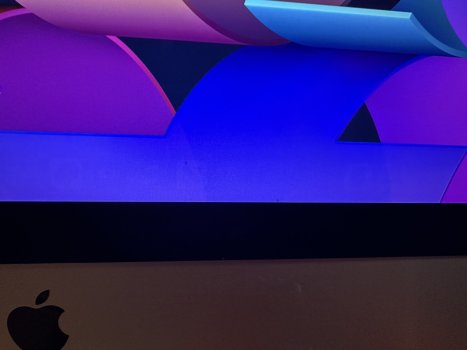Hi all, I have an empty 2015 case/panel that is available for sale in Reading, UK. The only thing it needs is a new controller board (I broke my current one and can't be bothered to buy another). It has an internal PSU, speakers are wired, USB-C socket on the back, new adhesive strips. The case/screen is in perfect physical condition. As a 2015 panel it does have a little pinking around the edges. Happy to meet with potential buyers around Reading/Staines/M4 corridor. I'd like to cover the cost of my (broken) controller board, so the price is £200.
(You are welcome to the old board too, if you are a dab hand with a very fine soldering iron you could probably fix it)
(You are welcome to the old board too, if you are a dab hand with a very fine soldering iron you could probably fix it)
Last edited: