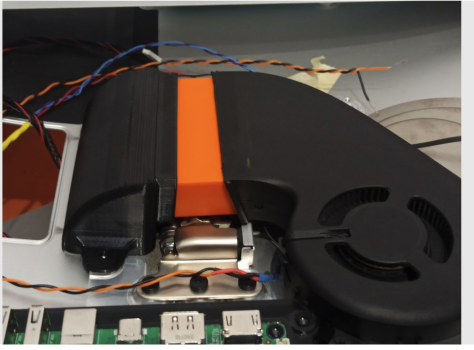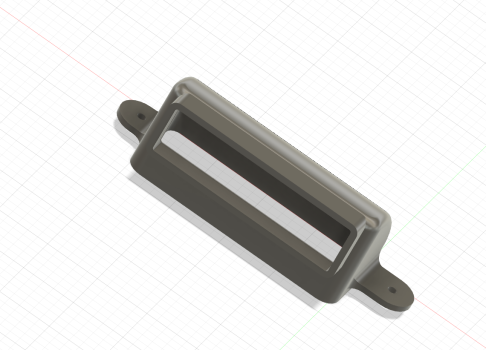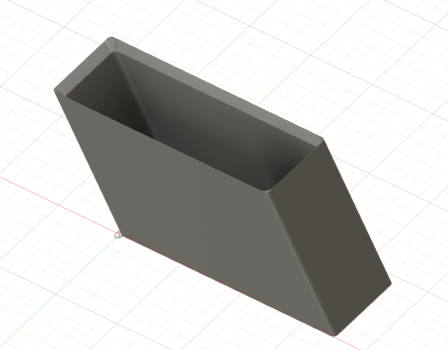So I have to say one thing. I just tested the Noctua fan and I find it quieter. But it has much more to do with the fact that the original fan makes an unpleasant noise. It is not necessarily the volume, but this unpleasant sound, which the Noctua does not have.
Again, it is not so easy to install the Noctua fan. I also don't know how to attach the Noctua fan to the board.
I think I'll try the original and do so much 150 ohm resistors in between until it has a volume that I like and still runs.
Then I will set the W1209 so that it closes from 50° in C mode K0 and K1 and thus the additional resistances are bypassed. That is, from 50° it rotates only with one (or two) 150 ohm resistor. I just have to see how I do it with me, since I also connected the iMac fan and it should stay out. Would the procedure be so okay or do I have a thinking error?
By the way, the iMac fan could also be a little quieter. Can I just pack a 150 ohm resistor in between the red 12V cable?
I have the Noctua Fc1.
The original fan with Paul's regulator at rest is at 20%, it is barely noticeable once you have closed the monitor. If you are going to use it, I have uploaded the two STLs to thingiverse to print.

iMac 27 5K Later 2015 A1419 To AppleCinema Display Convert by Xarli
iMac CinemaDisplay-Proyecto en activo, convertir el panel del iMac 27" en un monitor de 5k perfectamente operativo estilo Apple Cinema Display.Este proyecto esta basada en una placa concreta, la JRY-W9CUHD-AA1Leer atentamente, es...