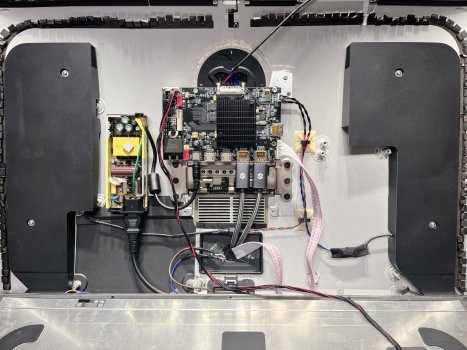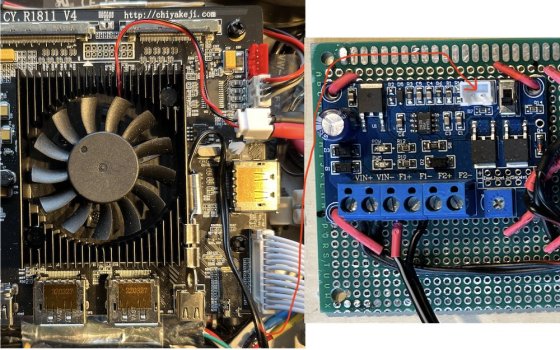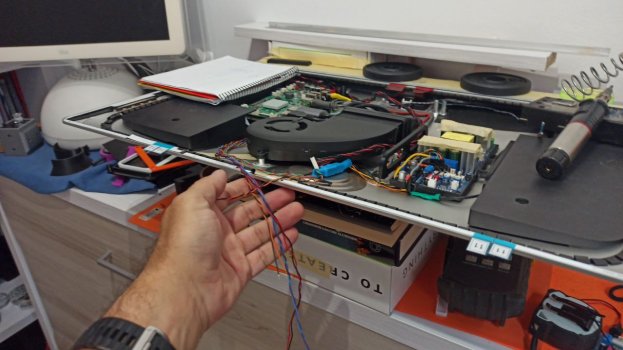@PaulD-UK I have to ask you again...
I have now put a second 150 Ohm adapter between the R1811 fan. In total, 300 ohms. I can still hear the small fan clearly. He just has such a dull sound, which bothers me.
Do you think it makes sense to make more ohms in between to make it spin even slower? Because I still have the iMac fan, it shouldn't get too warm.
I already have everything in my shopping cart for the 80mm fan, but I am afraid of the conversion, because I will certainly get space problems, because I do not have a VESA, for example, and it will be tight.
Or try the Noctua 40x10mm?
I have now put a second 150 Ohm adapter between the R1811 fan. In total, 300 ohms. I can still hear the small fan clearly. He just has such a dull sound, which bothers me.
Do you think it makes sense to make more ohms in between to make it spin even slower? Because I still have the iMac fan, it shouldn't get too warm.
I already have everything in my shopping cart for the 80mm fan, but I am afraid of the conversion, because I will certainly get space problems, because I do not have a VESA, for example, and it will be tight.
Or try the Noctua 40x10mm?
Last edited: