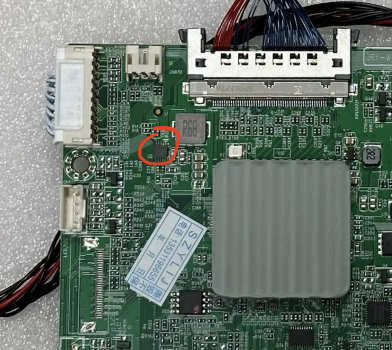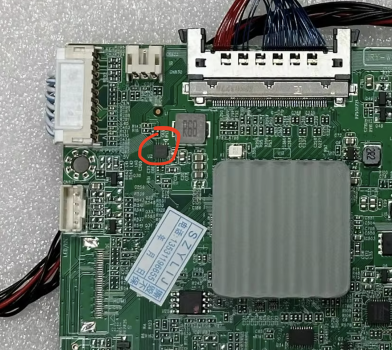I am going to try and convert my A1419 late 2014 imac to a 5k monitor. 8-bit color is fine. I plan on using it with the new M4 imac mini. The JRY-W9CUHD-AA1 driver board from AliExpress matches my panel's LM270QQ1 label, but the web site says A1219, not A1419, is this a typo as A1219 is the designation for an ipad? don't want to order it if its not compatible. Does it make a difference if hooked up via usb-DP4 vs HDMI ? Any opinions, i'm open to suggestions ?
Got a tip for us?
Let us know
Become a MacRumors Supporter for $50/year with no ads, ability to filter front page stories, and private forums.
DIY 5k Monitor - success :-)
- Thread starter fiatlux
- WikiPost WikiPost
- Start date
- Sort by reaction score
You are using an out of date browser. It may not display this or other websites correctly.
You should upgrade or use an alternative browser.
You should upgrade or use an alternative browser.
- Status
- The first post of this thread is a WikiPost and can be edited by anyone with the appropiate permissions. Your edits will be public.
@Donald.l.Smith
The JRY-W9CUHD-AA1 board will work with any 5K 27" iMac panel.
Is it the StoneTaskin site you are looking at, either Aliexpress or their own .com site?
Both have the same typo, it's a mistake.
The JRY--AA1 supposedly works fine at 5K/60Hz 8 bit with DP (USB-C-to-DP 1.4 8K cable) or USB-C, but the website only claims 5K/30Hz...
EDIT: Actually there is a photo on AliExpress showing 5K/60Hz 8 bit, but it is labelled with a different board name???
Reusing their own stock photo...
But previous JRY--AA1 builders are happy and say it'a 5K/60Hz.
EDIT: Quote @sadontsev "Both (DP and USB-C) let me achieve 5K@60 with 8 bit colour."
Certainly with HDMI you only get 4K/60 or 5K/30Hz at best.
The JRY-W9CUHD-AA1 board will work with any 5K 27" iMac panel.
Is it the StoneTaskin site you are looking at, either Aliexpress or their own .com site?
Both have the same typo, it's a mistake.
The JRY--AA1 supposedly works fine at 5K/60Hz 8 bit with DP (USB-C-to-DP 1.4 8K cable) or USB-C, but the website only claims 5K/30Hz...
EDIT: Actually there is a photo on AliExpress showing 5K/60Hz 8 bit, but it is labelled with a different board name???
Reusing their own stock photo...
But previous JRY--AA1 builders are happy and say it'a 5K/60Hz.
EDIT: Quote @sadontsev "Both (DP and USB-C) let me achieve 5K@60 with 8 bit colour."
Certainly with HDMI you only get 4K/60 or 5K/30Hz at best.
Last edited:
Well apart from the smd surface components, i don't anything that could bother me, except for the plastic heatsink supports. View attachment 2453357
It would be great if you could provide me with these distances from where i indicate, to the center of the hole, please don't make a mistake with the direction vs the diagram, don't measure in the opposite direction.
View attachment 2453358








Its Ok, i need a confirmation of the measurements, they must be abaut the center, i leave the diameter at 8mm si that there is margin.
If is correct, i will upload the STL to share with everyone.
Inverting the board with the components facing backwards prevents you from having access to measure and/or observe temperatures, etc.. The elevated position allows me to add gym weight underneath.
If you are going to print it, I would appreciate some photos later, to add it to thingiverse, so other users will have references to it. And if we have failed in something... you tell me and we will rectify it.
Last edited:
Hi frens, sorry to interrupt but I have a weird favor to ask from one of the "JRY-W9CUHD-AA1" owners. Can someone please send me a detailed picture or the lettering on the component marked "u2" on the board? I've marked it on the attached shot taken from a sellers description. Mine is bad and I cant make out the lettering on mine.
Thank you all in advance!
Thank you all in advance!
Attachments
It Reads JW5255 35J02jFHi frens, sorry to interrupt but I have a weird favor to ask from one of the "JRY-W9CUHD-AA1" owners. Can someone please send me a detailed picture or the lettering on the component marked "u2" on the board? I've marked it on the attached shot taken from a sellers description. Mine is bad and I cant make out the lettering on mine.
Thank you all in advance!
The orientation is upside down .
Yesterday connected my 2017 screen to the JRY-W9RQUHD-FA1 that arrived. Works perfect!
Only thing I noticed that the board is not using the full brightness capability of the screen. Is it possible to add a backlight booster to this board? Like the DZ-LP0818?
Brightness isn't too bad though, but it feels sad its not using the full capacity.
Only thing I noticed that the board is not using the full brightness capability of the screen. Is it possible to add a backlight booster to this board? Like the DZ-LP0818?
Brightness isn't too bad though, but it feels sad its not using the full capacity.
@Ratjetoe
The JRY--FA1 has a 12 pin connector to the left of the heatsink that is labelled with the necessary connections for an external backlight constant current board. Whether this is compatible with the DZ-LP0818 board I don't know...
Also, the JRY--FA1, like the JRY--ASA1 has an input on the board for Infra Red remote control, but this is NOT enabled in the firmware the JRY--AA1, so just because the JRY boards have a connection doesn't mean't mean their firmware enables it.
Anyway the six input pins of the DZ-LP08018 are (L-R) + + BL_on Bl_adj – –.
On the JRY--FA1's connector you also have + – and BL_on (called BL_enable) and BL_adj, as well as BL_pwm and also , I_ctrl and Power_Standby.
If this connector is enabled on firmware then it may well allow connection of the DZ-LP CC board.
AFAIK this is not something that anyone has tried. The DZ-LP0818 was made to work with the R9A18 and R1811 boards.


The JRY--FA1 has a 12 pin connector to the left of the heatsink that is labelled with the necessary connections for an external backlight constant current board. Whether this is compatible with the DZ-LP0818 board I don't know...
Also, the JRY--FA1, like the JRY--ASA1 has an input on the board for Infra Red remote control, but this is NOT enabled in the firmware the JRY--AA1, so just because the JRY boards have a connection doesn't mean't mean their firmware enables it.
Anyway the six input pins of the DZ-LP08018 are (L-R) + + BL_on Bl_adj – –.
On the JRY--FA1's connector you also have + – and BL_on (called BL_enable) and BL_adj, as well as BL_pwm and also , I_ctrl and Power_Standby.
If this connector is enabled on firmware then it may well allow connection of the DZ-LP CC board.
AFAIK this is not something that anyone has tried. The DZ-LP0818 was made to work with the R9A18 and R1811 boards.
Last edited:
I'm running my new Mac Mini M4 on a 2015 iMac display converted with R1811 V4. Everything seems to work fine - but when I switch to 5120x2880 in the display settings the top menu (and everything else) becomes tiny. Is there a way to get it to scale or do I have to run 3008x1692 to have it scale?
In the on-screen info I do see 5120x2880@60.0Hz and HDCP 2.2 Sink
Bonus question: What settings are you guys running in the R1811 menu?
In the on-screen info I do see 5120x2880@60.0Hz and HDCP 2.2 Sink
Bonus question: What settings are you guys running in the R1811 menu?
Last edited:
just installed a JRY-W9CUHD-AA1 into my late 2015 27" iMac, kept the original PSU, have tested on my M2 MacBook Pro, and M4 Mini via USB-C all seems good, and getting charge to the MacBook .
Anyone have experience on best settings , or how to calibrate , should I have HDR select in on the boards OSD ?
Brightness seems great, perhaps too bright by default, but adjustable via Better display.
The colors seem brighter / more saturated than when used as an iMac, looking for a way to dial it in , for a bit of light video editing .
Anyone have experience on best settings , or how to calibrate , should I have HDR select in on the boards OSD ?
Brightness seems great, perhaps too bright by default, but adjustable via Better display.
The colors seem brighter / more saturated than when used as an iMac, looking for a way to dial it in , for a bit of light video editing .
Hi, I have been testing the R1811 Controller board prior to installing inside the iMac chassis. when I connect via USB C it seems to work for a few seconds then states No Cable then Power Save Mode. If I keep pressing on/off O eventually get it to start then again ir goes off into power safe mode. If I connect via HDMI it works perfectly but I need it on USB C. Any ideas? I fear I may have changed a setting ! Anyone got a list or screenshot of what settings it needs to be set to for the USB C connection to work? Thanks in advance. BTW I am reasonably technical but not in-depth so go easy with me on your replies. Cheers Mike
@mrtsb3061 "when I connect via USB C it seems to work for a few seconds then states No Cable"
There are no settings to change, if the OSD 'Input Settings' option is set to Auto.
Have you tried with another cable, one that is video 8K-capable USB-C or TB3/4?
Connection faults are mostly due to the cable...
There are no settings to change, if the OSD 'Input Settings' option is set to Auto.
Have you tried with another cable, one that is video 8K-capable USB-C or TB3/4?
Connection faults are mostly due to the cable...
@scoobdriver The iMac screen panel doesn’t have enough brightness to give proper HDR. So it doesn’t look good.
@mrtsb3061
I have the same issue with the JRY-W9RQUHD-SA1 Board and I guess that the PSU with 24V and "only" 6A is apparently too low. I will test this with a 8A PSU.
If I have a dedicated power supply and connect the board direct via usb-c, it works.
What I also have found so far is that the JRY-W9RQUHD-SA1 Board support 10bit RGB only with DP 1.4. With USB-C it is only 8bit RGB or 10bit YCbCr 4:2:2.
PewQ
I have the same issue with the JRY-W9RQUHD-SA1 Board and I guess that the PSU with 24V and "only" 6A is apparently too low. I will test this with a 8A PSU.
If I have a dedicated power supply and connect the board direct via usb-c, it works.
What I also have found so far is that the JRY-W9RQUHD-SA1 Board support 10bit RGB only with DP 1.4. With USB-C it is only 8bit RGB or 10bit YCbCr 4:2:2.
PewQ
Last edited:
@PewQ "With USB-C it is only 8bit RGB or 10bit YCbCr 4:2:2."
Same question as I asked above: "Have you tried with another cable, one that is definitely 8K-capable for video, either USB-C or better, TB3/4?"
If the USB-C cable you have used only supports 4K/60 video, then that would cause the result you are seeing.
Same question as I asked above: "Have you tried with another cable, one that is definitely 8K-capable for video, either USB-C or better, TB3/4?"
If the USB-C cable you have used only supports 4K/60 video, then that would cause the result you are seeing.
Last edited:
@Varming The Apple way of viewing a 5K monitor is to use the (default) setting of 'Looks like' 2560x1440.
Higher resolution images or video get shown at their native resolution up to 5K, but the menu, icons and text etc are shown at anti-aliased 1440.
Did not know that, though I have been using an iMac as my main, private computer since 2015. Disabled HDR and colors actually look close to what they do on my old iMac - which I've kept but bought an additional one for the monitor.@scoobdriver The iMac screen panel doesn’t have enough brightness to give proper HDR. So it doesn’t look good.
Using these settings and the attached .icc that I took from a live iMac the colors are now as close as can be on my setup. The monitor and the live iMac are both late 2015 iMacs. I've checked with a lot! of pictures in Lightroom on both computers as well as color grids (don't now the correct term). Maybe somebody can use this for their setup as well.

Attachments
Anyone with the JRY-W9CUHD-AA1 Board? I have this installed running from Mac Mini M4 , Iv’e wired the original speakers to the board, with a capacitor on the tweeter , was running fine , and was able to switch between Mac mini speakers and the iMac speakers in settings, no volume adjustment though via the Function keys or in settings, other than using the control board.
Tried to get volume buttons working via monitor control and better display , no joy, now the speakers have stopped working completely and I cant work it out ! Can’t get any sound through them at all .
Whats would be the best way to diagnose the issue , not sure if it is software or hardware ?
The other query I have is, the third party brightness control apps , detect the board as DDC , but they are only doing software Dimming / brightness control , Does the board actually support DDC ? , I’m connected on USB C .
Tried to get volume buttons working via monitor control and better display , no joy, now the speakers have stopped working completely and I cant work it out ! Can’t get any sound through them at all .
Whats would be the best way to diagnose the issue , not sure if it is software or hardware ?
The other query I have is, the third party brightness control apps , detect the board as DDC , but they are only doing software Dimming / brightness control , Does the board actually support DDC ? , I’m connected on USB C .
Ok further to my last post and doing some testing it seems when the JRY-W9CUHD-AA1 enters standby mode when it comes out the audio does not work. I need to switch the display on and off to get it to work , it then works until it goes into standby mode again.
Register on MacRumors! This sidebar will go away, and you'll see fewer ads.