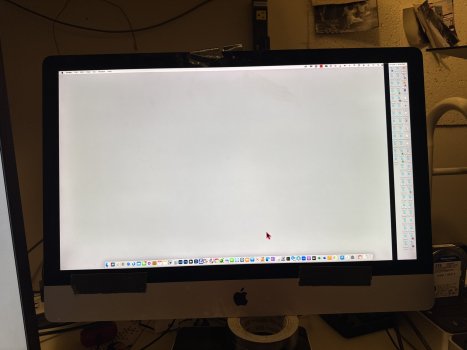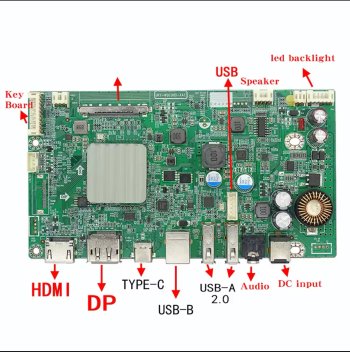Many sellers request you to provide the exact display model when you order. Be sure to read the seller’s ordering details fully.Hey guys.
Ive read a good portion of the posts here, and am getting ready to pull the trigger. I have a late 2015 27" iMac with
LM270QQ1(SD)(B1) panel. After weighing up all the options I am leaning towards the JRY-W9RQUHD-SA1. I am looking at purchasing from here. My only concern is it doesn't list my specific panel model, just 'LM270QQ1', so my assumption is it supports all variations ? Im also looking at this crossover. Ive never ordered from AliExpress before so im a little anxious. I am planning purchasing this cable to connect to my Macbook Air M1. Does anyone see any issues with what I am considering?
When you go through the ordering process, look for a place to provide comments or additional information to the seller. In this section, provide your display model number.
As an Amazon Associate, MacRumors earns a commission from qualifying purchases made through links in this post.