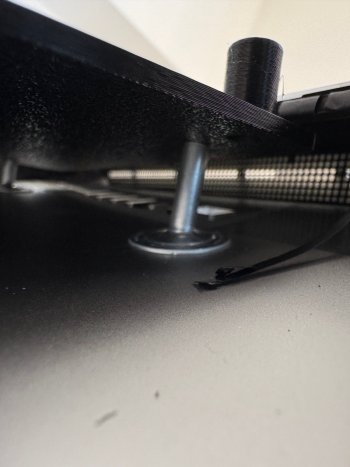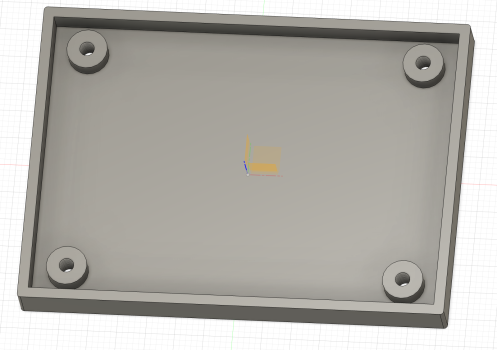Thanks for the added considers. The R9A18 looks like it's considerably cheaper ($160 here: https://www.aliexpress.us/item/3256...7*MTczNzczMDE3MS42LjEuMTczNzczMDE3Ni41NS4wLjA.) and the added cost of a seems to be only $50 USD. Since I'd be reusing the iMac power supply I would save on the 24V PSU so it seems like a decent tradeoff.@Paik4Life "Now I'm torn between going with R1811 and your setup with the R9A18."
One thing to balance is that to get 5K/60 10 bits the R9A18 must be driven by two cables (DP 1.2 or higher).
So to connect this to a Mac with a single cable it has to be a TB3/4 cable, and you have to use a TB3 to Dual DP adapter, with Mac extended display compatibility.
(Check the local cost of one, they are cheaper in the US than in the UK).
The R1811 only requires USB-C (8K video) cabling, however using TB3/4 is often used to guarantee the higher quality that is desirable. Or USB-C to DP 1.4 8K.
However the R1811 must use ~24V, so a reliable PSU has to be sourced.
These are added cost factors when comparing the R1811 against the R9A18.
Got a tip for us?
Let us know
Become a MacRumors Supporter for $50/year with no ads, ability to filter front page stories, and private forums.
DIY 5k Monitor - success :-)
- Thread starter fiatlux
- WikiPost WikiPost
- Start date
- Sort by reaction score
You are using an out of date browser. It may not display this or other websites correctly.
You should upgrade or use an alternative browser.
You should upgrade or use an alternative browser.
- Status
- The first post of this thread is a WikiPost and can be edited by anyone with the appropiate permissions. Your edits will be public.
And ten days later, the R1811 fan is thrumming / no longer silent.
This might just have been a $400 boondoggle and I'm buying a new monitor after all. :/
This is very strange, in Fusion 360 both have the same dimensions and are exported the same. Today I will download those STL and print them, because the plate is different, but the swords should fit the same, and I am confused.
Lots of folks in this thread would disagree. $400 is way cheaper than any other 5K equivalent. Open it up - see if the fan is hitting something which is causing the noise. If not, buy a replacement (quiet) fan from Noctua. When you get done - don't use the adhesive strips right away again to close it up. Use some blue painter's tape for a few days to hold the screen on while testing to see if things are working the way you want...only then use the more permanent adhesive strips to close it up. I bought one of the cheaper, fanless driver boards because I wanted a silent setup...it's been working great as my daily machine for a year now.And ten days later, the R1811 fan is thrumming / no longer silent.
This might just have been a $400 boondoggle and I'm buying a new monitor after all. :/
Hello @Xarl-liThis is very strange, in Fusion 360 both have the same dimensions and are exported the same. Today I will download those STL and print them, because the plate is different, but the swords should fit the same, and I am confused.
I received my SA1 board today so I can check the fit of the board on my 2017 iMac. I have confirmed that display board fits on the printed bracket, and the relief holes provide clearance for the heatsink fasteners.


The lower left mounting hole is about 3.45mm lower than the corresponding hole in the PC board.
With the bracket seated on both right side standoffs, the top left and lower left bracket holes do not align with standoffs. Furthermore, the lower left standoff would interfere with the display board - so I will remove the standoff.
Attachments
"Opening it up" belies of a lot of work. I've resealed the monitor. I'd have to tear it open again, and order a new adhesive kit from iFixIt and then reseal it closed. And I used it for a couple weeks closed with painters tape and all was fine. So I sealed it up properly. And a week later it develops problems -- a month or more after I started using the driver board. I've hit my point of max time investment with this hobbyist projectLots of folks in this thread would disagree. $400 is way cheaper than any other 5K equivalent. Open it up - see if the fan is hitting something which is causing the noise. If not, buy a replacement (quiet) fan from Noctua. When you get done - don't use the adhesive strips right away again to close it up. Use some blue painter's tape for a few days to hold the screen on while testing to see if things are working the way you want...only then use the more permanent adhesive strips to close it up. I bought one of the cheaper, fanless driver boards because I wanted a silent setup...it's been working great as my daily machine for a year now.
As I joked with friends:
Dollar cost of monitor conversion: $400
Time cost of monitor conversion: $4,000
I'll live with this noise until it annoys me too much and then toss the whole thing in the trash and buy a new monitor. I'd hope to get a year or two out of the franken-monitor. But it's looking like this could be a six month solution for me.
I knew the gamble going in. So it goes sometimes. <shrug>
Totally understand the ordeal of cutting it open, removing the old adhesive, fixing whatever is broken, placing the new adhesive, and sealing it up again...not something I'd want to do again either. Well...I wouldn't scrap it...you might be able to sell it online for a couple hundred bucks plus shipping, assuming the panel still works and the case is in good shape to put towards the new monitor."Opening it up" belies of a lot of work. I've resealed the monitor. I'd have to tear it open again, and order a new adhesive kit from iFixIt and then reseal it closed. And I used it for a couple weeks closed with painters tape and all was fine. So I sealed it up properly. And a week later it develops problems -- a month or more after I started using the driver board. I've hit my point of max time investment with this hobbyist project
As I joked with friends:
Dollar cost of monitor conversion: $400
Time cost of monitor conversion: $4,000
I'll live with this noise until it annoys me too much and then toss the whole thing in the trash and buy a new monitor. I'd hope to get a year or two out of the franken-monitor. But it's looking like this could be a six month solution for me.
I knew the gamble going in. So it goes sometimes. <shrug>
@DaveF
"Dollar cost of monitor conversion: $400
Time cost of monitor conversion: $4,000"
I agree.
Jokes aside, if you are in the fortunate position to earn the $4,000 then it's a far better use of time to go and earn it, and buy an Apple Studio Display.
Better still continue earning the extra $$ for a couple of weeks more and buy a Pro XDR display and some good speakers.
That's what most of us would do given the opportunity to do so...
But if we can't easily increase our earnings, a DIY conversion is by far the best option affordable, and gives a better screen viewing experience than alternative monitors at the DIY price.
My monitor will have served me brilliantly for two years of daily use at the end of March this year.
It looks and sounds as good as it always has. 👍
"Dollar cost of monitor conversion: $400
Time cost of monitor conversion: $4,000"
I agree.
Jokes aside, if you are in the fortunate position to earn the $4,000 then it's a far better use of time to go and earn it, and buy an Apple Studio Display.
Better still continue earning the extra $$ for a couple of weeks more and buy a Pro XDR display and some good speakers.
That's what most of us would do given the opportunity to do so...
But if we can't easily increase our earnings, a DIY conversion is by far the best option affordable, and gives a better screen viewing experience than alternative monitors at the DIY price.
My monitor will have served me brilliantly for two years of daily use at the end of March this year.
It looks and sounds as good as it always has. 👍
After much back-and-forth with StoneTaskin (that two-business-day round-trip is a killer), they sent me a replacement board (not the U49, but the JRY-W9CUHD-AA1; rolls right off the tongue), and that one actually works. Whew.Oops, I didn't see that you'd added more! On macOS (M2 Pro MacBook Pro), it was similar to what I showed with the Windows picture, where it displayed the right half of the display image across the entire panel (not half of the display image restricted to half of the panel). Also, the product info page states "DP 1.4 single cable 5K", so I don't think this is a situation requiring two cables.
Still waiting to hear back from StoneTaskin...
Hello @Xarl-li
I received my SA1 board today so I can check the fit of the board on my 2017 iMac. I have confirmed that display board fits on the printed bracket, and the relief holes provide clearance for the heatsink fasteners.
View attachment 2477738View attachment 2477739
The lower left mounting hole is about 3.45mm lower than the corresponding hole in the PC board.
With the bracket seated on both right side standoffs, the top left and lower left bracket holes do not align with standoffs. Furthermore, the lower left standoff would interfere with the display board - so I will remove the standoff.
Thank you very much for this contribution, not having Board_PCB and that 2017 imac made my design blind.Hello @Xarl-li
I received my SA1 board today so I can check the fit of the board on my 2017 iMac. I have confirmed that display board fits on the printed bracket, and the relief holes provide clearance for the heatsink fasteners.
View attachment 2477738View attachment 2477739
The lower left mounting hole is about 3.45mm lower than the corresponding hole in the PC board.
With the bracket seated on both right side standoffs, the top left and lower left bracket holes do not align with standoffs. Furthermore, the lower left standoff would interfere with the display board - so I will remove the standoff.
If you want to facilitate the modifications with exact measures, I can modify it. Understand that I must do it without being able to print at home and try, but I am open to modify it
I got the passive Crossover YLY-2088. I will create the support, I still do not know if together or separated, whether to do them with inserts or simply with a little metric thread, because they do not need so much support. I had thought about adding support ears to make it more universal. Any request or observation?
I will shared the STL's
I will shared the STL's
Attachments
My initial outcome was good, and I expected this to be my monitor for a good while. I post my difficulties so future DIY’ers can have a full sense of all the possible ups and downs.@DaveF
"Dollar cost of monitor conversion: $400
Time cost of monitor conversion: $4,000"
I agree.
Jokes aside, if you are in the fortunate position to earn the $4,000 then it's a far better use of time to go and earn it, and buy an Apple Studio Display.
Better still continue earning the extra $$ for a couple of weeks more and buy a Pro XDR display and some good speakers.
That's what most of us would do given the opportunity to do so...
But if we can't easily increase our earnings, a DIY conversion is by far the best option affordable, and gives a better screen viewing experience than alternative monitors at the DIY price.
My monitor will have served me brilliantly for two years of daily use at the end of March this year.
It looks and sounds as good as it always has. 👍
The monitor still works. But there’s a background hum that might just be a minor annoyance or might be sign of coming failure.
This is what I should do: contact StoneTaskin about the board and maybe get a replacement. And also follow up on the constant current board not working.After much back-and-forth with StoneTaskin (that two-business-day round-trip is a killer), they sent me a replacement board (not the U49, but the JRY-W9CUHD-AA1; rolls right off the tongue), and that one actually works. Whew.
But the holidays are done and I’m out of time for this endeavor.
Have you located that this noise/hum? Is it from the controller board fan? iMac fan or its possible maybe the power supply?My initial outcome was good, and I expected this to be my monitor for a good while. I post my difficulties so future DIY’ers can have a full sense of all the possible ups and downs.
The monitor still works. But there’s a background hum that might just be a minor annoyance or might be sign of coming failure.
This is what I should do: contact StoneTaskin about the board and maybe get a replacement. And also follow up on the constant current board not working.
But the holidays are done and I’m out of time for this endeavor.
Hi folks, been searching around and not seen anyone with the problem I have.
I have a R1811 hooked up to an iMac 5k display (QQ1, SDB1) with my M1 Pro MBP that's exhibiting odd driving behaviors.
I can drive it at 4K@60 through a HDMI 2.1 cable - I'm guessing it can't do 5K is because my R1811 doesn't have HDMI 2.1 support. System Information.app says it's at 5K (see screenshot), but the display menus say its at 4K which my eyeball test agrees with.
However, using a 2m Thunderbolt 3 cable (that I normally use with a LG Ultrafine 5K display just fine) only charges the MBP at 90W but will not drive or recognize the R1811/display at all. Has anyone else seen this?
I have a USB-C to DP 1.4 cable on order but really wanted to use USB-C power and data with my setup.I also would have reached out to StoneTaskIn by now but I bought my R1811 from a random Aliexpress seller because I didn't realize StoneTaskIn was the original vendor and actually provides support. It appears StoneTaskIn is operating this Aliexpress store but I'm not 100% sure yet.

I have a R1811 hooked up to an iMac 5k display (QQ1, SDB1) with my M1 Pro MBP that's exhibiting odd driving behaviors.
I can drive it at 4K@60 through a HDMI 2.1 cable - I'm guessing it can't do 5K is because my R1811 doesn't have HDMI 2.1 support. System Information.app says it's at 5K (see screenshot), but the display menus say its at 4K which my eyeball test agrees with.
However, using a 2m Thunderbolt 3 cable (that I normally use with a LG Ultrafine 5K display just fine) only charges the MBP at 90W but will not drive or recognize the R1811/display at all. Has anyone else seen this?
I have a USB-C to DP 1.4 cable on order but really wanted to use USB-C power and data with my setup.
I've got an original Apple-branded TB3 2m cable that worked with my R1811 when I first tried it, but at some point later it has stopped working with the R1811...
It works fine for data, but not for video, and other shorter TB3 cables work fine with the monitor.
So the only way to troubleshoot is to try another cable.
The LG 5K Ultrafine has to use a TB3 cable, but the R1811 has a USB-C input (with Alt-mode DP 1.4 8K support).
So you don't have to use a TB3 cable, but if you use a USB-C cable you have to have one with 8K video support.
In practice it is usually best to use a TB3/4 cable, as this guarantees video support, but, as I have found, an individual cable can fail...
It works fine for data, but not for video, and other shorter TB3 cables work fine with the monitor.
So the only way to troubleshoot is to try another cable.
The LG 5K Ultrafine has to use a TB3 cable, but the R1811 has a USB-C input (with Alt-mode DP 1.4 8K support).
So you don't have to use a TB3 cable, but if you use a USB-C cable you have to have one with 8K video support.
In practice it is usually best to use a TB3/4 cable, as this guarantees video support, but, as I have found, an individual cable can fail...
I think some Thunderbolt 3 cables are not meant for USB-C Non-Thunderbolt video/data.In practice it is usually best to use a TB3/4 cable, as this guarantees video support, but, as I have found, an individual cable can fail...
A 2m TB3 cable is probably active and doesn't support USB connection. Apple's Thunderbolt 3 Pro and Thunderbolt 4 cables can do USB. Thunderbolt 3 passive cables can probably do USB as well.
https://eshop.macsales.com/blog/968...nderbolt-forwards-and-backwards-compatibility
My DIY 5k monitor has developed a major problem. It stinks like BO, and gets worse as the screen gets hotter (higher brightness). I remember some old MacBook pros and iBooks had a smell like rancid BO due to degradation of glue in the keyboards over time, and my old Apple TV first generation had the same issue before I removed all the glue from the rubber foot. From what I can tell, the nasty smell is coming from somewhere inside the display assembly itself! Has anyone else noticed a nasty chemical/BO smell from a 5k panel? I sourced my panel from a broken LG Ultrafine 5k (~2017 manufacture date).
Not from a 5K display specifically, but a BO-type smell is not unheard of from melting/damaged thermal pads of certain materials. Crack it open and see how they look.My DIY 5k monitor has developed a major problem. It stinks like BO, and gets worse as the screen gets hotter (higher brightness). I remember some old MacBook pros and iBooks had a smell like rancid BO due to degradation of glue in the keyboards over time, and my old Apple TV first generation had the same issue before I removed all the glue from the rubber foot. From what I can tell, the nasty smell is coming from somewhere inside the display assembly itself! Has anyone else noticed a nasty chemical/BO smell from a 5k panel? I sourced my panel from a broken LG Ultrafine 5k (~2017 manufacture date).
I should have said I did crack it open. The smell is coming from the panel assembly. Curious if anyone else has this issue - I thought Apple solved this old glue smell problem in ~2008.Not from a 5K display specifically, but a BO-type smell is not unheard of from melting/damaged thermal pads of certain materials. Crack it open and see how they look.
Hello. Could you answer a few questions about your buildI also did this, I have the following things working:
- 5k 60hz 10bit (HDR) (Over usb C at least)
- Audio (with crossovers)
- USB 3 hub (At usb 3 speeds) (Similar to this: https://forums.macrumors.com/threads/diy-5k-monitor-success.2253100/post-32089129)
- 2.5GBE
Admittedly my solution for mounting the control buttons is not ideal, but it works. I simply drilled holes above the right speaker and super glued it in place.
A similar situation for the ethernet jack, I had to remove the rear plastic ethernet housing to get it to fit.
The control board is plug and play, worked right away with my panel.
View attachment 2468369View attachment 2468370
View attachment 2468371View attachment 2468372
View attachment 2468373View attachment 2468375
Parts List:
- 2017 5k iMac
- JRY-W9QUHD-SA1 (StoneTaskin)
- USB 3 Hub (Amazon)
- USB 3 to 2.5 GBE (Amazon)
- RJ45 Keystone (AliExpress)
- Mean Well PSU (Amazon)
- Molex 3 Pin for C14 AC (AliExpress) (Choose Male option)
- Ring Connectors for PSU (AliExpress)
- HDMI 2.1 Extension (Amazon)
- DP 1.4 Extension (Amazon)
- USB 4 Extension (Amazon)
- Rubber Grommet (AliExpress)
- Display Adhesive (Amazon)
- Audio Crossovers (Amazon)
- JST Connectors (Amazon)
3D designed parts:
PSU Mount
USB Hub Mount
Control Board Mount
1. Are the imac speakers after the crossovers connected to the JRY-W9QUHD-SA1 board ? As I understand the sound in the board is built-in and is detected by macbook automatically and switched to it? How much this audio sound and speakers are more comfortable than macbook speakers or worse (louder/quieter) ?
2. If there is a delay when macbook comes out of sleep mode with external monitor connected? How much of a delay is it? Are there any glitches or bugs when macbook comes out of sleep that you have to turn off the display or disconnect/re-connect?
3. Are you using the power supply inside the display, is there any noise from it? Is it audible in a quiet room?
4. Does the board glitch often in general so that you have to reboot it?
5. Have you been able to connect display brightness and speaker volume control from the keyboard?
Thank you very much for your answers. Regards.
As an Amazon Associate, MacRumors earns a commission from qualifying purchases made through links in this post.
I've got an original Apple-branded TB3 2m cable that worked with my R1811 when I first tried it, but at some point later it has stopped working with the R1811...
It works fine for data, but not for video, and other shorter TB3 cables work fine with the monitor.
So the only way to troubleshoot is to try another cable.
The LG 5K Ultrafine has to use a TB3 cable, but the R1811 has a USB-C input (with Alt-mode DP 1.4 8K support).
So you don't have to use a TB3 cable, but if you use a USB-C cable you have to have one with 8K video support.
In practice it is usually best to use a TB3/4 cable, as this guarantees video support, but, as I have found, an individual cable can fail...
Yep, I ordered some other cables and they worked at 5k! Thanks for the advice!
- A USB-C to DisplayPort 1.4 worked to drive the display at 5K (I used this)
- A USB4 1m cable worked to drive the display at 5K and also charge (I tried this)
I have not heard thru Aliexpress from the seller but I'm happy with how this has worked out.
As an Amazon Associate, MacRumors earns a commission from qualifying purchases made through links in this post.
@alexey-xxx
I don't have a JRY--SA1 monitor, so SA1 users will have to respond to give full details.
But there are many reports in this long thread, and not many problems have been reported in this long thread.
"1. How much this audio sound and speakers are more comfortable than macbook speakers or worse"
Internal speakers in an iMac conversion benefit from the increased internal volume of the case, so they can sound OK.
I used a greatly upgraded speaker layout, and get excellent results, but the conversion was complicated...
MBP speakers are excellent, for a laptop, so are probably better.
"2. Is there is a delay when macbook comes out of sleep mode with external monitor connected? How much of a delay is it? Are there any glitches or bugs when macbook comes out of sleep that you have to turn off the display or disconnect/re-connect?"
No. in my experience (with a R1811 conversion) there is much less delay than other branded monitors. Glitches can occur very occasionally, probably due to mains power supply fluctuations, but, generally, in daily use these DIY monitors are very reliable.
I had frequent problems with a Dell monitor I used to use, mostly caused by the Dell doing a power-up self-test and calibration before waking up out of sleep.
These DIY boards are much simpler, and wake up after two or three seconds. Every time...
"3. Are you using the power supply inside the display, is there any noise from it? Is it audible..."
The amount of noise that escapes from the case will depend on your build. If you have a full-speed fan next to the open RAM hatch, it will be heard.
The SA1 is a silent board, so if you don't put anything noisy inside the case, it should be silent.
"4. Does the board glitch often in general so that you have to reboot it?"
No. In the nearly two years of using my R1811 I have only had a couple of mains supply glitches, and one reboot because for some reason it woke up at 4K not 5K.
"5. Have you been able to connect display brightness and speaker volume control from the keyboard?"
As far as I know all the boards - except the JRY-W9CUHD-AA1, and the earliest R9A18 V1 boards - work with DDC (brightness/volume etc) controls from the Mac's keyboard.
If anyone using any board other than the R1811 can contribute, please do. 😃
I don't have a JRY--SA1 monitor, so SA1 users will have to respond to give full details.
But there are many reports in this long thread, and not many problems have been reported in this long thread.
"1. How much this audio sound and speakers are more comfortable than macbook speakers or worse"
Internal speakers in an iMac conversion benefit from the increased internal volume of the case, so they can sound OK.
I used a greatly upgraded speaker layout, and get excellent results, but the conversion was complicated...
MBP speakers are excellent, for a laptop, so are probably better.
"2. Is there is a delay when macbook comes out of sleep mode with external monitor connected? How much of a delay is it? Are there any glitches or bugs when macbook comes out of sleep that you have to turn off the display or disconnect/re-connect?"
No. in my experience (with a R1811 conversion) there is much less delay than other branded monitors. Glitches can occur very occasionally, probably due to mains power supply fluctuations, but, generally, in daily use these DIY monitors are very reliable.
I had frequent problems with a Dell monitor I used to use, mostly caused by the Dell doing a power-up self-test and calibration before waking up out of sleep.
These DIY boards are much simpler, and wake up after two or three seconds. Every time...
"3. Are you using the power supply inside the display, is there any noise from it? Is it audible..."
The amount of noise that escapes from the case will depend on your build. If you have a full-speed fan next to the open RAM hatch, it will be heard.
The SA1 is a silent board, so if you don't put anything noisy inside the case, it should be silent.
"4. Does the board glitch often in general so that you have to reboot it?"
No. In the nearly two years of using my R1811 I have only had a couple of mains supply glitches, and one reboot because for some reason it woke up at 4K not 5K.
"5. Have you been able to connect display brightness and speaker volume control from the keyboard?"
As far as I know all the boards - except the JRY-W9CUHD-AA1, and the earliest R9A18 V1 boards - work with DDC (brightness/volume etc) controls from the Mac's keyboard.
If anyone using any board other than the R1811 can contribute, please do. 😃
Last edited:
Hey guys, I think i've read every post in this thread a few times now and I've been back and forth between various solutions for a 5k monitor now. I got hold of a laughably cheap lm270qq2 from a busted LG monitor and now i'm thinking that i could just mount a piece of white acrylic to the back of it, with room for the JRY-W9CUHD-FA1 and nothing else, covering the sides of the assembly in aluminium and the front with clear acrylic with edges painted black. Providing ports and power from a dock beneath my desk would do for me!
All I'm wondering is if anybody has the thickness of the JRY-W9CUHD-FA1, so i know how thick my acrylic sheet needs to be and how much i need to rout out of it for the driver board, as i want the monitor to be as thin as possible.
All I'm wondering is if anybody has the thickness of the JRY-W9CUHD-FA1, so i know how thick my acrylic sheet needs to be and how much i need to rout out of it for the driver board, as i want the monitor to be as thin as possible.
Hey guys.
Ive read a good portion of the posts here, and am getting ready to pull the trigger. I have a late 2015 27" iMac with
LM270QQ1(SD)(B1) panel. After weighing up all the options I am leaning towards the JRY-W9RQUHD-SA1. I am looking at purchasing from here. My only concern is it doesn't list my specific panel model, just 'LM270QQ1', so my assumption is it supports all variations ? Im also looking at this crossover. Ive never ordered from AliExpress before so im a little anxious. I am planning purchasing this cable to connect to my Macbook Air M1. Does anyone see any issues with what I am considering?
Ive read a good portion of the posts here, and am getting ready to pull the trigger. I have a late 2015 27" iMac with
LM270QQ1(SD)(B1) panel. After weighing up all the options I am leaning towards the JRY-W9RQUHD-SA1. I am looking at purchasing from here. My only concern is it doesn't list my specific panel model, just 'LM270QQ1', so my assumption is it supports all variations ? Im also looking at this crossover. Ive never ordered from AliExpress before so im a little anxious. I am planning purchasing this cable to connect to my Macbook Air M1. Does anyone see any issues with what I am considering?
As an Amazon Associate, MacRumors earns a commission from qualifying purchases made through links in this post.
I have the same late 2015 iMac 27" model. When I purchased my R1811 card from AliExpress, it also stated only LM270QQ1. So I would not worry about it.My only concern is it doesn't list my specific panel model, just 'LM270QQ1', so my assumption is it supports all variations ?
Register on MacRumors! This sidebar will go away, and you'll see fewer ads.