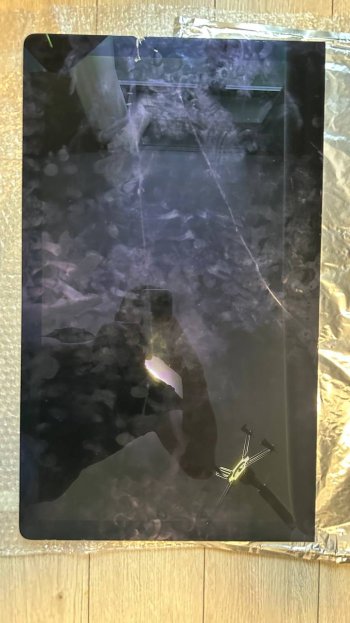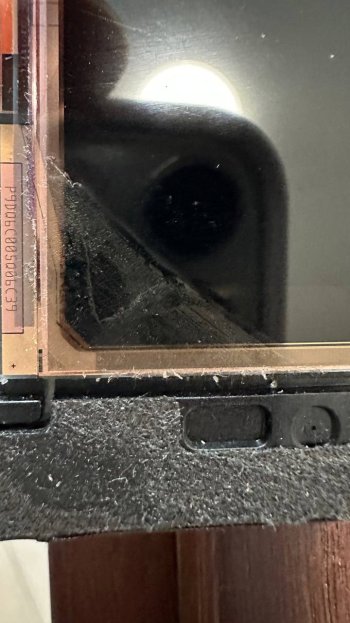@razmanugget "Do most of you feel it is worth it to do this conversion?"
I don't think there would be 588K views and 2K+ replies to this topic without it having real value.
 "I found a deal on a broken video card 2015 5k iMac for €160. I can't confirm the screen is working..."
"I found a deal on a broken video card 2015 5k iMac for €160. I can't confirm the screen is working..."
That is a bit of a risk as you haven't seen if the screen works, and if there are any visible signs of aging, which the 2015 Mac screens are known to suffer from.
However using a 2015 iMac DIY monitor is certainly worthwhile if everything is working as it should, though later screens can give even better results...
"Usually, I enjoy projects like this, but I'm guessing it's 40 hours of work and research in order to save €600."
That's for you to decide. Most probably the saving is even more, and the quality and viewing experience of the iMac screen is SO much better than cheap/mid-price 4K screens...
Most of the research has already been done by the previous 2K contributors here. 😃
My personal view is:
Later 2017 onwards screens are better, and less old, so probably have a longer future life.
Consequently, if you wish to build the best 5K monitor you can, start with a later screen.
So, for an older screen, choose a cheaper video driver card to fit in it.
Like a R9A18, or a JRY-W9RQUHD-FA1.
If you need USB-C PD power for a laptop, then a JRY-W9RQUHD-SA1 has a USB-C input port.
For anyone with a late-2014 screen, then it would be quite reasonable to choose the most basic video board, the JRY-W9CUHD-AA1.
@mmyk "I, however, have very little experience with electrical projects so I see this is like a nice opportunity to learn something new."
👍 That is indeed the basis of undertaking this type of project.
And buying the tools needed if the conversion needs them, if you don't already have them.
Edit:
€160 is a fair price for a 10 year old iMac screen in good condition, without pink edges etc...
If you trust the vendor then there is no real problem.
But a broken 2015 iMac is not exactly a valuable commodity.
Who else will buy it?
Only someone who is prepared to take the risk.