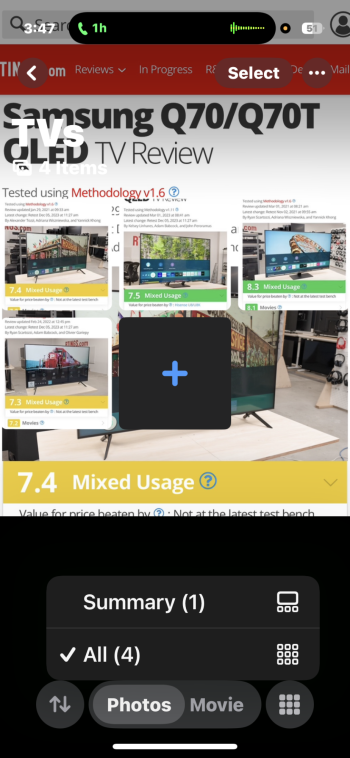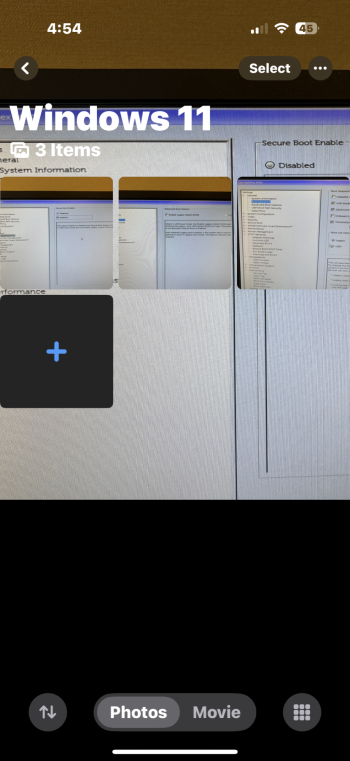It is not. It is only "sticky" within the folders of the Container (?) it's in.Except that option is sticky across all folders.
Got a tip for us?
Let us know
Become a MacRumors Supporter for $50/year with no ads, ability to filter front page stories, and private forums.
Does anybody actually LIKE the new iOS 18 Photos app? [MERGED]
- Thread starter MrRom92
- Start date
- Sort by reaction score
You are using an out of date browser. It may not display this or other websites correctly.
You should upgrade or use an alternative browser.
You should upgrade or use an alternative browser.
Here's another metric about this- Out of the nearly 650 people here just on this MacRumors post that voted, less than a quarter of them voted that they like the changes. Out of the rest, about ⅓ voted that it's just "ok"... So, yeah, the majority of folks JUST HERE do not like it. Regardless of how you have to change or configure it now to "make it work for you", folks are still not happy.
And then the folks I've talked to outside of this post? I have not heard one single "pro" for these changes. A few of my friends aren't updating to iOS 18 at all due to this. They're not tech savvy folks, they just want their phones to work like they're used to. Sooo, that means they won't get security updates and other new features Apple will want them to see and use. Apple is actually hurting themselves by deterring folks from even updating their phones.
And then the folks I've talked to outside of this post? I have not heard one single "pro" for these changes. A few of my friends aren't updating to iOS 18 at all due to this. They're not tech savvy folks, they just want their phones to work like they're used to. Sooo, that means they won't get security updates and other new features Apple will want them to see and use. Apple is actually hurting themselves by deterring folks from even updating their phones.
Is it really a life changing event? I have no problem at all finding or working with my photos. As far as a pro for the changes I believe we would have to ask the software engineers. There may be a very good reason including feedback from users or future integration with coming features.Here's another metric about this- Out of the nearly 650 people here just on this MacRumors post that voted, less than a quarter of them voted that they like the changes. Out of the rest, about ⅓ voted that it's just "ok"... So, yeah, the majority of folks JUST HERE do not like it. Regardless of how you have to change or configure it now to "make it work for you", folks are still not happy.
And then the folks I've talked to outside of this post? I have not heard one single "pro" for these changes. A few of my friends aren't updating to iOS 18 at all due to this. They're not tech savvy folks, they just want their phones to work like they're used to. Sooo, that means they won't get security updates and other new features Apple will want them to see and use. Apple is actually hurting themselves by deterring folks from even updating their phones.
I have nearly 70,000 photos and videos in my library. I’ve long had a finely curated group of folders I organize for family and for work and stuff. These horrible changes aren’t “life changing” by any means, it’s just an app on a phone. It’s the chainsaw like means they’ve used to implement a new version of their app that’s the issue. They could have easily introduced all of these new features & options, while leaving the sections/tabs at the bottom like pre-iOS18. But they removed those sections at the bottom to force folks to use the new features.Is it really a life changing event? I have no problem at all finding or working with my photos. As far as a pro for the changes I believe we would have to ask the software engineers. There may be a very good reason including feedback from users or future integration with coming features.
If you’ve been following along since iOS 18 beta 1 last Summer, you’d see that all of these thoughts and hate for the new version existed on Day 1 and continue on to today. The same polling, same folks.. It’d divided everyone with their opinion on whether it’s good or bad, and nobody’s really been swayed towards liking it, give or take a couple people who’ve just given up and are dealing with it.
For many people it is. Far too often it becomes a chore to find images and most people use their iPhones as their primary camera to capture special moments of loved ones these days.Is it really a life changing event? I have no problem at all finding or working with my photos. As far as a pro for the changes I believe we would have to ask the software engineers. There may be a very good reason including feedback from users or future integration with coming features.
Downright irresponsible by Apple IMO.
Are any of your pictures or folders missing with the new update? 70,000 photos is a very unique situation.I have nearly 70,000 photos and videos in my library. I’ve long had a finely curated group of folders I organize for family and for work and stuff. These horrible changes aren’t “life changing” by any means, it’s just an app on a phone. It’s the chainsaw like means they’ve used to implement a new version of their app that’s the issue. They could have easily introduced all of these new features & options, while leaving the sections/tabs at the bottom like pre-iOS18. But they removed those sections at the bottom to force folks to use the new features.
If you’ve been following along since iOS 18 beta 1 last Summer, you’d see that all of these thoughts and hate for the new version existed on Day 1 and continue on to today. The same polling, same folks.. It’d divided everyone with their opinion on whether it’s good or bad, and nobody’s really been swayed towards liking it, give or take a couple people who’ve just given up and are dealing with it.
Lots of people today are photo focused so I understand the interest. Software changes over time and I have found anything that is extremely important to me I always have backups and other means to retain and organize. Not keep all my eggs in one basket so to speak. Apple is no different than any other vendor and change is just part of the ecosystem.
Perhaps, and I hope for your sake, it will be further modified and some of the past features which are most important to you can be rectified.
Still didn’t fix it. I have a 15 Plus and my wife has a 15 pro, we have the exact same settings and her’s displays like you describe. She agrees, it looks terrible on my phone and no setting removes the full screen photo behind all the other photos in the album.I see a photo above the other photos. You can turn that off in the app.
Click on the up/down arrows->View Options->Movie Preview. Just uncheck that.
I don’t ever see a photo behind other photos.
Apple should hire you.No, and knowing there’s 28 pages of other folks complaining about all of these changes, it’s not just “user error” or a misunderstanding. Most folks were happier with the 4 tabs at the bottom, including your photo library as one of them with just your basic folders. They could have easily added all the extra cruft to one of those tabs instead of forcing everyone to organize and “figure it out” as they go. And not only that, but there’s been a lot of quality of life type updates that have “helped”, but it’s not the same.
Opinions are great if they’re your own. Start imposing them on others and then you start seeing the issues.
Like, for example, turning off the photo/video preview- sure you can turn it off, but then you have to go thru and turn it off for each and every folder?? Ugh..
I wouldn't trust anyone over a hierarchical folder structure with 70k+ of my photos further than I could walk on my hands while whistling Auld Lang Synne in overtone.Are any of your pictures or folders missing with the new update? 70,000 photos is a very unique situation.
Lots of people today are photo focused so I understand the interest. Software changes over time and I have found anything that is extremely important to me I always have backups and other means to retain and organize. Not keep all my eggs in one basket so to speak. Apple is no different than any other vendor and change is just part of the ecosystem.
Perhaps, and I hope for your sake, it will be further modified and some of the past features which are most important to you can be rectified.
As the database IS the pictures or the pictures are within the database, any corruption would also corrupt my photos. I had a real hard time sorting out my parents corrupted Apple Photos. Sure...perhaps it was user error....(it was), but they've also upgraded Macs and Apple Photos over more than a decade. The digital rot was quite extensive.
If you have your photos structured separate from the database, any corruption in the database would only require a database rebuild..tedious yes, but automatic compared to sorting through the Apple Photos container (trust me on that last one).
BUT this would also make it super easy to switch service...and probably mess up some nifty Apple functions that's built in overcomplicatedly...
I absolutely only use Apple Photos for 1-2 years of iPhone photos...which I regularly dump on to my computer to sort through.
Huh! You seem to know more than I do about the limit in number of photos you can add. I thought I could take pictures and keep them. Seeing as though I pay for plenty of iCloud storage, and my issues aren’t with losing my pictures, I’m just dismissing this as being antagonistic. Thanks.I wouldn't trust anyone over a hierarchical folder structure with 70k+ of my photos further than I could walk on my hands while whistling Auld Lang Synne in overtone.
This is also a “you” thing and not an everyone thing. Most people I know absolutely do not copy their pictures to a computer and then delete them on the phone. They just keep their photos, maybe deleting dumb screenshots and stuff later.I absolutely only use Apple Photos for 1-2 years of iPhone photos...which I regularly dump on to my computer to sort through.
I absolutely do copy mine to a computer (my Mac). It’s the smart thing to do.Huh! You seem to know more than I do about the limit in number of photos you can add. I thought I could take pictures and keep them. Seeing as though I pay for plenty of iCloud storage, and my issues aren’t with losing my pictures, I’m just dismissing this as being antagonistic. Thanks.
This is also a “you” thing and not an everyone thing. Most people I know absolutely do not copy their pictures to a computer and then delete them on the phone. They just keep their photos, maybe deleting dumb screenshots and stuff later.
I know a lot of people that either only use an iPhone or use an iPhone and iPad. No Mac or Windows PC. Apple even touted us being in a “Post PC” world at some point some time ago.I absolutely do copy mine to a computer (my Mac). It’s the smart thing to do.
The folks I’m talking about absolutely have no interest in posting on a tech forum lol
I’m referring to my non tech savvy friends. I help my Mom with backing up her iPhone. She doesn’t use a computer. Just saying, not everyone’s experience is the same.
I totally agree. When it comes to the average user taking photos most hope their iPhone will keep them safe and easy to find. Makes sense. I’ve still heard horror stories on multiple platforms of losing access to photos. It’s never happened to me but I still keep them backed up on another platform. People trust technology way too much.I know a lot of people that either only use an iPhone or use an iPhone and iPad. No Mac or Windows PC. Apple even touted us being in a “Post PC” world at some point some time ago.
The folks I’m talking about absolutely have no interest in posting on a tech forum lol
I’m referring to my non tech savvy friends. I help my Mom with backing up her iPhone. She doesn’t use a computer. Just saying, not everyone’s experience is the same.
Not being antagonistic, at least not on purpose. Let me try to explain my thinking.Huh! You seem to know more than I do about the limit in number of photos you can add. I thought I could take pictures and keep them. Seeing as though I pay for plenty of iCloud storage, and my issues aren’t with losing my pictures, I’m just dismissing this as being antagonistic. Thanks.
This is also a “you” thing and not an everyone thing. Most people I know absolutely do not copy their pictures to a computer and then delete them on the phone. They just keep their photos, maybe deleting dumb screenshots and stuff later.
Yeah, I know, it's me. But it's me because of experiences I've had.
Have you ever tried getting your "pure photos" out of Apple Photos? Why would you need to or even want to you may ask? But basically my philosophy is you should be as much in control and responsible over your own files as you can. If something happens, you should be able to sort it out yourself. And IMO Apple Photos is a "structured mess" on the inside. And the longer you've had it, the more superfluous files pile up and as a user you never see this because it's hidden within a container folder that looks neat and clean.
Within that container, the database structure is quite extensive. The original photo is there, but it's in a (to me) unintuitive structure. Visually it's not easy to find things. Every edit you've made is also there, so are system files, cache files, thumbnails in various sizes, quite often duplicates of original photos for some reason but with different color profiles added (mostly Apple's and Adobe's) (I've found lots of duplicates in my parents Photos). I've also found deleted pictures that's still within the container but not showing in Apple Photos even if they are gone from Recently Deleted. And the bigger your photos collection, the more bloated it seems (can get).
My parents have both had Mac since 2000ish. My mom has a Me.com email... They are not tech savvy and having Macs have saved me a lifetime of IT-support. But then they upgraded and upgraded and then migrated their collections to new computers before iCloud and then merged their collection and...I wanted to just get a basic backup of everything, for myself.
Which is when I dove into Apple Photos container and found a litteral digital mess. I don't think they see it. But they would absolutely have no idea how to move those photos anywhere. They are digital prisoners in a gilded tower in a way.
I like my photos in a YEAR/year_month_date_device_event structure.
So...
/2025/2025_04_06_H2_Suzuka F1
/2025/2025_04_06_IP15P_Suzuka F1
The reasoning is, the year first structure is universally respected across operating systems. Even if corrupted dates in my photos happen, I have a safety backstop with the folders. They will still get sorted correctly. The underscore is the same. Sometimes a space messes things up on various platforms. And the device thing is just for me to dive faster into the correct photos.
I can then just take a basic carbon copy of my whole database to an external drive. And I'm ready to to go anywhere. This I can also have in the cloud. Or I can have a hierarchical backup to a DAS or NAS.
And I'm free to use any software I see fit because any software ever made will respect this structure. Lightroom will need imports yes...but I don't use that to view my photos and I can't really have 400.000 photos in there anyway. It's not built for that. Yes, I have more than 400.000 photos. My first digital camera was a Canon Digital Elph/Ixus V1. And I've scanned all my APS canisters and 35mm before that.
And the bigger your collection is, the more important meticulous structure is IF your want to stand any chance to actually use it and find anything. This structure "works" well for my brain to sort events. I can dive in and out of years in my head before I look for something.
So...not being antagonistic. I actually think Apple Photos is HORRID for anything else than keeping track of your iPhone photos. For my parents it's easier than making coffee. But absolutely can't do anything else with it.
And it's also a nifty lock-in for Apple, even though I don't think that was the initial intent. But in reality it's become one.
Last edited:
Maybe you could post a screenshot? Sounds like a bug.Still didn’t fix it. I have a 15 Plus and my wife has a 15 pro, we have the exact same settings and her’s displays like you describe. She agrees, it looks terrible on my phone and no setting removes the full screen photo behind all the other photos in the album.
OH my GOD. What on EARTH have they done with the iPad version???
I just updated my iPhone to 18…can live with that version of Photos…
But the iPad! It’s the worst visual change to any software I’ve ever seen in my life. Just scrolling an album gives me A MIGRAINE with aura. The photo that’s now a background below all photos in an album. It’s …I struggle to separate photos from each other. It’s very very uncomfortable to look at. It creates a…don’t know what I can describe it as…it creates a sensation of movement when you scroll because. It’s also ugly as effigy.
I don’t even know what they did is called…key photo? I have NO idea how to turn it off. I want a solid background. Can’t even find anyone else on google complaining about it…let alone a single mention of it.
I just updated my iPhone to 18…can live with that version of Photos…
But the iPad! It’s the worst visual change to any software I’ve ever seen in my life. Just scrolling an album gives me A MIGRAINE with aura. The photo that’s now a background below all photos in an album. It’s …I struggle to separate photos from each other. It’s very very uncomfortable to look at. It creates a…don’t know what I can describe it as…it creates a sensation of movement when you scroll because. It’s also ugly as effigy.
I don’t even know what they did is called…key photo? I have NO idea how to turn it off. I want a solid background. Can’t even find anyone else on google complaining about it…let alone a single mention of it.
This started with 18.4. I went to the Apple Store yesterday and they had no clue how to fix it either.Maybe you could post a screenshot? Sounds like a bug.
Attachments
Just trying to understand, is that from a browser?This started with 18.4. I went to the Apple Store yesterday and they had no clue how to fix it either.
It does look awful 😧
Me also!I have no issue with it at all and it works just fine for me.
No that is inside the photo app, inside two of my albums. Thats what my albums look like when I open them on my phone. I literally opened up albums and did screen shots to post the problem on here.Just trying to understand, is that from a browser?
It does look awful 😧
I have a 14 PM and I'm staying on iOS 17.7, purely because of the Photos app.It's absolutely garbage and it's shocking that they haven't started going back on this catastrophic error.
We can only hope Apple take on board all the negative feedback and do something for iOS 19.
No that is inside the photo app, inside two of my albums. Thats what my albums look like when I open them on my phone. I literally opened up albums and did screen shots to post the problem on here.
Me too. Both iPhone and iPad. I’m literally shocked more people are not complaining about this. It’s horrid.
It disappears if you change to Light Mode. But reappears in Dark Mode. Both devices. So it must be a bug.
I have a 14 PM and I'm staying on iOS 17.7, purely because of the Photos app.
We can only hope Apple take on board all the negative feedback and do something for iOS 19.
I held out until yesterday. I caved in. It was a mistake. Stay put.
Ok, much as I actually love Photos on my iPhone and will die on a hill for it, whatever the heck is happening there is grim and would drive me nuts. That just looks like a pure bug. That background image is supposed to fade to white / black the moment you start scrolling, at least on the iPhone. :-(Me too. Both iPhone and iPad. I’m literally shocked more people are not complaining about this. It’s horrid.
It disappears if you change to Light Mode. But reappears in Dark Mode. Both devices. So it must be a bug.
View attachment 2500041
Yeah, that isn't right. Not sure what's causing that bug, but I’m guessing it's working fine for most people (myself included), which may be why there aren't many complaining about it.Me too. Both iPhone and iPad. I’m literally shocked more people are not complaining about this. It’s horrid.
It disappears if you change to Light Mode. But reappears in Dark Mode. Both devices. So it must be a bug.
View attachment 2500041
Here's how it should look.
Register on MacRumors! This sidebar will go away, and you'll see fewer ads.