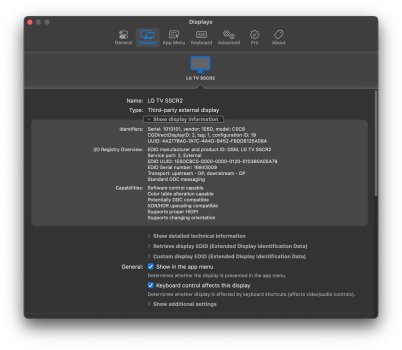First of all:
you CAN flash the cable with a Mac!
As mentioned by
@Skowt (
#291) Synaptics has a different tool for flashing "VmmHIDTool". It is available in MS Store:
https://apps.microsoft.com/store/detail/vmmhidtool/9PDS6MLXXS7S and requires no MS account login to download. This tool can be used on a VM via Parallels with a standard Win11 install using the wizard in Parallels:
View attachment 2180024
You simply need to make sure the USB portion of the adapter is passed to the VM. If it doesn't work immediately unplug the USB part of the cable and reconnect it. Then pick to connect to Windows directly.
View attachment 2180025
----------
I'm testing the cable version of the adapter with VMM7100 (
https://www.amazon.com/dp/B08QDV5H4M).
I tried flashing the
7.02.130 as well as the firmware posted by
@AironMan (
#298). One unique thing I saw was that the firmware from AironMan flashes MUCH faster than the .130 and it reports as 7.02.102. However, despite that I don't see good progress:
7.02.130 (same with and w/o EDID hack)
- No RGB mode
- 4K@120 420, no HDR available
- 4K@60 422, HDR available
7.02.102 (same with and w/o EDID hack)
- No RGB mode
- 4K@120 - no signal, no HDR available
- 4K@60 w/o HDR works at 444; with HDR only at 422
(while modifying EDID I used my own, not a pre-made one; I'm using MBP w/M1 Max and LG C2 w/newest webOS)
----------
I played with the "Debug" tab in the Synaptic's tool and it has a very nice function - Dump All registers. On firmware .130 it shows more information than just "FW VERSION" button:
- SST 4 lanes HBR3
- DSC enabled on the DP side
- "DSC decompression enabled" -> suggesting that the chip is stripping DSC when needed, i.e. the lack of reported DSC on the display has nothing to do with Mac using DSC or not
- "
3840x2160@119.99Hz YUV444 8bpc" for RX (i.e. DP) suggesting that Mac is using 444
- On the TX (HDMI) side thou: "HDMI2.1 FRL 3Lane 6GHz" ... "
3840x2160@119.99Hz YUV420 8bpc" suggesting that negotiation on HDMI fails to reach 444... crappy cable from CM? Sometimes I see "digital snow" or green screen when connected.