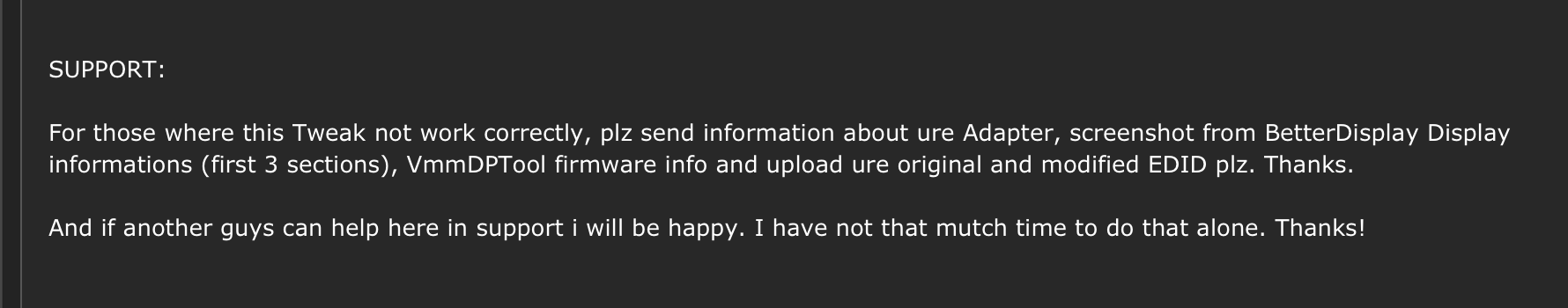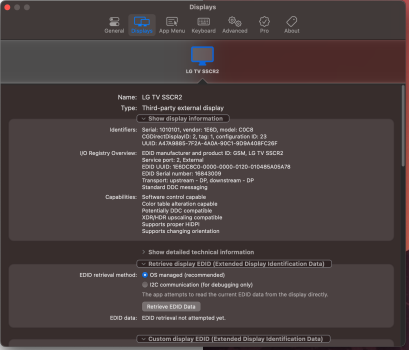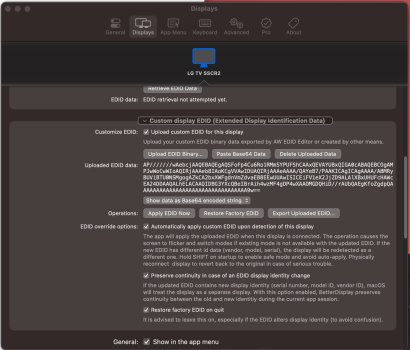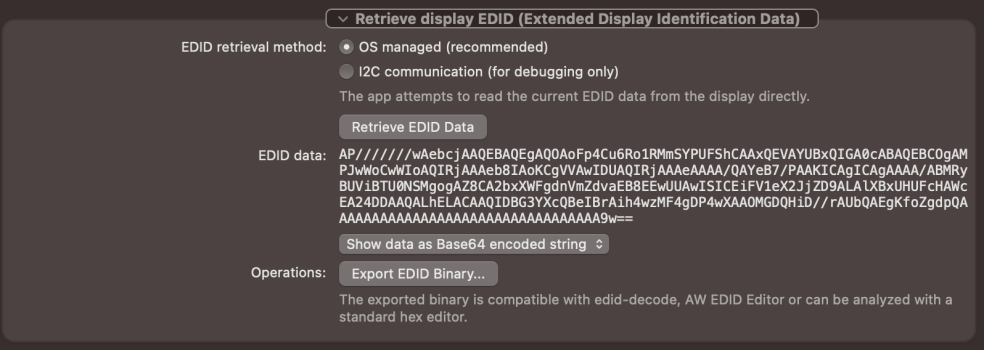Become a MacRumors Supporter for $50/year with no ads, ability to filter front page stories, and private forums.
DP/USB-C/Thunderbolt 3/4 to HDMI 2.1 4k@120hz RGB4:4:4 10b HDR with Apple Silicon M1/M2/M3 now possible !
- Thread starter Zorast
- Start date
- Sort by reaction score
You are using an out of date browser. It may not display this or other websites correctly.
You should upgrade or use an alternative browser.
You should upgrade or use an alternative browser.
So far as I know, the Lenove Thinkpad TB4 dock has a VMM6212 integrated Lenovo Thunderbolt 4 Dock unboxing and teardown – Dan S. Charlton (wordpress.com) So maybe it could reach 4k 120 with a proper firmware or EDIDDo any thunderbolt 4 docks support 4K 120 Hz to an LG C2 on M1 Pro? I need a dock anyway, so figured I'd ask. Looking at this OWC or this Kensington. (edited link)
I have an MSI x570ACE on my windows pc, it has two usb-c outputs on the motherboard, but not sure if it will support usb-c DP? Is there any other way to do the firmware flash?

 www.msi.com
www.msi.com

MEG X570 ACE | Motherboard | MSI Global
Best AMD AM4 X570 ATX gaming motherboard, lightning PCIe 4.0, three lightning M.2, dual LAN, Frozr heatsink, WiFi 6, USB 3.2 Gen 2 and Mystic Light, M.2 heatsink, infinity LED, excellent overclocking, pre-install I/O, extended heat-pipe, MSI GAMING
I
Can confirm updating the 7100 via Parallels on an M1 Mac works great.
Same. Have two windows machines, both have USB-C, but no DP. Have one Intel Mac for bootcamp, but it doesn't have USB-C or DP. So far haven't found a way to update a 6100 chip.I have an MSI x570ACE on my windows pc, it has two usb-c outputs on the motherboard, but not sure if it will support usb-c DP? Is there any other way to do the firmware flash?

MEG X570 ACE | Motherboard | MSI Global
Best AMD AM4 X570 ATX gaming motherboard, lightning PCIe 4.0, three lightning M.2, dual LAN, Frozr heatsink, WiFi 6, USB 3.2 Gen 2 and Mystic Light, M.2 heatsink, infinity LED, excellent overclocking, pre-install I/O, extended heat-pipe, MSI GAMINGwww.msi.com
Can confirm updating the 7100 via Parallels on an M1 Mac works great.
Apple limited HDMI-Transportstream over USB-C/TB to maxed 4k@60hz.
We found a solution to get more than this working!
This is a new fresh thread to talk about this, because the other one has 46 sites now and does not have the correct Title! ;-)
@Djlild7hina does make the first version of this FAQ and @AironMan does continue support and update this FAQ:
##########
##########
Try to consolidate the instructions since they're dug in 20 different pages now
So basically things you'll need for 4k@120hz RGB 10bit HDR
PRIO: MacOS Ventura 13.2 or above is needed
- USB-C>HDMI 2.1 Cable Matters Adapter (CM Page) (Important it has to be Model Number: 201388-GRY with Chip VMM6100, ask CM support before buy !)
(It can probably also work on another Brand Adapters with Chip VMM6100. No guarantee! U can test and report)
Another Brand Adapters that seem to be working:
USB-C>HDMI 2.1:
MOSHOU C-008 and MOSHOU C-006, MOSHOU C-006
4XEM and 4XEM
Noname
DP>HDMI 2.1:
- HDMI 2.1 official cable with 48Gbps certified bandwidth ( KabelDirekt, UltraHDTV ) best is to use one under 2m or shortest u can!
- Windows PC with USB-C DP capabilities. Using Parallels will not work but using bootcamp on an Intel mac should.
- Cable Matters update tool to upgrade/downgrade firmware
- BetterDisplay to extract/apply custom EDID. (Use BetterDisplay: v1.4.6 or later!)
- AW EDID Editor to modify EDID
Steps
- Update the HDMI type to "PC" on your LG OLED to whichever port you are going to use. Also enable HDMI Ultra HD Color 4k Mode
- Plug in cable matters adapter to a USB C port that supports DP on your Windows PC. The HDMI cable connected to the adapter will need to be connected to a tv/monitor for the next step.
- Launch update tool and verify you have VMM6100. If you do not have VMM6100, you'll need another adapter. Follow steps on the Cable matters firmware page linked above but use the firmware "VMM61004k120hzRGB-Fullrom.zip" (extract first) are attached in this post.
- (Optional) - Make backup of your firmware first or you can restore the latest one from the update tool page.
- Once it's completed flashing, unplug and replug the adapter to verify your new firmware version is: 6.03.002
- Plug the adapter back in your mac and follow the steps here to apply Custom EDID (Enable DP-Transportstream over HDMI) (An example DP-Transportstream with force RGB "DP_STREAM-RGB.zip" are attached in this post. Extract first)
- Activate "Auto Apply EDID" and "Config Protection" in BetterDisplay (Use BetterDisplay: v1.4.6 or later!)


- Change some time between 60hz and 120hz when it dont work at first time!
- Profit!
SUPPORT:
For those where this Tweak not work correctly, plz send information about ure Adapter, screenshot from BetterDisplay Display informations (first 3 sections), VmmDPTool firmware info and upload ure original and modified EDID plz. Thanks.
And if another guys can help here in support i will be happy. I have not that mutch time to do that alone. Thanks!
Credits
- @AironMan - Release first 4k@120hz 4:2:2 10b EDID solution with @stevemr123 , analysis why some people reach RGB4:4:4, found solution in combination in Hardware/Chip and special Firmware Version, postet an Firmware to reach 4:4:4 8b without the need of external Software with VMM7100, posted an Firmware where RGB4:4:4 4k@120hz 10b HDR is possible on VMM6100, knowledge USB-C/HDMI/DP protocols and devices, making this FAQ and continue support and update for this
- @stevemr123 - Release BetterDisplay with override EDID functionality and support in this, release first 4k@120hz 4:2:2 10b EDID Solution with @AironMan , in-depth knowledge USB-C/HDMI/DP protocols and devices
- @joevt - in-depth knowledge USB-C/HDMI/DP protocols and devices
- @Alan Spiegel and @hPandaa1 - Reported RGB4:4:4 10bit working on there Adapters and provided some informations about this Adapters to better understand what's going on
- @Djlild7hina for making the first version of this FAQ
##########
##########
LG 42c2
macbook pro m1max
cable matters c to hdmi (vmm6100)(firmware updated)
Caldigit TS4 or even without TS4
hdmi 2.1 certified cable(3m)
I tried everything I can find in this and previous forum but could not get 10bit 4:4:4 work(only 8bit 4:2:2)
any suggestions???
Would a shorter cable length work??
U can use an TB4 Dock, but u need the VMM6100 Adapter to get 4:4:4 4k@120hz, until now i write this post we dont know a solution where a Dock can reach this. This one I use:Do any thunderbolt 4 docks support 4K 120 Hz to an LG C2 on M1 Pro? I need a dock anyway, so figured I'd ask. Looking at this OWC or this Kensington. (edited link)

i-tec Thunderbolt 4 Dockingstation mit Stromversorgung 96W - 2X TB 4, 1x HDMI, 1x 2.5GLAN, 4X USB 3.1 Gen2, 1x SD, 1x Audio/Mik
I-TEC Thunderbolt 4 Dual Ekranas Docking Station PD 96W IT version
www.amazon.de
LG 42c2
macbook pro m1max
cable matters c to hdmi (vmm6100)(firmware updated)
Caldigit TS4 or even without TS4
hdmi 2.1 certified cable(3m)
I tried everything I can find in this and previous forum but could not get 10bit 4:4:4 work(only 8bit 4:2:2)
any suggestions???
Would a shorter cable length work??
Attachments
Well, one would hope that but I have a Mac mini M1 with a Dell G3223Q (4K/144hz). With a USB-C to DP 1.4 cable (coincidentally from Cable Matters) I have the option to utilise the display up to 144Hz at 4K, however, if I go to any frame rate higher than 60hz the Mac outputs YCbCr in either 422 or 420 (...)
So if anybody knows how to use a Mac mini M1 with a native DisplayPort connection at 4k/120 with some kind of 444 chroma I would appreciate any help, because I am not finding that easy to do either.
Since now my wife is using C2 with a native HDMI 2.1 on her PC, I decided to go forward and give Asus a try. It works flawlessly with my M1 Max MBP. It not only supports 4K@120 but with full color space and even VRR:
USB-C => DP cables are mostly passive, with an exception of the chip to trigger DP-Alt mode. Mac itself produces the DP signal that monitor uses, i.e. no conversion takes place unlike with the HDMI. That being said the cable needs to be a good quality one, preferably VESA-certified. Since I have other Maxonar cables at home I grabbed their USB-C => DP one too (https://www.amazon.com/dp/B08B3XNZGS, Maxonar USB C to DisplayPort 1.4 VESA Certified, 8K 60Hz Thunderbolt 4/3 /USB4 to DP Cable 6.6FT/2M(4K 60Hz 144Hz 120Hz 2K 240Hz) 32.4Gbps HBR3 Alt Mode Adapter for Mac Studio, MacBook Pro, XPS Grey) and as you can see above it works great.
Buy any HDMI 2.1 certified one - experimenting with random ones isn't a good idea with 2.1What’s good hdmi cable to get?
Does the length matter?Buy any HDMI 2.1 certified one - experimenting with random ones isn't a good idea with 2.1
If you get a good one - no. However the longer these get, the thicker and more expensive they are, as preventing signal attenuation becomes more important. A 100ft certified copper cable is almost as thick as a garden hose.Does the length matter?
Last edited:
The Asus has an native DP Port. But I dont like the matt finish, it kills the OLED Black Level on Daylight and are not sharp enough for me.Since now my wife is using C2 with a native HDMI 2.1 on her PC, I decided to go forward and give Asus a try. It works flawlessly with my M1 Max MBP. It not only supports 4K@120 but with full color space and even VRR:
View attachment 2185045
View attachment 2185039
USB-C => DP cables are mostly passive, with an exception of the chip to trigger DP-Alt mode. Mac itself produces the DP signal that monitor uses, i.e. no conversion takes place unlike with the HDMI. That being said the cable needs to be a good quality one, preferably VESA-certified. Since I have other Maxonar cables at home I grabbed their USB-C => DP one too (https://www.amazon.com/dp/B08B3XNZGS, Maxonar USB C to DisplayPort 1.4 VESA Certified, 8K 60Hz Thunderbolt 4/3 /USB4 to DP Cable 6.6FT/2M(4K 60Hz 144Hz 120Hz 2K 240Hz) 32.4Gbps HBR3 Alt Mode Adapter for Mac Studio, MacBook Pro, XPS Grey) and as you can see above it works great.
Last edited:
Oh okay. Yeah the cable that I was planning to get is under 10ft.If you get a good one - no. However the longer these get, the thicker and more expensive they are, as preventing signal attenuation becomes more important. A 100ft certified copper cable is almost as thick as a garden hose.
The Asus has an native DP Port. But I dont like the matt finish, it kills the OLED Black Level on Daylight and are not sharp enough for me.
True... I love how C2 looks and PG42UQ has problems with tone mapping... if only LG could just add a DP port.
True... I love how C2 looks and PG42UQ has problems with tone mapping... if only LG could just add a DP port.
It's strange how LG as a great monitor maker can't make these smaller OLEDs (which are also marketed as great for PC gaming, especially the 42") a bit more computer friendly. Three things would be required - add at least one DP port, enable DDC and handle the sleep signal properly. How hard could it be?
It's strange how LG as a great monitor maker can't make these smaller OLEDs (which are also marketed as great for PC gaming, especially the 42") a bit more computer friendly. Three things would be required - add at least one DP port, enable DDC and handle the sleep signal properly. How hard could it be?
Most likely economy of scale and "using the parts bin" - making a computer monitor is different from reusing the same PCB with often the sam firmware with a slightly different epprom config. Selling data from users of TVs is profitable too, so they most likely don't want to cannibalize their own products either. In addition, this may be a political thing a bit: HDMI LA was created by TV manufacturers. They for sure have a good business in ensuring DP wouldn't start eating into HDMI adoption and limit their revenue from HDMI licensing
I'm not sure about screens, but there are also sometimes strange laws that apply to one category of products but not the other based on what they're intended to do - in the camera world the video recording length determines license pricing and this is why a lot of DSLRs (used to?) max out at 29min 59s to not be classified as video cameras. There are some laws that prohibit selling of certain TVs (e.g. Hisense U8H) in EU due to power consumption rules etc.
Last edited:
here is my edid info...
42c2
macbook pro m1max 16
cable matters c to hdmi vmm6100(firmware updated)
ugreen certified hdmi 2.1(2m)
i was only able to get 4k 120hz 8bit 4:2:2
42c2
macbook pro m1max 16
cable matters c to hdmi vmm6100(firmware updated)
ugreen certified hdmi 2.1(2m)
i was only able to get 4k 120hz 8bit 4:2:2
Attachments
Made an account for this.
Unfortunately I can't 4K 120Hz to work for my case.
I purchased a 1.5 Moshou USB-C to HDMI cable (both male), with M1 pro MBP and LG C2. I believe I flashed the firmware correctly (6.03.002) and it's the correct chip (VMM6100).
View attachment 2181462
I exported and uploaded the custom EDID binary in BetterDisplay however after it is applied there's been a range of issues e.g. no signal to TV, TV reporting 'invalid format'... Tried doing it multiple times however no success.
Attached is the original and modified EDID files, and a screenshot of my display information. Tried OP's EDID also but no success either.
I'm not sure what I am doing wrong, if anyone could help I would greatly appreciate it!
Update: After much back and forth, I somehow got it to work!! (4K 120Hz 10b). Not perfect as there are some stability issues with white flashes and loss of signal. Not sure what was the issue at heart, but I uninstalled BD, and used OP's bin file instead of modifying my own EDID with AW EDID editor.
Thanks for the contributions, I have purchased BD Pro to show my support. If anyone could discover what I did wrong above please let me know
I have your exact setup, but haven't gotten your stroke of luck yet lmao
Bought the Moshou 1.5M USB-C to HDMI (same that has been linked on this thread from Aliexpress), flashed with no issues through my Lenovo Yoga's Thunderbolt port, but can't get 4k 120Hz to work for the life of me (don't really care about 8 bit vs 10 bit).
TV is a LG C2 42", laptop is the base M1 Pro Macbook Pro 14.
I reinstalled BetterDisplay, used the EDID file from the original post, and 4k 120Hz does show up as an option in the BetterDisplay menu, but whenever I select it, the signal to the TV just dies (as if I unplugged the cable).
Tried unplugging and replugging a few times with no luck -- if you can think of anything else that you tried doing so I can try to replicate, please let me know!
Thanks
Moshou's factory called me just now, since I already bought and returned 2 cables from them(2 C-006 with different length ) , and was going to purchase the 3rd one... They confirmed that only the adaptor (C-008) will work stablely with M1 Mac to achieve 4k 120Hz. None of their customers (at least in China) successed with cable version C-006. (It causes a lot of refund, which is also frustrating them) So they just suggest me to cancel the order. For anyone who want to use C-006 as an alternative, here's the reminder.I have your exact setup, but haven't gotten your stroke of luck yet lmao
Bought the Moshou 1.5M USB-C to HDMI (same that has been linked on this thread from Aliexpress), flashed with no issues through my Lenovo Yoga's Thunderbolt port, but can't get 4k 120Hz to work for the life of me (don't really care about 8 bit vs 10 bit).
TV is a LG C2 42", laptop is the base M1 Pro Macbook Pro 14.
I reinstalled BetterDisplay, used the EDID file from the original post, and 4k 120Hz does show up as an option in the BetterDisplay menu, but whenever I select it, the signal to the TV just dies (as if I unplugged the cable).
Tried unplugging and replugging a few times with no luck -- if you can think of anything else that you tried doing so I can try to replicate, please let me know!
Thanks
I'm in China now,got one Moshou C-006 (vmm 6100,1 meter,from JD,not Ali) few days ago, follow the steps in this thread,use my M1 Pro MacBook Pro get 4K 120Hz 10bit HDR on LG 42 C2 successfully (TV show 10bit,betterdisplay show 8bit).Moshou's factory called me just now, since I already bought and returned 2 cables from them(2 C-006 with different length ) , and was going to purchase the 3rd one... They confirmed that only the adaptor (C-008) will work stablely with M1 Mac to achieve 4k 120Hz. None of their customers (at least in China) successed with cable version C-006. (It causes a lot of refund, which is also frustrating them) So they just suggest me to cancel the order. For anyone who want to use C-006 as an alternative, here's the reminder.
If a family member has the M2 pro macbook does he need to just connect a hdmi 2.1 to hdmi 2.1 of the tv to get 4K 120 10bit?
If a family member has the M2 pro macbook does he need to just connect a hdmi 2.1 to hdmi 2.1 of the tv to get 4K 120 10bit?
Yup the m2 pro/max have a native HDMI 2.1 port. This thread is if you have a M1 or want to use the Thunderbolt ports.
I guess he has to connect it directly to his MacBook. What he told me he is trying to connect it through TB4 dock not sure if that work. His plan is to buy 2.1 hdmi cable from the monitor to adapter hdmi to type c connecting directly to the dock then a tb4 cable going to one of the thunderbolt ports on his Mac? Is there any way for him to use his tb4 dock?Yup the m2 pro/max have a native HDMI 2.1 port. This thread is if you have a M1 or want to use the Thunderbolt ports.
How long has you been using this 4k 120Hz RGB mode? Is it stable enough for daily use?I'm in China now,got one Moshou C-006 (vmm 6100,1 meter,from JD,not Ali) few days ago, follow the steps in this thread,use my M1 Pro MacBook Pro get 4K 120Hz 10bit HDR on LG 42 C2 successfully (TV show 10bit,betterdisplay show 8bit).
My first 2 samples delivered different result on stability.
1. The first one(2m) get 4k 120Hz RGB immediately, but will randomly lose signal and get black screen(1-2 times per day or after sleep recover). The LG TV report a "un-supported signal format" with a weird 3840 * 4320 resolution.
2. the 2nd one (1m) simply get 4k 30hz only. I tried to unplug and re-plug several times, during one time of which it reaches 4k 120Hz RGB but quickly failed after a sleep.
So I think maybe the Moshou C006 has some issues on quality control, and seems you just win the quality lottery...
Besides, in a local discussion group chat, someone suggest to use a HDMI female-to-female converter with a well made & certified HDMI 2.1 cable to extend the link and block signal interference (He found that the HDMI end of C006 are quite vulnerable to electronic interference) It is not workable for me, but for someone who was bothered with the stability issue, this method may worth trying.
Register on MacRumors! This sidebar will go away, and you'll see fewer ads.