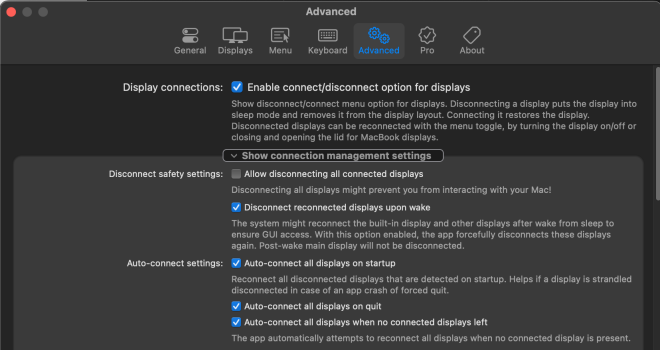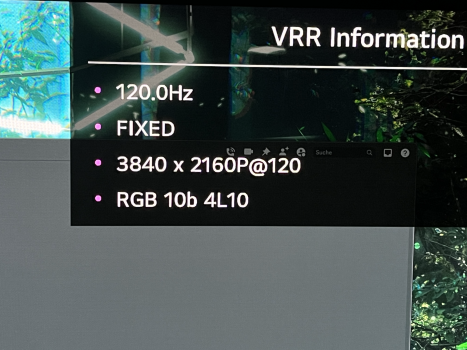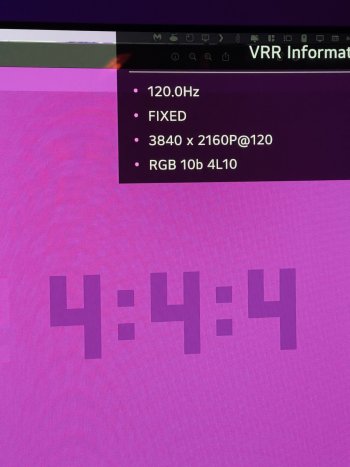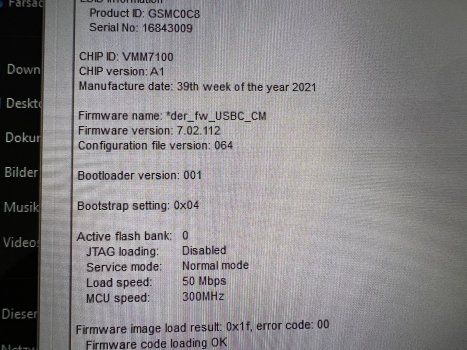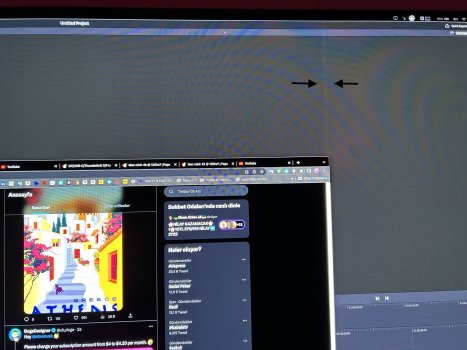Apologies for the late reply. Seems like you did everything right.I have your exact setup, but haven't gotten your stroke of luck yet lmao
Bought the Moshou 1.5M USB-C to HDMI (same that has been linked on this thread from Aliexpress), flashed with no issues through my Lenovo Yoga's Thunderbolt port, but can't get 4k 120Hz to work for the life of me (don't really care about 8 bit vs 10 bit).
TV is a LG C2 42", laptop is the base M1 Pro Macbook Pro 14.
I reinstalled BetterDisplay, used the EDID file from the original post, and 4k 120Hz does show up as an option in the BetterDisplay menu, but whenever I select it, the signal to the TV just dies (as if I unplugged the cable).
Tried unplugging and replugging a few times with no luck -- if you can think of anything else that you tried doing so I can try to replicate, please let me know!
Thanks
I found keeping the laptop lid OPEN gave me a working signal. I don't know why but that was my experience. However echoing the reports on this forum, my connection stability with the Moshou cable is far from good (frequent blackouts and screen flashing).
Similar to other users in this thread, I got myself a Cable-matters adapter with VMM6100 chipset and used a ugreen HDMI 2.1 cable. I still need to keep the laptop lid open for 120Hz but the connection appears far more stable.
Personal update: Still no 120Hz + HDR for me (but that's OK). Majority of the time I revert back to 60Hz for better stability with plugging in/out.
Hope this helps.