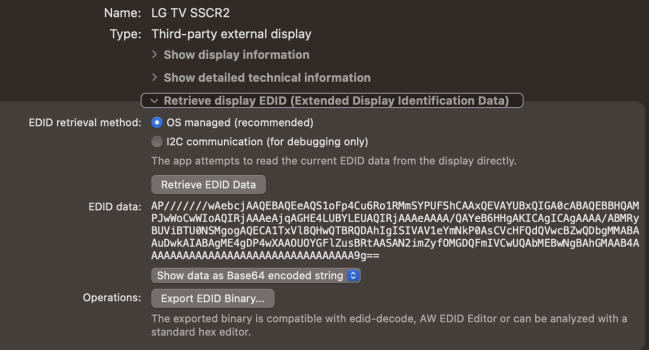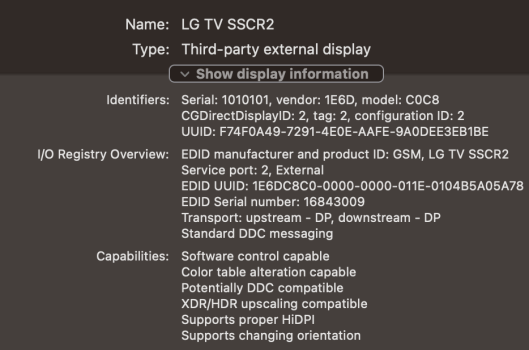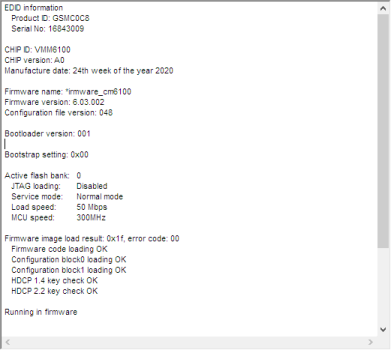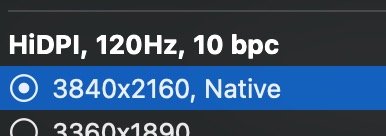I can’t seem to work out how to get 10bits. I’m using a Mac Studio with a VM7100 CableMatters adapter. I updated its firmware but I’m locked to 4K@120hz YCBCR444 4L8 / 8bits. Are VM7100 adapters limited to 8bits for now?
Did you check if a lower refresh rate can do 10bpc?
Connect the VMM7100 to an Intel Mac and run
AllRez to see if the DPCD registers say anything about the limits of the VMM7100.
I tried my Cable Matters 201388-GRY (VMM6100) connected to USB-C port of Radeon Pro W5700 (in eGPU) connected to Macmini8,1 running Ventura 13.3 with SwitchResX. I know this thread is for Apple Silicon, so this post is just a reminder that Intel Macs also have issues.
I don't have a HDMI 2.1 display but I do have a
Dr HDMI 8K to fake it. I set the Dr HDMI 8K to emulate a 4K120 444 FRL5 VRR HDR10 HLG BT2020 display. The VM6100 doesn't support VRR so I can only set it to 4K120. I guess we'll have to wait for a PS196 to get VRR from DisplayPort to HDMI adapters?
AllRez says the VMM6100 is a MST hub with an upstream port and a downstream port and a second downstream port with no device connected. The upstream (main) port says it's HBR3 x4 and has info about the downstream port:
type: DVI or HDMI with format conversion
max pixel rate: 2200 Mp/s
max video size: 65535 x 10240
formats: All of them (RGB, 4:4:4, 4:2:2, 4:2:0)
depths: 6,8,10,12 bpc (not 6 for YCbCr)
PCON (protocol conversion info): link mode = FRL.
The DSC capabilities are described by the downstream port (all info downstream of the main port is not shown by AGDCDiagnose):
DSC slices: 1,2,4
DSC max slice width 2560, so DSC max total width is 10240
DSC decompress color formats: RGB, 4:4:4, 4:2:0
DSC decompress color depths: 8, 10, 12
PCON max FRL bandwidth: 40 Gbps
600 MHz max TMDS clock
supports 4:2:2 pass through, 4:2:0 pass through, 4:4:4 to 4:2:2 conversion, 4:4:4 to 4:2:0 conversion
The downstream port says it has another downstream port. It's a DP-to-Legacy converter (DP to VGA, DVI, or HDMI). I suppose it's like a DisplayPort port that is set to DisplayPort Dual Mode (DP++) so there's no DPCD for this port.
The display mode is 3840x2160 120Hz (1920x1080 HiDPI) with framebuffer having 32bpp, 10bpc.
The timing info says the output is 4K120 1188MHz (HDMI) 4:2:0, 10bpc, no DSC.
The timing range for the GPU says DSC is supported up to 25.79 Gbps with up to 8 slices up to 5184x4320 in size per slice so better modes should be possible.
4:4:4 10bpc modes are available for timings up to ≈864 MHz. Then it switches to 4:4:4 8bpc up to ≈1080 MHz. Those are the limits for HBR3 x4 without DSC. macOS doesn't seem to want to switch to 4:2:0 for non-4K modes.
3840x2160 594 MHz is 4:2:0 even though it's less than 864 MHz. 4K 4:2:0 10bpc can go up to ≈1728 MHz, then it does 4:2:0 8bpc up to ≈2160 MHz. I ran into a 500kHz limit of the horizontal scan line rate which is mentioned in the IOFBTimingRange. I think that's from the GPU driver since it's the same for all displays and all ports of the same GPU. That mean 4K can't go above 209 Hz. The 2160 MHz pixel clock limit is enough for 8K60 4:2:0 8bpc CVT-RB (2090 MHz) but not HDMI (2376 MHz). macOS accepts the 8K60 CVT-RB timing but I don't know if it (or anything else I tested) works properly through the adapter since the Dr HDMI 8K doesn't say anything about the input signal.
I also tried Catalina. It limits pixel clock for 4K modes to 1200 MHz which is a HDMI 2.0 limit for 4:2:0 8bpc. Non 4K modes are limited to 4:4:4 (600MHz). I guess Catalina doesn't know about FRL? Maybe a patch could override the DPCD so that the driver doesn't think this is a HDMI adapter (if all other existing patches for Intel via Lilu/WhateverGreen or whatever don't already bypass that limit).