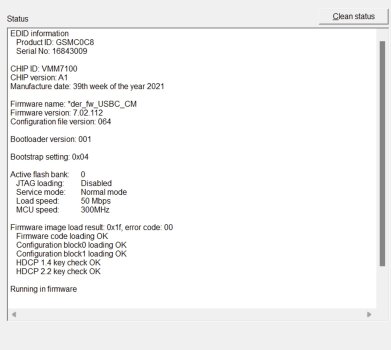Yeah and turned on the HDMI Deep color as wellHave you set the input on the TV to "PC"?
Become a MacRumors Supporter for $50/year with no ads, ability to filter front page stories, and private forums.
DP/USB-C/Thunderbolt 3/4 to HDMI 2.1 4k@120hz RGB4:4:4 10b HDR with Apple Silicon M1/M2/M3 now possible !
- Thread starter Zorast
- Start date
- Sort by reaction score
You are using an out of date browser. It may not display this or other websites correctly.
You should upgrade or use an alternative browser.
You should upgrade or use an alternative browser.
VMM7100 or VMM6100 ?View attachment 2189613
View attachment 2189615
Confirmed working with the newer, smaller, cheaper adapter from CableMatters (20138-BLK), though it is not RGB.
YCBCR444 seems good too, but I'm not sure how to switch between YCBCR444 AND RGB444 to test differences for myself. I thought it would be in MacOS's settings > displays > LG OLED > Color profile, but that didn't change anything in the popup in my first picture.
I hope this answers the question of if the newer adapter works, but it's not RGB!
Maybe someone can chime in how to change it to RGB since I've heard that format is best for computer usage / video streaming. @JWort93
I tried it with a dock tb4 on M1 Pro but the scaling is wrong in the C2. I am also only able to get 3840x2160p 60hz 8bit. I tried to switch hdmi cables and mess around with the settings but can’t seem to get 120. I have the 7100 from CM and flash the 7.02.112 update to it yesterday and confirmed that it was in the correct firmware. The tv is set to PC set to 4K.
How do I open this menu? When I click the app it tells me the one on the status is already running. I am trying to get 10bit as I am currently on 3840x2160@120 YCBCR422 8b 4L10Thanks to you and everyone who found this out and put it together. I was able to get it done with a Like New one from Amazon Warehouse.
At first, I couldn't get 10 bpc options to show up, but after playing around with settings (see pic for the checkbox that did it) I was able to change it. Totally worth it to not have to buy an M2 Pro (and need to double storage for same performance as last gen). I only wish BetterDisplay's UI was more like the other XDR app I was looking at, Lunar; but it can't edit EDID. I will be buying the Pro version of this app to support the dev.
EDIT: Turns out that wasn't the option that did it. As I was going to double-check and update the post with a pic of the resolution/refresh rate etc enabled, I was unable to replicate it. I retraced my steps and realized the true thing that needs to be done (and isn't in the OP, as far as I remember), is to to select the checkbox under Displays (external display) for Configuration override: Edit the system configuration of this display:'After clicking apply, entering my login password, and then another apply to perform without a reboot, the 10 bpc options showed up: The first checkbox simply offers additional options and makes that pic above look like this:
The first checkbox simply offers additional options and makes that pic above look like this:

I have an Anker 518 USB-C to DP adapter with a Dell G3223Q. I only get RGB at 4k 60Hz. It changes to YCbCr when going over 60Hz. This thread is about HDMI 2.1, but is there anything I can do?
VMM7100, but YCRBR looks good enough for me. I've read that 4:4:4 is the most important part. 120 HZ looks amazing, really glad this has worked. Thanks AironMan and Steve and others for contributing to the BIG Monitor communityVMM7100 or VMM6100 ?
Did you have to flash this adapter or this worked out of the box?View attachment 2189613
View attachment 2189615
Confirmed working with the newer, smaller, cheaper adapter from CableMatters (20138-BLK), though it is not RGB.
YCBCR444 seems good too, but I'm not sure how to switch between YCBCR444 AND RGB444 to test differences for myself. I thought it would be in MacOS's settings > displays > LG OLED > Color profile, but that didn't change anything in the popup in my first picture.
I hope this answers the question of if the newer adapter works, but it's not RGB!
Maybe someone can chime in how to change it to RGB since I've heard that format is best for computer usage / video streaming. @JWort93
A word of warning for those looking to use this adapter from Cable Matters https://www.amazon.com/Cable-Matters-102101-BLK-Computer-Adapter/dp/B08XFSLWQF, it does NOT work with the new mac firmware. I emailed their customer support team asking for a version of the firmware for this adapter and they said just use the same one they already released for the USB-C to 2.1 adapter VM7100 (they also attached it to the email). I used the firmware they sent and now the adapter doesn't work at all anymore. No computer I have will recognize the display and if I try to open the firmware flashing tool, I get an error that says "Can not find Synaptics MST DP hub IC". I am not sure if there is a fix for this and fear it may have just bricked my adapter completely. Waiting on a response from them to see what they say.
Flash. Weirdly enough the firmware that came with it had a higher version number, but I had to do the windows firmware tool flashing to make it workDid you have to flash this adapter or this worked out of the box?
Thanks, I update the OP with this new AdapterView attachment 2189613
View attachment 2189615
Confirmed working with the newer, smaller, cheaper adapter from CableMatters (20138-BLK), though it is not RGB.
YCBCR444 seems good too, but I'm not sure how to switch between YCBCR444 AND RGB444 to test differences for myself. I thought it would be in MacOS's settings > displays > LG OLED > Color profile, but that didn't change anything in the popup in my first picture.
I hope this answers the question of if the newer adapter works, but it's not RGB!
Maybe someone can chime in how to change it to RGB since I've heard that format is best for computer usage / video streaming. @JWort93
u can test if its working when u use an EDID that force RGB.
Sure, sorry for the late reply.Can u post Firmwareversion info, like this:
Attachments
hi all,
as an fyi - I have a CableMatters usb-c (male) to hdmi (male) cable, not an adapter alone (https://www.amazon.ca/gp/product/B08QDV5H4M/ref=ppx_yo_dt_b_search_asin_title?ie=UTF8&psc=1) with VMM7100.
I used the most recent firmware from the @AironMan 's original post.
I now have full 5120x1440@120hz with HDR (Samsung odyssey neo g9), via native settings app, no BetterDisplay, on my M1 MB Air and M1 Max MBP 16".
So far no screen flashes or random picture losses.
Appreciate ya'll's hard work!
Gato
as an fyi - I have a CableMatters usb-c (male) to hdmi (male) cable, not an adapter alone (https://www.amazon.ca/gp/product/B08QDV5H4M/ref=ppx_yo_dt_b_search_asin_title?ie=UTF8&psc=1) with VMM7100.
I used the most recent firmware from the @AironMan 's original post.
I now have full 5120x1440@120hz with HDR (Samsung odyssey neo g9), via native settings app, no BetterDisplay, on my M1 MB Air and M1 Max MBP 16".
So far no screen flashes or random picture losses.
Appreciate ya'll's hard work!
Gato
I can confirm the 201388-A works with 4k@120hz RGB4:4:4 without EDID override. Its works also on an TB4 Hub. I update the OP with some information about this 2 Models. The new one is smaller!


- PLZ buy BetterDisplay, because without them we do never found this solution!
After @stevemr123 (BetterDisplay) and me testet some EDID "tweak" and got a working solution, i contact CM with all details informations so finally some month later we got a VMM7100 without EDID override needed!
Last edited:
Also cant reach more than 60hz 8bit after formware update with my 7100 CM dongle, even tried to reset my C2, thought that probably mac remembers the screen, hence cant show more that 60hz, as it was previously with other dongles. However once I did the reset, I got 30hzI tried it with a dock tb4 on M1 Pro but the scaling is wrong in the C2. I am also only able to get 3840x2160p 60hz 8bit. I tried to switch hdmi cables and mess around with the settings but can’t seem to get 120. I have the 7100 from CM and flash the 7.02.112 update to it yesterday and confirmed that it was in the correct firmware. The tv is set to PC set to 4K.
Also cant reach more than 60hz 8bit after formware update with my 7100 CM dongle, even tried to reset my C2, thought that probably mac remembers the screen, hence cant show more that 60hz, as it was previously with other dongles. However once I did the reset, I got 30hz
. After 2 hours messing with different cables/trying different approaches got my 60 back and figured that I have older mac version - monterey, will try to update and give it another shot.

both MOSHOU and Cable Matters cables/adapters both work out of my Caldigit TS4, only issue is when switching from Windows to mac, I need to power cycle the monitor for it to display an image
I am still confused about why better display used to say 10 bit, but now I can only get it to say 8. Someone said it was a bug. Any other way to test?
I have issues with 6100 (201388-GRY) and flashing fw via parallels. I downloaded the Microsoft Store version of VmmHIDTool. I get the error "Spyder chip is not connected" each time.
The dongle is connected directly to Win11 VM (usb settings for it set to Windows 11), I tried connecting it to different ports, restarting host and VM, to no success.
Is it possible 6100 can't be detected with VmmHIDTool?
The dongle is connected directly to Win11 VM (usb settings for it set to Windows 11), I tried connecting it to different ports, restarting host and VM, to no success.
Is it possible 6100 can't be detected with VmmHIDTool?
I have issues with 6100 (201388-GRY) and flashing fw via parallels. I downloaded the Microsoft Store version of VmmHIDTool. I get the error "Spyder chip is not connected" each time.
The dongle is connected directly to Win11 VM (usb settings for it set to Windows 11), I tried connecting it to different ports, restarting host and VM, to no success.
Is it possible 6100 can't be detected with VmmHIDTool?
Connect also HDMI !

Thanks for reply! Forgot to mention, a HDMI cable (2.1 certified) is connected from dongle to my LG C2.
Hi.
Can someone help me please. I have a Macbook Pro M2 MAX connected to a Caldigit TS4 dock. I am currently trying to get the CableMatters 102103-BLK-1.8 Displayport to HDMI cable working at 120hz on my LG C2. When connected to the displayport on the TS4 I only get 60hz and the aspect resolution is all over the place.
I understand from looking at this thread that the cable may need a firmware update but how do I need to connect it in order to do the update. The MBP doesnt have a displayport connector and my only windows machine has HDMI out. Would the cable have to be connected to a displayport to do the update and directly to the machine.
If I connenct the MBP directly to the LG C2 with a 2.1 cable everything works perfectly. As soon at the TS4 dock is introduced then it all goes wrong.
Thank you in advance.
Can someone help me please. I have a Macbook Pro M2 MAX connected to a Caldigit TS4 dock. I am currently trying to get the CableMatters 102103-BLK-1.8 Displayport to HDMI cable working at 120hz on my LG C2. When connected to the displayport on the TS4 I only get 60hz and the aspect resolution is all over the place.
I understand from looking at this thread that the cable may need a firmware update but how do I need to connect it in order to do the update. The MBP doesnt have a displayport connector and my only windows machine has HDMI out. Would the cable have to be connected to a displayport to do the update and directly to the machine.
If I connenct the MBP directly to the LG C2 with a 2.1 cable everything works perfectly. As soon at the TS4 dock is introduced then it all goes wrong.
Thank you in advance.
Register on MacRumors! This sidebar will go away, and you'll see fewer ads.