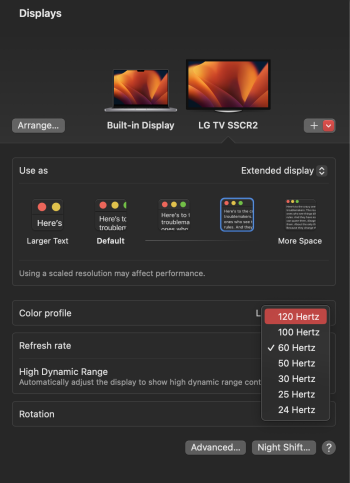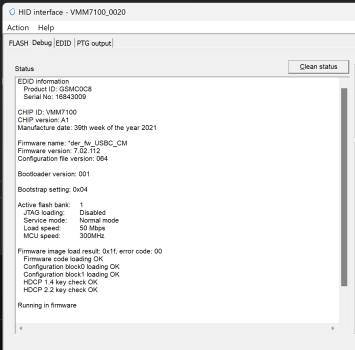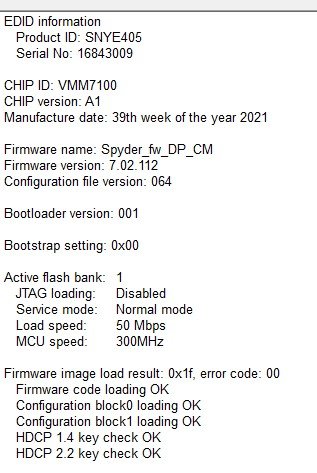I just flashed my VMM7100 adapter and now it won't output to a display from either my pc or my Mac. It now doesn't even register when I start up the flash program. It says it can't find it. The only instruction I didn't follow was I didn't plug in my laptop's power cable when I did it. I figured it wouldn't make a difference since I knew I had plenty of battery.
Is there anything I can do to fix this? Anything I can try? Or is it just fried
Is there anything I can do to fix this? Anything I can try? Or is it just fried