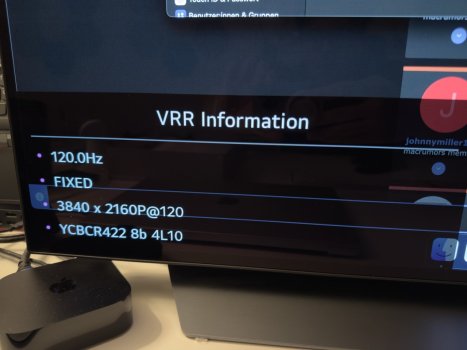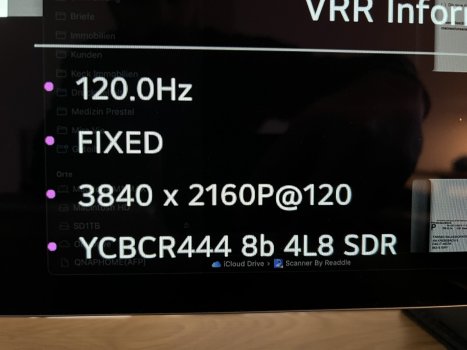Hey, it is sad to read that Sonoma has destroyed something. That's the reason why I hate Apple quite often: The compatibility with third party devices... I mean - we do not have any Hackintosh - it's a original Mac...
Anyway: You describe that only HDR should be broken, but I do not have 4:4:4 anymore, but 4:2:2 when I activate 2160p120 8-bit.
Furthermore, the sound is not working for me either.
VRR is also not available.
I do not use BetterDisplay anymore. Would it help with my problems?
Thanks!
(LG C1 with MacBook Pro M1 Max and the flashed Cable Matters Dongle)
Anyway: You describe that only HDR should be broken, but I do not have 4:4:4 anymore, but 4:2:2 when I activate 2160p120 8-bit.
Furthermore, the sound is not working for me either.
VRR is also not available.
I do not use BetterDisplay anymore. Would it help with my problems?
Thanks!
(LG C1 with MacBook Pro M1 Max and the flashed Cable Matters Dongle)