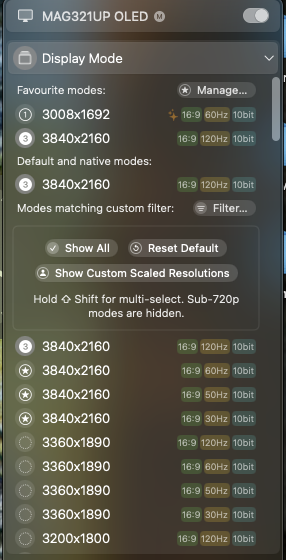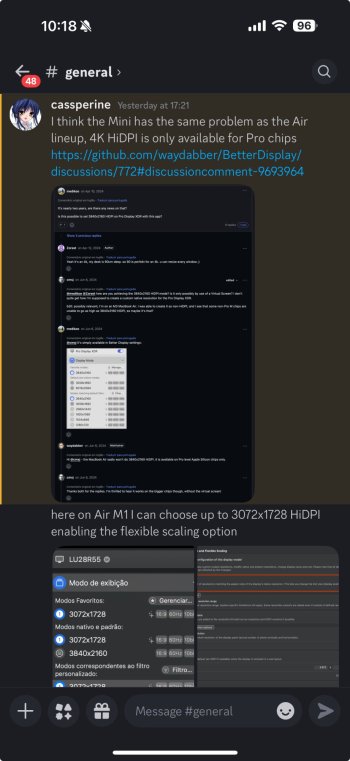Finally getting my first ever Mac – a brand-new Mac Studio! 🎉 Went for the M4 Max (64GB RAM / 1TB SSD), plus an extra 4TB SSD in a Thunderbolt 5 enclosure. The Ultra felt like overkill for my needs.
Right now, I’m using an LG OLED 42C26LB as my monitor on my PC. Would this still be a good option, even though the PPI isn’t as sharp as something like the Apple Studio Display? Also, what’s the best way to connect the LG C2 OLED to the Mac Studio via TB5 for the highest possible image quality?
Are there any wake-up issues when using this setup with macOS? And how does volume control work on a Mac with an external OLED like this?
Would love to hear some insights!
Right now, I’m using an LG OLED 42C26LB as my monitor on my PC. Would this still be a good option, even though the PPI isn’t as sharp as something like the Apple Studio Display? Also, what’s the best way to connect the LG C2 OLED to the Mac Studio via TB5 for the highest possible image quality?
Are there any wake-up issues when using this setup with macOS? And how does volume control work on a Mac with an external OLED like this?
Would love to hear some insights!