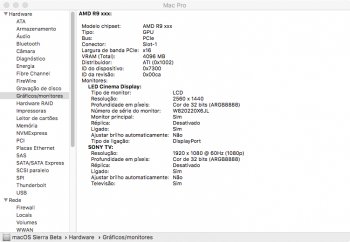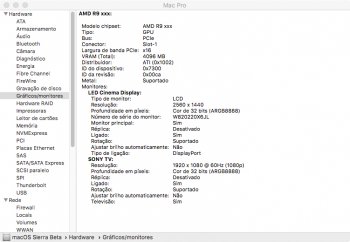Installed fresh copy of beta 4 this evening, on a XFX rx 480 8gb, booting to desktop without acceleration. With the rx480 installed, i was able to boot to the recovery interface to disable sip. Modifying the .plist contained within the x4000.kext, I installed the update and rebooted with full acceleration without OpenGl support. Extension viewer fails on test run, Metal is fully supported.
About the most painless GPU upgrade to date. Nice...
About the most painless GPU upgrade to date. Nice...