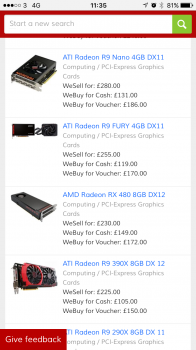Thank you for your input. That may actually be true. Too bad I can't find an non-OC version with 8GB RAM. I'll have to think about trying it out anyways ... worst thing that can happen will be a hard shutdown, I guess
I tried a PowerColor Red Devil RX 470 this past week. It has an 8-pin power port. A simple mini PCIe 6-pin to 8-pin cable worked perfectly fine for the entire time I used it.
I went as far as using a Y adapter to draw power from 2 SATA ports to 8-pin in order to run a 3-way Polaris 10 CrossFire. Luxmark ran well with this setup. Luxball scene got very close to 35,000.