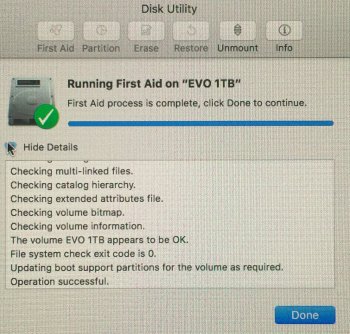I've had issues, but maybe I swapped cards so many times these past week that I broke them all. Lol!Oh?Isn't the 480 can work in recovery partition regardless if SIP is enabled or not?
Got a tip for us?
Let us know
Become a MacRumors Supporter for $50/year with no ads, ability to filter front page stories, and private forums.
Dual RX 480s in Mac Pro 5,1 running MacOS (w/ How-to)
- Thread starter theitsage
- Start date
- Sort by reaction score
You are using an out of date browser. It may not display this or other websites correctly.
You should upgrade or use an alternative browser.
You should upgrade or use an alternative browser.
Oh?Isn't the 480 can work in recovery partition regardless if SIP is enabled or not?
Yeah I just disabled it again without swapping cards, just through recovery mode
I've had issues, but maybe I swapped cards so many times these past week that I broke them all. Lol!
My 480 seems to work normally with SIP enabled, oddly enough. Although, I had to disable it to get proper support in the first place.
Somehow SIP got re-enabled on it's own a couple of days ago. Maybe a PRAM reset? I'm not sure, however disabling it again in the recovery partition made it function as normal again. Here's the interesting part:
Today I just installed a WiFi/Bluetooth card from OSXWiFi and the bluetooth did not work. This is somewhat common and I read I needed to re-enable SIP for the bluetooth part to work. Well, I went back into the recovery partition, re-enabled SIP (thinking it's the end of my RX 480 support), rebooted, and the bluetooth was recognized, BUT AMDRadeonX4100.kext still loaded somehow and the RX 480 functions normally? Metal is supported, there's no issues. I've rebooted and shutdown the Mac Pro several times to see if the support goes away, but it doesn't seem to. I guess I better enjoy it while it lasts.
@chriz_r
Do you get a link speed of 5 or 2.5 on your RX 480, R9 Nano, or R9 390X cards? I know my 480 is stuck at 2.5 and the 7950 is the same way (that card needs to be modified to get a 5.0 link).
Last edited:
My 480 seems to work normally with SIP enabled, oddly enough. Although, I had to disable it to get proper support in the first place.
Somehow SIP got re-enabled on it's own a couple of days ago. Maybe a PRAM reset? I'm not sure, however disabling it again in the recovery partition made it function as normal again. Here's the interesting part:
Today I just installed a WiFi/Bluetooth card from OSXWiFi and the bluetooth did not work. This is somewhat common and I read I needed to re-enable SIP for the bluetooth part to work. Well, I went back into the recovery partition, re-enabled SIP (thinking it's the end of my RX 480 support), rebooted, and the bluetooth was recognized, BUT the RX 480 hacked kext still loaded somehow? Metal is supported, there's no issues. I've reboot and shutdown the Mac Pro several times to see if the support goes away, but it doesn't seem to. I guess I better enjoy it while it lasts.
@chriz_r
Do you get a link speed of 5 or 2.5 on your RX 480, R9 Nano, and R9 390X cards? I know my 480 is stuck at 2.5 and the 7950 is the same way (that card needs to be modified to get a 5.0 link).
Of course! a PRAM reset! That's what enabled SIP by mistake in my case!
Had a few more problems today though, which make me think the issue was not actually SIP
I had to run First Aid on the boot drive a few times, as something was not right and the screen was plain black (I think no drive was booting for some reason). Then it just worked.
I will try to enable it tomorrow and I'll report.
Also, I'll check my RX480 too tomorrow, since I am pretty sure it's running at Pcie 2.0 speeds
Of course! a PRAM reset! That's what enabled SIP by mistake in my case!
Had a few more problems today though, which make me think the issue was not actually SIP
I had to run First Aid on the boot drive a few times, as something was not right and the screen was plain black (I think no drive was booting for some reason). Then it just worked.
I will try to enable it tomorrow and I'll report.
Also, I'll check my RX480 too tomorrow, since I am pretty sure it's running at Pcie 2.0 speeds
Ahhh okay then. Yeah, resetting the PRAM enabling SIP makes sense. Hackintosh users with Clover can partially disable SIP (supporting unsigned kexts still), but I cannot find a command line method for it. If Mac Pro users could partially disable SIP, it may help them in situations with a bluetooth card like mine above.. and it should keep the modified AMDRadeonX4100.kext working.
I have not run First Aid. Thanks for reporting that! The screen came back on right after First Aid completed?
Thanks for being willing to check the link speed!! PCIe 1.0 speeds are definitely bottlenecking this card and we still need better drivers of course.
Last edited:
Ahhh okay then. Yeah, resetting the PRAM enabling SIP makes sense. Hackintosh users with Clover can partially enable SIP (supporting unsigned kexts still), but I cannot find a command line method for it. If Mac Pro users could partially enable SIP, it may help them in situations with a bluetooth card like mine above.. and it should keep the modified AMDRadeonX4100.kext working.
I have not run First Aid. Thanks for reporting that! The screen came back on right after First Aid completed?
Thanks for being willing to check the link speed!! PCIe 1.0 speeds are definitely bottlenecking this card and we still need better drivers of course.
I ran First Aid on my Samsung 850EVO 1TB sitting in one of the regular sata slots, while in Recovery Mode - which was visible with only the RX480, hence maybe another problem than the graphic card
And then I checked the status of / disabled SIP.
It just happended multiple times today, while I was messing with trying to run a AHT
It's like the Mac Pro randomly did not recognized the boot drive.
I ran First Aid on my Samsung 850EVO 1TB sitting in one of the regular sata slots, while in Recovery Mode - which was visible with only the RX480, hence maybe another problem than the graphic card
And then I checked the status of / disabled SIP.
It just happended multiple times today, while I was messing with trying to run a AHT
It's like the Mac Pro randomly did not recognized the boot drive.
Oh okay. 1) I have 4 Samsung 850EVOs being used. 2x 1TB in RAID 0 with a Velocity X2 Duo card (boot drive). 2x 500GB in the regular SATA slots RAID 0. 2) Sierra will not install a recovery partition for RAID 0 drives (at least this is what it told me and it created no partition). 3) The way I'm accessing the recovery partition is by using a single disk drive connected with Sierra via eSATA.
The RX 480 is visible, either in recovery, install, safe mode, or regular boot for me. It's just a matter of whether or not the kext is modified for support and being loaded or else you'll get major graphical problems. But I think you're saying that one of your 850EVOs (a boot drive) in the regular SATA slots is not being recognized in recovery mode? If so, I assume it is not appearing in disk utility? If your not concerned about data loss or can backup the SSD on another system, try running diskutil eraseDisk with the full proper command in Terminal.
If that doesn't work since there is no easy way (see bottom of post) to clean the disk in OSX, try connecting the drive to a windows pc and run diskpart clean: e.g. diskpart < list disk < select disk 3 < clean
This will bring the drive back to its original unformatted, factory state and it will need to be initialized by any OS. Then go back into Recovery Mode and Disk Utility will initalize the disk upon formatting. See this as well: http://superuser.com/questions/884183/how-to-do-a-diskpart-clean-on-os-x
RE: AHT.. I have no idea why that would mess up the boot drive. I'm not really familiar with running AHT. I think I've only ran it a couple times on Macs before. Maybe try putting the drive in another drive bay? If you have a Firewire 800 enclosure, put the drive in there and see if it's recognized since Firewire 800 drives can boot as well. Or if you have a PCIe SATA card, attach it to that.
RE: SIP on RX 480
The kext stopped loading later today with SIP enabled. Must have been some kind of bug. It couldn't have been enabled in the first place, technically, even though that's what the output said. I went and tried to partially disable SIP "csrutil enable --without debug", but that did not load the drivers. I went back and fully enabled it and everything is fine again. Luckily, the bluetooth still works.
Last edited:
Oh okay. 1) I have 4 Samsung 850EVOs being used. 2x 1TB in RAID 0 with a Velocity X2 Duo card (boot drive). 2x 500GB in the regular SATA slots RAID 0. 2) Sierra will not install a recovery partition for RAID 0 drives (at least this is what it told me and it created no partition). 3) The way I'm accessing the recovery partition is by using a single disk drive connected with Sierra via eSATA.
The RX 480 is visible, either in recovery, install, safe mode, or regular boot for me. It's just a matter of whether or not the kext is modified for support and being loaded or else you'll get major graphical problems. But I think you're saying that one of your 850EVOs (a boot drive) in the regular SATA slots is not being recognized in recovery mode? If so, I assume it is not appearing in disk utility? If your not concerned about data loss or can backup the SSD on another system, try running diskutil eraseDisk with the full proper command in Terminal.
If that doesn't work since there is no easy way (see bottom of post) to clean the disk in OSX, try connecting the drive to a windows pc and run diskpart clean: e.g. diskpart < list disk < select disk 3 < clean
This will bring the drive back to its original unformatted, factory state and it will need to be initialized by any OS. Then go back into Recovery Mode and Disk Utility will initalize the disk upon formatting. See this as well: http://superuser.com/questions/884183/how-to-do-a-diskpart-clean-on-os-x
RE: AHT.. I have no idea why that would mess up the boot drive. I'm not really familiar with running AHT. I think I've only ran it a couple times on Macs before. Maybe try putting the drive in another drive bay? If you have a Firewire 800 enclosure, put the drive in there and see if it's recognized since Firewire 800 drives can boot as well. Or if you have a PCIe SATA card, attach it to that.
RE: SIP on RX 480
The kext stopped loading later today with SIP enabled. Must have been some kind of bug. It couldn't have been enabled in the first place, technically, even though that's what the output said. I went and tried to partially disable SIP "csrutil enable --without debug", but that did not load the drivers. I went back and fully enabled it and everything is fine again. Luckily, the bluetooth still works.
I am actually sorry about spamming with my boot problems in this thread
Anyways to better explain it, the computer was not finding the boot drive, but would boot fine in recovery mode
(with screen reaching 4096x2160@24Hz over display port, instead of the usual 60hz I reach while normally working, which makes me think the kext are not loaded in recovery mode, hence the lack of acceleration)
The funky part was that quickly running first aid on the drive, will update the partitions and make macOS boot with no problems
AHT would just not run (I wanted to check if there were any temp warnings from my Northbridge)
Today is working fine
I am actually sorry about spamming with my boot problems in this thread
Anyways to better explain it, the computer was not finding the boot drive, but would boot fine in recovery mode
(with screen reaching 4096x2160@24Hz over display port, instead of the usual 60hz I reach while normally working, which makes me think the kext are not loaded in recovery mode, hence the lack of acceleration)
The funky part was that quickly running first aid on the drive, will update the partitions and make macOS boot with no problems
AHT would just not run (I wanted to check if there were any temp warnings from my Northbridge)
Today is working fine
If you even make a clean install of the new OS, AHT will be deleted.
You can manually put it back.
https://github.com/upekkha/AppleHardwareTest
However, I still doubt if it can be run with any non EFI card.
If you even make a clean install of the new OS, AHT will be deleted.
You can manually put it back.
https://github.com/upekkha/AppleHardwareTest
However, I still doubt if it can be run with any non EFI card.
I tried that yesterday, both putting it back and trying to run from the EVO and also burning an USB stick with it.
No luck.
I am thinking it might have something to do with the fact the Mac Pro is a 4.1 flashed to 5.1, but I read everywhere AHT is almost system independent..
My 4,1 flashed 5,1 can run AHT, so that's not the problem.
Ok good to know, with the EFI gpu or also UEFI, non flashed gpu?
Also It just happened again that I restarted the Mac and did the same s**t
First aid and enable/disable SIP made the trick again, but I will reinstall macOS system files from the recovery if this continues to happen
Attachments
Ok good to know, with the EFI gpu or also UEFI, non flashed gpu?
Also It just happened again that I restarted the Mac and did the same s**t
First aid and enable/disable SIP made the trick again, but I will reinstall macOS system files from the recovery if this continues to happen
Mac EFI 7950
These RX 480 GPUs are getting better with drivers. At least in Windows that is. AMD Crimson 16.12.1 ReLive Edition.
View attachment 677036
Are these the reference cards?
It should. I have not heard any reports of an RX 480 not working in macOS after the kext mods.Is the VisionTek RX 480 working under Sierra? I just ordered that card.
Okay I received my card. I had already done the kext modification and repaired permissions as your guide instructed theitsage.
First try I am getting only a black screen- it does not seem to show my login screen or anything on the macOS partition. Bootcamp is booting fine if hold down the Option key and key into it. My monitor unfortunately only has HDMI so I'm not sure if the RX 480 booting via HDMI is a problem. Any ideas?
I am going to update AMD drivers via Bootcamp and then try to redo the kext mod & repair.
Edit: Second try still nothing. Black screen.
1 - is SIP enabled? Some in here says the whole thing should work also when SIP is back being enabled, but on my mac pro the RX just won't work with SIP
2 - in recovery, just for fun, try to first aid the boot drive and then select it as as the boot disk before restarting
I'm not sure if SIP is enabled. Is there a way to check?
Open the terminal and write csrutil status
To disable it you need to use csrutil disable
I believe SIP must be disabled to actually perform the patch, as far as I remember
Does it re-enable automatically after disabling it?
Not necessarily, unless you perform a PRAM reset
First Aid on the boot drive is unavailable in Recovery. I think that only works if you are booted from a secondary copy of macOS or a USB install of macOS.
First Aid IS available on the boot drive while in Recovery Mode. You just need to select the boot partition, not the whole drive.
Hope it helps.
My mistake. First Aid is available only after you unlock the drive (my macOS volume is password protected).
I am still unable to get my RX 480 to show anything other than a black screen on boot. Right now I am on my fourth re-edit of the AMDRadeonX4100.kext file to see if changing the order of the ID 0x67DF1002 or if removing the other IDs makes any changes. This is turning out to be more complicated than you guys made it look haha.
Did you try to put back the original AMDRadeonX4100.kext?
Register on MacRumors! This sidebar will go away, and you'll see fewer ads.