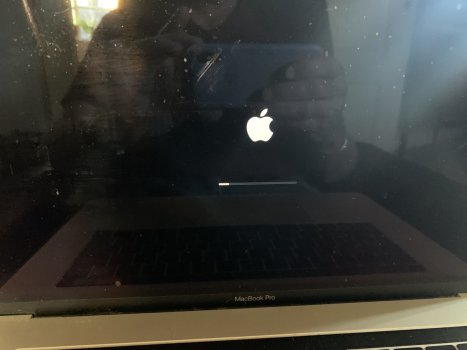That the exactly same with me and the same model
Dear all MBP Pro 13 Inch Mid 2014 & late 2013 folks with a black screen during/ after Big Sur installation,
I did some research here and in the Apple support forum & reddit.
This is what I found sofar:
A lot of MBP Pro 13 Mid 2014 & late 2013 users have the same issue.
I counted at least around 30 (not eliminating all the doubles of users)
1.
https://forums.macrumors.com/threads/during-install-stuck-on-black-screen.2267620/
2.
https://discussions.apple.com/thread/252033190
3.
https://discussions.apple.com/thread/252040614
4. https://discussions.apple.com/thread/252033547
5.
https://discussions.apple.com/thread/252034110
Symptoms in common:
If you switch the MBP on, apple logo is lit,
No chime, no keyboard lights, no apple logo appears on the screen,
caps lock led doesn’t light up when I press it,
nothing on the screen.
No loud fan activity first gets louder after some minute or so.
NVRAM and SMC resets do not work either.
MBP would only turn on. No chime, no keyboard lights, nothing.
People contacting Apple support were asked to sent the notebooks to repair.
Reddit user
https://www.reddit.com/user/diegor/
found a solution path that worked for him.
indicating that the I/O board of the MBP is damaged/ not working.
( I do not want to speculated what caused the damage though, as it would be a surprise
that during an OS update approx. 30 users suddenly have a defect I/O board...).
I opened my MBP and unplugged the I/O board from the main LB and the system was able to boot.
NVRAM and SMC resets can be performed while the I/O board has been unplugged.
The MBP works with no Wi-Fi, no Bluetooth, no HDMI, no sd-card reader etc.
diegor did a google search and a found out a video where a guy opened the mac and unplug few connectors.
This is what he found
https://www.ifixit.com/Guide/MacBoo...Display+Late+2013+I-O+Board+Replacement/27284
As a quick test and if you feel confident, you can try unplug your cable (just step 18 of the above link) and try to boot again.
diegor in the meanwhile bought a used I/O board from ebay and thermal paste for £15.
With iFixit's guide (
https://www.ifixit.com/Guide/MacBoo...Display+Late+2013+I-O+Board+Replacement/27284) and one hour of his time, his mac came back to life and he could install Big sur.
Another reddit user was even successful with just unplugging the i/o, restarting and the big sur install
continued successfully. He turned off the MBP, replugged i/o, restarted and the MBP is working.
--> to me this case could indicate that the Big Sur Installer seems to be damaging the i/o board
during the installation.
So if you are lucky and the installation failed at the right step before damaging the i/o board
the unplug, install, replug might be sufficient.
For me it seems like diegor that my i/o board has been damaged and I will need to replace
the i/o board; so I ordered an i/o board replacement and thermal paste on ebay
and give it a try.
I personally have a 2012 mac mini for the meanwhile and I have ordered an MBP M1 to be arriving early december
anyway. But my late 2014 MBP should find a new user.
P.S. Someone had an engineer looking at the I/O board identifying that sepcifically the HDMI IC has been damaged.
After taking this out the rest of the I/O board seemed to be working for him.
I hope the above summary helps others to find a solution for their case.
Cheers
Markus