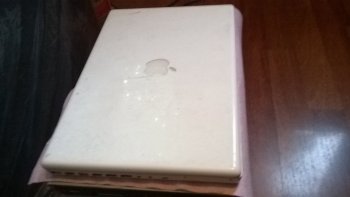Yep, I also like them sturdy early Unibodies with the big battery-door ... but as you say, there's only one drawback: that big mouth seam to eat batteries for breakfast. This had been one of the reasons to choose the MBP4,1 A1260 as my DD.With all of the GPU related issues we see with early intel stuff, my aluminum 2008 MacBook is still chugging along like a champ (lol knock on wood). I have been very happy with that machine as I got it for $500 in 2009 from my wife's friend @ Uni. Aside from munching batteries like no one's business, it has been a very stout design.
Got a tip for us?
Let us know
Become a MacRumors Supporter for $50/year with no ads, ability to filter front page stories, and private forums.
Early Intel - Trash or treasure? MacBook Pro 2008
- Thread starter AphoticD
- Start date
- Sort by reaction score
You are using an out of date browser. It may not display this or other websites correctly.
You should upgrade or use an alternative browser.
You should upgrade or use an alternative browser.
You're welcome.I see - thanks for satisfying my curiosity.
I'm really fond of that "new" iMac. I'm happy to have an iMac with Mojave/DarkTheme now, that is in line with my other machines. For maintenance the display of the first aluminum-iMacs can be removed easier compared to the later models and you don't need a toilet-plunger to lift the screen ...
After I finished installation I noticed, that my ScanSnap M1500 is no longer supported by Mojave ...
So I installed a Win2k VM, that has only a small footprint on the 8GB of Ram an I installed the Windows-driver for the ScanSnap. Works like a charm. Scanning goes no from Win2k-VM to a shared folder on the Mac, which itself is shared with my Win2008-Server during the RDP-session. It's great that my favorite scanner delivers PDFs now directly to my relevant working-environment.
With all of the GPU related issues we see with early intel stuff, my aluminum 2008 MacBook is still chugging along like a champ (lol knock on wood).
No discrete GPU to fail in that one, LOL.
[automerge]1589235215[/automerge]
As long as the new CPU has the same TDP rating there's gonna be no problem.I'd really like to know how the stock cooling system holds up for CPU swaps. I'd always thought that you'd have to find some way to account for the higher TDP load...
[automerge]1589235395[/automerge]
Which is exactly my point. Though only the 2007, early 2008 and 2011 MBPs had/have genuinely defective GPUs.If anything, the lackluster GPU performance of the GMA950/X3100 meant that they never had the seemingly-endless reliability issues of the post-Radeon X1600 MacBook Pros.
Last edited:
That's right, of course. Given those GPU failures, I don't understand why the 2011 15"/17"s are still so expensive secondhand (at least in Germany).
If I already had a 15" 2011 like @Macbookprodude, I'd try to repair/have it repaired first.
[automerge]1589217447[/automerge]
That's a shame. Failed GPU I assume?
Why, oh why, do we "always" have to deal with GPU issues?
Those education-only 17" iMacs with the GMA950 were lackluster but, at least, no GPU failures to worry about.
[automerge]1589218010[/automerge]
I see - thanks for satisfying my curiosity.
So, the 2011 as I mentioned has a swollen battery where my trackpad on one end has risen.. what is the possibility if I remove the bad battery thevrr the trackpad will go back to normal ?
For maintenance the display of the first aluminum-iMacs can be removed easier compared to the later models and you don't need a toilet-plunger to lift the screen ...
The mere thought of removing an iMac's screen is scary to me.
So, the 2011 as I mentioned has a swollen battery where my trackpad on one end has risen.. what is the possibility if I remove the bad battery thevrr the trackpad will go back to normal ?
Not 100% positive it would work, but hey, what is the harm, other than the expense of the new battery of course. There is also a screw on the underside of the case that can adjust the trackpad on a lot of macbook pros of that era as I recall.
This popular youtube Aussie guy buys crap Macbook Pros etc and strips them down a refurbishes them. At 6:05 you can see the trackpad adjusting screw. This one is a 2.53 ghz Core2duo, which he got for 50 dollars, restored to former glory rather than thrown onto the recycle pile. I like that.
The 8600M GT models can be made perfectly reliable, due to the revised chipsets produced by nVidia. If you find one in good shape with a bad GPU, it is very worthwhile to pick it up.I'd really like to know how the stock cooling system holds up for CPU swaps. I'd always thought that you'd have to find some way to account for the higher TDP load...
If anything, the lackluster GPU performance of the GMA950/X3100 meant that they never had the seemingly-endless reliability issues of the post-Radeon X1600 MacBook Pros. I always see quite a few of them listed on the community used goods sites like Craigslist for ~$100-150 (often dead or dying). I love collecting cheap old Intel MacBooks but I stay far, far away from those.
Not 100% positive it would work, but hey, what is the harm, other than the expense of the new battery of course. There is also a screw on the underside of the case that can adjust the trackpad on a lot of macbook pros of that era as I recall.
This popular youtube Aussie guy buys crap Macbook Pros etc and strips them down a refurbishes them. At 6:05 you can see the trackpad adjusting screw. This one is a 2.53 ghz Core2duo, which he got for 50 dollars, restored to former glory rather than thrown onto the recycle pile. I like that.
I don't think the battery is that expensive, just hoping my trackpad will bend back to standard size.. Part of it is sticking up due to the swelling of the battery. I disconected the battery from the logic board just in case.
Why not remove the battery and check the MBP/Trackpad while the machine is only wired to the power-connector?I don't think the battery is that expensive, just hoping my trackpad will bend back to standard size.. Part of it is sticking up due to the swelling of the battery. I disconected the battery from the logic board just in case.
I have to check if I have the right screwdriver as the battery is held in place with torx screws.
The EarlyIntel - Mochave(Patch) - 32bitApp - Gamble ...
After I've swapped my SSD from my current DD, the 15" A1260 to my new DD, a 17" A1260 (both early-2008 MBP4,1 - the latest with the silver-keyboard) and applied Mojave-Patcher again (thought it would be necessary after changing the device) all my 32bit-Apps stopped working.
That was quite a disappointment, since I've chosen Mojave as my latest macOS-version for now to keep PPCs and Intels nearly compatible and because I want to stick with Office:mac2008 to avoid annuals fees.
Yesterday I took a backup of all my files, erased the drive and made a fresh installation of Mojave-Patch.
And, voilá, the 32-bit Apps were back in game.
I really don't know, what has been the cause that made the 32bit Apps fail!?
I have two different USB-devices, each carrying the Mojave-Patch, and I've patched different early-intel alternatively with either of the two USB-installers and there's another MBP with Mojave-Patch, that also does not accept 32bit Office2008. Really strange.
So if you happen to fail running 32bit Apps, think about give another creation of the Patcher another try.
Finally, after 6y, I was happy to rebuild macOS from the scratch, which ran continuously starting from 2014 until now on quite a bunch of different devices and migration was only done by swapping the drive:
1)11"MBA (stolen - had a backup-clone left) => 2)13"MB2008 (now running mate at our registration desk) => 3) 15"MBP5,2 (now used for Home-Office) => 4)15"MBP4,1 (now on hold) => 5)my current 17"MBP4,1
I really appreciate the sturdiness and functionality of an OSX-installation, when thrown at different devices just by physically swapping the drive.
After I've swapped my SSD from my current DD, the 15" A1260 to my new DD, a 17" A1260 (both early-2008 MBP4,1 - the latest with the silver-keyboard) and applied Mojave-Patcher again (thought it would be necessary after changing the device) all my 32bit-Apps stopped working.
That was quite a disappointment, since I've chosen Mojave as my latest macOS-version for now to keep PPCs and Intels nearly compatible and because I want to stick with Office:mac2008 to avoid annuals fees.
Yesterday I took a backup of all my files, erased the drive and made a fresh installation of Mojave-Patch.
And, voilá, the 32-bit Apps were back in game.
I really don't know, what has been the cause that made the 32bit Apps fail!?
I have two different USB-devices, each carrying the Mojave-Patch, and I've patched different early-intel alternatively with either of the two USB-installers and there's another MBP with Mojave-Patch, that also does not accept 32bit Office2008. Really strange.
So if you happen to fail running 32bit Apps, think about give another creation of the Patcher another try.
Finally, after 6y, I was happy to rebuild macOS from the scratch, which ran continuously starting from 2014 until now on quite a bunch of different devices and migration was only done by swapping the drive:
1)11"MBA (stolen - had a backup-clone left) => 2)13"MB2008 (now running mate at our registration desk) => 3) 15"MBP5,2 (now used for Home-Office) => 4)15"MBP4,1 (now on hold) => 5)my current 17"MBP4,1
I really appreciate the sturdiness and functionality of an OSX-installation, when thrown at different devices just by physically swapping the drive.
That said I'm wondering when the GPU will die, I have a feeling it's not a replacement Nvidia and it's a ticking time bomb which IS a pity because the original 17" I had back in the day had it's motherboard replaced with extended warranty and it got the new Nvidia chip. Do the early chips take advantage of the 6GB of ram or should it just be kept at 4GB as a single 4GB DIMM in DDR2 are pretty expensive for what it is...
I had the early 2008 15" model with the Nvidia 8600m, which I gave to my dad about 7 years back (he uses it as his daily driver to this day, mostly for youtube, facebook, and other web browsing). It has the original Nvidia chip, not a replacement, and it hasn't failed yet. I know some say it's a matter of time, but a matter of time in my case has been 12+ years, which is more than acceptable. Before giving it to my dad, I used to overclock the chip frequently (in Bootcamp) and really pushed it with video editing, games, and anything I could do back in 2008–2013 to really stress it. So while the failure rate of the 8600m chips was quite high, it wasn't universal, and there are still plenty of MacBook Pros out in the wild with perfectly functioning original chips like mine. If you aren't doing anything heavy, I would say 4GB is enough. Mine has 6GB of RAM, but as it isn't my main machine anymore, it hardly ever uses more than 4GB unless it has 100 tabs open with multiple youtube streams, which I wouldn't recommend as the processor can't handle it all, in which case RAM isn't the limiting factor anyway.
There was a release of Mojave Patcher that caused this issue. Re-installing the Legacy Video Card Patch using Patch Updater should fix this, or just create a new USB installer with the latest Mojave Patcher version, and use that to patch and/or install.The EarlyIntel - Mochave(Patch) - 32bitApp - Gamble ...
After I've swapped my SSD from my current DD, the 15" A1260 to my new DD, a 17" A1260 (both early-2008 MBP4,1 - the latest with the silver-keyboard) and applied Mojave-Patcher again (thought it would be necessary after changing the device) all my 32bit-Apps stopped working.
That was quite a disappointment, since I've chosen Mojave as my latest macOS-version for now to keep PPCs and Intels nearly compatible and because I want to stick with Office:mac2008 to avoid annuals fees.
Yesterday I took a backup of all my files, erased the drive and made a fresh installation of Mojave-Patch.
And, voilá, the 32-bit Apps were back in game.
I really don't know, what has been the cause that made the 32bit Apps fail!?
I have two different USB-devices, each carrying the Mojave-Patch, and I've patched different early-intel alternatively with either of the two USB-installers and there's another MBP with Mojave-Patch, that also does not accept 32bit Office2008. Really strange.
So if you happen to fail running 32bit Apps, think about give another creation of the Patcher another try.
Finally, after 6y, I was happy to rebuild macOS from the scratch, which ran continuously starting from 2014 until now on quite a bunch of different devices and migration was only done by swapping the drive:
1)11"MBA (stolen - had a backup-clone left) => 2)13"MB2008 (now running mate at our registration desk) => 3) 15"MBP5,2 (now used for Home-Office) => 4)15"MBP4,1 (now on hold) => 5)my current 17"MBP4,1
I really appreciate the sturdiness and functionality of an OSX-installation, when thrown at different devices just by physically swapping the drive.
There was a release of Mojave Patcher that caused this issue. Re-installing the Legacy Video Card Patch using Patch Updater should fix this, or just create a new USB installer with the latest Mojave Patcher version, and use that to patch and/or install.
Thank you so much for telling this. And much much more for the patches!
It's great to have all 32bit Apps on board again!
(And the unintended intermezzo of a fresh install freed up a lot of space ...)
As I sit here, there's a 2008 MBP 17" with 4GB RAM and a 240GB SSD chugging away beside me; I also picked up a new charger for it (knockoff Chinese one with the L connector) and the thing really shines with 10.11 running. I originally had 10.6 on it as it was running the old Final Cut Studio, which starts to break as you upgrade from there. But eventually I realized that for most stuff I do these days, 10.11's iMovie is much more useful than FCS, even if I can't make my own templates anymore.
Firefox still works as a good browser, while the old Safari doesn't work so well anymore. Anything Chrome based tends to chew up resources after not too long.
But the big reason I'm holding on to this device... the ports! It's got FW400, FW800, full-size Displayport, lots of USB-2, Bluetooth, 802.11n, a microphone jack as well as a headphone jack, magsafe, an Expresscard slot, and a hot-swappable battery.
I use this laptop to service all my older FireWire Macs, setting them to target disk mode and managing them from the laptop. I used this method to get both OS 9 and 10.6 PPC onto one of my G4 Minis, for example, and used it to set up my mini server as well.
Firefox still works as a good browser, while the old Safari doesn't work so well anymore. Anything Chrome based tends to chew up resources after not too long.
But the big reason I'm holding on to this device... the ports! It's got FW400, FW800, full-size Displayport, lots of USB-2, Bluetooth, 802.11n, a microphone jack as well as a headphone jack, magsafe, an Expresscard slot, and a hot-swappable battery.
I use this laptop to service all my older FireWire Macs, setting them to target disk mode and managing them from the laptop. I used this method to get both OS 9 and 10.6 PPC onto one of my G4 Minis, for example, and used it to set up my mini server as well.
Just received a 15" Core Duo MBP. It's the high-end 2.16 GHz with 1 GB RAM and a 500 GB HDD. The serial number on the case indicates a build date of week 8, 2006 but the serial on the logic board is different, indicating week 6 - Feb 6th to 12th. Makes sense as MBPs started shipping on the 14th but I can't help wondering if this is (one of) the earliest production-grade logic board(s) out there.


Last edited:
Just received a 15" Core Duo MBP. It's the high-end 2.16 GHz with 1 GB RAM and a 500 GB HDD. The serial number on the case indicates a build date of week 8, 2006 but the serial on the logic board is different, indicating week 6 - Feb 6th to 12th -. Makes sense as MBPs started shipping on the 14th but I can't help wondering if this is (one of) the earliest production-grade logic board(s) out there.
I would guess that it is among the first, although the very first batch for sale were probably being manufactured as early as week 4 to build up enough supply for that end-of-week-six release date.
I would guess that it is among the first, although the very first batch for sale were probably being manufactured as early as week 4 to build up enough supply for that end-of-week-six release date.
It just occurred to me that the W8606 serial number has 13 digits - shouldn't it be just 11? What gives?
Here is mine... Untested... A1181 -2006-MacBook.(only MacBook) - has a Black Battery . I think I have somewhere a white one...
Got it at local fleamarket dirt cheap(aroud 5-6euros). And I got the wrong MagSafe that cost-ed more than the M.B.(who knew they were 6+ models...- had no prior knowledge of magSafe-adapters)...
Hope to test it oneday... when the correct MagSafe-Loaned adapter comes along.Hope it starts...
Got it at local fleamarket dirt cheap(aroud 5-6euros). And I got the wrong MagSafe that cost-ed more than the M.B.(who knew they were 6+ models...- had no prior knowledge of magSafe-adapters)...
Hope to test it oneday... when the correct MagSafe-Loaned adapter comes along.Hope it starts...
Attachments
Just bought a 2008 MacBook (I don't know what exact revision it is yet), will post pictures here once I get it. 
Bought unseen? In any case, congrats!Just bought a 2008 MacBook (I don't know what exact revision it is yet), will post pictures here once I get it.
Thanks! Yeah, unseen but I got it for the price of shipping and it's said to work so ya knowBought unseen? In any case, congrats!
If it turns out to be an aluminum, you've hit the jackpot.Thanks! Yeah, unseen but I got it for the price of shipping and it's said to work so ya know
I know it's a 4,1 so it's not an Aluminum, but it still might be the 2.4GHz white model. :3If it turns out to be an aluminum, you've hit the jackpot.
Hi dosdude1 is this something you can still do? I know this is an old post but I am unable to private message you.I do perform these GPU repairs... I do it for $150 for anyone located in the US. See my video where I go over the replacement process.
thanks!
Register on MacRumors! This sidebar will go away, and you'll see fewer ads.