Got a tip for us?
Let us know
Become a MacRumors Supporter for $50/year with no ads, ability to filter front page stories, and private forums.
iM 4,1-14,4 EnableGop: Pre-OpenCore GOP support for EFI-era iMacs and Mac Pros
- Thread starter Bmju
- WikiPost WikiPost
- Start date
- Sort by reaction score
You are using an out of date browser. It may not display this or other websites correctly.
You should upgrade or use an alternative browser.
You should upgrade or use an alternative browser.
- Status
- The first post of this thread is a WikiPost and can be edited by anyone with the appropiate permissions. Your edits will be public.
Final:
1. Mojave boots with a pc rx580 on a Non-enableGOP Machine.
2. Mojave will not boot with a pc rx580 on a enableGOP Machine.
Does this mean I have a MacVidCards firmware card?
thanks!
For the third time, MacVidCards RX 580 will not provide pre-boot configuration support with a Mac Pro injected with EnableGop, display will only work AFTER macOS loads the GPU drivers or can even crash, this is more or less a card by card based issue.
It's up to you to investigate and confirm or disprove that the GPU have a MacVidCards, a real videocard flashed by MacVidCards/MacVidCards Europe have this exact
EFI Driver Version: MacVidCards with System Information report:
Code:
Radeon RX 580:
Chipset Model: Radeon RX 580
Type: GPU
Bus: PCIe
Slot: Slot-1
PCIe Lane Width: x16
VRAM (Total): 8 GB
Vendor: AMD (0x1002)
Device ID: 0x67df
Revision ID: 0x00e7
EFI Driver Version: MacVidCards
Metal: Supported, feature set macOS GPUFamily2 v1
Displays:
22M34:
Resolution: 1920 x 1080 (1080p FHD - Full High Definition)
UI Looks like: 1920 x 1080 @ 60 Hz
Framebuffer Depth: 30-Bit Color (ARGB2101010)
Display Serial Number: 407NDJX0B356
Main Display: Yes
Mirror: Off
Online: Yes
Rotation: Supported
Automatically Adjust Brightness: NoVideocards from eBay flashed with stolen MacVidCards firmware can have or not the signature with
EFI Driver Version.and if I get these cards flshed for Mac will they work?
Wrong question. The correct question is if you flash the correct factory unmodified GPU firmware.
The answer for that is yes.
Thanks man, I'm just gonna get them flashed.For the third time, MacVidCards RX 580 will not provide pre-boot configuration support with a Mac Pro injected with EnableGop, display will only work AFTER macOS loads the GPU drivers or can even crash, this is more or less a card by card based issue.
It's up to you to investigate and confirm or disprove that the GPU have a MacVidCards, a real videocard flashed by MacVidCards/MacVidCards Europe have this exact System Information report:
Code:Radeon RX 580: Chipset Model: Radeon RX 580 Type: GPU Bus: PCIe Slot: Slot-1 PCIe Lane Width: x16 VRAM (Total): 8 GB Vendor: AMD (0x1002) Device ID: 0x67df Revision ID: 0x00e7 EFI Driver Version: MacVidCards Metal: Supported, feature set macOS GPUFamily2 v1 Displays: 22M34: Resolution: 1920 x 1080 (1080p FHD - Full High Definition) UI Looks like: 1920 x 1080 @ 60 Hz Framebuffer Depth: 30-Bit Color (ARGB2101010) Display Serial Number: 407NDJX0B356 Main Display: Yes Mirror: Off Online: Yes Rotation: Supported Automatically Adjust Brightness: No
Videocards from eBay flashed with stolen MacVidCards firmware can have or not the signature withEFI Driver Version.
Wrong question. The correct question is if you flash the correct factory GPU firmware. The answer for that is yes.
CHeers!
In version 1.0.0 of OpenCore
EfiRom will be updated so that it is built as an Apple fat binary which will run natively on arm64 and x86_64. This can be obtained now from OpenCorePkg GitHub actions or Dortania build server builds.- Prior to these commits https://github.com/acidanthera/OpenCorePkg/commit/ff7fd00788addd5a900f812dc3cd530416d9cda4 and https://github.com/acidanthera/audk/commit/33a40156214d8cd44f13ae2e7c9fa2b37a6f3ae5 official OpenCore releases only supported x86_64 (which can also be run non-natively on Arm) and Dortania build server builds only supported arm64 (which would not run on x86_64).
No one can guess that for you based on just this screenshot, you have to investigate.
You can wholesale test each one of the GPU firmwares available on TechPowerUp and find one that works with your card, or you can remove the heatsink and and see the exact VRAM chip the card has and then narrow it down to the dumps with the same VRAM maker, this will greatly minimize the number of tests you gonna need to do and you can also clean/repaste/change thermal pads/etc your GPU.
Btw do not assume that since your card heatsink have a label with the part number that your card is that exact one unless the tamperproof label over the screws are immaculate. People who have crypto mining rigs frequently change heatsinks between cards. Do not assume anything, double check everything.
This thread already have all the info on previous posts, just browse it. Doing this is a lot of work, but is the price you pay to buy a second hand GPU.
This is great additional info, about the heatsinks tinkering. Boy, how some people can put so much effort in tinkering just to cheat for money.
Is this a very common practice? Really curious what numbers are behind these alternations. What are the odds to buy such a card…
Happy Easter.
I have a cMP 4.1/5.1 with a Radeon Pro VII with EnableGop-firmware. It works fine as long only one graphic card is installed.
I tried now to put the original Nvidia GT120 in slot 2, aiming to get graphic acceleration for OS 10.6, 10.9 when I connect the monitor to the GT120 before booting. This works.
However I do not get in OS12 anymore (using OCLP) when I connect the monitor to the Radeon before booting. The monitor only gets short a signal and then reports "no-signal". The card used for booting is the one in slot 2 although no monitor is attached. This also happens if I use the Apple boot picker (alt-key) so I assume this is an issue with EnableGop.
I tested on an untouched/unmodified Mac Pro 3.1, running OS 10.9, what happens there with a second graphic card in place. It shows the booting screen, as well as the Apple bootpicker, always, i.e. regardless to which card I attach the monitor. If I connect two monitors, one to each card, the boot screen comes on the card in slot1, and the monitor on the card in slot 2 gets a signal only after the system is up. Conclusion, the information to which card a monitor is attached is available at boot time and can be used to do something meaning-full.
So is there any possibillity either:
- that EnableGop applies itself only to a card to which a monitor is connected?
- EnableGop asks which card to use?
- set the card to be used I some config?
- or any other idea how to select the used graphic card at boot time when boath are installed?
I tried now to put the original Nvidia GT120 in slot 2, aiming to get graphic acceleration for OS 10.6, 10.9 when I connect the monitor to the GT120 before booting. This works.
However I do not get in OS12 anymore (using OCLP) when I connect the monitor to the Radeon before booting. The monitor only gets short a signal and then reports "no-signal". The card used for booting is the one in slot 2 although no monitor is attached. This also happens if I use the Apple boot picker (alt-key) so I assume this is an issue with EnableGop.
I tested on an untouched/unmodified Mac Pro 3.1, running OS 10.9, what happens there with a second graphic card in place. It shows the booting screen, as well as the Apple bootpicker, always, i.e. regardless to which card I attach the monitor. If I connect two monitors, one to each card, the boot screen comes on the card in slot1, and the monitor on the card in slot 2 gets a signal only after the system is up. Conclusion, the information to which card a monitor is attached is available at boot time and can be used to do something meaning-full.
So is there any possibillity either:
- that EnableGop applies itself only to a card to which a monitor is connected?
- EnableGop asks which card to use?
- set the card to be used I some config?
- or any other idea how to select the used graphic card at boot time when boath are installed?
Last edited:
This is great additional info, about the heatsinks tinkering. Boy, how some people can put so much effort in tinkering just to cheat for money.
This is not a cheat per se, is just a common repair practice in crypto mining operations. These people work with hundreds/thousands of GPUs, a GPU that is defective but with good fans will repair one that the fans failed.
Is this a very common practice?
Fans fail, the operator will not disassemble the heatsink to remove the fans, he/she will do whatever is faster to get the GPU back mining and the easier/faster way is take the whole heatsink assembly from one card to the other.
Really curious what numbers are behind these alternations. What are the odds to buy such a card…
Happy Easter.
If you buy a GPU that still have the tamper proof seal label on the screws, you at least won't get a GPU that had the heatsink replaced, but this means nothing about the firmware being modded.
I have a cMP 4.1/5.1 with a Radeon Pro VII with EnableGop-firmware. It works fine as long only one graphic card is installed.
I tried now to put the original Nvidia GT120 in slot 2, aiming to get graphic acceleration for OS 10.6, 10.9 when I connect the monitor to the GT120 before booting. This works.
However I do not get in OS12 anymore (using OCLP) when I connect the monitor to the Radeon before booting. The monitor only gets short a signal and then reports "no-signal". The card used for booting is the one in slot 2 although no monitor is attached. This also happens if I use the Apple boot picker (alt-key) so I assume this is an issue with EnableGop.
I tested on an untouched/unmodified Mac Pro 3.1, running OS 10.9, what happens there with a second graphic card in place. It shows the booting screen, as well as the Apple bootpicker, always, i.e. regardless to which card I attach the monitor. If I connect two monitors, one to each card, the boot screen comes on the card in slot1, and the monitor on the card in slot 2 gets a signal only after the system is up. Conclusion, the information to which card a monitor is attached is available at boot time and can be used to do something meaning-full.
So is there any possibillity either:
- that EnableGop applies itself only to a card to which a monitor is connected?
- EnableGop asks which card to use?
- set the card to be used I some config?
- or any other idea how to select the used graphic card at boot time when boath are installed?
Dissimilar GPUs works up to High Sierra, Mojave and newer do not work with two different GPUs anymore.
Well, the issue that I get no image on the card in slot 1 if the in slot 2 is present happens at boot time. No OS yet present. If OS12 has problems with a second graphic card I could disable its PCI slot in OCLP config. As it also happens with the Apple boot picker, it happens before OCLP gets involved.Dissimilar GPUs works up to High Sierra, Mojave and newer do not work with two different GPUs anymore.
Last edited:
P.S. I have tried also with the Radeon in Slot 2 and the GT120 in Slot 1. The situation is exactly the same. I.e. when connecting the monitor to the GT120 all is fine as long I boot in the old systems. If I connect the monitor to the Radeon, the monitor gets no signal (already at boot picker level - as well Apple as OCLP).
So EnableGop does not do its work for the Radeon if the GR120 is present.
So EnableGop does not do its work for the Radeon if the GR120 is present.
The boot screen prefers the native Apple Card. It tries to draw on that card always.P.S. I have tried also with the Radeon in Slot 2 and the GT120 in Slot 1. The situation is exactly the same. I.e. when connecting the monitor to the GT120 all is fine as long I boot in the old systems. If I connect the monitor to the Radeon, the monitor gets no signal (already at boot picker level - as well Apple as OCLP).
So EnableGop does not do its work for the Radeon if the GR120 is present.
That is what I ask if/how it can be changedThe boot screen prefers the native Apple Card. It tries to draw on that card always.
That it can be done differently shows the example of the unmodified cMP 3.1 I gave some posts above. There the card is selected to which the monitor is connected.
3.1 is not a good example for comparison with the 5.1 in the GOP respect.That is what I ask if/how it can be changedas it is not what I need. I am not sure that the issue is "where the boot screen is drawn". The Radeon seem not made active by Gop.
That it can be done differently shows the example of the unmodified cMP 3.1 I gave some posts above. There the card is selected to which the monitor is connected.
It's an example how the genuine Apple firmware handles it. So how it can be done. I am sure if I flash back the original firmware to the 5.1 it there will be like that as well. I just want not to mess around with the firmware just for proofing it.3.1 is not a good example for comparison with the 5.1 in the GOP respect.
The only other Mac around here, that accepts a second PCI graphics card, is a PowerMac G5 running OS 10.4 ... I can look what it does but that is probably not that interesting ;-)
To close that story for the moment: As the holidays end and I currently need full OS Support, at least for OS 10.9, more than GPU power I, have put the old Radeon HD7970 - Mac flashed - back in the cMP 5.1 slot1.
Just for completeness I tested the behaviour with the GT120 in slot 2 (still with EnableGop-firmware):
As with the cMP3.1 ;-) the boot screens as well as the boot picker (Apple and OCLP) appears on the monitor, regardless to which card it is attached.
If I connect two monitors it displays to the one at slot1.
I can boot to any OS out of 10.6, 10.9, Linux, from both cards as well with the Apple as the OCLP picker.
If I boot with monitor attached to the GT120 I get acceleration in OS 10.6.
If I boot with monitor on the 7970 in OS12 using the OCLP picker, booting hangs (progress bar does not advance) just like if I boot from a non-metal card to OS12.
With only the 7970 in the Mac, booting to OS12 using the OCLP picker works fine, of cause.
So the desired boot display behavior is present, probably due too the fact that both cards have Mac-ROM.
However OCLP fails to do its magic for enabling the metal support on the 7970 when the second card is present.
Just for completeness I tested the behaviour with the GT120 in slot 2 (still with EnableGop-firmware):
As with the cMP3.1 ;-) the boot screens as well as the boot picker (Apple and OCLP) appears on the monitor, regardless to which card it is attached.
If I connect two monitors it displays to the one at slot1.
I can boot to any OS out of 10.6, 10.9, Linux, from both cards as well with the Apple as the OCLP picker.
If I boot with monitor attached to the GT120 I get acceleration in OS 10.6.
If I boot with monitor on the 7970 in OS12 using the OCLP picker, booting hangs (progress bar does not advance) just like if I boot from a non-metal card to OS12.
With only the 7970 in the Mac, booting to OS12 using the OCLP picker works fine, of cause.
So the desired boot display behavior is present, probably due too the fact that both cards have Mac-ROM.
However OCLP fails to do its magic for enabling the metal support on the 7970 when the second card is present.
You can't mix GPUs in a newer OS than High Sierra, it hangs when booting. This begun with Mojave and has nothing to do with bootscreen, OpenCore or EnableGop.If I boot with monitor on the 7970 in OS12 using the OCLP picker, booting hangs (progress bar does not advance) just like if I boot from a non-metal card to OS12.
With only the 7970 in the Mac, booting to OS12 using the OCLP picker works fine, of cause.
So the desired boot display behavior is present, probably due too the fact that both cards have Mac-ROM.
However OCLP fails to do its magic for enabling the metal support on the 7970 when the second card is present.
If you want see if the Opencore GOP support changed something in the original behavior run the same tests with the original unmodified cMP (or GPU) firmware on the same machine.It's an example how the genuine Apple firmware handles it. So how it can be done.
Hi guys, I'm trying to reflash my MacPros 5.1 firmware with Macschraubers tool. I'm watching Mac Sound Solutions video right now and noticed that the EnableGop.ffs utility file in OpenCore has changed to EnableGop_1.4.ffs (and is a larger file) in OC 0.99. I suppose MacSchraubers' program relies on the "old" naming convention. Which file shall I use? I'm trying to install OCPL 1.43 with Sonoma. Can I simply rename the new *.ffs to the old name, or shall/can I use the "old" one from MacSchraubers' collection? Keep up the good work ... thank you ...
/btw. what has changed in the new EnableGop 1.4 utility?
/btw. what has changed in the new EnableGop 1.4 utility?
No, you have to re-insert the latest GOP enabler file w/ UEFITool, the name is stored in the UI section of the file.
But if you don't have any issues, in my opinion there's no need to change anything.
But if you don't have any issues, in my opinion there's no need to change anything.
I do not intend to use the GPU in slot 2 for anything in OS12, its all only about avoiding the need of swapping the PCI cards.You can't mix GPUs in a newer OS than High Sierra, it hangs when booting. This begun with Mojave and has nothing to do with bootscreen, OpenCore or EnableGop.
So this suggests as easy solution that OS 12 do not see any GPU in slot 2. As OCLP (bootpicker as well as the patching) is working with the HD7970 this should be doable somehow. I then still get accelerated OS 10.6 by booting via the Apple picker. A bit cumbersome but for OS 10.6 doable.
I already tried the "disable a GPU" via the EFI/OC/config.plist as described in the manual. This does not work with respect to the ability to boot in OS12. But the GPU gets disabled that way, as if I boot with OCPL in OS10.9 it is no longer visible there. It disappears probably too late in the boot process.
I will continue experimenting as soon I have more time again. Any hints are wellcome.
The problem with the Radeon VII however seems to be of other nature, as I do not even get to the bootpickers (OCLP as well as Apple), in presence of a card in slot 2, there.
I do not intend to use the GPU in slot 2 for anything in OS12, its all only about avoiding the need of swapping the PCI cards.
So this suggests as easy solution that OS 12 do not see any GPU in slot 2. As OCLP (bootpicker as well as the patching) is working with the HD7970 this should be doable somehow. I then still get accelerated OS 10.6 by booting via the Apple picker. A bit cumbersome but for OS 10.6 doable.
I already tried the "disable a GPU" via the EFI/OC/config.plist as described in the manual. This does not work with respect to the ability to boot in OS12. But the GPU gets disabled that way, as if I boot with OCPL in OS10.9 it is no longer visible there. It disappears probably too late in the boot process.
I will continue experimenting as soon I have more time again. Any hints are wellcome.
The problem with the Radeon VII however seems to be of other nature, as I do not even get to the bootpickers (OCLP as well as Apple), in presence of a card in slot 2, there.
This is getting off topic, tho an interesting topic.
Start a new thread for it.
You dont mentioned you took actions to map out the GT120, btw. But as said, the error is expected.
I agree with respect to the topic "how to get OS 12 up in physical presence of a second conflicting but unneeded dGPU".This is getting off topic, tho an interesting topic.
Start a new thread for it.
Forget about OS 12 and go back to the initial issue, which is only a problem, or perhaps better to say a missing feature, of EnableGop. So thats more a feature request ;-)
With two PCIe graphic cards with Mac ROM you get always a boot screen regardless to which card the monitor is attached. If you have one with Mac ROM and one that needs EnableGop it would be nice to have that very meaningful behavior also.
You can assume that no OS is installed that has any problems with the second card. I tried with the OS12 disk removed, leaving only 10.6, 10.9 and Linux. I need the boot screen frequently and it would be nice if I would not need to think about switching the monitor - if that's possible at all in that particular situation.
Hi, i have a Mac Pro 5,1 2010
I flashed enableGOP.ffs in the bootrom.
It works…kind of.
On my 4k display, it has a light green color and i only see half an apple logo on the right.
Is it possible that my gpu is not the best?
Sorry for my bad english.
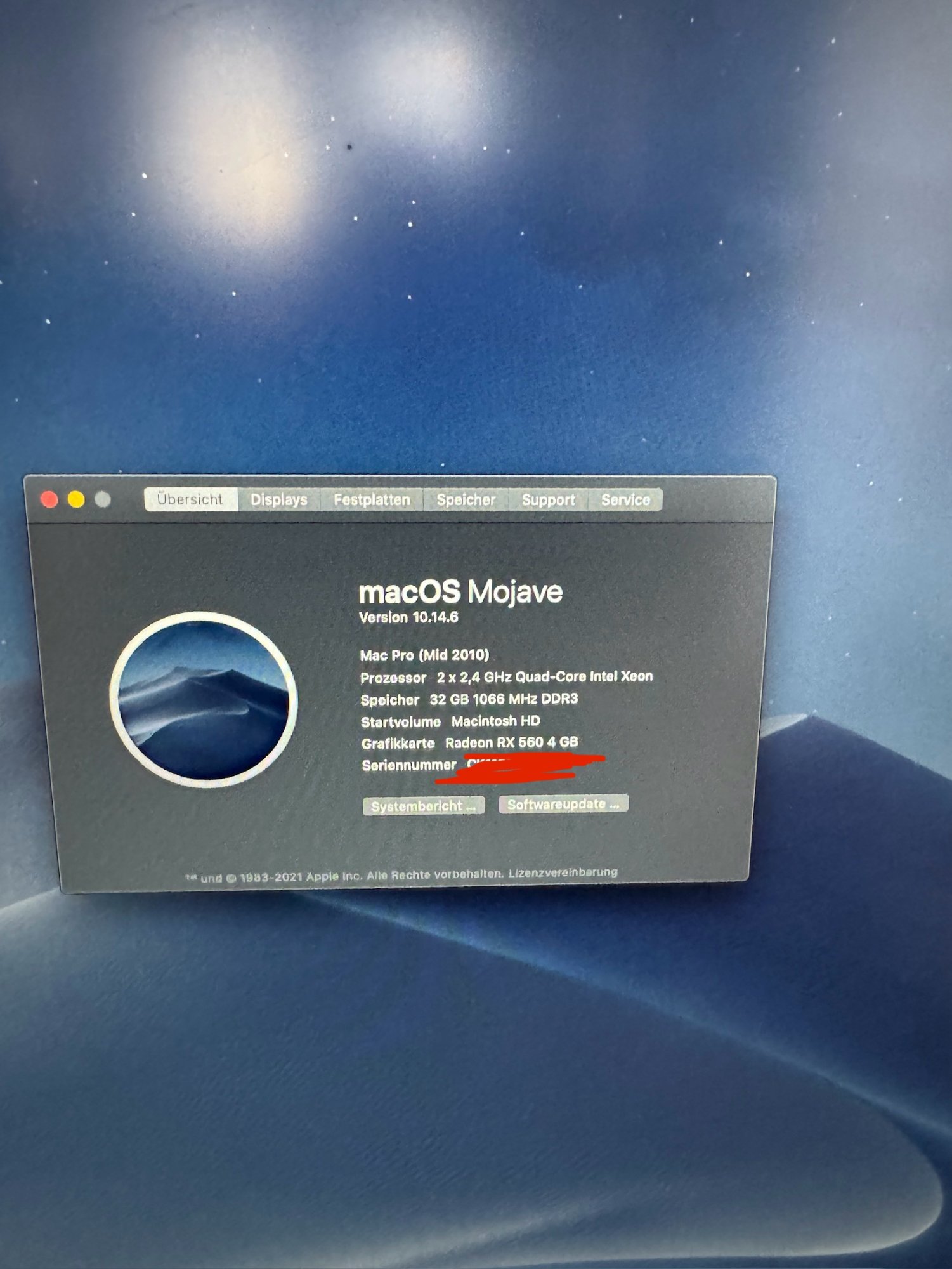
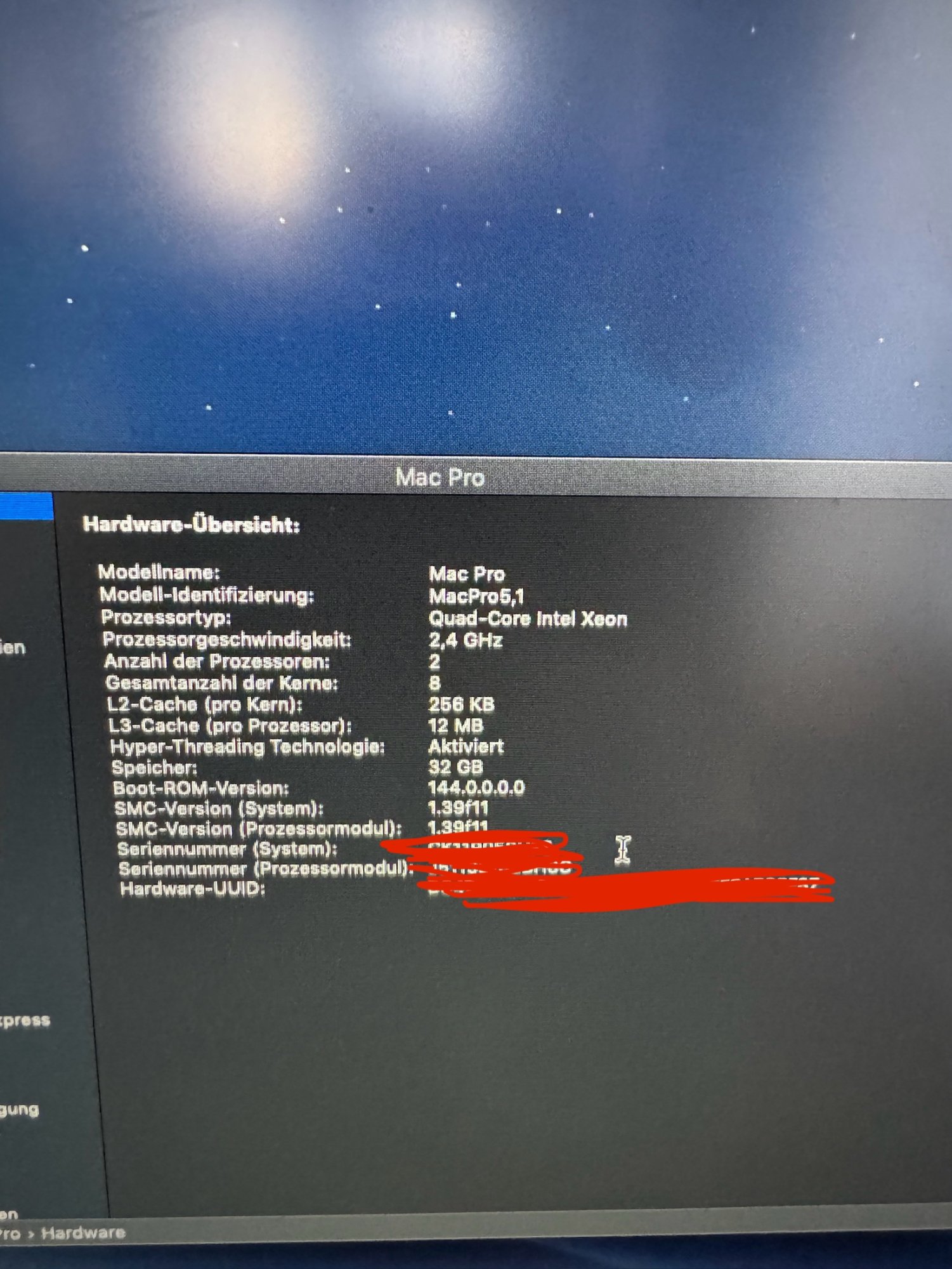

I flashed enableGOP.ffs in the bootrom.
It works…kind of.
On my 4k display, it has a light green color and i only see half an apple logo on the right.
Is it possible that my gpu is not the best?
Sorry for my bad english.
Register on MacRumors! This sidebar will go away, and you'll see fewer ads.

