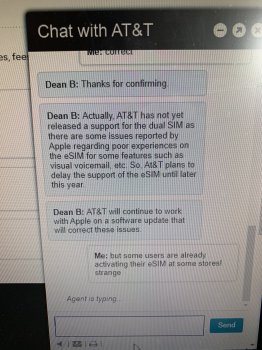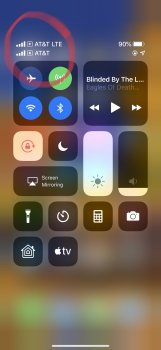Project fi voice doesn't support iPhone, so there will be some issues. You can somehow forward its voicemail to google voice, then use google voice as its voicemail.
While you’re right Project Fi doesn’t officially support iPhone voice, in practice it doesn’t work badly at all, other than the 4 quirky items I listed above - No VVM, MMS or Carrier Switching, and needing Android to activate.
It doesn’t always work for verification texts either - like from a bank - I’ve been told because Fi voice is basically Google Voice with cellular bolted on.