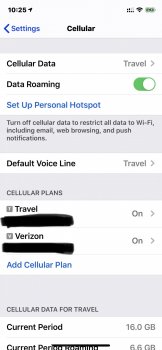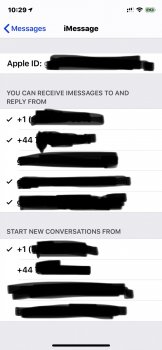It was people on Singaporean forums who were stating that they had to take their phones back to HK to get repairs that got me reading up on it in the first place! Getting other phones repaired in Singapore seemed easy, so long as it wasn't a physical dual-SIM one. Maybe those posts are out-dated.Totally understand. I'm in the opposite situation (as are a lot of folk here/in Singapore) where we live in HK/SG with iPhones purchased in home countries, and Apple Stores here definitely accept the warranty/repair as needed. That's all I was basing on, so no experience vice versa. Good luck either way.
Got a tip for us?
Let us know
Become a MacRumors Supporter for $50/year with no ads, ability to filter front page stories, and private forums.
You are using an out of date browser. It may not display this or other websites correctly.
You should upgrade or use an alternative browser.
You should upgrade or use an alternative browser.
- Status
- The first post of this thread is a WikiPost and can be edited by anyone with the appropiate permissions. Your edits will be public.
That's funny! I have a couple friends in Singapore who've gotten phones (from US) replaced/repaired in SG without a problem. However, like you said, those aren't physical dual SIM models. My (limited) understanding is the base hardware isn't that different though, so issues like screen damage or similar should be swappable regardless of the parts on hand being for the specific model. Again though no experience going HK to UK so very understandable that you want to be careful.It was people on Singaporean forums who were stating that they had to take their phones back to HK to get repairs that got me reading up on it in the first place! Getting other phones repaired in Singapore seemed easy, so long as it wasn't a physical dual-SIM one. Maybe those posts are out-dated.
Anyone else having this issue with using Siri and esim? This worked perfectly on iOS 12.
My setup:
e-sim, primary number
Physical sim, secondary work number
All settings where I can set my primary number as default is correct. Start new conversations and call, iMessage and FaceTime etc etc.
I’ve set my colleagues as to only use my work number.
When initiating a call from the phone app everything works as expected. But when asking Siri or tapping a Siri suggestion it will not call from my work number but instead my primary. Siri is ignoring the default line setting.
Been using AirPods at work the last 6 months just calling using Siri. This is not working anymore. Not fixed with 13.1.1
My setup:
e-sim, primary number
Physical sim, secondary work number
All settings where I can set my primary number as default is correct. Start new conversations and call, iMessage and FaceTime etc etc.
I’ve set my colleagues as to only use my work number.
When initiating a call from the phone app everything works as expected. But when asking Siri or tapping a Siri suggestion it will not call from my work number but instead my primary. Siri is ignoring the default line setting.
Been using AirPods at work the last 6 months just calling using Siri. This is not working anymore. Not fixed with 13.1.1
FYI this doesn‘t affect warranty or support if you purchase from Apple (like on a trip). Not sure how it works with 3rd party sellers.
I've been doing quite a bit of reading on this. An iPhone warranty is only for the country it's bought in (apart from the EU + some others, where it's treated as one country). The official warranty terms do say something like "may be restricted to the country" so the option is there for repairs, but as the dual physical sim model is only sold in Hong Kong (the China version is different again) there have been many reports of repairs being refused and none of repairs being accepted. The other countries simply don't have the parts or the correct model number phone. HK is also an exception where there's no 14-day return period.
I'm not willing to take the risk.
Totally understand. I'm in the opposite situation (as are a lot of folk here/in Singapore) where we live in HK/SG with iPhones purchased in home countries, and Apple Stores here definitely accept the warranty/repair as needed. That's all I was basing on, so no experience vice versa. Good luck either way.
It was people on Singaporean forums who were stating that they had to take their phones back to HK to get repairs that got me reading up on it in the first place! Getting other phones repaired in Singapore seemed easy, so long as it wasn't a physical dual-SIM one. Maybe those posts are out-dated.
That's funny! I have a couple friends in Singapore who've gotten phones (from US) replaced/repaired in SG without a problem. However, like you said, those aren't physical dual SIM models. My (limited) understanding is the base hardware isn't that different though, so issues like screen damage or similar should be swappable regardless of the parts on hand being for the specific model. Again though no experience going HK to UK so very understandable that you want to be careful.
If you add AppleCare+ to your phone, then you get a global warranty. Apple Stores generally always have a couple of devices from foreign countries for visitors who may need service.
e.g. the Apple Stores in Montréal always carry US models and European models because a lot of French people visit.
But even if they don't carry it, when you have AppleCare+, you have access to something called "Express Replacement" which let's Apple send you your new device within 2-3 business days wherever you are, and then you ship back your old device as opposed to you having to send your old device first.
If you add AppleCare+ to your phone, then you get a global warranty. Apple Stores generally always have a couple of devices from foreign countries for visitors who may need service.
e.g. the Apple Stores in Montréal always carry US models and European models because a lot of French people visit.
But even if they don't carry it, when you have AppleCare+, you have access to something called "Express Replacement" which let's Apple send you your new device within 2-3 business days wherever you are, and then you ship back your old device as opposed to you having to send your old device first.
“Wherever you are” needs some qualification I feel. There are countries where Apple operates and does not offer mail based service to anyone. China is one of those.
“Wherever you are” needs some qualification I feel. There are countries where Apple operates and does not offer mail based service to anyone. China is one of those.
You'd still be able to go to an Apple Store and get a replacement.
"Service will be limited to the options available in the country where you request service." (Section 5)
Thanks very much for all this info. I've actually ordered my 11 now here in Switzerland, as I'm not sure when/if I'll be going to Hong Kong, but for my next phone it's good to know that I can solve my worries about international repair by buying AppleCare+. I've never bought any kind of Applecare before (I'm one of those "Extended warranty? No thanks!" people), but in this case I can see it being useful.
Anyhow, the only reason for buying a HK phone was for the dual physical sim feature. Hopefully, by the time I decide to replace my 11, most providers will offer e-sims anyway.
Anyhow, the only reason for buying a HK phone was for the dual physical sim feature. Hopefully, by the time I decide to replace my 11, most providers will offer e-sims anyway.
This may sound like a silly question but is visual voicemail required on both accounts to work on both lines with dual sim?
I have one line with visual voicemail and one line without it (it’s not free in my country). Since the interface is present for my one line, can it be used on the other line? Both lines are the same carrier if that makes any difference. Thanks!
I have one line with visual voicemail and one line without it (it’s not free in my country). Since the interface is present for my one line, can it be used on the other line? Both lines are the same carrier if that makes any difference. Thanks!
You should be able to.I have an unlocked XS with a T-Mobile physical sim. Can I activate a plan with a eSIM carrier foreign service provider in the country I travel to?
Thanks for the quick reply. Will both of my plans still run?You should be able to.
Thanks for the quick reply. Will both of my plans still run?
You can have the eSIM and the physical SIM both active at one time.
You cannot have two eSIM active at one time, even if the physical SIM is turned off.
Thanks for clarifying.You can have the eSIM and the physical SIM both active at one time.
You cannot have two eSIM active at one time, even if the physical SIM is turned off.
I had the same thought... but I found a solution.
I have successfully stopped carrying around two phones. I moved my personal line to the eSIM, and put my work SIM in the slot. I've installed "WhatsApp Business", and activated that on my business line. It's very slightly different, but a bonefide WhatsApp app, and works perfectly. I can even whatsapp from my personal line to my business line (cos you have to test it, right!?), and everything just works.
With this, alongside the iMessage ability to use both lines and keep to the correct one for business vs. personal contacts, it is working perfectly!
[automerge]1573670160[/automerge]
See previous post... solution for dual WhatsApp... sorry, I posted a fresh note instead of hitting reply!
I have successfully stopped carrying around two phones. I moved my personal line to the eSIM, and put my work SIM in the slot. I've installed "WhatsApp Business", and activated that on my business line. It's very slightly different, but a bonefide WhatsApp app, and works perfectly. I can even whatsapp from my personal line to my business line (cos you have to test it, right!?), and everything just works.
With this, alongside the iMessage ability to use both lines and keep to the correct one for business vs. personal contacts, it is working perfectly!
[automerge]1573670160[/automerge]
Aw thats so annoying was looking foward to not carrying a work phone around but i need whatsapp on both
See previous post... solution for dual WhatsApp... sorry, I posted a fresh note instead of hitting reply!
Hi, I'm tired of waiting for a non-EE network to implement ESIM in the UK (specifically Vodafone) as I'm still having to carry two phones (business and personal). If I bite the bullet and buy a Chinese market dual nano SIM XS/Max, is there any reason why it won't work in the UK on 4G with one Vodafone SIM and one EE SIM?
Thank you.
O2 in the UK just started support for eSIM. I don't know if that's of use to you now, though!
I actually left Vodafone, and went to EE to get the dual SIM capability. I'm using EE (primary, personal) on eSIM and my work Vodafone line on the physical SIM card in the slot. Working very well.
[automerge]1573681049[/automerge]
I travel often between US & India & iPhone XR's e-SIM feature comes handy to switch between local & international SIMs when in one of these countries. When I'm in the US, I obviously use my local SIM (Primary) for everything & enable voice & SMS only feature on my other Indian e-SIM (Secondary). I opt for 'Use Primary as your default line' when in US and I select the other option, 'Use Secondary as your default line' when in India.
The issue here is that, iPhone, by default uses the same number that was last used to call a contact. For example, I call my buddy in India using my Indian SIM when I'm in India. I then travel back to the US & call the same person back. iPhone by default uses my last used number, i.e., my Indian SIM in this case. I'd rather expect it to choose the local US SIM to avoid any international roaming charges on my Indian SIM (non-home network) or at least give me an alert stating that I'm about to place a call on a non-home network rather than pick the 'last used' option by default. Same issue happens the other way around as well i.e., call initiated in US and after going back to India, uses my US line to make the call.
https://support.apple.com/en-us/HT209044
Anyone here knows any solution/workaround to this issue? Please let me know. Would appreciate it.
Have you tried switching off the non-local line, and just making a call? Perhaps that would force the phone to use the line which is switched on, even though the contact normally (or most recently) uses the line which is now switched off.
[automerge]1573681177[/automerge]
This post is a wiki, so if you have an eSIM, see a question and know the answer, feel free to add the question and the answer.
This thread will focus on all the questions not covered by Apple, and for iOS 12. Head here for iOS 13.
Here are the support documents by Apple:
Here are a few things you may want to know before diving in the Q&A:
- Using Dual SIM with an eSIM
- Using Dual SIM with two nano-SIM cards (Mainland China, Hong Kong and Macau)
- Use Dual SIM with Apple Watch Series 4 (GPS + Cellular) and Apple Watch Series 3 (GPS + Cellular)
- Find wireless carriers that offer eSIM service
- Get help with Dual SIM with an eSIM
- There are three ways of activating an eSIM. Know which method your carrier uses, because that will determine how you get eSIM working on your phone:
- Method #1 involves the carrier having physical QR Codes with an ICCID (just like a normal SIM card). When you activate via this method, all the carrier need is the ICCID on the card. The eSIM swap process is identical to a normal SIM's. AT&T and Optus does that.
- Method #2 involves the carrier collecting your EID (eSIM ID) and the secondary IMEI. Then, you need to scan the QR Code or enter manually your carrier's SM-DP+ address, and your phone will automatically retrieve the SIM profile. (Verizon and T-Mobile do that).
- Method #3 involves using a carrier app. T-Mobile USA, Verizon, Gigsky and Truphone do that. The process is easy and transparent for the user.
The following devices have an eSIM:
- Any carrier that supports one of the activation methods above (or GSMA methods) can support the iPhone, even if Apple does not list them officially. (eSIM+ is an example)
(Do not get eSIM and Apple SIM Embedded confused)
- iPhone XS and later (XS Max, XR)
- iPad Pro 2018 and later
- iPad Air (3rd gen.) and later
- iPad Mini (5th gen.) and later
General QuestionsQ: Does the eSIM survive a restore?
A: Yes.
Q: Does that mean I can always locate a lost iPhone?A: No. In fact, Apple missed what could have been the greatest feature of all time: as per these screenshots and video, an iPhone with eSIM activated has the eSIM profile persist restores, even DFU restores. That means that a thief can’t just throw away your SIM and call it a day.BUT… It can’t be located. It won’t get past Activation Lock, but you won’t be able to locate it either even though your lost phone is technically connected to the internet.Fix that, Apple.
Q: Can you set up eSIM out of the box?
A: No. iOS 12.1 doesn’t allow an eSIM to be set up out of the box: the iPhone needs to be set up to scan a QR Code (tried on iPhone XR restored with 12.1 beta).
Q: Can you re-use a eSIM QR code card to transfer the service on another phone (like swapping a physical SIM)?
A: No. Once it has been activated with a phone, it can't be used on another phone.
Q: Can you use the same QR code to add your eSIM account back, if you accidentally delete your eSIM account?
A: Yes but only for a limited time. I was able to delete and re-add an AT&T eSIM, but after two days it wouldn't
Q: If I mistakenly lost my eSIM QR card, which has been used to activate my current line, do I need to worry about?
A: No. It can only be used with your phone.
Q: Can I use Wi-Fi calling on both lines?
A: Yes.Q: Any special tips to activate eSIM card?
A: Your phone must be connected to Wi-Fi when activating the eSIM, because it needs internet to retrieve the profile.Q: Why does my iPhone have two different IMEI/MEID?
A: the "Primary" IMEI is the IMEI of the physical SIM slot, and the "Digital SIM IMEI" is for the eSIM. Because the iPhone XR/XS is dual-standby (can be connected to two carriers at the same time), the IMEI can't be the same for two active SIMs.
Q: Is there a hidden dual-SIM tray on iPhone XS Max and XR sold outside of China?
A: No.Q: How many eSIMs can I store on my phone?
A: More than 3 for sure, but the limit is unknown.Q: Can I use dual-sim with two eSIMs?
A: No. Dual-SIM is only with one eSIM and one physical SIM.Q: Is it better to use eSIM or a physical SIM with my main carrier?
A: It depends. If when you travel, you want to set-up a GigSky plan on your phone, you won't be able to use both your home carrier and GigSky because you can do dual-SIM only with one eSIM and one physical SIM.On the other hand, having your main carrier on eSIM means that someone can't just take the SIM out of your phone to get 2FA codes.There are many variables to consider.
Q: Can I turn off the eSIM?
A: Yes.Q: Can the physical SIM be turned off too?A: Yes, with iOS 12.1.1.
Q: Can I use WhatsApp with two phone numbers?
A: No.Q: Does the Apple Watch support Dual-SIM too?
A: Yes! But not Dual-Standby and:Q: Can the eSIM roam?
- The keypad dialer will always use the default line
- When dialing using Contacts or recent calls, it will respect the tags assigned (Primary or Secondary for example)
- The Apple Watch can have more than one eSIM plan: if your secondary SIM provider supports the Watch, then you can add it too (it's greyed on my screenshots because I am roaming).
A: Yes.Q: Can I send an iMessage/SMS to the same person from different line?
A: Yes, but before you can start using a different line for an iMessage/SMS conversation, you need to delete the existing conversation and start a new one.Q: What happens if someone sends an iMessage/SMS to a different line?
Q: My phone is locked. What do I do?
A: If your phone is locked, you must unlock both IMEIs (the Physical SIM IMEI and the eSIM IMEI). Unlocking only one of them doesn't work.Q: How to permanently remove the eSIM profiles?
A: Restoring your device does not erase the eSIM.If you're planning to sell your eSIM device (iPhone or iPad Pro 3rd Gen), do not simply restore your phone. Restoring your phone through iTunes will not erase the eSIM!The only way to erase the eSIM profiles is in the device's settings.You need to go in Settings > General > Reset.There, you have two choices:- Tap Remove All Data Plans, then restore by any method or;- Erase All Content and Settings, and click "Erase All" when prompted.esimdb - database for finding travel eSIMs by region/country
International Travel eSIM Providers
3HK (Data Only)
eSIM+ (Data only)
Flexiroam (Data only)
Gigsky (Data only)
MTX Connect (Data only)
Truphone (Data only)
Ubigi (Data only) (thanks @OpenTeq )
Thanks to njcyx6649250 for helping building this Q&A!
For WhatsApp - I have a solution (or workaround, depending on your point of view)... I have installed WhatsApp Business. This allows me two separate apps, one for my personal line and one for my business line. Works a treat.
^^^Thanks for the reply. In the end I waited for my Vodafone contract to expire and moved to EE so I have both lines with them on one phone. Generally it works very well although the Vodafone signal where I live is a bit stronger. I couldn't go back to two phones now, it's extremely useful having two lines.
Just wanted to thank @CrashTestWalrus for the info on this. Used an eSIM for the first time and recently deleted it. Was puzzled and slightly concerned. This information was helpful. I've not yet done a reset settings, but good to know it will clear things out.
Here's another interesting nugget though: some data does indeed continue to linger when deleting an eSIM. I use a program called Omnistat 2. In the "Cellular" section of that app, it lists two carriers, my primary (SIM-based) carrier, as well as the carrier of the deleted eSIM. That surprised me greatly. So when it comes to eSIMs, deleting is not really deleting.
Here's another interesting nugget though: some data does indeed continue to linger when deleting an eSIM. I use a program called Omnistat 2. In the "Cellular" section of that app, it lists two carriers, my primary (SIM-based) carrier, as well as the carrier of the deleted eSIM. That surprised me greatly. So when it comes to eSIMs, deleting is not really deleting.
I had this exact issue. The only way I found to get it to go away short of erasing everything is resetting all settings. You would think that resetting the network settings would do it, but it doesn’t.
I’m glad that helped you. I beat my head against the wall for awhile trying to clear things up. I had some issues with iMessage even after resetting all settings, those issues finally cleared after updating to iOS 13.Just wanted to thank @CrashTestWalrus for the info on this. Used an eSIM for the first time and recently deleted it. Was puzzled and slightly concerned. This information was helpful. I've not yet done a reset settings, but good to know it will clear things out.
Here's another interesting nugget though: some data does indeed continue to linger when deleting an eSIM. I use a program called Omnistat 2. In the "Cellular" section of that app, it lists two carriers, my primary (SIM-based) carrier, as well as the carrier of the deleted eSIM. That surprised me greatly. So when it comes to eSIMs, deleting is not really deleting.
I think I may be doing it wrong? I have a verizon Esim for the states and a Vodafone physical sim for the U.K. if I don’t set my default voice line to Verizon, sms messages don’t go through. iMessage work just fine. If I switch default voice to VZW, I get a message from Verizon that I have kicked off the daily travel pass $10
thoughts or suggestions? Might it be the “start new“ selection under iMessage setup
thoughts or suggestions? Might it be the “start new“ selection under iMessage setup
Attachments
Anyone knows if possible to default some contacts to one of the two lines? Like applying a filter or a group. I have my work contacts and I have to manually assign each of them for the work line. Sometimes you forget 🙃
Anyone knows if possible to default some contacts to one of the two lines? Like applying a filter or a group. I have my work contacts and I have to manually assign each of them for the work line. Sometimes you forget 🙃
Yes you just go into the contact card and set it there at the top
This may sound like a silly question but is visual voicemail required on both accounts to work on both lines with dual sim?
I have one line with visual voicemail and one line without it (it’s not free in my country). Since the interface is present for my one line, can it be used on the other line? Both lines are the same carrier if that makes any difference. Thanks!
no, you’ll need to subscribe for both or the other line won’t have the visual voicemail.
[automerge]1576394060[/automerge]
I think I may be doing it wrong? I have a verizon Esim for the states and a Vodafone physical sim for the U.K. if I don’t set my default voice line to Verizon, sms messages don’t go through. iMessage work just fine. If I switch default voice to VZW, I get a message from Verizon that I have kicked off the daily travel pass $10
thoughts or suggestions? Might it be the “start new“ selection under iMessage setup
Settings > Messages > Send as SMS
Make sure this is on.
also I don’t know about Verizon, but I know that some carriers trigger the travel pass if a text is sent.
Hi, I'm tired of waiting for a non-EE network to implement ESIM in the UK (specifically Vodafone) as I'm still having to carry two phones (business and personal). If I bite the bullet and buy a Chinese market dual nano SIM XS/Max, is there any reason why it won't work in the UK on 4G with one Vodafone SIM and one EE SIM?
Thank you.
FaceTime Audio is disabled on Chinese iPhones.
If you have data active on one line, and the other line doesn't have cellular service and the provider supports VoLTE, service will function using the active data on the other line. Essentially, it's like having Wi-Fi Calling, but it uses the data of one of the lines.There is no ability to force this. It will only happen when there is No Service on one line but service and data on the other line. Some people have reported you can force this by selecting manually a network you know your carrier doesn't allow (e.g. a competitor's) This also work while roaming: you can have one line with data, and have you secondary line use the data of the first line without incurring roaming charges. Tested with TELUS roaming in the US for data and Freedom Mobile line without roaming.
Works for me!!! Tks......
Register on MacRumors! This sidebar will go away, and you'll see fewer ads.