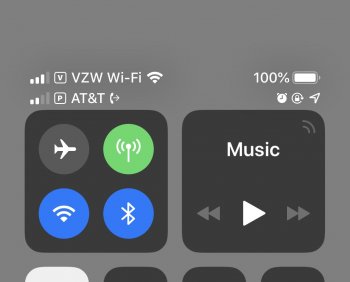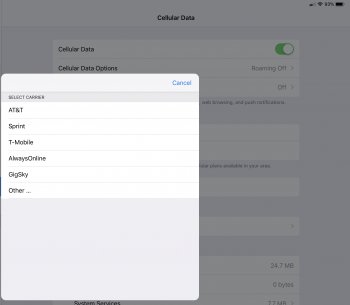See, I bought my XS from BestBuy, paid in full and still having these issues. Now, whether its due to unlocking or not, I’m not sure. But, I did buy mine from BB.That's why i feel it's better to purchase the iPhone from BestBuy since its sold under the Apple US Flex Policy. No one being trained about unlocking nor how eSIMs work.
Got a tip for us?
Let us know
Become a MacRumors Supporter for $50/year with no ads, ability to filter front page stories, and private forums.
You are using an out of date browser. It may not display this or other websites correctly.
You should upgrade or use an alternative browser.
You should upgrade or use an alternative browser.
- Status
- The first post of this thread is a WikiPost and can be edited by anyone with the appropiate permissions. Your edits will be public.
Okay, so both the physical sim and digital sim are unlocked. Rebooted the phone, gave it several hours. Still nothing. Same problem.
The problem might be that iOS doesn't know how to send your phone back for activation for only the Digital SIM since the physical one was unlocked but not your digital one.
Try to restore your iPhone and put your backup back. Restoring should force your phone to go through activation again.
[doublepost=1541706518][/doublepost]
That's why i feel it's better to purchase the iPhone from BestBuy since its sold under the Apple US Flex Policy. No one being trained about unlocking nor how eSIMs work.
What is Apple US Flex Policy?
Thanks for the suggestion. Trying now.The problem might be that iOS doesn't know how to send your phone back for activation for only the Digital SIM since the physical one was unlocked but not your digital one.
Try to restore your iPhone and put your backup back. Restoring should force your phone to go through activation again.
[doublepost=1541706518][/doublepost]
What is Apple US Flex Policy?
[doublepost=1541718934][/doublepost]
Restoring worked like a charm! Got the plan activated! Thanks for your help @DeanLubaki!Thanks for the suggestion. Trying now.
Thanks for the suggestion. Trying now.
[doublepost=1541718934][/doublepost]
Restoring worked like a charm! Got the plan activated! Thanks for your help @DeanLubaki!
Yasss!
As far as I can remember. Apple US Flex policy is basically, Apple provides BestBuy with a single model. This model will get locked (or keep unlocked) based on the SIM card inserted in it during the initial activation.
I remember BestBuy stores using Verizon SIM before for customers who buy the phones from them for international use because Verizon was not locking the iPhones.
I remember BestBuy stores using Verizon SIM before for customers who buy the phones from them for international use because Verizon was not locking the iPhones.
Now.....any word on when that AT&T eSim drops?Yasss!Glad that worked
Hahah, along with AirPower and EKG on Apple Watch...2020
Oh, that’s great. Do you mind explaining how it works?I am. enjoying my prepaid att esimI purchased 10 extra. wonder what they are worth on eBay?
And T Mobile 2099.
They're still saying, "by the end of the year."
I don't want to sound like a shill, but they've never lied to me before!
Oh, that’s great. Do you mind explaining how it works?
Works GREAT. I set the ATT line to call foward to VZW since its postpaid and have name delivery on caller ID, I also don't bother with Visual Voicemail, YouMail works better because if someone calls you and they are one of those people that wont leave a voicemail or text you saying they called YouMail pops up a notification.
I would like to purchase an eSIM for my AT&T Prepaid. Can you guide me?I am. enjoying my prepaid att esimI purchased 10 extra. wonder what they are worth on eBay?
I’d buy one so fast lolI am. enjoying my prepaid att esimI purchased 10 extra. wonder what they are worth on eBay?
As far as I can remember. Apple US Flex policy is basically, Apple provides BestBuy with a single model. This model will get locked (or keep unlocked) based on the SIM card inserted in it during the initial activation.
I remember BestBuy stores using Verizon SIM before for customers who buy the phones from them for international use because Verizon was not locking the iPhones.
yup bestbuy can't open the phones. so if you insert a vzw sim first your xs is UNLOCKED no need to wait for device to be paid off!
eSim working natively on iPad Pro. Just tapped on add plan, tapping other brings up that QR code scanner.
Good thing they added the QR code functionality to the iPad Pro. My carrier is not listed by Apple yet despite offering e-SIM which is why it was never available for iPad or Apple Watch.
AT&T just dropped this on YouTube...maybe getting closer?
Technically AT&T was the most ready out of the 3 carriers in the US. They already issued eSIMs initially but stopped when a few reported having issues with the visual voicemail.
Unlike Verizon, AT&T’s issue (visual voicemail) is probably not a major issue and Apple can get it fixed soon.
Also this ad is directed at Samsung Smartwatches which is assume do not have an issue with voicemail (assuming they offer support for it). Again, AT&T had everything ready in place.
Probably not AT&T specific, but I have Personal Hotspot issues with mine. For me the iPhone will not properly connect to the client device and service the device with internet. To get it to work, I would need to disable the Physical SIM line, turn off WiFi, disable the eSIM line, turn the eSIM back on, turn on WiFi, enable Personal Hotspot, connect the devices, and then I can turn the Physical SIM back on.Technically AT&T was the most ready out of the 3 carriers in the US. They already issued eSIMs initially but stopped when a few reported having issues with the visual voicemail.
Unlike Verizon, AT&T’s issue (visual voicemail) is probably not a major issue and Apple can get it fixed soon.
Also this ad is directed at Samsung Smartwatches which is assume do not have an issue with voicemail (assuming they offer support for it). Again, AT&T had everything ready in place.
Yes, exactly. I think it’s not exactly an AT&T issue...more of an iOS issue. But, AT&T has had plenty of time to work with Apple to fix it before release.Technically AT&T was the most ready out of the 3 carriers in the US. They already issued eSIMs initially but stopped when a few reported having issues with the visual voicemail.
Unlike Verizon, AT&T’s issue (visual voicemail) is probably not a major issue and Apple can get it fixed soon.
Also this ad is directed at Samsung Smartwatches which is assume do not have an issue with voicemail (assuming they offer support for it). Again, AT&T had everything ready in place.
I can deal with some issues with service. I just want the eSim to use the line I already paid activation fees for. I added this line just for the eSim...Probably not AT&T specific, but I have Personal Hotspot issues with mine. For me the iPhone will not properly connect to the client device and service the device with internet. To get it to work, I would need to disable the Physical SIM line, turn off WiFi, disable the eSIM line, turn the eSIM back on, turn on WiFi, enable Personal Hotspot, connect the devices, and then I can turn the Physical SIM back on.
Probably not AT&T specific, but I have Personal Hotspot issues with mine. For me the iPhone will not properly connect to the client device and service the device with internet. To get it to work, I would need to disable the Physical SIM line, turn off WiFi, disable the eSIM line, turn the eSIM back on, turn on WiFi, enable Personal Hotspot, connect the devices, and then I can turn the Physical SIM back on.
I have seen similar issues reported on Twitter on my carrier. Some were able to solve it using the way you used, others said it just works when you enable data roaming (despite being on home network).
The experience is still buggy but to be honest it is a new experience for both Apple and the carriers.
No it won’t.Want to revert back to 12.1 through itunes restore, will it delete eSIM Data ?
Register on MacRumors! This sidebar will go away, and you'll see fewer ads.