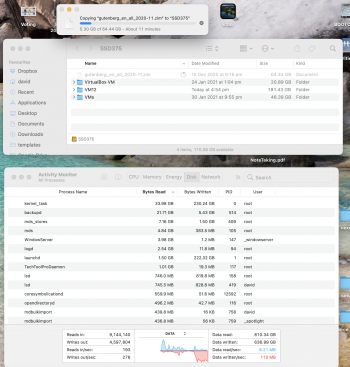As a way to get familiar with UpNote, I decided to start porting over my notes from OneNote. So far the process is going very smoothly and I'm really appreciating the clean and clear UI of UpNote.
The ease of creating internal hyperlinks from one note to another is very reminiscent of Obsidian, and allows UpNote to be a great wiki tool.
I have a multi-tiered approach to notes...
Google Keep - for short, quick notes, easy access. Longer notes later get migrated to the next level.
Joplin /
SimpleNote - for longer notes where basic formatting helps readability.
OneNote - More extensive notes.
After a few short hours spent with UpNote, I can see that this is going to replace Joplin, SimpleNote, AND OneNote!
(I've transferred a few of my Joplin and SimpleNote notes as well)
I'm very excited about that. I've installed UpNote on my iMac, Windows notebooks, vintage ThinkPad, iPhone, iPad Mini, Samsung Galaxy Tab S6... super easy to set up and notes look terrific on all of those platforms.
I installed the Android version on my Lenovo Chromebook 3 and it looks and works great there too.
Was it mentioned that it is $19.99 for a perpetual license that covers all platforms!? 😂